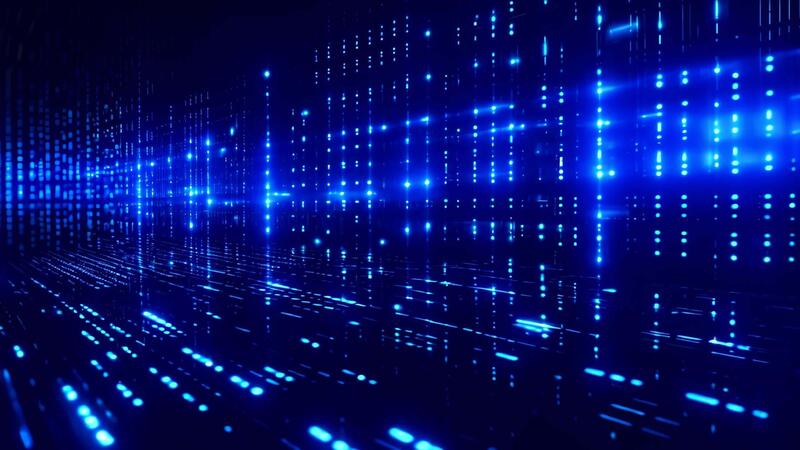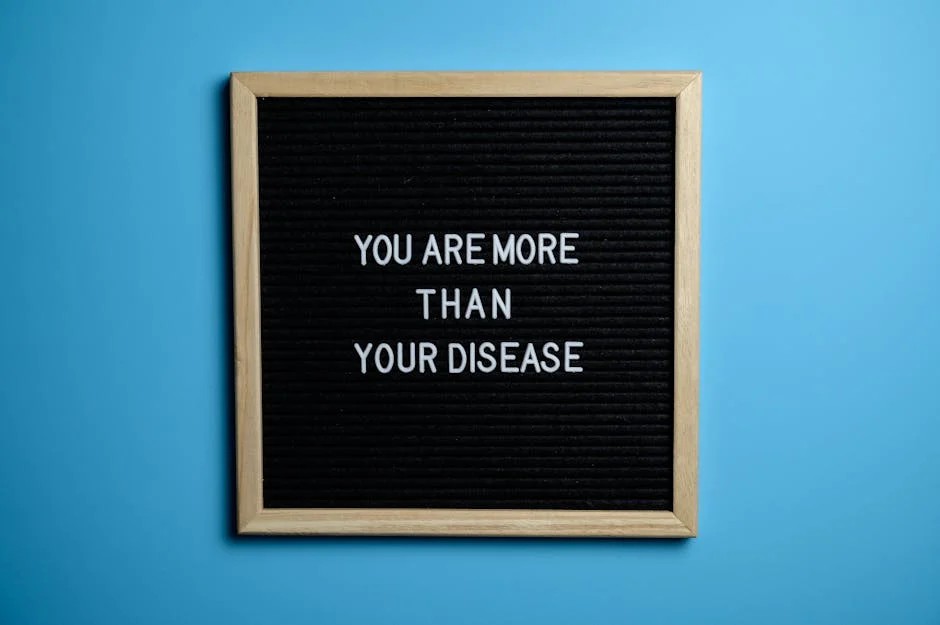In the ever-evolving landscape of web development, the shift from JavaScript to TypeScript has marked a significant leap towards building more robust, scalable, and maintainable applications. At the heart of TypeScript’s power lies its sophisticated type system, which catches errors at compile time rather than runtime. While defining custom types with interfaces and classes is fundamental, the true magic for advanced type manipulation comes from TypeScript Utility Types. These built-in generics are powerful tools that allow you to transform and create new types from existing ones, promoting code reuse and enhancing type safety.
This comprehensive guide will take you on a deep dive into the world of TypeScript Utility Types. We’ll start with the core concepts, move on to practical, real-world applications involving API calls, asynchronous functions, and DOM manipulation, and finally explore advanced techniques like creating and testing your own custom utility types. Whether you’re working with TypeScript in React, Node.js, Angular, or Vue, mastering these utilities will fundamentally change how you write and reason about your code, making it cleaner, more predictable, and less prone to bugs.
The Foundation: Understanding Core Utility Types
Before we can build complex type structures, we must first understand the fundamental building blocks. TypeScript provides a rich set of utility types out of the box. Let’s explore the most common ones that you’ll encounter in daily development.
Partial<T> and Required<T>
These two types are opposites. Partial<T> constructs a type with all properties of T set to optional. This is incredibly useful for functions that update an object, where you might only provide a subset of its properties.
Conversely, Required<T> makes all properties of T required, which is perfect for ensuring a complete object is provided, even if the original type had optional properties.
// Original User interface
interface User {
id: number;
name: string;
email?: string; // email is optional
profileViews: number;
}
// Example: A function to update a user.
// We use Partial<User> because we don't know which fields will be updated.
function updateUser(id: number, updates: Partial<User>): User {
// In a real app, you would fetch the user and merge the updates
const existingUser: User = {
id: 1,
name: 'Jane Doe',
email: 'jane.doe@example.com',
profileViews: 100,
};
return { ...existingUser, ...updates };
}
const updatedUser = updateUser(1, { name: 'Jane Smith' });
// Example: A function that requires a complete user profile for analytics
// We use Required<User> to ensure even optional fields like 'email' are present.
function processFullUserProfile(user: Required<User>) {
console.log(`Processing complete profile for ${user.email.toUpperCase()}`);
}
// This would fail compilation if user object was missing 'email'
processFullUserProfile({
id: 2,
name: 'John Doe',
email: 'john.doe@example.com',
profileViews: 50,
});Readonly<T>
Readonly<T> creates a type where all properties are read-only, preventing them from being reassigned. This is a cornerstone of functional programming and helps create immutable data structures, reducing side effects.
// Define a configuration object type
interface AppConfig {
apiUrl: string;
maxRetries: number;
features: {
enableAnalytics: boolean;
};
}
// Create a readonly configuration to prevent accidental changes at runtime
const config: Readonly<AppConfig> = {
apiUrl: 'https://api.example.com',
maxRetries: 3,
features: {
enableAnalytics: true,
},
};
// The following lines would cause a TypeScript compilation error:
// config.apiUrl = 'https://new-api.example.com'; // Error: Cannot assign to 'apiUrl' because it is a read-only property.
// config.features.enableAnalytics = false; // Error: Cannot assign to 'enableAnalytics' because it is a read-only property.Pick<T, K> and Omit<T, K>
These utilities are perfect for creating subsets of existing types. Pick<T, K> constructs a new type by picking a set of properties K from type T. Omit<T, K> does the opposite, creating a type with all properties from T except for the ones specified in K.

interface Product {
id: string;
name: string;
description: string;
price: number;
stock: number;
createdAt: Date;
updatedAt: Date;
}
// Use Pick to create a type for a product summary card in a UI
type ProductSummary = Pick<Product, 'id' | 'name' | 'price'>;
const productCard: ProductSummary = {
id: 'prod_123',
name: 'Wireless Mouse',
price: 29.99,
};
// Use Omit to create a type for creating a new product.
// We omit server-generated fields like id, createdAt, and updatedAt.
type CreateProductDTO = Omit<Product, 'id' | 'createdAt' | 'updatedAt'>;
function createProduct(productData: CreateProductDTO): Product {
const newId = `prod_${Math.random().toString(36).substr(2, 9)}`;
const now = new Date();
const newProduct: Product = {
id: newId,
...productData,
createdAt: now,
updatedAt: now,
};
// Logic to save the product to a database...
return newProduct;
}
const newProductData: CreateProductDTO = {
name: 'Mechanical Keyboard',
description: 'A high-quality mechanical keyboard.',
price: 120.00,
stock: 50,
};
const createdProduct = createProduct(newProductData);Practical Applications in Real-World Scenarios
Understanding the basics is one thing; applying them effectively is another. Utility types shine when dealing with common development tasks like handling API data, managing asynchronous operations, and interacting with the DOM.
Typing Asynchronous Functions with ReturnType<T> and Awaited<T>
When working with asynchronous code, especially fetching data from an API, correctly typing the resolved data is crucial. ReturnType<T> extracts the return type of a function, and the more modern Awaited<T> unwraps the type from a Promise.
import fetch from 'node-fetch'; // Assuming a Node.js environment
interface UserProfile {
id: number;
login: string;
name: string;
bio: string;
public_repos: number;
}
// An async function to fetch a user profile from the GitHub API
async function fetchGitHubUser(username: string): Promise<UserProfile> {
const response = await fetch(`https://api.github.com/users/${username}`);
if (!response.ok) {
throw new Error(`Failed to fetch user: ${response.statusText}`);
}
return response.json() as Promise<UserProfile>;
}
// Let's get the type of the data this function returns.
// Method 1: Using ReturnType and Awaited (more verbose, but shows the mechanics)
type FetchUserFunctionType = typeof fetchGitHubUser;
type FetchUserReturnType = ReturnType<FetchUserFunctionType>; // This is Promise<UserProfile>
type UserData = Awaited<FetchUserReturnType>; // This is UserProfile
// Method 2: A more direct approach
type UserDataDirect = Awaited<ReturnType<typeof fetchGitHubUser>>;
// Now we can use this derived type elsewhere without redefining it
function displayUserProfile(user: UserDataDirect) {
console.log(`Name: ${user.name}`);
console.log(`Bio: ${user.bio}`);
console.log(`Repos: ${user.public_repos}`);
}
// Example usage
fetchGitHubUser('torvalds').then(displayUserProfile);Manipulating DOM Element Types with NonNullable<T>
When you use methods like document.querySelector, TypeScript correctly infers that the result could be an element or null if nothing is found. This can lead to tedious null-checking. NonNullable<T> constructs a type by excluding null and undefined from T, acting as a powerful type guard.
// This code would run in a browser environment
function setupFormHandler() {
// TypeScript knows this can be HTMLFormElement | null
const form = document.querySelector<HTMLFormElement>('#user-form');
// Without NonNullable, you'd have to do this:
if (form) {
form.addEventListener('submit', (e) => {
// ...
});
}
// A more assertive approach for when you KNOW the element exists.
// This function assumes the form is present and throws an error if not.
function getRequiredElement<T extends HTMLElement>(selector: string): NonNullable<T> {
const element = document.querySelector<T>(selector);
if (element === null) {
throw new Error(`Critical element not found: ${selector}`);
}
return element;
}
// Now, 'guaranteedForm' is typed as HTMLFormElement, not HTMLFormElement | null
const guaranteedForm = getRequiredElement<HTMLFormElement>('#user-form');
guaranteedForm.addEventListener('submit', (event: SubmitEvent) => {
event.preventDefault();
const formData = new FormData(guaranteedForm);
const email = formData.get('email');
console.log(`Form submitted with email: ${email}`);
});
}
// Call the function when the DOM is ready
document.addEventListener('DOMContentLoaded', setupFormHandler);Advanced Techniques and Custom Utility Types
The true power of TypeScript’s type system is its extensibility. You can combine generics, conditional types, and the infer keyword to create your own utility types tailored to your project’s specific needs. You can even write tests for them that run at compile time!
Building a Custom Utility Type: `Mutable<T>`
While TypeScript provides Readonly<T>, it doesn’t have a built-in opposite. Let’s create a Mutable<T> type that removes the readonly modifier from all properties of a type. This can be useful when you need to work with a mutable version of a readonly object internally within a function.
// The implementation of Mutable<T>
// It uses a mapped type to iterate over each property P in T.
// The '-readonly' removes the readonly modifier from the property.
type Mutable<T> = {
-readonly [P in keyof T]: T[P];
};
// Let's use our Readonly AppConfig from before
interface AppConfig {
readonly apiUrl: string;
readonly maxRetries: number;
}
const initialConfig: AppConfig = {
apiUrl: 'https://api.example.com',
maxRetries: 3,
};
function updateConfig(newSettings: Partial<AppConfig>): AppConfig {
// Create a mutable copy of the initial config to work with
const mutableConfig: Mutable<AppConfig> = { ...initialConfig };
// Now we can modify it without compiler errors
if (newSettings.apiUrl) {
mutableConfig.apiUrl = newSettings.apiUrl;
}
if (newSettings.maxRetries) {
mutableConfig.maxRetries = newSettings.maxRetries;
}
// Return the new configuration as a readonly object
return Object.freeze(mutableConfig);
}
const newConfig = updateConfig({ apiUrl: 'https://api.dev.example.com' });
console.log(newConfig);Testing Your Utility Types at Compile Time
How can you be sure your complex utility types work as expected? You can write “unit tests” for your types directly in TypeScript, without any external libraries like Jest. The TypeScript compiler itself becomes your test runner. If a type test fails, your code won’t compile.

The strategy involves creating helper types that check for equality between two types and an assertion type that fails compilation if a condition isn’t met.
// --- Test Utilities ---
// A type to check if two types X and Y are exactly the same.
// It returns 'true' if they are, 'false' otherwise.
type Equals<X, Y> =
(<T>() => T extends X ? 1 : 2) extends
(<T>() => T extends Y ? 1 : 2) ? true : false;
// An assertion type. It will only compile if T is 'true'.
type Assert<T extends true> = T;
// --- The Utility Type We Want to Test ---
// A utility to make specific keys of an object optional.
type Optional<T, K extends keyof T> = Omit<T, K> & Partial<Pick<T, K>>;
// --- The Type Tests ---
// 1. Define a base type for testing
interface TestUser {
id: number;
name: string;
email: string;
}
// 2. Write the tests using our Assert and Equals helpers
// Test Case 1: Make 'email' optional
type OptionalEmailUser = Optional<TestUser, 'email'>;
type Test1 = Assert<Equals<OptionalEmailUser, { id: number; name: string; email?: string }>>;
// Test Case 2: Make 'id' and 'name' optional
type OptionalIdNameUser = Optional<TestUser, 'id' | 'name'>;
type Test2 = Assert<Equals<OptionalIdNameUser, { id?: number; name?: string; email: string }>>;
// If you hover over Test1 and Test2 in your IDE, you'll see they resolve to 'true'.
// If you were to change the expected type in the Equals check to be incorrect,
// for example, making 'name' optional when it shouldn't be, the Assert type
// would receive 'false', causing a compile-time error. This is your failing test!Best Practices and Common Pitfalls
While utility types are powerful, they should be used judiciously to maintain code clarity and performance.
Favor Utility Types Over Manual Type Definitions
Adhere to the DRY (Don’t Repeat Yourself) principle. Instead of manually defining a new interface that is a slight variation of another, derive it using Pick, Omit, or Partial. This creates a single source of truth for your core types and reduces the chance of them falling out of sync.
The Pitfall of Overly Complex Types
It’s possible to create deeply nested and complex conditional types that are difficult for other developers (and even yourself, later) to understand. If a type becomes too complex, use type aliases to break it down into smaller, named, and more manageable parts. Add comments to explain the purpose of your custom utility types.
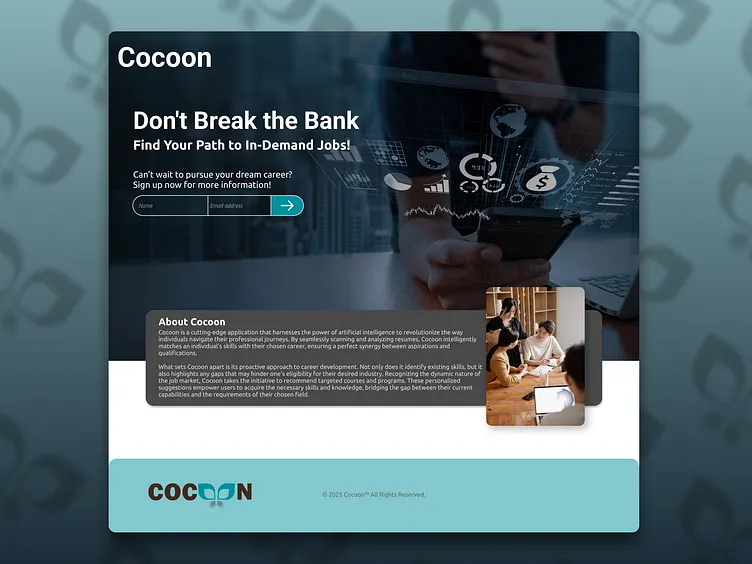
Integrating with Frameworks (TypeScript React, Node.js)
Utility types are indispensable in modern frameworks. In TypeScript React, you can use Omit to create props for a wrapper component, ensuring you don’t pass down internal props. In TypeScript Node.js with frameworks like Express or NestJS, Partial<T> is perfect for typing the body of a PATCH request, where clients send only the fields they want to update.
Leverage TypeScript’s Strict Mode
To get the most out of utility types, especially those dealing with nullability like NonNullable and Required, you must enable strict mode in your tsconfig.json ("strict": true). This enables a suite of checks that ensure a higher degree of type safety and makes utility types more effective.
Conclusion
TypeScript Utility Types are not just a convenient feature; they are a fundamental tool for writing expressive, maintainable, and type-safe code. By moving beyond basic type definitions and embracing these powerful transformers, you can create more accurate and flexible type systems that truly represent the data and logic of your application.
We’ve journeyed from the foundational utilities like Partial and Pick to their practical application in handling async API calls and DOM events. We’ve even ventured into advanced territory by creating and testing our own custom types at compile time. The key takeaway is to think of types not as static definitions, but as malleable structures you can shape to fit your needs. As you continue your TypeScript journey, make it a habit to reach for a utility type before creating a new one from scratch. Your future self—and your team—will thank you for the cleaner, more robust, and more reliable codebase you build.