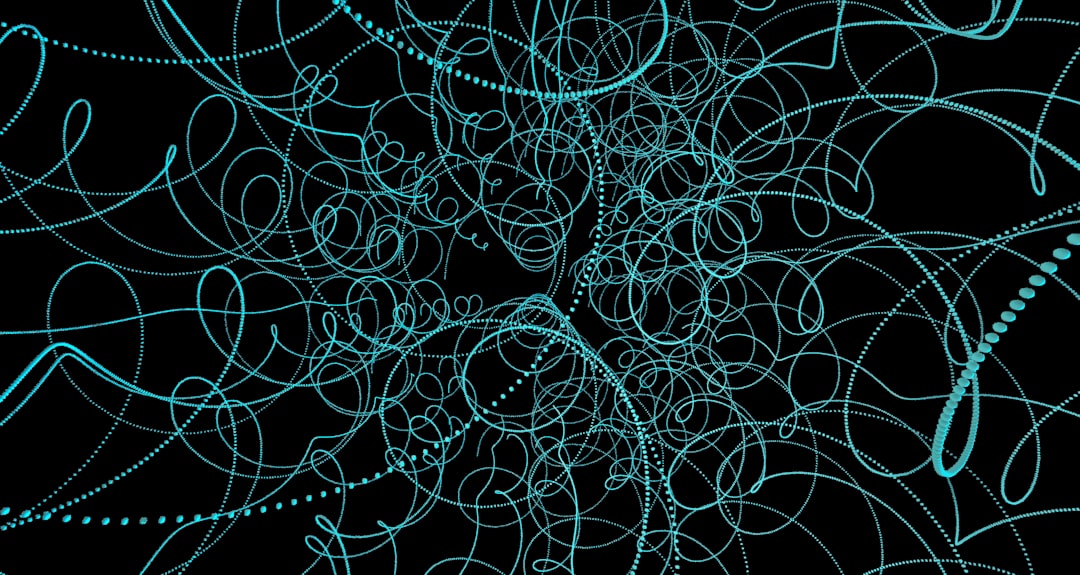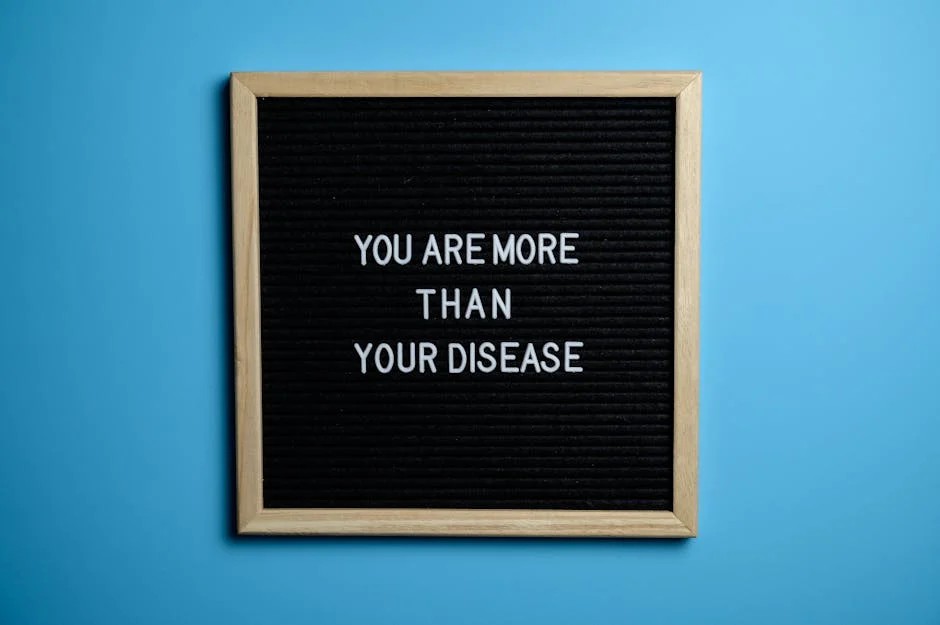A Deep Dive into TypeScript Performance Optimization
TypeScript has revolutionized modern web development, bringing static typing, improved tooling, and enhanced code scalability to the JavaScript ecosystem. Developers using popular frameworks like TypeScript React, Angular, or Node.js with NestJS appreciate the safety and maintainability it provides. However, as projects grow in complexity, a new challenge emerges: performance. This isn’t just about the runtime speed of the final JavaScript bundle; it’s also about the developer experience—compiler speed, IDE responsiveness, and build times.
Many developers operate under the assumption that since TypeScript is a compile-time-only tool, it has no bearing on runtime performance. While largely true, the patterns you use in TypeScript can influence the generated JavaScript. More importantly, complex types and misconfigured projects can grind your development workflow to a halt, making type-checking a significant bottleneck. This comprehensive guide will explore both compile-time and runtime performance, offering practical tips, advanced techniques, and real-world code examples to help you write faster, more efficient TypeScript code.
Understanding the Core of TypeScript Performance
Before diving into optimizations, it’s crucial to understand the two primary facets of TypeScript performance: compile-time and runtime. They are distinct but interconnected, and improving one often involves considering the other.
Compile-Time vs. Runtime Performance
Compile-time performance refers to the speed of the TypeScript compiler (`tsc`) and the Language Service that powers your IDE (like VS Code). This directly impacts your day-to-day development. Slow compile times mean longer waits for builds, and a sluggish Language Service leads to delays in autocompletion, error highlighting, and refactoring tools. This is often where developers feel the most pain, especially in large codebases. The primary culprits are overly complex TypeScript Types, inefficient configuration, and a lack of project structure.
Runtime performance is the execution speed of the transpiled JavaScript code in the browser or a Node.js environment. TypeScript itself is erased during compilation, so it has zero direct overhead at runtime. However, certain TypeScript features and patterns can produce less-than-optimal JavaScript. For example, standard TypeScript Enums generate lookup objects, which add to the bundle size and have a minor runtime cost, whereas `const enums` are inlined and disappear completely.
The Role of TSConfig and the Compiler
Your `tsconfig.json` file is the control center for the TypeScript Compiler. Several flags within it can have a significant impact on performance. Understanding them is the first step toward optimization. A well-configured `tsconfig.json` for a modern project might include settings that explicitly target performance.
{
"compilerOptions": {
/* --- Core Settings --- */
"target": "ES2020",
"module": "ESNext",
"moduleResolution": "node",
"lib": ["DOM", "DOM.Iterable", "ESNext"],
"strict": true,
"esModuleInterop": true,
"forceConsistentCasingInFileNames": true,
/* --- Performance Optimizations --- */
"incremental": true, // Speeds up subsequent builds
"skipLibCheck": true, // Skips type-checking of declaration files in node_modules
"isolatedModules": true, // Ensures files can be transpiled independently
/* --- Project Structure (Example for React) --- */
"jsx": "react-jsx",
"baseUrl": ".",
"paths": {
"@/*": ["src/*"]
}
},
"include": ["src"],
"exclude": ["node_modules"]
}
In this configuration, "incremental": true tells TypeScript to save information about the project graph from the last compilation, only recompiling files that have changed. "skipLibCheck": true is often the single most effective flag for speeding up builds, as it prevents `tsc` from spending time type-checking third-party libraries.
Common Performance Pitfalls and Practical Solutions
As TypeScript projects evolve, certain patterns can inadvertently degrade compiler performance. Identifying and refactoring these is key to maintaining a fast development loop.
The Problem with Overly Large Union Types
Union types are a powerful feature, but when they become excessively large—containing hundreds or thousands of members—they can cripple the compiler. A common scenario is creating a type for icon names or component variants by dynamically inferring them from a large object.
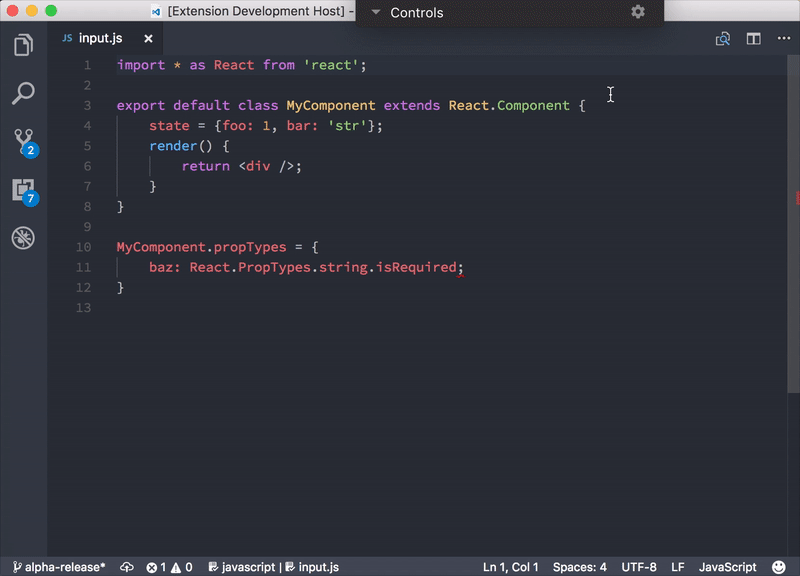
Problematic Pattern:
// icons.ts
export const ICONS = {
user: `<svg>...</svg>`,
cart: `<svg>...</svg>`,
// ... 500 more icons
search: `<svg>...</svg>`,
};
// Icon.tsx
import { ICONS } from './icons';
type IconName = keyof typeof ICONS; // This creates a massive union type
interface IconProps {
name: IconName;
}
export const Icon = ({ name }: IconProps) => {
return <div dangerouslySetInnerHTML={{ __html: ICONS[name] }} />;
};
Every time the `Icon` component is used, the TypeScript Language Service has to evaluate this massive `IconName` union. The solution is to be less dynamic with types that don’t need to be. If the list of icons is relatively static, you can pre-generate the type or simplify it.
Solution: For extreme cases, simplify the type to `string` and rely on runtime checks or a more constrained object. For most cases, explicitly defining the type or using tools to generate it during a build step is better than forcing the compiler to infer it constantly.
Type Assertions vs. Type Guards
Type assertions (e.g., `value as string`) tell the compiler to trust you, effectively silencing its type-checking mechanism. Overusing them can hide bugs and lead to runtime errors. Type guards, on the other hand, perform a runtime check that informs the compiler about a value’s type within a specific scope.
Consider fetching data from an API where the response shape is unknown. Using a type guard is safer and helps the compiler make better inferences.
// api.ts
interface User {
id: number;
name: string;
email: string;
}
// A type guard function
function isUser(data: unknown): data is User {
return (
typeof data === 'object' &&
data !== null &&
'id' in data &&
'name' in data &&
'email' in data
);
}
async function fetchUser(id: number): Promise<User | null> {
try {
const response = await fetch(`/api/users/${id}`);
const data: unknown = await response.json();
// Using the type guard for safe type narrowing
if (isUser(data)) {
// Inside this block, 'data' is known to be of type 'User'
console.log(data.name.toUpperCase());
return data;
}
// Unsafe assertion (avoid if possible)
// const user = data as User;
return null;
} catch (error) {
console.error("Failed to fetch user:", error);
return null;
}
}
The `isUser` function provides a safe, runtime-verified way to handle unknown data structures. This pattern is fundamental to writing robust Async TypeScript code and avoids potential runtime errors that type assertions might miss.
Advanced Techniques for High-Performance TypeScript
For large-scale applications, especially monorepos, more advanced strategies are needed to keep build times manageable and runtime code efficient.
Optimizing Async Operations in Loops
A common runtime performance issue arises from how developers handle asynchronous operations inside loops. Using `await` inside a `forEach` or a standard `for` loop can lead to sequential execution, where each operation waits for the previous one to complete. This is often unnecessary and slow.
Inefficient Sequential Fetching:
async function getPostTitles(postIds: number[]): Promise<string[]> {
const titles: string[] = [];
console.time("Sequential Fetch");
for (const id of postIds) {
// Each fetch waits for the previous one to finish
const response = await fetch(`https://api.example.com/posts/${id}`);
const post = await response.json();
titles.push(post.title);
}
console.timeEnd("Sequential Fetch"); // Can be very slow
return titles;
}
This approach is simple but doesn’t leverage the parallel nature of network requests. By using `Promise.all`, you can execute all requests concurrently, dramatically reducing the total wait time.
Efficient Parallel Fetching:
async function getPostTitlesParallel(postIds: number[]): Promise<string[]> {
console.time("Parallel Fetch");
// Create an array of promises
const promises = postIds.map(async (id) => {
const response = await fetch(`https://api.example.com/posts/${id}`);
const post = await response.json();
return post.title;
});
// Wait for all promises to resolve
const titles = await Promise.all(promises);
console.timeEnd("Parallel Fetch"); // Much faster!
return titles;
}
This pattern is a cornerstone of performant `Async TypeScript` and is essential for any application that deals with multiple API requests or asynchronous tasks.
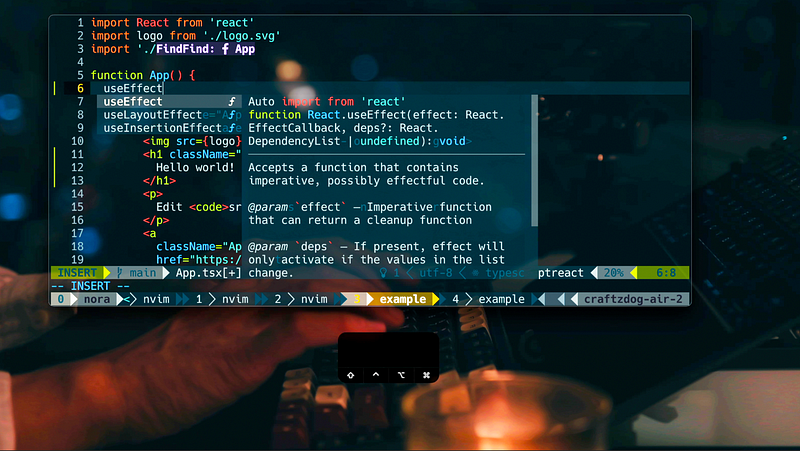
Leveraging Project References for Monorepos
In a monorepo, you might have several packages (`ui-library`, `api-client`, `webapp`). Without proper configuration, running `tsc` at the root will type-check everything, every time. TypeScript Project References solve this by creating a dependency graph between your packages.
With project references, TypeScript can build dependencies incrementally. If you change code in `webapp` but not in `ui-library`, TypeScript will skip re-checking `ui-library`, leading to massive build time improvements.
Configuration Example:
- Create a `tsconfig.json` in each sub-package.
- Create a root `tsconfig.json` that references the packages.
Root `tsconfig.json`:
{
"files": [],
"references": [
{ "path": "./packages/api-client" },
{ "path": "./packages/ui-library" },
{ "path": "./packages/webapp" }
]
}
`webapp/tsconfig.json`:
{
"extends": "../../tsconfig.base.json",
"compilerOptions": {
"outDir": "./dist",
"rootDir": "./src"
},
"references": [
{ "path": "../api-client" },
{ "path": "../ui-library" }
]
}
Now, running `tsc –build` from the root will intelligently build only what’s necessary.
Tooling and Best Practices for a Faster Workflow
Beyond code patterns, your choice of tools and adherence to best practices play a vital role in TypeScript performance.

Build Tool Integration: Vite vs. Webpack
Modern build tools handle TypeScript compilation differently, impacting development server speed.
- TypeScript Vite: Vite uses `esbuild` to transpile TypeScript to JavaScript. `esbuild` is incredibly fast because it focuses solely on transpilation and does not perform type-checking. Type-checking is run in a separate, parallel process, so your development server starts almost instantly, and you get type errors in your terminal or IDE without blocking the build.
- TypeScript Webpack: Traditionally, Webpack uses loaders like `ts-loader`, which both transpiles and type-checks. This can be slow. For a faster experience similar to Vite, use `babel-loader` for transpilation and the `fork-ts-checker-webpack-plugin` to run type-checking in a separate process.
Analyzing Compiler Performance
When you’re facing a slow build, you need tools to diagnose the problem. The TypeScript compiler has built-in flags for this:
tsc --diagnostics: Provides a summary of compile time, including the time spent in I/O, parsing, and type-checking.tsc --generateTrace <outdir>: Generates a detailed trace file that can be analyzed. You can use the `@typescript/analyze-trace` tool to generate a report that helps you identify which files or types are taking the longest to check.
By analyzing these outputs, you can pinpoint the exact files or complex `TypeScript Types` that are causing your performance bottlenecks and focus your optimization efforts where they will have the most impact.
Conclusion: A Holistic Approach to Performance
Mastering TypeScript performance requires a holistic view that encompasses both the developer experience and the end-user’s runtime experience. The key takeaway is that how you write and structure your types matters immensely for compile-time speed, while your handling of asynchronous operations and choice of language features can impact the final JavaScript output.
By implementing the best practices discussed—simplifying complex types, using type guards over assertions, optimizing async patterns with `Promise.all`, and properly configuring your `tsconfig.json` and build tools—you can create a development environment that is both fast and robust. Start by auditing your project’s `tsconfig.json` for flags like `incremental` and `skipLibCheck`. Then, analyze your codebase for large union types or inefficient loops. A performant TypeScript project is not just faster to build; it’s a more enjoyable and productive environment for the entire development team.