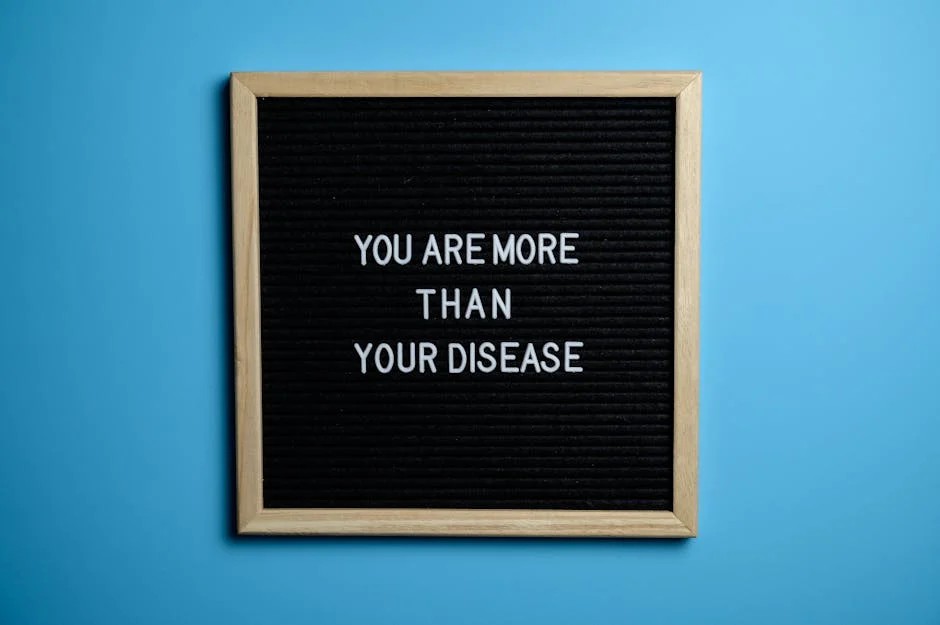Functions are the lifeblood of any JavaScript application, serving as the primary building blocks for logic, abstraction, and modularity. When you transition from JavaScript to TypeScript, you unlock a new level of power and safety for these fundamental units of code. TypeScript enhances standard JavaScript functions with a robust static type system, allowing you to define clear contracts for your inputs and outputs, catch errors at compile time, and build more maintainable, scalable applications.
This comprehensive guide will take you on a journey through the world of TypeScript functions. We’ll start with the core concepts of typing parameters and return values, move on to practical implementations like asynchronous operations and DOM manipulation, and explore advanced patterns such as generics and function overloading. We’ll also delve into the nuanced discussion of different object creation patterns, like factory functions versus classes, and their surprising performance implications in modern JavaScript engines. By the end, you’ll have the knowledge to write clean, efficient, and type-safe functions for any project, whether you’re working with TypeScript React, TypeScript Node.js, or any other framework in the ecosystem.
The Foundation: Typing Functions in TypeScript
At its core, TypeScript’s value proposition for functions is adding explicit type annotations. This simple addition eliminates a vast category of common runtime errors and makes your code self-documenting.
Basic Syntax and Type Annotations
You can add types to both the parameters and the return value of a function. If a function doesn’t return a value, you can use the void type.
Let’s look at both a classic named function and a modern arrow function. Notice how we explicitly state that a and b are numbers, and the function is expected to return a number.
// Named Function with Type Annotations
function add(a: number, b: number): number {
return a + b;
}
// Arrow Function with Type Annotations
const subtract = (a: number, b: number): number => {
return a - b;
};
// A function that doesn't return a value
function logMessage(message: string): void {
console.log(message);
}
const sum = add(10, 5); // Correct: sum is 15
logMessage(`The sum is: ${sum}`);
// const error = add("10", 5); // TypeScript Error: Argument of type 'string' is not assignable to parameter of type 'number'.The TypeScript compiler (TSConfig configured with strict checks) will immediately flag the commented-out line as an error, preventing a potential "105" concatenation bug that could easily slip through in plain JavaScript.
Function Types and Interfaces
For more complex applications, you’ll often want to define a “shape” or a contract for a function. This is especially useful for callbacks or when passing functions as parameters. You can achieve this using a type alias or an interface.
// Using a type alias to define a function type
type MathOperation = (x: number, y: number) => number;
// Now we can use this type to ensure our functions conform to the shape
const multiply: MathOperation = (x, y) => x * y;
const divide: MathOperation = (x, y) => x / y;
// This function accepts a callback that must match the MathOperation type
function calculate(a: number, b: number, operation: MathOperation): number {
return operation(a, b);
}
console.log(calculate(10, 5, multiply)); // Outputs: 50
console.log(calculate(10, 5, divide)); // Outputs: 2This pattern is fundamental in frameworks like TypeScript React for typing component props that are functions, or in TypeScript Node.js for defining middleware signatures in frameworks like Express.
Practical Implementations: Functions in Action
Let’s move beyond the basics and see how typed functions solve real-world problems, from handling asynchronous API calls to safely manipulating the DOM.

Asynchronous Functions with `async/await` and Promises
Modern web development is inherently asynchronous. TypeScript provides excellent support for Promises TypeScript and the async/await syntax. You can type the resolved value of a Promise to ensure type safety throughout your async flows.
In this example, we’ll fetch user data from an API. We’ll use an TypeScript Interface to define the shape of our user data, ensuring that we handle the response object correctly.
// Define the shape of the data we expect from the API
interface User {
id: number;
name: string;
email: string;
phone: string;
}
// The function is marked as 'async' and returns a Promise that resolves to a User object
async function fetchUserData(userId: number): Promise<User> {
try {
const response = await fetch(`https://jsonplaceholder.typicode.com/users/${userId}`);
if (!response.ok) {
throw new Error(`HTTP error! status: ${response.status}`);
}
// We trust the API shape, but in a real app, you might add validation here
const user: User = await response.json();
return user;
} catch (error) {
console.error("Failed to fetch user:", error);
// Re-throw the error to be handled by the caller
throw error;
}
}
// Example usage
async function displayUser() {
try {
const user = await fetchUserData(1);
console.log(`User Name: ${user.name}`);
console.log(`User Email: ${user.email}`);
// console.log(user.username); // TypeScript Error: Property 'username' does not exist on type 'User'.
} catch (error) {
// Handle the error gracefully in the UI
const contentDiv = document.getElementById('content');
if (contentDiv) {
contentDiv.innerHTML = 'Could not load user data.';
}
}
}
displayUser();Here, TypeScript ensures that once the promise resolves, the user variable is of type User. This gives us autocompletion and compile-time checks, preventing typos or incorrect property access.
Functions and the DOM
When working with the DOM, TypeScript helps you avoid common errors like accessing properties on null elements or mishandling event objects. Using TypeScript Type Guards and assertions, you can write much safer DOM manipulation code.
This snippet adds a click listener to a button. We type the event and use a type guard to ensure the element exists before using it.
// Assume you have this HTML: <button id="myButton">Click Me</button>
const button = document.getElementById('myButton');
// Type guard to check if the button exists
if (button) {
// We type the event as 'MouseEvent' to get access to specific properties
const handleClick = (event: MouseEvent) => {
// We can safely use 'button' here because of the 'if' check
console.log('Button was clicked!');
// TypeScript knows 'event.target' can be any EventTarget, so we need to assert its type
// to access HTMLButtonElement-specific properties like 'disabled'
const targetButton = event.target as HTMLButtonElement;
targetButton.disabled = true;
targetButton.textContent = 'Clicked!';
};
button.addEventListener('click', handleClick);
} else {
console.warn('Button with id "myButton" not found.');
}Advanced Functional Patterns in TypeScript
TypeScript’s type system is powerful enough to support advanced programming patterns, enabling you to write highly reusable and flexible functions.
Generic Functions
TypeScript Generics allow you to create functions that can work over a variety of types rather than a single one. This is a cornerstone of creating reusable components and utilities.
Instead of a simple `identity` function, let’s create a more practical generic function that takes an array of any type and returns its first element, or null if the array is empty.
// 'T' is a placeholder for the type that will be provided when the function is called.
function getFirstElement<T>(arr: T[]): T | undefined {
return arr.length > 0 ? arr[0] : undefined;
}
const numbers = [1, 2, 3];
const firstNumber = getFirstElement(numbers); // Type of firstNumber is 'number | undefined'
console.log(firstNumber); // 1
const strings = ["hello", "world"];
const firstString = getFirstElement(strings); // Type of firstString is 'string | undefined'
console.log(firstString); // "hello"
const emptyArray: boolean[] = [];
const firstBoolean = getFirstElement(emptyArray); // Type is 'boolean | undefined'
console.log(firstBoolean); // undefinedFactory Functions vs. Classes: A Performance Perspective
A common pattern in JavaScript is creating objects. Two popular approaches are using `class` syntax or using “factory functions” that return a plain object. In TypeScript, both can be made type-safe.

A factory function might look like this:
interface Vector2D {
x: number;
y: number;
magnitude: () => number;
}
function createVector(x: number, y: number): Vector2D {
return {
x,
y,
magnitude: function() {
return Math.sqrt(this.x * this.x + this.y * this.y);
}
};
}
const v1 = createVector(3, 4);
console.log(v1.magnitude()); // 5The equivalent using a class:
class Vector2DClass {
constructor(public x: number, public y: number) {}
magnitude(): number {
return Math.sqrt(this.x * this.x + this.y * this.y);
}
}
const v2 = new Vector2DClass(3, 4);
console.log(v2.magnitude()); // 5Conventional wisdom and some programming paradigms might suggest that the factory function, which produces a simple object, should be faster due to less overhead than a class instance with its prototype chain. However, this is often not the case in modern JavaScript engines like V8 (used in Chrome and Node.js). These engines are highly optimized for class-based, constructor-instantiated objects. They use techniques like “hidden classes” (or “shapes”) to optimize property access on objects created from the same constructor. Because the engine can predict the object’s shape, it can generate highly optimized machine code.
In many benchmarks, especially those involving the creation of many objects and frequent method calls in a tight loop, TypeScript Classes can outperform factory functions. This is because the JavaScript engine’s optimizations for prototypical inheritance are more mature and effective than for ad-hoc object literals. While this might seem counter-intuitive, it highlights that JavaScript engine performance is complex. For most applications, the choice between these patterns should be based on code style and architecture. But for performance-critical code, such as in game development or large-scale data processing, don’t assume—always benchmark.
Best Practices and Optimization
Writing great TypeScript functions isn’t just about getting the types right. It’s also about leveraging the ecosystem and adopting practices that lead to robust, maintainable code.
Enforce Strictness with `tsconfig.json`
Your `tsconfig.json` file is your best friend. Enable `strict: true` to turn on a suite of type-checking rules, including `noImplicitAny`, `strictNullChecks`, and `strictFunctionTypes`. These settings force you to be more explicit and will catch countless potential bugs in your function definitions before they ever reach production.
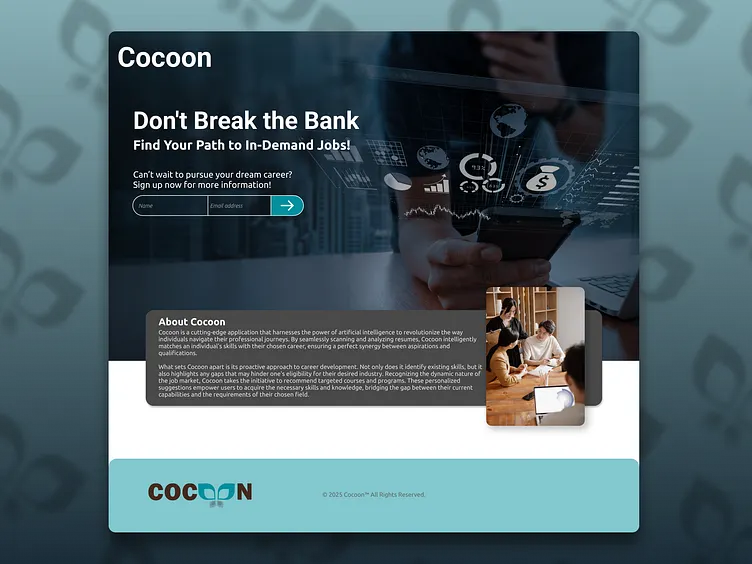
Write Testable, Pure Functions
A pure function is one that, given the same input, will always return the same output and has no side effects (like modifying global state or making API calls). Pure functions are incredibly easy to reason about and test.
When you need to deal with side effects, try to isolate them. For example, have a pure function that processes data and a separate function that fetches it. This separation of concerns makes TypeScript Unit Tests with frameworks like Jest TypeScript (`ts-jest`) much simpler and more reliable.
Leverage Utility Types
TypeScript comes with a set of powerful TypeScript Utility Types that can help you manipulate types in sophisticated ways. For functions, `Parameters
Conclusion
We’ve journeyed from the fundamental syntax of typing functions to advanced, real-world applications and performance considerations. The key takeaway is that TypeScript doesn’t just add complexity; it adds clarity, safety, and predictability to JavaScript’s most essential feature. By embracing typed functions, you create a stronger foundation for your applications, enabling better team collaboration, easier refactoring, and fewer runtime errors.
Whether you’re defining a simple utility, fetching data from an API, or building a complex component in TypeScript Angular or Vue, mastering TypeScript functions is a critical step toward becoming a more effective developer. As a next step, try migrating a small JavaScript project to TypeScript, focusing on adding types to your most critical functions. The immediate feedback from the TypeScript Compiler will quickly demonstrate the immense value of a type-safe codebase.