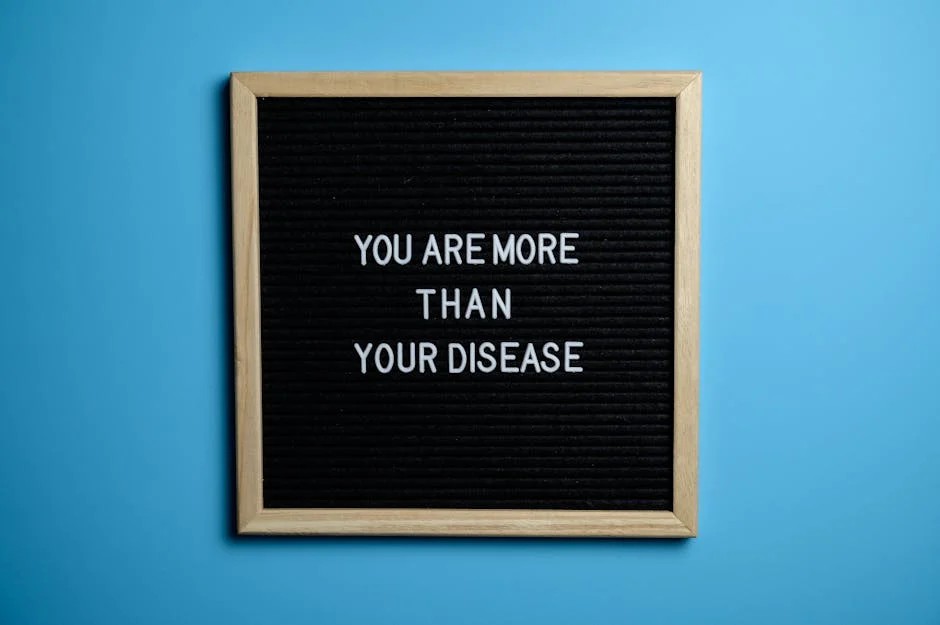The Unstoppable Rise of TypeScript in Modern Web Frameworks
In the ever-evolving landscape of web development, TypeScript has transitioned from a niche preference to a foundational technology for building robust, scalable applications. Its ability to add static typing to JavaScript provides a safety net that catches errors during development, not in production. This shift is most evident in the world of web frameworks. Whether you’re working with component-based libraries like React and Vue, the opinionated architecture of Angular, or building powerful backends with Node.js frameworks like NestJS, TypeScript is the common thread that enhances productivity, maintainability, and developer confidence. It transforms dynamic, sometimes unpredictable JavaScript into a more structured and predictable language, making it an indispensable tool for modern development teams.
This article provides a deep dive into the symbiotic relationship between TypeScript and today’s leading frameworks. We will explore why this combination is so powerful, survey the ecosystem of both frontend and backend frameworks, and demonstrate practical applications with real-world code examples. From typing component props in React to building type-safe APIs in NestJS, you’ll gain a comprehensive understanding of how to leverage TypeScript to write cleaner, more reliable, and more maintainable code across the full stack.
The Foundation: Why TypeScript and Frameworks are a Perfect Match
At its core, the partnership between TypeScript and modern frameworks is about creating structure and predictability. Frameworks provide the architecture and conventions for building an application, while TypeScript ensures that the data flowing through that architecture is consistent and correct. This synergy manifests in several key areas that dramatically improve the development process.
The Power of Static Type Safety
The most significant advantage TypeScript brings is static typing. JavaScript is dynamically typed, meaning type errors are only discovered at runtime—often by your users. TypeScript’s compiler analyzes your code before it even runs, catching a vast category of bugs, such as typos, incorrect function arguments, and null pointer errors. When working with frameworks, this is particularly powerful for defining the “contracts” between different parts of your application, like the props passed to a component.
Consider a simple React component. Without TypeScript, you could accidentally pass a number where a string is expected, leading to unexpected behavior. With TypeScript, this error is caught instantly in your editor.
// Defining the props interface for type safety in a React component
interface UserProfileProps {
userId: number;
name: string;
isActive: boolean;
email?: string; // Optional property denoted by '?'
}
// A React functional component built with TypeScript (.tsx)
const UserProfile = ({ userId, name, isActive, email }: UserProfileProps): JSX.Element => {
return (
<div className={isActive ? 'active-user' : 'inactive-user'}>
<h2>User Profile</h2>
<p><strong>ID:</strong> {userId}</p>
<p><strong>Name:</strong> {name}</p>
{email && <p><strong>Email:</strong> {email}</p>}
<p>Status: {isActive ? 'Active' : 'Inactive'}</p>
</div>
);
};
// --- Example Usage ---
// Correct Usage:
// const app = <UserProfile userId={101} name="Alice" isActive={true} />;
// Incorrect Usage - TypeScript will throw compile-time errors:
// const error1 = <UserProfile userId="101" name="Bob" isActive={false} />;
// Error: Type 'string' is not assignable to type 'number' on prop 'userId'.
// const error2 = <UserProfile name="Charlie" isActive={true} />;
// Error: Property 'userId' is missing in type '{ name: string; isActive: boolean; }'.Enhanced Developer Experience and Scalability
Beyond just catching errors, TypeScript supercharges the developer experience (DX). Because your editor understands the types of your variables, functions, and components, it can provide intelligent autocompletion, instant documentation on hover, and powerful refactoring capabilities. This “self-documenting” nature of a typed codebase makes it significantly easier for new developers to join a project and for existing teams to maintain and scale complex applications over time. Clear TypeScript Interfaces and TypeScript Types act as enforceable documentation, ensuring consistency across a large codebase.
A Tour of the TypeScript Framework Ecosystem
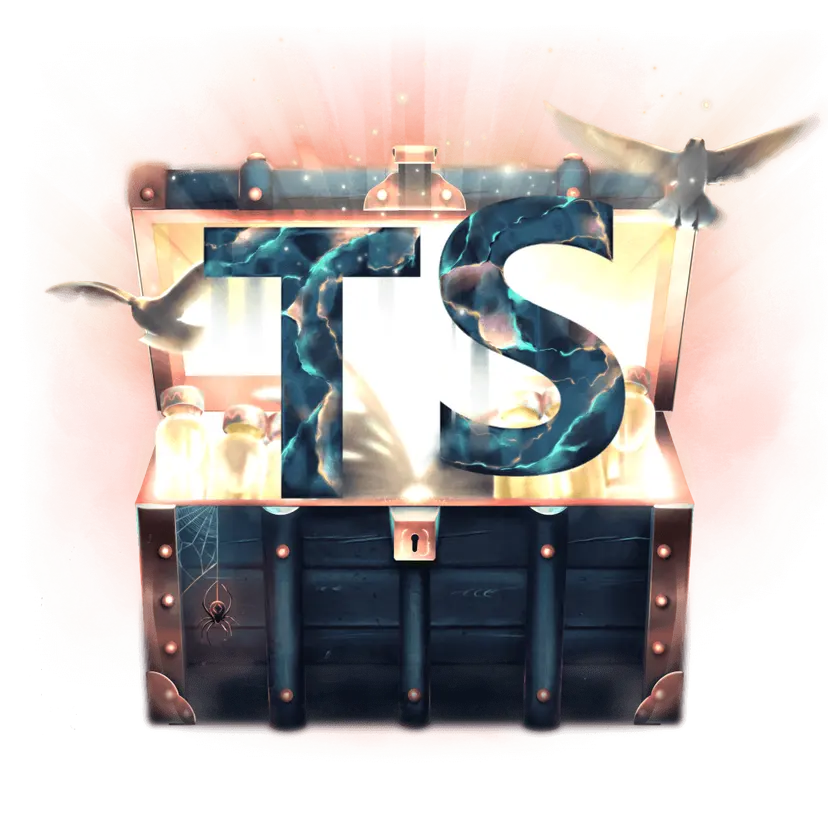
Different frameworks have adopted TypeScript in unique ways, each playing to its own architectural strengths. Understanding these approaches helps you choose the right tool for your project.
Angular: The TypeScript-First Champion
Angular was designed from the ground up with TypeScript as its primary language. This deep integration is evident throughout its architecture. Core features like dependency injection, component lifecycle hooks, and services rely heavily on TypeScript Classes and TypeScript Decorators (like @Component and @Injectable). This opinionated, all-inclusive approach provides a robust and consistent development experience, making Angular a popular choice for large enterprise-level applications.
Here’s an example of a typical Angular service that fetches data from an API. Notice how types are used for the function’s return value (Observable<User[]>) and for dependency injection in the constructor.
import { Injectable } from '@angular/core';
import { HttpClient } from '@angular/common/http';
import { Observable } from 'rxjs';
// Define an interface for the user data structure for strong typing
export interface User {
id: number;
name: string;
username: string;
email: string;
}
@Injectable({
providedIn: 'root' // This service is available application-wide
})
export class UserService {
private readonly apiUrl = 'https://jsonplaceholder.typicode.com/users';
// TypeScript's constructor parameter properties simplify dependency injection
constructor(private http: HttpClient) { }
/**
* Fetches a list of users from the API.
* The return type is an Observable that emits an array of Users.
*/
getUsers(): Observable<User[]> {
// The http.get method is generic, allowing us to specify the expected response type
return this.http.get<User[]>(this.apiUrl);
}
}React and Vue: Progressively Enhanced with Types
While not built exclusively with TypeScript, both React and Vue have world-class TypeScript support. For TypeScript React projects, tools like Create React App and Vite provide TypeScript templates out of the box. Developers can type functional components, props, state from hooks (e.g., useState<string>('')), and event handlers, bringing type safety to React’s flexible and unopinionated nature.
Vue 3 was a major leap forward for TypeScript integration. It was rewritten in TypeScript, providing much-improved type inference, especially with the Composition API and the <script setup lang="ts"> syntax. This allows developers to enjoy Vue’s progressive and approachable design with the added safety and tooling benefits of TypeScript.
Beyond the Frontend: Full-Stack Power with TypeScript
TypeScript’s benefits aren’t limited to the browser. Its adoption in the Node.js ecosystem has led to the rise of powerful backend frameworks that bring structure and safety to server-side development.
Building Robust APIs with NestJS
NestJS is a progressive Node.js framework for building efficient, reliable, and scalable server-side applications. Heavily inspired by Angular, it uses TypeScript as its primary language and leverages concepts like dependency injection, modules, and decorators. This makes it incredibly easy to build well-structured, testable, and maintainable APIs. With NestJS, you can share types between your frontend and backend, creating a truly end-to-end type-safe application.
This example shows a TypeScript NestJS controller that defines API endpoints for fetching user data, demonstrating Async TypeScript with promises and type-safe route parameter handling.
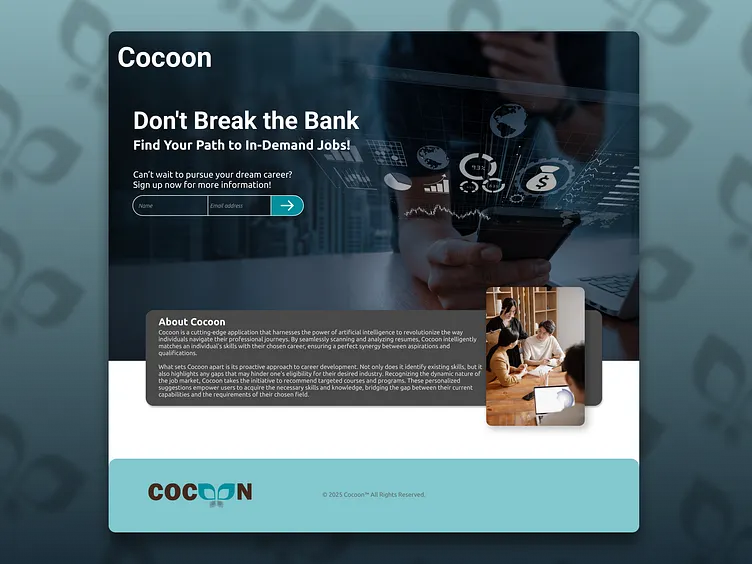
import { Controller, Get, Param, ParseIntPipe, NotFoundException } from '@nestjs/common';
import { UsersService } from './users.service';
// Define a Data Transfer Object (DTO) or interface for the user data
// This can be shared with the frontend for end-to-end type safety
export interface UserDto {
id: number;
name: string;
email: string;
}
@Controller('users') // This controller handles requests to the /users route
export class UsersController {
constructor(private readonly usersService: UsersService) {}
// Handles GET /users
@Get()
async findAll(): Promise<UserDto[]> {
return this.usersService.findAll();
}
// Handles GET /users/:id
// ParseIntPipe validates and transforms the route parameter into a number
@Get(':id')
async findOne(@Param('id', ParseIntPipe) id: number): Promise<UserDto> {
const user = await this.usersService.findOne(id);
if (!user) {
// NestJS provides built-in exception handlers
throw new NotFoundException(`User with ID ${id} not found.`);
}
return user;
}
}Type-Safe DOM Manipulation
Even when you’re not using a framework, TypeScript provides immense value for direct DOM manipulation. It helps prevent common runtime errors by forcing you to check for the existence of an element before using it and by providing types for different DOM elements (e.g., HTMLInputElement, HTMLButtonElement). Using TypeScript Type Assertions or proper type guards, you can safely access element-specific properties like .value or .checked.
// This function handles a form submission with type safety
function handleFormSubmit(event: SubmitEvent): void {
event.preventDefault(); // Prevent the browser from reloading
// Select the input element and assert its type to HTMLInputElement
// The 'as' keyword is a type assertion. We check for null immediately after.
const emailInput = document.getElementById('user-email') as HTMLInputElement | null;
const outputContainer = document.getElementById('output');
// A null check is crucial because getElementById can return null
if (emailInput && outputContainer) {
const email = emailInput.value;
// Now we can safely access the .value property and update the DOM
console.log(`Submitted email: ${email}`);
outputContainer.innerHTML = `<p>Thank you! We've received your email: <strong>${email}</strong></p>`;
// Clear the input field after submission
emailInput.value = '';
} else {
console.error('Could not find the email input or output container element.');
}
}
// Find the form and attach the event listener
const userForm = document.getElementById('user-form');
// Use optional chaining (?.) to safely add the event listener
userForm?.addEventListener('submit', handleFormSubmit);Best Practices and Modern Tooling
To get the most out of TypeScript in your framework of choice, it’s essential to adopt best practices and leverage the modern tooling ecosystem.
Mastering `tsconfig.json` and Strict Mode
The tsconfig.json file is the heart of any TypeScript project. It controls how the TypeScript Compiler behaves. The single most important setting is "strict": true. This enables a suite of strict type-checking options (like noImplicitAny and strictNullChecks) that enforce a higher level of code quality and catch more potential errors. While it can feel challenging at first, enabling strict mode is a cornerstone of writing robust TypeScript code.
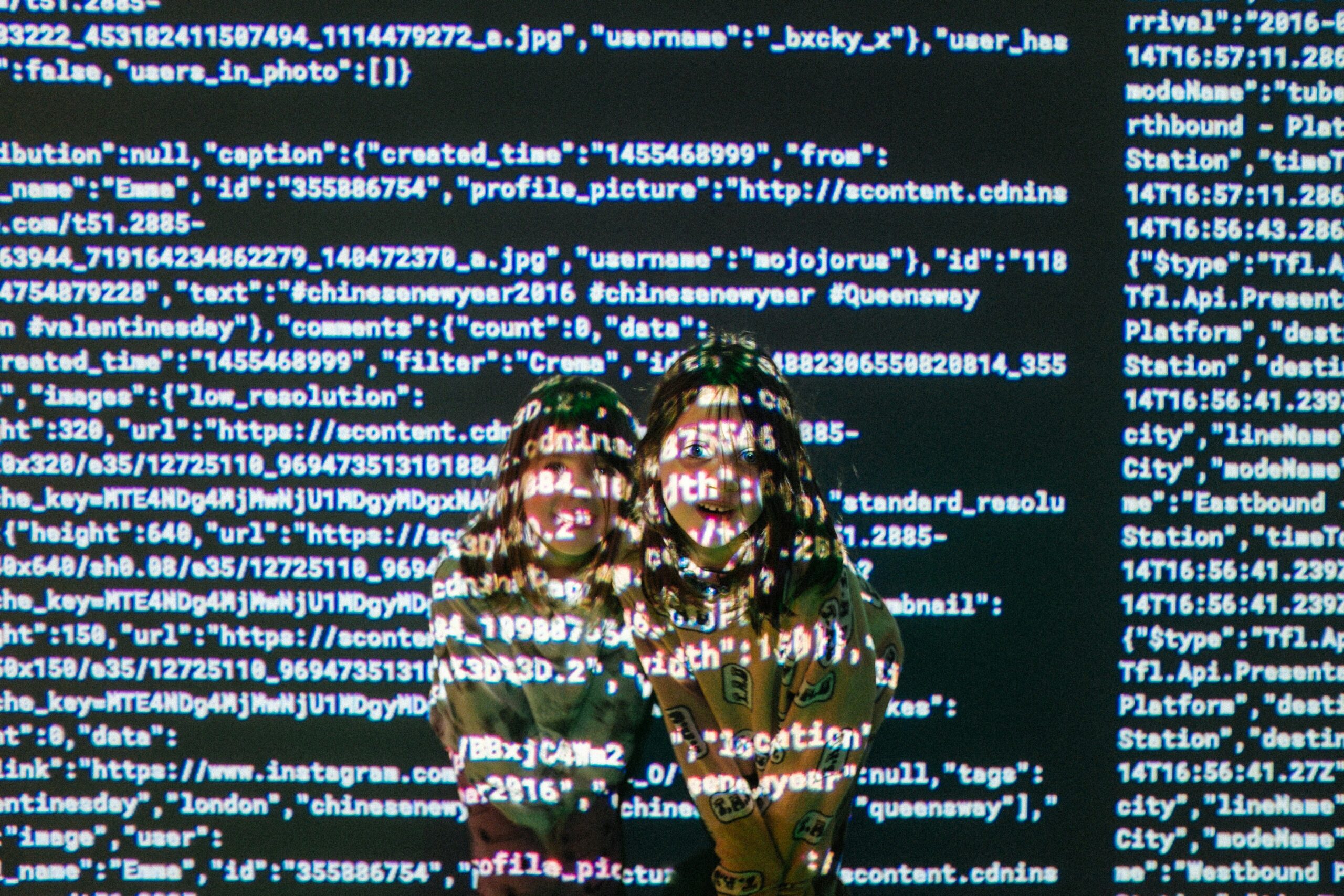
The Essential Tooling Stack
A modern TypeScript workflow relies on a few key tools:
- Build Tools: Vite and Webpack are the leading build tools, both offering first-class, high-performance TypeScript support for bundling your code for production.
- Linters and Formatters: ESLint (with the
@typescript-eslintplugin) helps enforce coding standards and find potential issues, while Prettier automatically formats your code for consistency. Using them together ensures a clean and uniform codebase.
Advanced Typing Patterns
As you grow, you’ll encounter more complex scenarios. This is where advanced TypeScript features shine:
- TypeScript Generics: Create reusable functions and components that can work over a variety of types (e.g.,
function identity<T>(arg: T): T { return arg; }). - TypeScript Utility Types: Use built-in types like
Partial<T>,Pick<T>, andReadonly<T>to transform existing types without writing them from scratch. - TypeScript Type Guards: Write functions that perform a runtime check to guarantee the type of a variable within a certain scope, allowing for more intelligent type narrowing.
Conclusion: Building the Future with TypeScript
The combination of TypeScript and modern frameworks represents a significant leap forward in web development. By enforcing type safety, improving tooling, and enabling better collaboration, this powerful duo allows teams to build more complex, reliable, and maintainable applications with greater confidence. Whether you are an Angular devotee, a React enthusiast, a Vue advocate, or a backend developer building APIs with NestJS, adopting TypeScript is no longer a question of “if,” but “how.”
The journey from JavaScript to TypeScript can seem daunting, but the long-term benefits are undeniable. Start by enabling strict mode in your tsconfig.json, begin typing your function signatures and API responses, and let the TypeScript compiler guide you. By embracing the structured and predictable world that TypeScript offers, you are not just writing code for today—you are investing in a more scalable and resilient future for your projects.