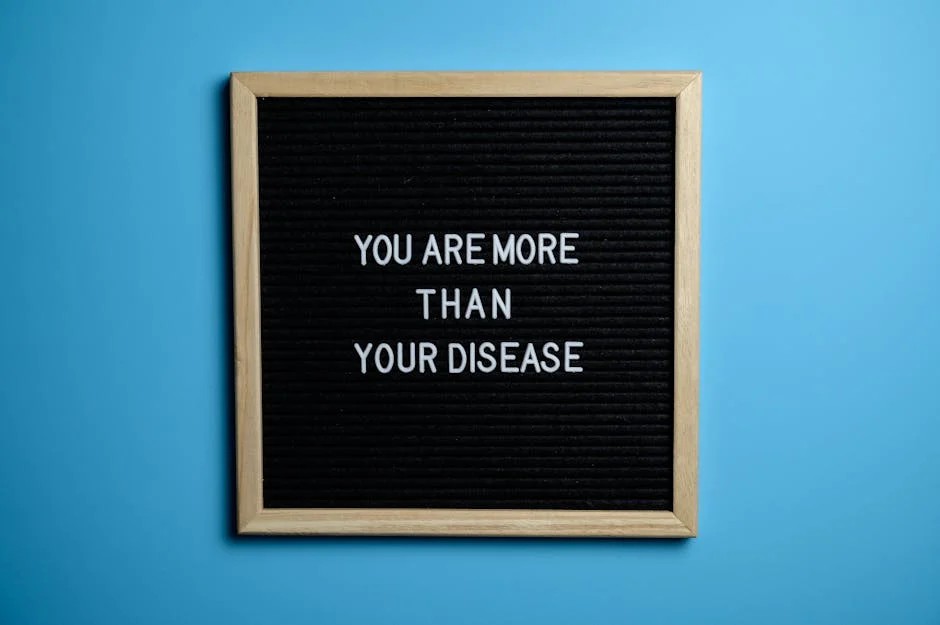TypeScript vs JavaScript: A Deep Dive into Modern Web Development
For decades, JavaScript has been the undisputed king of web development, the core language that breathes life into interactive websites and complex web applications. It’s dynamic, flexible, and supported by every browser. However, as applications grow in scale and complexity, JavaScript’s dynamic nature can sometimes become a double-edged sword, leading to runtime errors that are difficult to trace and fix. This is where TypeScript enters the picture. Developed and maintained by Microsoft, TypeScript is not a replacement for JavaScript but a powerful superset that adds a crucial feature: static typing.
This article provides a comprehensive comparison of TypeScript vs JavaScript, exploring the fundamental differences, practical applications, and advanced features that make TypeScript an increasingly popular choice for developers and teams. We’ll dive into practical code examples, from basic functions to asynchronous API calls and DOM manipulation, to illustrate how TypeScript’s features can prevent common bugs, improve code maintainability, and supercharge the development workflow. Whether you’re building a simple website or a large-scale enterprise application with frameworks like TypeScript Angular or TypeScript React, understanding the strengths of each language is essential for making informed architectural decisions.
Section 1: The Core Difference: Static vs. Dynamic Typing
The most significant distinction between TypeScript and JavaScript lies in their type systems. JavaScript is dynamically typed, meaning variable types are checked at runtime (when the code is executed). TypeScript, on the other hand, is statically typed, meaning types are checked at compile time (before the code is run). This fundamental difference has profound implications for development.
JavaScript’s Dynamic Typing in Action
In JavaScript, you can assign a variable a number, then a string, then an object, all without any complaints from the language itself. While this offers flexibility, it can lead to unexpected behavior and runtime errors that only surface when a user interacts with your application.
Consider this simple JavaScript function designed to calculate the total price with tax:
// A simple function to calculate a total price
function calculateTotal(price, quantity, taxRate) {
// What if 'price' or 'quantity' are not numbers?
const subtotal = price * quantity;
const tax = subtotal * taxRate;
console.log(`Total: $${(subtotal + tax).toFixed(2)}`);
return subtotal + tax;
}
// Correct usage
calculateTotal(10, 2, 0.05); // Output: Total: $21.00
// Incorrect usage - leads to a runtime error or unexpected result
calculateTotal('10', '2', 0.05); // Output: Total: $21.00 (due to type coercion)
calculateTotal('ten', 2, 0.05); // Output: Total: $NaN (NaN - Not a Number)In the last example, passing the string 'ten' results in NaN. This bug might not be discovered until the code is in production, making it difficult to debug. This is a classic pitfall of dynamic typing.
TypeScript’s Static Typing Solution
TypeScript solves this problem by allowing you to add explicit type annotations. Let’s rewrite the same function using TypeScript Types. This provides a contract for our function, ensuring it only receives the data types it expects.
// The same function with TypeScript type annotations
function calculateTotalTyped(price: number, quantity: number, taxRate: number): number {
const subtotal = price * quantity;
const tax = subtotal * taxRate;
console.log(`Total: $${(subtotal + tax).toFixed(2)}`);
return subtotal + tax;
}
// Correct usage - works perfectly
calculateTotalTyped(10, 2, 0.05);
// Incorrect usage - The TypeScript Compiler catches this!
// calculateTotalTyped('10', '2', 0.05);
// ^^^^^^^^^^^^^^^^^^^^^^^^^^^^^^^^^^^^
// Error: Argument of type 'string' is not assignable to parameter of type 'number'.Before this TypeScript code can be run, the TypeScript Compiler (tsc) transpiles it into plain JavaScript. During this step, it checks the types. If you try to call calculateTotalTyped with strings, the compiler will immediately throw an error, preventing the bug from ever reaching your users. This early feedback loop is a cornerstone of the TypeScript Development experience.
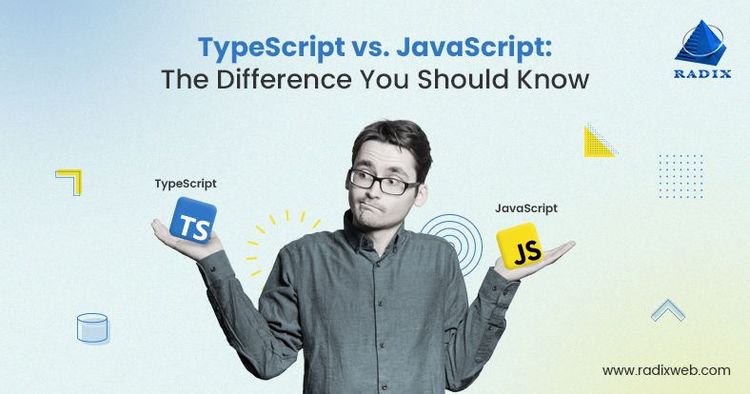
TypeScript vs JavaScript logo – Complete Guide on Typescript vs Javascript – vteams
Section 2: Practical Implementations: APIs, Async Code, and the DOM
Beyond simple functions, TypeScript’s real power shines when dealing with complex data structures like API responses and interacting with browser APIs. It provides clarity and safety where JavaScript can often be ambiguous.
Handling Asynchronous API Calls
Fetching data from an API is a common task. In JavaScript, you might fetch data and then have to console.log it to remember its structure. This is inefficient and error-prone.
Here’s a typical JavaScript example for fetching user data:
// api.js - Fetching user data in plain JavaScript
async function fetchUserData(userId) {
try {
const response = await fetch(`https://api.example.com/users/${userId}`);
if (!response.ok) {
throw new Error('Network response was not ok');
}
const user = await response.json();
// What is the shape of 'user'? We have to guess or check the API docs.
console.log(`Welcome, ${user.name}! Your email is ${user.email}.`);
// A typo like user.emial would result in 'undefined' at runtime.
return user;
} catch (error) {
console.error('Failed to fetch user:', error);
}
}
fetchUserData(1);With TypeScript, we can define the expected shape of the API response using a TypeScript Interface. This gives us autocompletion in our editor and compile-time checks against typos or incorrect property access.
// api.ts - Fetching user data with TypeScript interfaces and async/await
// Define the shape of our User data
interface User {
id: number;
name: string;
email: string;
isActive: boolean;
}
async function fetchUserDataTyped(userId: number): Promise<User> {
try {
const response = await fetch(`https://api.example.com/users/${userId}`);
if (!response.ok) {
throw new Error('Network response was not ok');
}
const user: User = await response.json();
// Now, our editor knows the properties of 'user'
console.log(`Welcome, ${user.name}! Your email is ${user.email}.`);
// A typo like user.emial would be caught by the compiler immediately!
// Error: Property 'emial' does not exist on type 'User'.
return user;
} catch (error) {
console.error('Failed to fetch user:', error);
throw error; // Re-throw the error for the caller to handle
}
}
fetchUserDataTyped(1);This example demonstrates how Async TypeScript and Promises TypeScript patterns are enhanced with types. The return type Promise<User> clearly communicates that the function returns a promise that will resolve to a User object, making the code self-documenting and much safer.
Safer DOM Manipulation
Interacting with the DOM is another area where JavaScript can be fragile. The document.querySelector method returns an Element or null, and it doesn’t know the specific type of element (e.g., HTMLInputElement vs. HTMLButtonElement). This can lead to runtime errors if you try to access a property that doesn’t exist on the selected element.
TypeScript uses TypeScript Type Guards and TypeScript Type Assertions to handle this gracefully.
// dom.ts - Safe DOM manipulation with TypeScript
const form = document.querySelector('#user-form') as HTMLFormElement;
const emailInput = document.querySelector('#email-input') as HTMLInputElement;
const statusDiv = document.querySelector('#status');
form.addEventListener('submit', (event: Event) => {
event.preventDefault();
// The 'as' keyword is a type assertion. We are telling TypeScript
// to trust us that these elements exist and are of the correct type.
const emailValue = emailInput.value;
// For elements that might not exist, a type guard is safer.
if (statusDiv) {
statusDiv.textContent = `Submitting email: ${emailValue}...`;
}
});
// A more robust type guard approach
const nameInput = document.querySelector('#name-input');
if (nameInput instanceof HTMLInputElement) {
// Inside this block, TypeScript knows nameInput is an HTMLInputElement
console.log(nameInput.value);
}By asserting the type or using a type guard, we gain access to type-specific properties like .value on an input element, and our code becomes more robust and less prone to "Cannot read properties of null" errors.
Section 3: Advanced Features for Scalable Applications
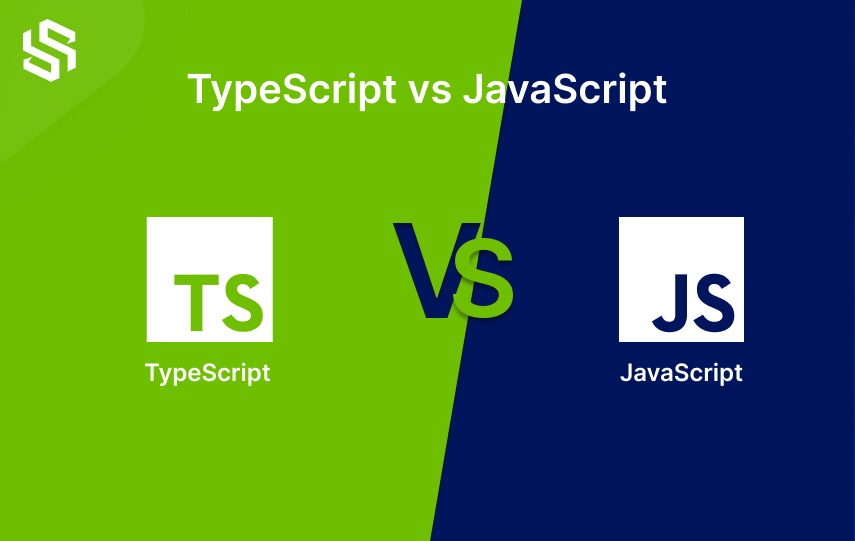
TypeScript vs JavaScript logo – TypeScript Vs JavaScript: Which One is Better | Syndell
For large-scale projects, especially those built with modern frameworks, TypeScript offers advanced features that enable developers to build reusable, maintainable, and highly organized codebases. These features are a key reason for its adoption in enterprise environments and complex projects using TypeScript Node.js, TypeScript NestJS, or frontend frameworks.
Creating Reusable Components with Generics
TypeScript Generics allow you to create components, classes, or functions that can work over a variety of types rather than a single one. This is a powerful tool for creating flexible and reusable code without sacrificing type safety.
Imagine a state management function that can hold any kind of data—a string, a number, or a complex object.
// generics.ts - A generic state container class
class StateContainer<T> {
private state: T;
constructor(initialState: T) {
this.state = initialState;
}
getState(): T {
return this.state;
}
setState(newState: T): void {
this.state = newState;
console.log('State updated:', this.state);
}
}
// Create a state container for a number
const numberState = new StateContainer(100);
numberState.setState(101);
// numberState.setState('hello'); // Error: Argument of type 'string' is not assignable to parameter of type 'number'.
// Create a state container for a User object
interface User {
id: number;
username: string;
}
const userState = new StateContainer<User>({ id: 1, username: 'admin' });
userState.setState({ id: 2, username: 'guest' });The <T> syntax declares a generic type parameter. When we create an instance of StateContainer, we specify the type it will hold, and TypeScript enforces that type throughout the class instance, preventing incorrect data from being set.
Leveraging Utility Types and Complex Types
TypeScript comes with a set of built-in TypeScript Utility Types that help manipulate existing types. For example, Partial<T> makes all properties of type T optional, which is useful for update functions where you only provide the fields that have changed. TypeScript Union Types (string | number) and TypeScript Intersection Types (A & B) allow for creating flexible and composable type definitions.

Section 4: The TypeScript Ecosystem and Best Practices
Adopting TypeScript is more than just learning a new syntax; it’s about integrating a new set of tools and practices into your workflow.
Configuration and Tooling
- TSConfig: Every TypeScript project has a
tsconfig.jsonfile. This TypeScript Configuration file controls how the compiler behaves. One of the most important TypeScript Best Practices is to enable"strict": true. This TypeScript Strict Mode activates a wide range of type-checking behaviors that result in more robust programs. - Build Tools: Tools like TypeScript Vite and TypeScript Webpack have first-class support for TypeScript, handling the transpilation process seamlessly behind the scenes.
- Linting and Formatting: Integrating TypeScript ESLint and TypeScript Prettier ensures consistent code style and catches potential issues beyond what the compiler can detect. This is crucial for team collaboration.
- Testing: Frameworks like Jest have excellent TypeScript support via packages like
ts-jest, allowing you to write fully-typed TypeScript Unit Tests.
Best Practices for a Smooth Transition
- Start Small: When migrating a project from JavaScript to TypeScript, start with a few files instead of converting the entire codebase at once. Set
"allowJs": truein yourtsconfig.jsonto allow JS and TS files to coexist. - Leverage Type Inference: You don’t have to annotate everything. TypeScript’s TypeScript Type Inference is very powerful. Let the compiler infer types whenever possible to keep your code clean.
- Prefer Interfaces for Public APIs: For defining the shapes of objects that are part of a public API (e.g., function parameters, library exports),
interfaceis often preferred overtypebecause it can be extended by consumers. - Don’t Abuse
any: Theanytype is an escape hatch that tells TypeScript to turn off type-checking for a variable. While sometimes necessary, overusing it defeats the purpose of TypeScript.
Conclusion: Choosing the Right Tool for the Job
The TypeScript vs JavaScript debate isn’t about which language is “better,” but which is the right tool for the project at hand. JavaScript remains the essential, foundational language of the web, perfect for smaller projects, scripts, and situations where rapid prototyping is key. Its flexibility is a feature, not just a flaw.
TypeScript, however, provides a layer of safety and structure that becomes invaluable as projects scale. By catching errors at compile time, improving code readability, and enabling powerful editor features like autocompletion and refactoring, it significantly enhances the developer experience and long-term maintainability of a codebase. For team-based projects, large applications, or libraries intended for wide consumption, the benefits offered by TypeScript’s static typing are undeniable. As you embark on your next project, consider the scale, complexity, and long-term goals to decide whether the dynamic freedom of JavaScript or the structured safety of TypeScript will serve you best.