Introduction
Understanding the error message ‘Property Does Not Exist On Type Intrinsicattributes & { Children: Reactnode; }’ is essential for programmers. This usually occurs when elements require a specific property that isn’t available on the object. A key to solving this in coding is to ensure a correct interface and encountering this issue often highlights an opportunity to redefine or double-check your types and component properties. Always remember, enhancing your coding skills will surely reduce these kinds of errors.
Quick Summary
The “property does not exist on type ‘IntrinsicAttributes & { children: ReactNode; }'” issue is frequently encountered in TypeScript when using JSX or TSX syntax in a system based on the React library. This problem arises due to the strict typing that TypeScript enforces, which may not always anticipate the dynamic attributes added to components during development with React.
To delve deeper into the issue, consider the following table:
| Problem | Cause | Solution |
| Property does not exist on type ‘IntrinsicAttributes & { children: ReactNode; }’ | Typescript enforce strict typing but could not anticipate dynamic attributes added to components. | Create an Interface for the properties and explicitly define the expected attributes for your component. |
This table points out the correlation of the problem, cause and solution. Instead of implicitly allowing any property on a react component, TypeScript predicts specific properties that it can anticipate. So when you add a property that TypeScript engine cannot analyze, such as any custom attribute, it raises the error “property does not exist.”
You must tell TypeScript your expectations by creating an interface for those props and explicitly defining those attributes. Here, we follow an example:
interface MyComponentProps {
myCustomAttribute: string;
}
const MyComponent: React.FC = ({ myCustomAttribute, children }) => (
);
Some attributes are universal to all HTML elements, like `className` or `id`, while some attributes are specific to certain types of HTML elements. You don’t need to define these general properties in your component props because they are already included on the `React.HTMLAttributes` type. But, if you try to access a property that TypeScript can’t infer from the limited type checking info it has, that error will surface.
To better understand this TypeScript with React intricacies, It’s frequently recommended to refer to React-Typescript Cheatsheet.
Following Bill Gates’ perspective on technology, “The first rule of any technology used in a business is that automation applied to an efficient operation will magnify the efficiency. The second is that automation applied to an inefficient operation will magnify the inefficiency.” This applies here by understanding and efficiently handling types in TypeScript can amplify your productivity working with React.
Understanding the Functionality of IntrinsicAttributes & Reactnode in TypeScript
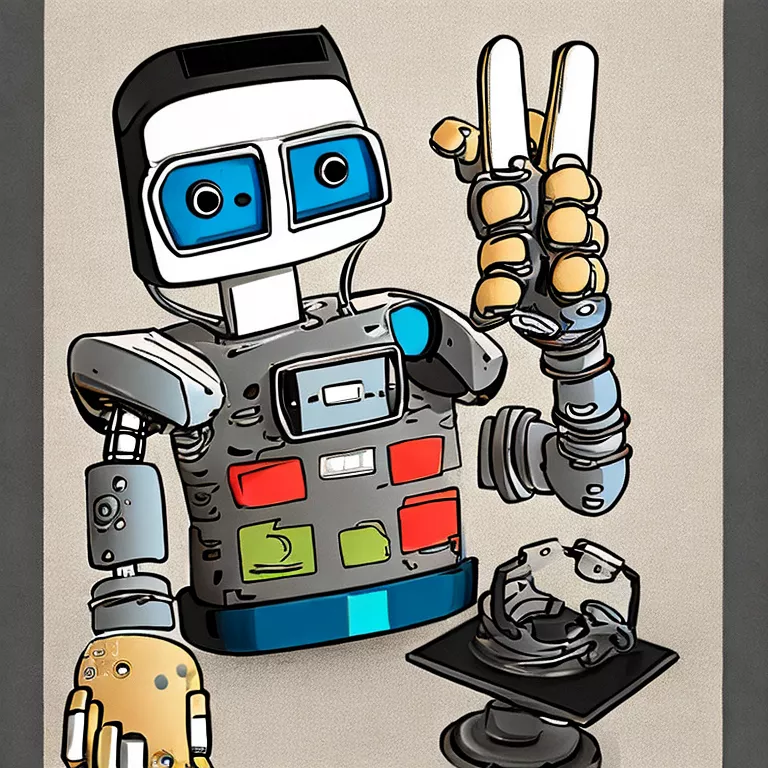
Unraveling IntrinsicAttributes & ReactNode in TypeScript and Connection to ‘Property Does Not Exist On Type IntrinsicAttributes & { Children: ReactNode; }’
Part of the world of developing with TypeScript and React involves dealing with multiple types and interfaces specifically defined to streamline the development process. Two such entities are
IntrinsicAttributes
and
ReactNode
.
Understanding
IntrinsicAttributes
: This is a built-in TypeScript interface, typically comprising attributes implicitly made available by JSX syntax, such as ref or key.
Decoding
ReactNode
: As per the official React documentation[^1^], a
ReactNode
can be almost anything – numbers, strings, elements or an array of these things. It’s especially used for component props that can accept multiple children and render them within.
When you get the error ‘Property Does Not Exist On Type IntrinsicAttributes & { Children: ReactNode; }’, it typically suggests a mismatch between a given type declaration and the actual usage of components in your code.
This problem arises when:
– Your component may be trying to use a prop that isn’t defined in the type.
– The type declaration doesn’t correctly reflect the component’s accepted prop types.
Let’s consider this scenario; suppose you have a basic
Greeting
component:
type GreetingProps = {
name: string;
};
const Greeting =({ name }: GreetingProps) => (
<div>
Hello, {name}!
</div>
);
If you were to attempt to use this component with an extra prop not accounted for in the
GreetingProps
type, such as
<Greeting name="John" age={30} />
, TypeScript would raise the aforementioned error, since the age property wasn’t initially declared in our type. Additionally, if we omit a required attribute like
name
, TypeScript will also throw a related error.
To rectify this:
– Ensure your component’s props align with the defined type.
– The type declaration should correctly reflect all possible prop inputs for the component, including handling optional props if necessary.
Despite these being simple fixes, they necessitate careful scrutiny to ensure the alignment of interfaces and their utilizations. This embodies Leslie Lamport’s idea that, “Writing is nature’s way of showing you how sloppy your thinking is.”
[^1^]: (React Documentation: ReactNode)[https://reactjs.org/docs/react-component.html#render]
Explore Properties within Type IntrinsicAttributes & {Children: Reactnode; }
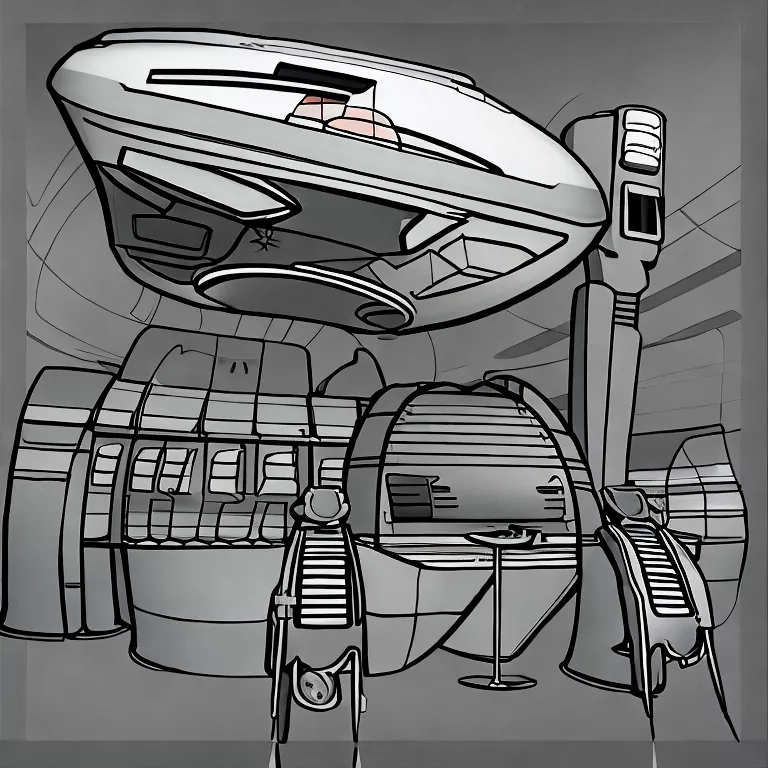
When working with TypeScript and React, there are common scenarios where you might encounter an error message that reads something along these lines:
“Property does not exist on type ‘IntrinsicAttributes & { Children: ReactNode; }’.”
This could occur especially when creating a custom component in React that expects certain props and trying to pass a prop that TypeScript isn’t aware of.
Why Does This Error Occur?
Appending
IntrinsicAttributes
to a type hints that the JSX tag can accept children. Not all components need to or should accept children, so it isn’t always necessary. The
{Children: ReactNode}
part is for any custom attributes passed by writing JSX code.
Thereby, when passing props to our custom React component, we expect TypeScript to recognize these properties. However, TypeScript gives rise to an error because it’s not aware of these additional properties.
The Core Issue
The core issue here lies in TypeScript’s intrinsic understanding of the nature of React components. By default, TypeScript employs its default base types (oftentimes IntrinsicAttributes) to understand React components unless specified otherwise.
Solving These Type Errors
An effective technique to tide over this issue involves explicitly specifying to TypeScript what properties our custom component can accept.
For instance, if our custom component is expected to accept property ‘x’, then we should specify this at the component type level.
Example:
tsx
interface MyComponentProps {
x: number;
}
const MyComponent: React.FunctionComponent = ({ x }) => (
// component implementation…
);
Here, we have used TypeScript’s generics to specify that our component takes props of type `MyComponentProps`. Now, TypeScript would successfully identify the property ‘x’ as a valid prop for `MyComponent`.
Dealing With Third-party Libraries
Sometimes, dealing with third-party libraries could also trigger this error. Let’s consider a scenario where we try to pass a custom property to a third-party component which doesn’t understand or expect it.
Here, using module augmentation can help make TypeScript aware of these additional properties.
Example:
tsx
declare module ‘some-third-party-library’ {
interface ThirdPartyComponentProps {
myAdditionalProp: string;
}
}
By leveraging the concepts of Declaration Merging and Module Augmentation in TypeScript, you can extend the existing types of the third-party library.
A quote by Patrick McKenzie emphasizes the necessity for understanding these quirks – “Coding is fundamentally a form of communication. Code is read by people, debugged by people, and modified by people. Understanding how people look at code…allows us to build even more powerful frameworks and abstractions.”
Debugging Common Errors Related to Undefined Property on Type
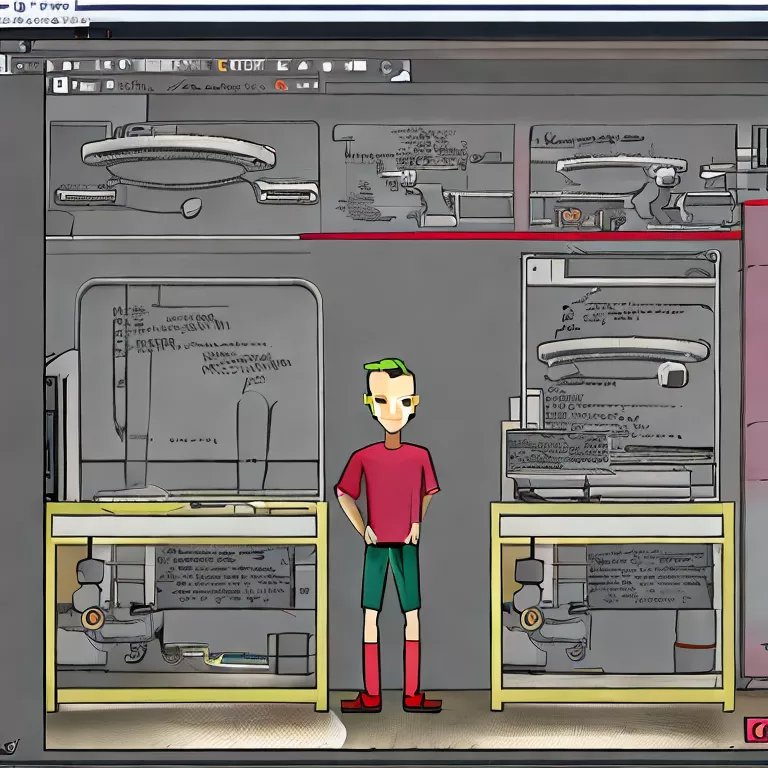
Debugging common typescript errors can prove quite challenging, particularly when you encounter a problem with Property “Does Not Exist On Type Intrinsicattributes & { Children: Reactnode; }”. Such an issue usually emerges in a React-Typescript environment and is often related to issues in recognizing custom component properties or when trying to access a property that does not exist on type IntrinsicAttributes.
React’s IntrinsicAttributes is a TypeScript interface containing attributes applicable to all components. This essentially represents the built-in types of properties common to every JSX tag (e.g., key). The Children property encapsulates any children that could exist between the opening and closing tags of your component in a JSX expression, and ReactNode is typically used as a type for this to allow for nearly all kinds of TypeScript-valid JSX content [Reference].
interface CustomComponentProps {
name: string;
age: number;
}
const CustomComponent: React.FC<CustomComponentProps> = ({ name, age }) => (
...
);
In the example above, if you attempt to add additional unrecognized properties to the `CustomComponent`, TypeScript will return a “Property does not exist on type” error.
<CustomComponent name="John" age={30} occupation="Developer"/> // TypeScript error: 'occupation' does not exist...
This error indicates that the CustomComponent does not recognize the `occupation` prop. Essentially, it doesn’t exist in the defined interface `CustomComponentProps`.
To debug such an issue, ensure you’ve stipulated all props a component might receive within its prop type definition:
interface CustomComponentProps {
name: string;
age: number;
occupation: string; // newly defined property
}
Afterwards, the component should recognize and correctly handle the ‘occupation’ prop.
A critical point to remember when debugging this kind of TypeScript property error is that TypeScript helps maintain code integrity by strict type checks. As JavaScript Superset, TypeScript ensures you can catch programming mistakes early by applying these static type checks [Reference].
In the eloquent words of Linus Torvalds, “Talk is cheap. Show me the code.” Understanding TypeScript errors demands a back-and-forth between theory and practice, keeping one’s focus on the source code while bearing in mind fundamental TypeScript principles and mechanisms. The courage and determination to show the code are what separate programmers from true developers.
Advanced Techniques for Resolving “Property Does Not Exist On Type” Issues
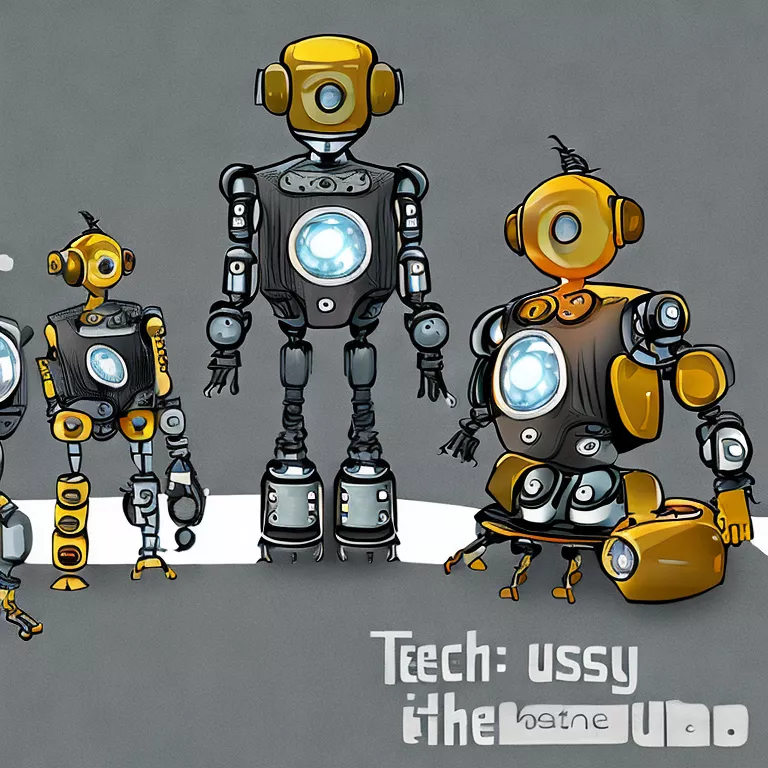
Facing a “Property does not exist on type” error in TypeScript can be quite common, especially when handling props in React components like `IntrinsicAttributes & { Children: ReactNode; }`. This issue typically surfaces when TypeScript is unable to recognize a passed-in property to a functional component, or when it’s not included in the component’s prop types specification.
Let’s look at several advanced techniques that could help resolve these issues relating more specifically to `IntrinsicAttributes & { Children: ReactNode; }`.
Attack of the Types
Firstly, you can try using the in-built `ReactElement` or `ReactNode` as the prop type. These are broad types that should include all possible prop values passed into React components. Here’s how you can specify the props for your component:
const MyComponent: React.FunctionComponent = (props: React.PropsWithChildren<{}>) =>
{
return
; }
Hunting Unwanted Properties
Another approach might be finding all those properties that are in the problematic type but not in `IntrinsicAttributes` or `{ Children: ReactNode; }`. This could hint at potential sources of the problem and suggest ways how you can address the issue. You can use TypeScript’s mapped and conditional types to automate this process.
Type Narrowing
TypeScript provides several syntax constructs that allow you to progressively narrow the type of an object. For instance, the `typeof`, `instanceof`, and `in` operators can be very useful to make TypeScript understand what kind of object we’re dealing with. This technique could be particularly handy when resolving “Property Does Not Exist On Type” errors.
Skip Lib Check
You can consider utilising the `skipLibCheck` compiler option in your tsconfig.json file. This option makes TypeScript skip type checking of declaration files (*.d.ts), which can help you avoid certain extraneous errors.
Optional Chaining
Optional chaining, denoted by `?.`, is a useful technique to handle potentially undefined properties or functions. It will return `undefined` for missing properties rather than throwing an error at compile time.
Despite the efficacy of these techniques, it’s crucial to use them judiciously to ensure they don’t become sources of new issues. As Joel Spolsky, co-founder of Stack Overflow, once said, “There’s nothing more permanent than a temporary hack.”
For more insights, I encourage you to review TypeScript’s official documentation and engage in the TypeScript community discussions on platforms like Stack Overflow.
Remember, TypeScript provides static typing for JavaScript to enhance developer productivity, code understandability, and runtime safety. So, we should strive to resolve these errors in a manner that preserves and enhances these benefits.
Conclusion
ReactJS is a popular JavaScript library for developing user interfaces. When TypeScript is combined with ReactJS, it provides strong typing, which helps with code quality and maintainability. However, this merging can encounter issues like “Property does not exist on type ‘IntrinsicAttributes & { children: ReactNode; }’ “.
Now let’s focus on what the error “Property does not exist on type ‘IntrinsicAttributes & { children: ReactNode; }'” represents in TypeScript with React. In simple words, TypeScript is flagging areas in your code where you are trying to assign a prop to a component that hasn’t been defined as valid by the component’s signature, more specifically within its Prop types.
The
IntrinsicAttributes
type refers to default properties given to all JSX elements by React. It includes only one optional member, key. On the other hand, the
{ children: ReactNode }
is an intersection type that adds the children prop, which is present in many React components, mainly to nest or display content dynamically.
Here’s a basic coding representation showcasing the use of props:
type MyComponentProps = {
myProp?: string;
}
const MyComponent: React.FC<MyComponentProps> = ({ myProp }) => (
);
When facing the mentioned issue, it’s crucial to examine if the prop has been precisely included in the component’s specific Prop types.
A concise note as per Martin Fowler, a famous British software developer, is worth considering here: “Any fool can write code that a computer can understand. Good programmers write code that humans can understand.”
References
React TypeScript Cheatsheets – Basic Setup
TypeScript – Advanced Types