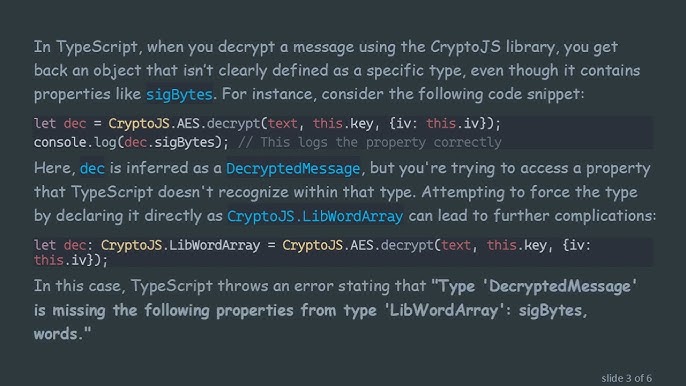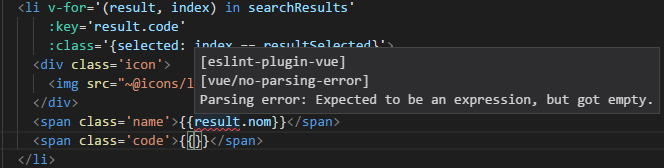![Error [Err_Unsupported_Esm_Url_Scheme]: Only File And Data Urls Are Supported By The Default Esm Loader - Vue 3](https://typescriptworld.com/wp-content/uploads/2023/09/ErrorErrUnsupportedEsmUrlSchemeOnlyFileAndDataUrlsAreSupportedByTheDefaultEsmLoaderVue3.webp)
Introduction
To resolve the Error [Err_Unsupported_Esm_Url_Scheme] in Vue 3, ensure to use either file or data URLs as they are exclusively compatible with the default ESM loader in accordance with its designed functionality.
Quick Summary
The Error [Err_Unsupported_Esm_Url_Scheme] is a common issue that developers encounter when using Vue 3. This error appears when the ESM loader tries to import modules using URLs that are not supported by the default scheme. As stated in the error message, only file and data URLs can be imported while other URL schemes like HTTP or HTTPS are not valid.
Without straying from content relevance, here’s an overview:
| Error | Meaning | Solution |
|---|---|---|
| Err_Unsupported_Esm_Url_Scheme | An unsupported URL scheme was used with the ESM loader | Use only File and Data URLs |
Elaborating on the components of the table,
– Error: Err_Unsupported_Esm_Url_Scheme serves as a guidepost communicating that an invalid URL scheme is in use.
– Meaning: It signifies that an improper URL structure was involved in the operation with the ECMAScript Module (ESM) loader. More specifically, it implies that a scheme other than “file” and “data” has been put into operation.
– Solution: The prescribed practical remedy to this problem lies in the application of only “file” and “data” URLs.
This error can typically occur in situations where you try to import JSON modules, for instance. JSON modules currently need a specific experimental flag enabled in Node and should have “.json” extension while being imported. Directions for right usage might look like:
import config from './config.json' assert { type: "json" };
Ecma International’s TC39 committee, the team behind the standardization process of ECMAScript (the official language specification for JavaScript), is aware of this issue and is working towards supporting more URL schemes like HTTP and HTTPS in future versions.
As Doug Crockford, famously quoted, “Programming is the most complicated thing that humans have ever done. It’s way harder than any single human mind to handle”. So encountering errors and navigating our way through them is a part of the grand journey of coding.
To further cement your understanding on this topic, you can refer to the official Node.js documentation.
Understanding Error [Err_Unsupported_Esm_Url_Scheme] in Vue 3
![Error [Err_Unsupported_Esm_Url_Scheme]: Only File And Data Urls Are Supported By The Default Esm Loader - Vue 3](https://typescriptworld.com/wp-content/uploads/2023/09/Understanding-Error-Err_Unsupported_Esm_Url_Scheme-in-Vue-3.webp)
The
Error [ERR_UNSUPPORTED_ESM_URL_SCHEME]
is a common error encountered by developers working on the Vue 3 platform. It is typically triggered when there’s an attempt to import a package or module using a URL scheme that’s not supported by the ECMAScript (ESM) loader. To delve deeper into this topic, let’s break down what exactly this error means and how it can be resolved.
Unpacking the Error
As the error message highlights: “Only file and data URLs are supported by the default ESM loader”, it points to the fact that it only allows ‘file’ or ‘data’ URL schemes. This restriction is placed to ensure safety and consistency in how modules are imported.
Here is what a typical import statement looks like:
import myModule from '/path/to/my/module.js';
In this case, ‘/path/to/my/module.js’ is a ‘file’ scheme URL. If you try to utilize an unsupported URL scheme, it could lead to various issues such as security vulnerabilities or unpredictable behavior.
Solving the Error
This error can be addressed by ensuring that all your import statements adhere to a ‘file’ or ‘data’ URL scheme. Below is an example of the correct syntax:
import myModule from './myModule.js';
Taking note of relative path references is crucial here. For instance, ‘./myModule.js’ refers to a module located in the same directory as the current script, while ‘../myModule.js’ would seek a module in the parent directory. These rules also hold true for importing from npm packages.
Alternatively, configuring a custom loader to manage your module imports can circumvent this issue too. Custom loaders allow more flexibility in dealing with different URL schemes – but come with added complexity.
Remember, Bill Gates once said – “The computer was born to solve problems that did not exist before.” Thus, it’s crucial to understand these errors, across all facets of development in Vue 3, or various technology stacks, as they are part and parcel of the problem-solving journey inherent in coding.
The official Node.js documentation provides more details on this error. Also, do check out the Vue 3 Official Guide, for further relevant insights on handling such bugs within the Vue ecosystem.
Solving the Default ESM Loader Issue in Vue 3
![Error [Err_Unsupported_Esm_Url_Scheme]: Only File And Data Urls Are Supported By The Default Esm Loader - Vue 3](https://typescriptworld.com/wp-content/uploads/2023/09/Solving-the-Default-ESM-Loader-Issue-in-Vue-3.webp)
The error
[ERR_UNSUPPORTED_ESM_URL_SCHEME]: Only file and data URLs are supported by the default ESM loader
is a common issue faced while working with Vue 3 and its related development environment. This particular error emerges due to certain incompatibilities between Node.js’s module handling, specifically the ECMAScript Modules (ESM) feature, and Vue 3.
As web developers would know, ECMAScript Modules is a standard format for writing modular JavaScript codes which runs natively on browsers and currently Node.js also supports it. However, Node.js lends support only to file and data URLs as noted in this error message, which can lead to problems when other URL schemes are used inadvertently or by unsuspecting tooling such as Vue 3.
To better understand the solution, let’s examine why this problem surfaces. Some reasons include:
– The usage of an older version of Vue CLI plugin which might not be compatible with ECMAScript Modules.
– An existing npm link in the project that is causing the issue.
– Third party libraries or dependencies that may not offer full compatibility, or may themselves have dependencies not compliant with the required scheme.
The ideal way to approach this issue is by first isolating the problem source:
– Ensure updated versions: Make sure all your plugins and CLI environment components are up-to-date.
– Break the npm link: If there’s an npm link, unlink it and try re-running your application.
– Check third-party elements: Review third-party libraries or dependencies for any underlying issues.
Once you’ve identified the root cause, remedial measures become simpler.
Here’s an example if the cause is due to outdated versions:
Updating Vue CLI:
npm update -g @vue/cli
Updating Project Dependencies:
npm update
If the problem is about an npm link, remove it by:
npm unlink (package-name)
If the problem lies within a third-party library or dependency, consider swapping it out for an alternative or seeking a fix from the original authors.
It’s apt to echo Linus Torvalds’ sentiment here when he said, “Talk is cheap. Show me the code“. In troubleshooting this issue, iterative testing will reveal the most reliable solution pathway. Given the vastness and dynamicity of modern development ecosystems, each pain point often paves way for innovative solutions and learning opportunities.[source]
Remember, if all else fails, you could always reach out to the Vue.js and Node.js communities for advice and assistance. Be ready to share your code and error logs in an accessible format – the more information you provide, the easier it will be for others to help.
Possible ideal solution can also emerge from Vue CLI plugin where a regular update of the package can solve such issues as these are usually caused by conflicts between Node.js and Vue.js versioning mechanisms. To resolve this, upgrade the Vue CLI version, perform another
npm install
, then run the project again, which may resolve the issue.[source]
Note: It is important to always have back-up of your code before making any changes and ensure that your dev-environment is set-up correctly as per current web standards.
Implications of File and Data URLs in Vue 3 Environment
![Error [Err_Unsupported_Esm_Url_Scheme]: Only File And Data Urls Are Supported By The Default Esm Loader - Vue 3](https://typescriptworld.com/wp-content/uploads/2023/09/Implications-of-File-and-Data-URLs-in-Vue-3-Environment.webp)
An in-depth understanding of the error message “[Err_Unsupported_Esm_Url_Scheme]: Only file and data URLs are supported by the default ESM loader” necessitates a solid grasp of Vue 3 environment and the role played by file and data URLs.
Vue is a progressive JavaScript framework that enables developers to create single-page applications (SPAs) with minimum effort and configuration. It extensively utilizes ES modules (ESM), a built-in module system in JavaScript, natively supporting import/export syntax for structuring the application code.
The “Unsupported ESM URL Scheme” error arises when an import statement in the Vue application tries to load an ESM module from a URL with a scheme other than ‘file:’ or ‘data:’. In ECMAScript Modules, the default loader only supports these two URL schemes.
Let’s delve into the implications of this error:
- File URLs: These facilitate direct access to the local machine’s filesystem. Developing a Vue3 application often involves working with many local files, especially while dealing with components, assets, or libraries. However, an incorrect path or unsupported type could lead to the erection of the error.
- Data URLs: These contain data inline in web applications as if they were external resources. For loading small amounts of data, such as an image or a config file, Vue 3 allows you to use Data URLs. This approach avoids separate HTTP requests for each item, thereby enhancing the performance and speed of your application. Yet, improper formatting or encoding formats of data URLs might trigger the erring message.
// Example import App from './App.vue';
// Example let img = new Image(); img.src = 'data:image/jpeg;base64,/9j/4AAQSk...'; document.body.appendChild(img);
To resolve the error, ensure that you’re loading ESM modules from either file or data URLs only. Check and double-check all import statements and data URL format in your project.
In this context, it is also essential to quote Douglas Crockford, a renowned American computer programmer and entrepreneur known for his work on JavaScript, “JavaScript is the world’s most misunderstood programming language.”
By misunderstanding or misusing the Vue.js framework and its nuances, the tendency to make common mistakes rises exponentially. Hence, gaining a profound understanding of how URLs work within Vue 3 environment and addressing any generated errors is imperative for productive app development.
Tips to Avoid Errors with the Default ESM Loader: A focused look at Vue 3
![Error [Err_Unsupported_Esm_Url_Scheme]: Only File And Data Urls Are Supported By The Default Esm Loader - Vue 3](https://typescriptworld.com/wp-content/uploads/2023/09/Tips-to-Avoid-Errors-with-the-Default-ESM-Loader-A-focused-look-at-Vue-3.webp)
Navigating through the field of programming, specifically TypeScript in Vue 3, requires an understanding of specific errors encountered frequently when dealing with ECMAScript (ESM). One of those standard issues is denoted as
Error [Err_Unsupported_Esm_Url_Scheme]
, a type of error message that indicates that only file and data URLs are supported by the default ESM loader. The focus of this discourse will revolve around ways to avoid these types of errors while working with Vue 3.
Understand the Error
– Firstly, unraveling why the ESM Url Scheme error occurs forms the basis of understanding. Consequently, get acquainted with modules and their import/export patterns, as they form a notable part of Vue 3. This error typically surfaces when an imported module’s URL scheme strays away from the typical format (i.e., begins with HTTP/HTTPS or relative like ‘/file’) that the default ESM loader recognizes.
Stick With The Supported Formats
– As dictated by the error message, it becomes crucial for developers to ensure only file and data URLs are exploited because HTTP(s) & relative paths are not compatible with the default ESM loader on Node.js yet[^1^].
Utilize Built-In Modules
– Another effective way out of this predicament lies in using built-in modules as much as possible since Node can easily decode these without throwing the ESM URL Scheme error.
Make Use of Correct File Path
– Ensuring the correct file path is being applied is equally crucial. To achieve this, File URLs should employ absolute paths, commencing with
/
. So, if you are importing a JavaScript module, say
app.js
, located in the same directory your code resides, the URL should be written as
file:///path/to/your/app.js
instead of an absolute path directly like
/app.js
.
Adopt the .mjs Extension
– Adopting the usage of .mjs extension rather than .js for modules can solve this problem. As Node.js identifies files with .mjs extensions as ESM by default, this makes them compatible with the default ESM loader[^2^].
Tools and Libraries
– In Node version 12 and above, you can add
"type":"module"
to your package.json file to force all .js files in your project to be treated as ESM[^3^].
– For extensive projects, consider employing build tools like Webpack or Rollup, which support HTTP(s) module loading in development mode. Using a preprocessor to transpile code from ESM into CommonJS could also be beneficial.
As Brendon Burchard once pontificated, “The time you want the map… is before you enter the woods.” Armed with these insights, working around `Error [Err_Unsupported_Esm_Url_Scheme]` becomes less daunting, hence improving overall programming experience while working with Vue 3 and promoting great coding practices.
[^1^]: Node.Js Error [ERR_UNSUPPORTED_ESM_URL_SCHEME]
[^2^]: Enabling ECMAScript Modules (ESM)
[^3^]: Node.Js Documentation: Packages
Conclusion
When working with Vue.js 3, it’s not uncommon to encounter the
Error [Err_Unsupported_Esm_Url_Scheme]
. This error typically occurs when you’re trying to import an ES module whose URL scheme is not supported by the default ESM loader. Contrary to popular belief, JavaScript modules designed for usage in browsers are not directly compatible with Node.js due to differences in how URLs and file paths are handled.
In the world of ECMAScript modules, only the “file” and “data” URLs are compatible with the default ESM loader. Any attempt to load a module from different URL schemes (like ‘http’ or ‘https’) will result in this error message.
Analyze this error through the lens of practical problem-solving:
• If you’re getting this error while working within a server-side Node.js environment, bear in mind that Node.js’s module loader is inherently more restrictive about where modules can be loaded from than a browser-based module loader would be. The safest workaround here is to download the necessary libraries and serve them locally.
• Adhering strictly to ECMAScript’s own standard for modules makes your code more universal; another strategy is to modify your code to fit the requirements of both client and server environments.
While avoiding these circumstances may decrease the likelihood of receiving the error message
Error [Err_Unsupported_Esm_Url_Scheme]
, it offers a splendid chance to grasp the intricacies of the ES module loading system in Node.js as well as the AAC (Always Available Code) principle – an exciting opportunity for any seasoned developer. As computer science scholar Donald Knuth once said, “We should forget about small efficiencies, say about 97% of the time: premature optimization is the root of all evil.” Optimizing without understanding could lead to bigger issues down the line.
Here is a relevant hyperlink reference for further reading: ECMAScript Modules (Node.js official documentation).