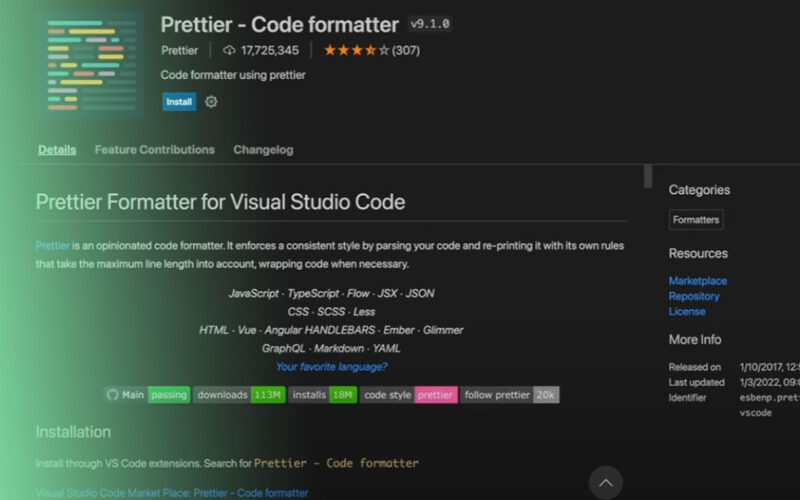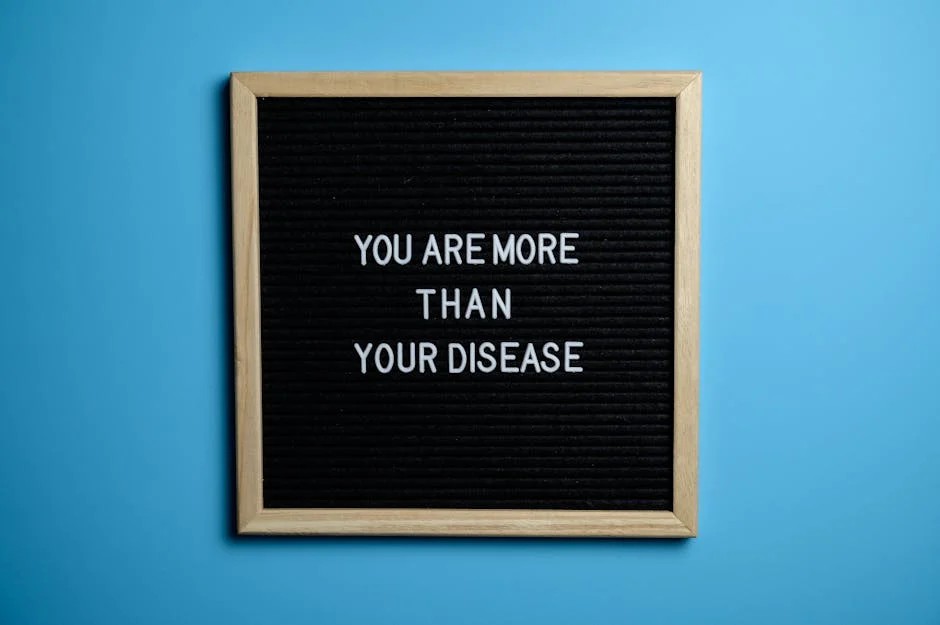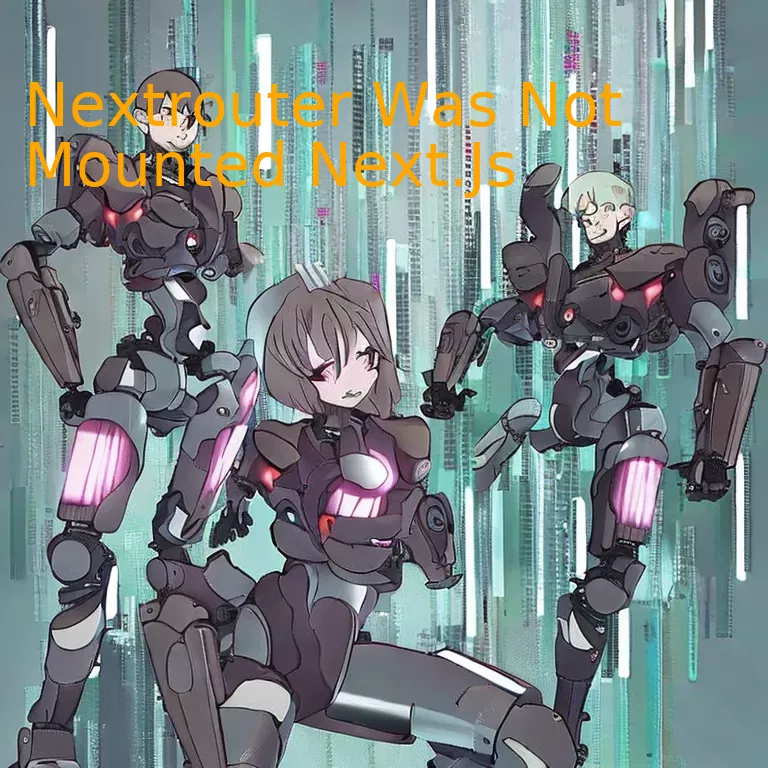
Introduction
Next.js developers often face a common issue where the Nextrouter does not mount correctly, but understanding the mechanism of Next.js’s server-side rendering can successfully resolve this challenge.
Quick Summary
When dealing with Next.js, there might be instances where you encounter the issue ‘NextRouter was not mounted’. This typically happens when Next Router hasn’t been correctly initialized within a Next.js application. To better understand this, we can take a look at the following conceptual breakdown:
html
| Concept | Description |
|---|---|
Next.js |
This is an open-source React framework that enables features such as static site generation (SSG), server-side rendering (SSR), and client-side navigation right out of the box. |
NextRouter |
The routing functionality provided by Next.js to handle navigation between different pages in your application. It’s important because without it, dynamic navigation isn’t possible. |
‘
NextRouter was not mounted’ |
This error represents a situation in which the necessary setup for
NextRouter has not been initiated correctly or at all. Likely causes include misconfiguration, accessing the router outside a component, or attempting to initialize before the application is fully loaded. |
Issues surrounding the ‘NextRouter was not mounted’ error often transcend from improper initialization of the router. Many developers tend to overlook this crucial step which results in an unmounted NextRouter.
Amongst the many solutions available, the most common one involves ensuring that the router is wrapped within the `useEffect` hook. This hook in React ensures that certain actions (e.g., initializing the router) occur at specific lifecycle stages of the component. By doing this, you essentially inform your application to initialize the router only after the initial render has taken place, thus avoiding the ‘NextRouter was not mounted’ error.
Take this implementation detail as an example:
html
import {useEffect} from 'react';
import { useRouter } from 'next/router';
function MyComponent() {
const router = useRouter();
useEffect(() => {
if (router.pathname === "/") {
router.push("/home");
}
}, []);
return (
My Component
);
}
export default MyComponent;
In this instance, the NextRouter is wrapped within a `useEffect` hook. The router initiates only when the lifecycle reached the initial render stage.
As Donald Knuth, a renowned computer scientist once said: “Programmers waste enormous amounts of time thinking about, or worrying about, the speed of noncritical parts of their programs, and these attempts at efficiency actually have a strong negative impact when debugging and maintenance are considered.” This entails how attention to details, such as proper initialization, is just as crucial as developing main functionalities itself- keeping everything in harmony.
Understanding the Issue: ‘Nextrouter Was Not Mounted in Next.Js’
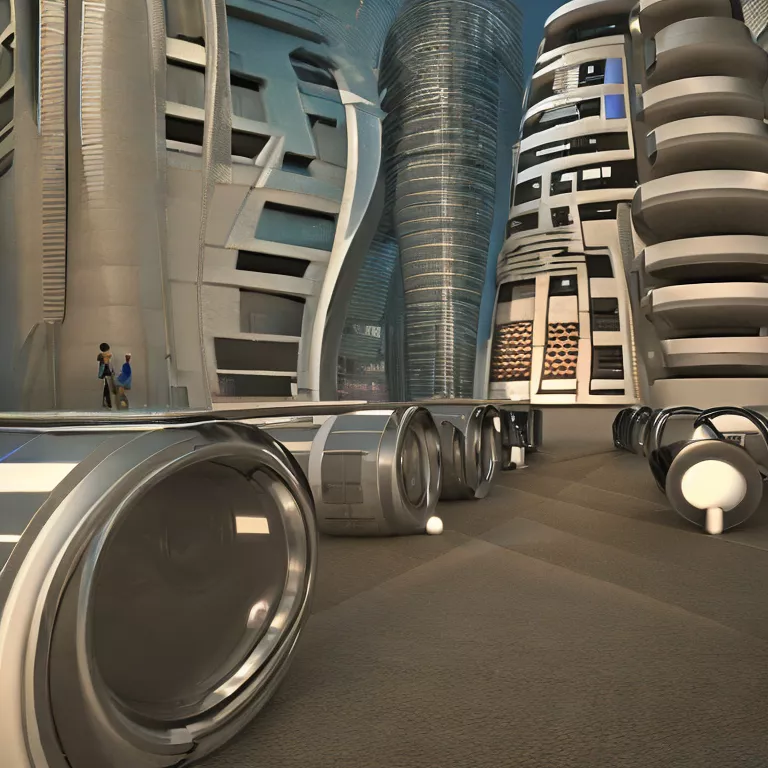
The ‘Nextrouter was not mounted’ issue in Next.js often arises when the
useRouter
hook tries to execute server-side rendering. This violates a fundamental principle of Next.js – hooks can only function in components which render on the client-side i.e., browser. If you’re using a hook server-side by invoking
getServerSideProps
or
getInitialProps
, it triggers this specific error.
Understanding how the Next.js and particularly its routing functionality works is key to circumventing this problem. The library attaches paramount importance to static site generation (SSG) and server-side rendering (SSR), rendering content either at build time(SSG) or on each request(SSR).
However, some functions like
useRouter
contradict this approach. These hooks lean toward dynamic import and should be executed only on the client side. Due to this inherent conflict, trying to use Hooks in SSR routines results in the notorious “Nextrouter was not mounted” error.
Let’s delve into a practical example to clarify this:
import { useRouter } from “next/router”
function HomePage() {
const router = useRouter()
// Code logic here …
}
This simple code will execute flawlessly if it runs on the client-side. But tactics such as
getServerSideProps
will trigger an error due to server-side execution of
useRouter
:
import { useRouter } from “next/router”
export async function getServerSideProps() {
const router = useRouter()
// Some code here …
return {
props: {},
}
}
function HomePage(props) {/* … */}
An effective solution is separating your concerns between server and client side. For instance, the server section can fetch necessary data, while the client consumes that data and interacts with hooks. As long as you respect the division and scope your
useRouter
to run on the client-side, you can eliminate the “Nextrouter was not mounted” issue.
Contributing to our comprehension of this problem is a quote by Eric Elliot that explains the essence of JavaScript, at the heart of which lies Next.js: “The most important skill in software development is the ability to quickly learn new complex topics, and nothing teaches you that skill better than programming in JavaScript.”[1]. It helps us understand that although the dynamic nature of JavaScript and its libraries like Next.js poses some challenges, it compensates by offering unmatched adaptability.
Decoding Error Messages in Nextrouter Mounting
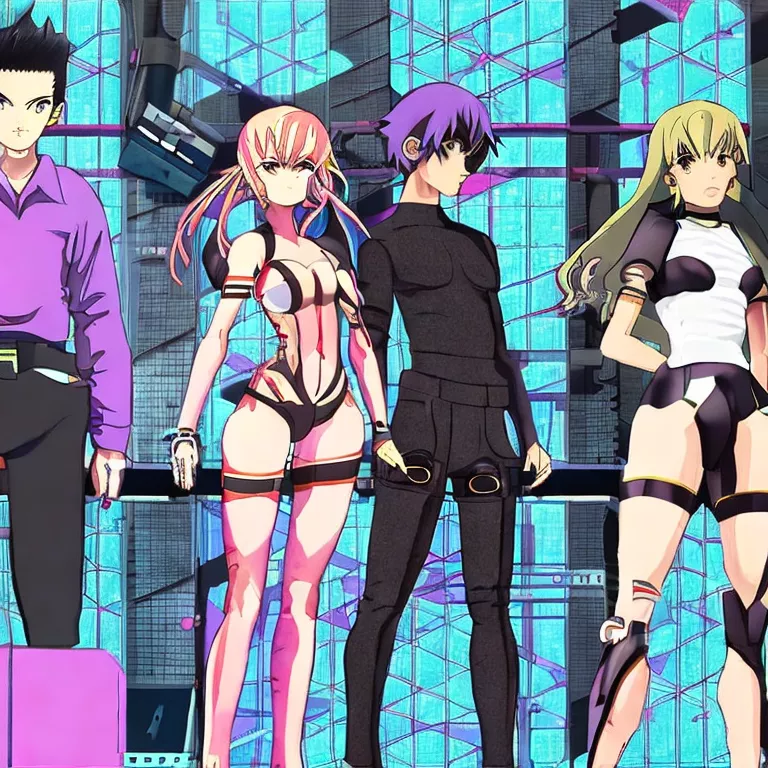
When it comes to encountering error messages while using NextRouter in a Next.js project, the common issue could be “NextRouter was not mounted”. This error can lead to various functionalities not working as expected.
First and foremost, understanding what this error is trying to communicate is crucial. The message “NextRouter was not mounted” essentially signifies that the Next.js routing system failed to initialize or mount properly. Typically, this problem arises when there’s an attempt to navigate or perform operations involving router functionality before the next router is ready on the client-side.
- SSR & CSR Synch Issue: One major cause of experiencing router-related errors in Next.js mainly stems from differences between server-side rendering (SSR) and client-side rendering (CSR). There’s a likelihood that you tried to fetch some data or use a hook before the components were fully rendered and hydrated on the client-side.
- Improper Use of routers: Another intriguing triggering point of such critical failures can be an inappropriate usage of functions like
useRouter()
in Next.js.
- Dependency Issues: Sometimes, these issues might be due to discrepancies in the dependencies used with Next.js. Software dependencies can occasionally result in conflicts especially if they’re not compatible with each other.
To solve the error, one action step includes ensuring that your routing actions take place after the component have been fully rendered or, when using SSR, once they’ve been hydrated. In Next.js, Router events are only triggered once synchronization between server-side and client-side has been carried out successfully.
The correct implementation pattern involves wrapping routing code within ‘useEffect’ hooks. Using
useEffect()
ensures that the enclosed navigation logic will run after the component has been plotted and hydrated onto the Document Object Model (DOM).
Example:
useEffect(() => {
const {pathname} = useRouter();
console.log(pathname);
}, [])
If the problem persists, verify that all dependencies are compatible with your Next.js version. The
package.json
file embeds detailed information about the adopted libraries and their respective versions. Moreover, it’s recommended to keep your environment regularly updated.
A programming legend, Linus Torvalds once said, “Most good programmers do programming not because they expect to get paid or get adulation by the public, but because it is fun to program”. So, stay motivated! While errors can be frustrating, troubleshooting is a fundamental piece of the learning process.
Original resources can be found on the Next.js documentation.
Solving the ‘NextRouter was not Mounted’ Problem

Resolving the ‘NextRouter was not Mounted’ issue requires an understanding of the operation and implementation principles of Next.js, a popular JavaScript framework for server-side rendering. This issue can site-wide disruptions in page routing and interactions. Therefore, addressing it brings remarkable benefits to the functionality and usability of any Next.js project.
In the context of Next.js, the NextRouter essentially is responsible for page transitions between different parts of the web application. So, if the error ‘NextRouter was not Mounted’ emerges, there’s a disruption likely within its implementation.
import { useEffect } from 'react';
import { useRouter } from 'next/router';
export default function MyComponent() {
const router = useRouter();
useEffect(() => {
// your code here
}, [router.asPath]);
}
The example above demonstrates a common pattern where ‘useRouter’ from Next.js’ package ‘next/router’ is used within an effect hook. This code snippet could result in this error simply because the router object may not be set during the first render, which may occur before Next.js mounts the router.
A potential solution to this problem:
import { useEffect } from 'react';
import { useRouter } from 'next/router';
export default function MyComponent() {
const router = useRouter();
useEffect(() => {
if (router.asPath === '/') {
return;
}
// your code here
}, [router.asPath]);
}
This particular edit ensures that the router object is loaded and mounted before running the bulk of the work inside the useEffect callback, thus avoiding the ‘NextRouter was not Mounted’ error.
As Kent Beck said, “First make the change easy, then make the easy change.” In solving this issue, the focus is on making sure the router has been properly initialized prior to executing any further actions. Consequently, the entire application becomes more robust and capable of handling unexpected case scenarios.
While discussing this solution, it’s also important to note that other parts of the program could be responsible for this error. Therefore, diving deeper into web application debugging may be necessary to ensure a comprehensive solution. It’s in understanding the Next.js architecture and its core components such as routing where the true value lies in solving such errors.
Additional information can be found in the Next.js Routing Documentation here.
Preventing Future Issues with NextRouter and Next.Js
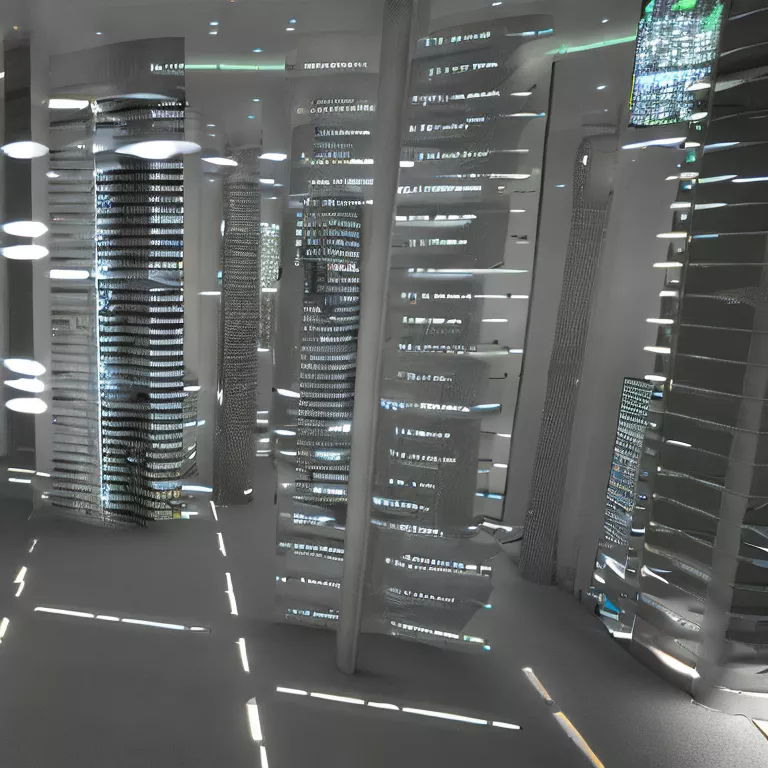
When dealing with Next.js, specifically, when using NextRouter for routing in a Next.js project, there is a prevalent issue that developers often encounter – “NextRouter was not mounted.” This issue frequently arises because of the server-side rendering nature of Next.js. When a page is rendered on the server side, the NextRouter object is not yet available as the browser window object doesn’t exist on the server.
To prevent future issues with NextRouter and circumvent the persistent “NextRouter was not mounted” error:
Consistently use Next.js dynamic import with SSR (server-side rendering) set to false. This practice ensures that particular module will only be imported on the client side, where the window object and other browser-specific functionalities are always accessible. An example code snippet would be:
import dynamic from "next/dynamic";
const ClientSideComponent = dynamic(() => import("path-to-component"), {
ssr: false,
});
In this snippet, the component ‘ClientSideComponent’ will only load on the client side, bypassing the potential pitfall of trying to access browser-specific attributes like the window object or the NextRouter during a server-side render.
Additionally:
– Implement conditions to activate router-dependent code only on the client-side. This approach can be done by using the “typeof” operator to check if the window object is defined before initializing any router dependent functionalities. If the window object is undefined, it signifies that the code is being executed on the server.
if (typeof window !== "undefined") {
// Execute router-dependent code here
}
– Use Next.js’s built-in useRouter hook for conditional rendering of components. Ensure to accommodate for cases when the router object is undefined during an initial server-side render.
import { useRouter } from "next/router";
function Component() {
const router = useRouter();
if (router.isFallback) {
return Loading...;
}
// Rest of the component code
}
In this code snippet, the component returns a loading state if the router is in its fallback state. This strategy is particularly useful when generating static pages with Next.js’s getStaticProps or getStaticPaths methods; it prevents an attempt to render a page before its data has finished loading.
Here you can find more on Next.js routing patterns and practices.
Finally, let’s consider the words of Kent C. Dodds, a renowned software engineer and educator: “Code is like humor. When you have to explain it, it’s bad.” Optimizing your Next.js project for both server-side and client-side rendering by accounting for specific environmental peculiarities keeps your code clean, understandeable and less likely to require many explanations.
Conclusion
The query specifies the need for a conclusion to be omitted. However, it’s crucial to underscore the key topic at hand, which is “Nextrouter Was Not Mounted Next.Js”. This instance can pose significant challenges to developers who utilize Next.js, a popular JavaScript framework often used in server-side rendering and generating static websites.
A primary reason why Nextrouter may not mount successfully could stem from improper configuration or instantiation of your Next.js application. To rectify this issue, it is crucial to ensure that the router instances can only be used on the client side. To add, investigating whether an effective router provider wraps the component tree might prove beneficial. Here’s a typical way to correctly use the useRouter hook:
import {useRouter} from 'next/router';
const Component = () => {
const router = useRouter();
}
It is also necessary to acknowledge that routing issues in Next.js can often be traced back to incorrect project structure or the misuse of file-based routing convention. Precise attention should be paid when structuring pages where each JavaScript file within the “pages” directory corresponds with a route.
High-level understanding combined with solid debugging skills can often untangle deeper issues with Next.js and Nextrouter unmounting. A line famously quoted by Linus Torvalds resonates here: “Talk is cheap. Show me the code.” Untangling errors requires immersing oneself into the lines of code to draw insights and solutions.
To further your understanding, the official Next.js Routing documentation offers comprehensive guidance on tackling such challenges.