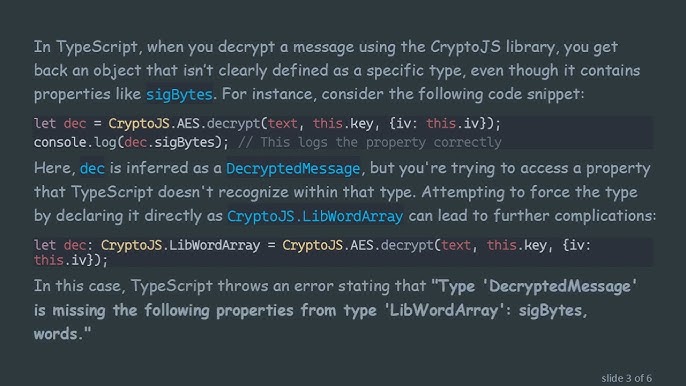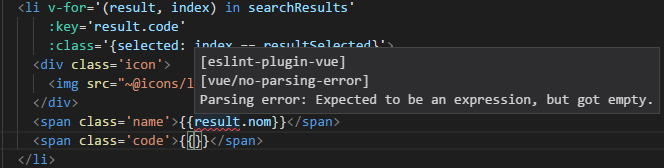In the modern landscape of web development, TypeScript has evolved from a mere superset of JavaScript into an indispensable tool for building robust applications. While many developers initially view TypeScript as a language requiring verbose type definitions, its true power lies in its ability to understand code without explicit instructions. This capability is known as TypeScript Type Inference.
Type inference is the compiler’s ability to automatically deduce the type of an expression based on how it is initialized and used. As the ecosystem matures—evidenced by continuous updates improving compiler intelligence—the need for manual type annotations decreases, allowing developers to write code that looks remarkably like standard JavaScript while retaining full type safety. Whether you are working on TypeScript React projects, TypeScript Node.js backends, or migrating from JavaScript to TypeScript, mastering inference is the key to efficiency.
In this comprehensive TypeScript Tutorial, we will explore the mechanics of type inference, ranging from TypeScript Basics to TypeScript Advanced patterns. We will cover practical implementations involving APIs, DOM manipulation, and asynchronous operations, ensuring you have the knowledge to leverage the full potential of the TypeScript Compiler.
The Mechanics of Inference: Core Concepts
At its heart, TypeScript uses a structural type system. However, before it checks structures, it attempts to infer types to reduce the “friction” of development. Understanding how the compiler “thinks” is the first step in mastering TypeScript Best Practices.
Variable Initialization and Best Common Type
The most basic form of inference occurs when you declare a variable. If you initialize a variable with a value, TypeScript immediately assigns a type to it. This prevents the need for redundant code. For example, let x = 10; is automatically inferred as number. If you try to assign a string to it later, TypeScript Errors will flag the mismatch.
When dealing with arrays, TypeScript uses an algorithm to determine the “Best Common Type.” If an array contains multiple types, the compiler looks for a type that encompasses all elements, often resulting in TypeScript Union Types.
// 1. Basic Inference
let message = "Hello World"; // inferred as string
// message = 100; // Error: Type 'number' is not assignable to type 'string'.
// 2. Const vs Let Inference
// 'const' implies the value cannot change, so TS infers the Literal Type
const strictStatus = "active"; // Type is "active" (specific string literal)
let fluidStatus = "active"; // Type is string (widened)
// 3. Best Common Type in Arrays
const mixedData = [0, 1, "two", null];
// Inferred as: (string | number | null)[]
// 4. Object Inference
const user = {
id: 1,
username: "dev_ops",
roles: ["admin", "editor"]
};
// TypeScript infers the shape automatically:
// { id: number; username: string; roles: string[]; }Contextual Typing
While standard inference flows from the value to the variable, “Contextual Typing” flows in the opposite direction. This occurs when the type of an expression is implied by its location. A prime example is passing a callback function to an event handler or a library method. Because TypeScript knows the signature of the event handler, it can infer the types of the parameters in your callback automatically.
This feature is heavily utilized in TypeScript Frameworks like Angular, Vue, and React, where prop types and event types are predefined.
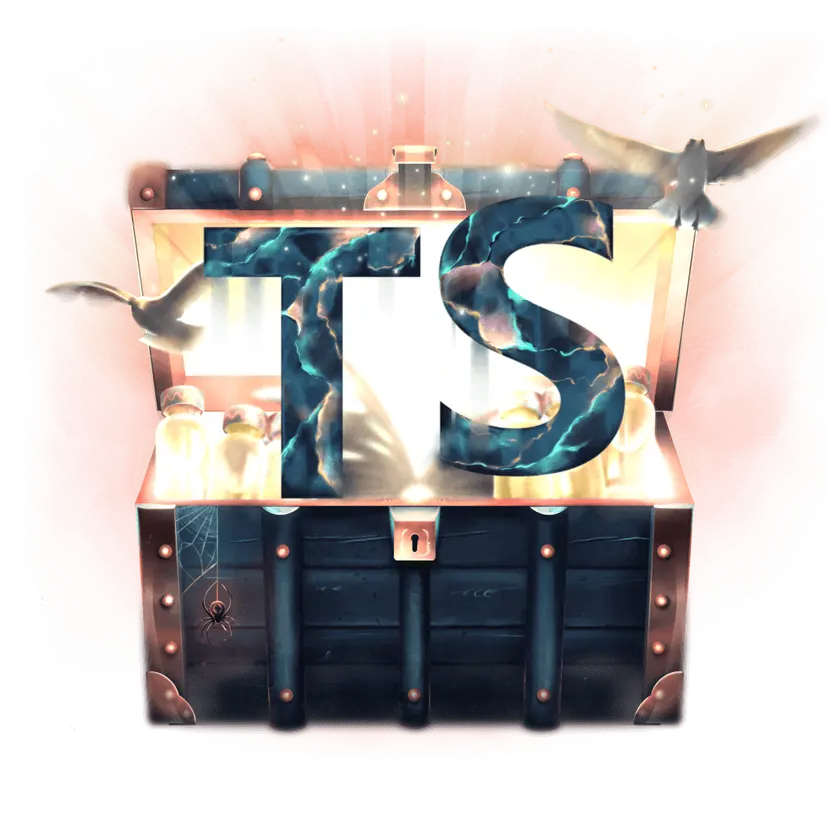
Implementation Details: Functions, Async, and DOM
To truly appreciate inference, we must look at practical scenarios. TypeScript Functions, asynchronous data fetching, and DOM interactions are areas where inference significantly reduces boilerplate code.
Inference in Functions and Return Types
You rarely need to annotate the return type of a function if the code path is clear. TypeScript analyzes the return statements and infers the output. This applies to both standard functions and Arrow Functions TypeScript.
Furthermore, when using default parameters, TypeScript infers the argument type from the default value, making the parameter optional implicitly.
Async/Await and API Handling
Modern web development relies heavily on Async TypeScript and Promises TypeScript. When you define an async function, TypeScript automatically infers that the return type is a Promise containing the returned value. However, when fetching data from an external API, the compiler cannot know the shape of the JSON response at runtime. This is where we combine inference with TypeScript Interfaces or TypeScript Generics to bridge the gap.
interface UserProfile {
id: number;
name: string;
email: string;
}
// The return type is inferred as Promise<UserProfile>
async function fetchUserProfile(userId: number) {
const response = await fetch(`https://api.example.com/users/${userId}`);
if (!response.ok) {
throw new Error("Network response was not ok");
}
// We use a type assertion here because fetch returns 'any' by default
// Ideally, use a validation library like Zod here (discussed later)
const data = await response.json() as UserProfile;
return data;
}
// Usage
// 'user' is automatically inferred as UserProfile
fetchUserProfile(1).then(user => {
console.log(user.email.toUpperCase());
});DOM Manipulation and Type Narrowing
Working with the DOM requires handling potential null values. Methods like document.getElementById return HTMLElement | null. TypeScript forces you to handle the null case, effectively using TypeScript Type Guards to narrow the type down to a specific element.
function setupButton() {
// inferred as HTMLElement | null
const btn = document.getElementById("submit-btn");
// TypeScript Error: 'btn' is possibly 'null'.
// btn.addEventListener("click", () => {});
// Type Guard / Narrowing
if (btn) {
// Inside this block, TS infers 'btn' is HTMLElement
btn.addEventListener("click", (e) => {
// Contextual typing: 'e' is inferred as MouseEvent automatically
const target = e.target as HTMLButtonElement;
console.log("Button clicked:", target.innerText);
});
}
}
// Using specific query selectors for better inference
// input is inferred as HTMLInputElement | null
const input = document.querySelector("input[type='text']");Advanced Techniques: Generics and Utility Types
As you move into TypeScript Advanced territory, inference becomes a tool for creating highly reusable and flexible code. This involves TypeScript Generics, conditional types, and utility types.
Generic Inference
Generics allow you to write code that works with a variety of types while retaining type safety. The magic happens when you don’t explicitly pass the generic type argument; instead, you let TypeScript infer it based on the arguments passed to the function.
// A generic function that captures the type of the argument
function wrapInArray<T>(value: T): T[] {
return [value];
}
// Inference in action:
const numArr = wrapInArray(42); // Inferred as number[]
const strArr = wrapInArray("TypeScript"); // Inferred as string[]
// Advanced: Inferring object keys
function getProperty<T, K extends keyof T>(obj: T, key: K) {
return obj[key];
}
const config = {
apiKey: "12345-ABC",
retries: 3,
debug: true
};
// TS infers T is the config object type
// TS infers K must be "apiKey" | "retries" | "debug"
const retries = getProperty(config, "retries"); // Inferred as number
// const fail = getProperty(config, "invalid"); // Error: Argument of type '"invalid"' is not assignable...Const Assertions and Literal Inference
Introduced in earlier versions and refined recently, as const is a powerful feature for inference. It tells the compiler to infer the narrowest possible type (literals) rather than widening to general types (like string or number). This is incredibly useful for Redux action types, configuration objects, or defining TypeScript Enums alternatives.
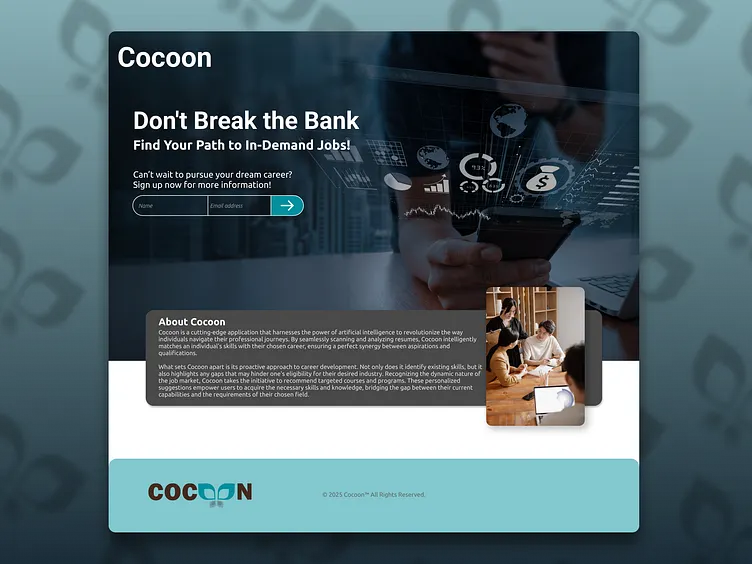
// Without 'as const'
const routes = {
home: "/",
admin: "/admin"
};
// Type: { home: string; admin: string; }
// With 'as const'
const immutableRoutes = {
home: "/",
admin: "/admin"
} as const;
// Type: { readonly home: "/"; readonly admin: "/admin"; }
// Practical use in a function accepting only specific routes
function navigate(path: typeof immutableRoutes[keyof typeof immutableRoutes]) {
console.log("Navigating to", path);
}
navigate("/"); // Valid
// navigate("/unknown"); // ErrorLibraries and Tools: Zod and Runtime Validation
One of the most effective ways to handle inference in TypeScript Projects is by using libraries like Zod. Zod allows you to define a schema in JavaScript, and it automatically infers the static TypeScript type from that schema. This bridges the gap between runtime validation and static analysis, a common challenge in TypeScript Node.js and TypeScript Express applications.
import { z } from "zod";
// Define a schema (Runtime)
const UserSchema = z.object({
username: z.string().min(3),
age: z.number().optional(),
tags: z.array(z.string())
});
// Extract the Type (Static Inference)
type User = z.infer<typeof UserSchema>;
// The 'User' type is automatically:
// { username: string; age?: number | undefined; tags: string[]; }
function processUser(data: unknown) {
// parse throws an error if data doesn't match,
// ensuring runtime safety and static type validity
const user = UserSchema.parse(data);
// 'user' is now typed as 'User'
console.log(user.username);
}Best Practices and Optimization
While type inference is powerful, relying on it blindly can lead to issues. To maintain a high-quality codebase, consider these TypeScript Tips and strategies.
1. Explicit Return Types for Public APIs
Although TypeScript can infer return types, it is a best practice to explicitly annotate return types for public functions or exported APIs. This prevents accidental type changes. If you modify the internal logic of a function and the inferred return type changes, it might break consuming code without you realizing it. Explicit types act as a contract.
2. Enable Strict Mode
Always ensure your TSConfig has "strict": true enabled. This turns on noImplicitAny, forcing the compiler to complain if it cannot infer a type safely. This is critical for preventing “any” types from leaking into your application, which defeats the purpose of using TypeScript. This setting is standard in modern TypeScript Vite and TypeScript Next.js templates.
3. Leverage Utility Types
Don’t reinvent the wheel. Use TypeScript Utility Types like ReturnType<T>, Parameters<T>, and Awaited<T> to extract inferred types from existing functions or promises. This keeps your code DRY (Don’t Repeat Yourself).
4. Performance Considerations
In extremely large projects, complex inference (especially with deeply nested recursive types or heavy use of conditional types) can slow down the TypeScript Build process and IDE responsiveness. If you notice TypeScript Performance degrading, consider simplifying complex inference chains or adding explicit types to help the compiler resolve types faster.
Conclusion
TypeScript type inference is a sophisticated feature that bridges the gap between the dynamic nature of JavaScript and the safety of static typing. By understanding how the compiler infers variables, contextual types, and generics, you can write cleaner, more concise code that is easier to maintain. As tools like TypeScript ESLint and TypeScript Prettier integrate further with the language, and as the language itself evolves with versions like 5.9 and beyond, the developer experience continues to improve.
To take your skills to the next level, start auditing your current codebase. Look for places where you have written explicit types that TypeScript could have inferred for you, and conversely, identify areas where explicit types would add safety to your public APIs. Whether you are building TypeScript Unit Tests with Jest or architecting a complex NestJS backend, trusting the inference engine is the hallmark of a mature TypeScript developer.