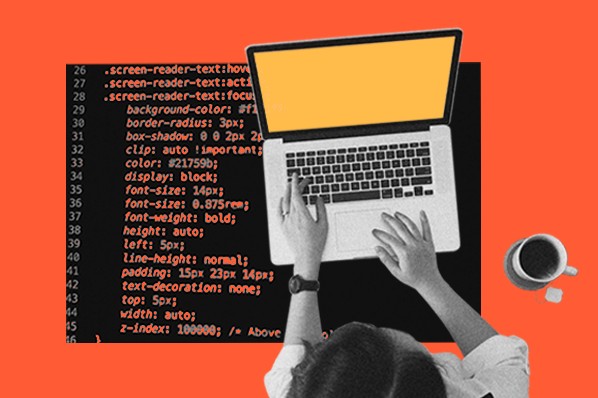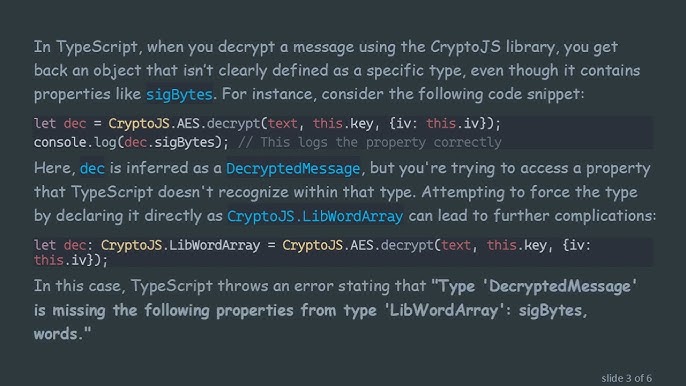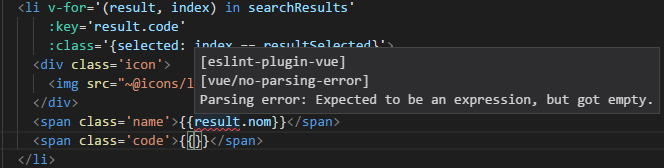Introduction: The Evolution of Modern Web Development
For years, JavaScript has reigned supreme as the undisputed language of the web. Its flexibility and ubiquity allowed developers to build everything from simple interactive forms to complex single-page applications. However, as applications grew in scale and complexity, the very flexibility that made JavaScript popular became a double-edged sword. The lack of static typing often led to runtime errors that were difficult to debug, hindering developer velocity and application stability.
Enter TypeScript. Developed by Microsoft, TypeScript is a strict syntactical superset of JavaScript that adds optional static typing. It has rapidly become the industry standard for large-scale application development. The shift from JavaScript to TypeScript is not merely a trend; it is a fundamental evolution in how we engineer software. By catching errors at compile-time rather than runtime, TypeScript empowers developers to write more robust, maintainable, and self-documenting code.
In the modern ecosystem, TypeScript is no longer just for web browsers. It powers backend services with TypeScript Node.js, mobile applications, and even cross-platform UI frameworks that compile directly to native views. This versatility ensures that learning TypeScript is one of the highest-ROI investments a developer can make. In this comprehensive guide, we will explore the transition from JavaScript to TypeScript, covering core concepts, practical implementation strategies, and advanced patterns to help you master TypeScript development.
Section 1: Core Concepts and The Foundation of Type Safety
To understand the value of TypeScript, we must first look at the limitations of standard JavaScript. In JavaScript, variables are dynamically typed. A variable that holds a string can later hold a number, and a function designed to add two numbers might accidentally concatenate strings if the inputs are not validated. This behavior leads to the infamous “undefined is not a function” error that plagues production environments.
Static Typing and Type Inference
TypeScript Basics revolve around the concept of static typing. You define what kind of data a variable can hold. However, TypeScript is smart; through TypeScript Type Inference, it can often figure out the type without you explicitly writing it. If you initialize a variable with a string, TypeScript knows it is a string forever.
Let’s look at a practical comparison. Below is a standard JavaScript function that calculates the total price of items in a cart. In JavaScript, there is no guarantee that the inputs are numbers.
// Standard JavaScript
// There is no guarantee that price or quantity are numbers.
// If quantity is passed as a string "2", the result might be unexpected string concatenation or NaN.
function calculateTotalJS(price, quantity, discount) {
if (discount) {
return (price * quantity) - discount;
}
return price * quantity;
}
// Potential runtime error or logic failure:
// console.log(calculateTotalJS("100", "2")); // Result might be 200 (coerced) or NaN depending on logicNow, let’s examine the TypeScript Functions equivalent. We use type annotations to enforce that inputs must be numbers and the return value must also be a number. We also make the `discount` parameter optional.
// TypeScript Implementation
// We explicitly define types for arguments and the return type.
function calculateTotalTS(price: number, quantity: number, discount?: number): number {
const total = price * quantity;
if (discount) {
return total - discount;
}
return total;
}
// Usage
const finalPrice = calculateTotalTS(100, 2, 10); // Valid
// const errorCase = calculateTotalTS("100", 2); // Error: Argument of type 'string' is not assignable to parameter of type 'number'.Interfaces and Custom Types
One of the most powerful features when moving from JavaScript to TypeScript is the ability to define the shape of objects using TypeScript Interfaces or Type Aliases. This is critical when working with complex data structures. In JavaScript, you often have to guess the structure of an object passed into a function. In TypeScript, the compiler validates it for you.
This is particularly useful in TypeScript React or TypeScript Vue components, where props definition ensures that components are used correctly across the entire application.
Section 2: Asynchronous Operations and API Integration
Modern web development is heavily reliant on asynchronous data fetching. Whether you are building a dashboard with TypeScript Angular or a backend service with TypeScript NestJS, handling Promises and API responses is a daily task. In JavaScript, handling the response data is often a guessing game, requiring developers to constantly `console.log` the output to understand the structure.

Typed Promises and Async/Await
Async TypeScript allows you to define exactly what a Promise will resolve to. This eliminates the ambiguity of API responses. By combining TypeScript Interfaces with `async/await`, you create a self-documenting API layer. This is a massive boost to developer velocity because your IDE (like VS Code) will provide autocomplete suggestions for the API data.
Below is an example of fetching user data from a hypothetical API. We define a `User` interface and tell the `fetch` function that it returns a Promise containing that User.
// Define the shape of the API response
interface UserProfile {
id: number;
username: string;
email: string;
isActive: boolean;
roles: string[];
}
// Async function with typed return
async function fetchUserProfile(userId: number): Promise<UserProfile | null> {
try {
const response = await fetch(`https://api.example.com/users/${userId}`);
if (!response.ok) {
throw new Error(`HTTP error! status: ${response.status}`);
}
// We assert that the JSON matches our interface
const data = await response.json() as UserProfile;
return data;
} catch (error) {
console.error("Failed to fetch user:", error);
return null;
}
}
// Consuming the function
async function displayUser() {
const user = await fetchUserProfile(42);
if (user) {
// TypeScript knows 'user' has an 'email' property
console.log(`Sending email to: ${user.email}`);
// TypeScript will flag an error here because 'isAdmin' does not exist on UserProfile
// if (user.isAdmin) { ... }
}
}In this example, we utilize TypeScript Union Types (`UserProfile | null`) to handle cases where the fetch might fail. This forces the consumer of the function to check if the user exists before trying to access properties, effectively eliminating null reference errors.
Section 3: DOM Manipulation and Advanced Techniques
When working with the Document Object Model (DOM), JavaScript is very permissive. However, TypeScript is strict about the possibility of elements not existing or being of a different type than expected. This is where TypeScript Type Assertions and Type Guards come into play.
Interacting with the DOM
If you select an element using `document.querySelector`, TypeScript infers it as a generic `Element | null`. To access specific properties like `.value` on an input field, you must inform TypeScript that the element is indeed an `HTMLInputElement`.
// DOM Manipulation Example
function setupSearchForm(): void {
// TypeScript infers searchInput as HTMLElement | null
const searchInput = document.getElementById('search-box');
const submitButton = document.querySelector('#submit-btn');
// Type Guard: Check if elements exist
if (!searchInput || !submitButton) {
console.warn("Search elements not found in the DOM");
return;
}
// Type Assertion: We know this is an input element
const inputElement = searchInput as HTMLInputElement;
submitButton.addEventListener('click', (event: Event) => {
event.preventDefault();
// Now we can safely access .value
console.log(`Searching for: ${inputElement.value}`);
validateSearchTerm(inputElement.value);
});
}
function validateSearchTerm(term: string): boolean {
return term.length > 3;
}Generics: The Power of Reusability
As you advance from TypeScript Basics to TypeScript Advanced concepts, you will encounter TypeScript Generics. Generics allow you to write flexible, reusable code components that work with a variety of types rather than a single one. This is similar to templates in C++ or generics in Java/C#.
Generics are heavily used in libraries and frameworks. For example, a function that handles an API response might look different depending on what data is requested. Instead of writing separate functions for `fetchUser`, `fetchProduct`, and `fetchOrder`, you can write one generic `fetchData` function.
// A Generic API Wrapper Class
class ApiService<T> {
private endpoint: string;
constructor(endpoint: string) {
this.endpoint = endpoint;
}
async getAll(): Promise<T[]> {
const response = await fetch(this.endpoint);
const data = await response.json();
return data as T[];
}
async getById(id: number): Promise<T> {
const response = await fetch(`${this.endpoint}/${id}`);
const data = await response.json();
return data as T;
}
}
// Usage with Interfaces
interface Product {
id: number;
name: string;
price: number;
}
interface Order {
orderId: number;
total: number;
}
// Create specific instances of the generic service
const productApi = new ApiService<Product>('/api/products');
const orderApi = new ApiService<Order>('/api/orders');
// TypeScript knows this returns a Product
productApi.getById(1).then(product => {
console.log(product.name);
});
// TypeScript knows this returns an Order
orderApi.getById(101).then(order => {
console.log(order.total);
});This pattern is fundamental when building scalable architecture in TypeScript Projects. It ensures type safety across the entire application stack without duplicating code.
Section 4: Best Practices, Optimization, and Migration
Migrating from JavaScript to TypeScript is a journey. You don’t have to rewrite your entire codebase overnight. The TypeScript Compiler and TSConfig allow for a gradual adoption strategy.
Migration Strategy
1. Configuration: Start by creating a `tsconfig.json` file. Use the `allowJs: true` flag. This allows TypeScript and JavaScript files to coexist. You can slowly rename `.js` files to `.ts` one by one.

2. Strict Mode: Eventually, you want to enable TypeScript Strict Mode (`”strict”: true`). This turns on a suite of checks, including `noImplicitAny` and `strictNullChecks`, which are crucial for preventing runtime errors.
3. Any vs. Unknown: Avoid using the `any` type. It effectively disables type checking. If you don’t know a type yet, use `unknown`, which forces you to perform type checking before using the variable.
Utility Types
TypeScript provides TypeScript Utility Types to transform types easily. Common ones include:
– `Partial
– `Pick
– `Omit
interface Todo {
title: string;
description: string;
completed: boolean;
createdAt: number;
}
// Partial allows us to update just a subset of fields
function updateTodo(todo: Todo, fieldsToUpdate: Partial<Todo>) {
return { ...todo, ...fieldsToUpdate };
}
const todo1: Todo = {
title: "Learn TypeScript",
description: "Read the comprehensive guide",
completed: false,
createdAt: Date.now()
};
// We only pass 'completed', and TS accepts it because of Partial
const todo2 = updateTodo(todo1, { completed: true });Tooling and Ecosystem
To maximize efficiency, integrate TypeScript with modern tools. TypeScript ESLint and TypeScript Prettier are essential for maintaining code quality and consistent formatting. For building and bundling, tools like TypeScript Vite or TypeScript Webpack offer blazing-fast compilation. If you are writing unit tests, Jest TypeScript (using `ts-jest`) provides a seamless testing experience.
Furthermore, the ecosystem is vast. Whether you are using TypeScript Express for backend APIs or exploring TypeScript Libraries for state management like Redux or MobX, the type definitions (often found in `@types/package-name`) provide incredible support.
Conclusion
The transition from JavaScript to TypeScript represents a maturation in the web development workflow. While JavaScript offers freedom, TypeScript offers discipline, scalability, and reliability. By adopting TypeScript, you gain access to features like TypeScript Enums, TypeScript Decorators, and robust TypeScript Error handling that simply aren’t possible in vanilla JavaScript.
From ensuring that your API integrations are watertight with typed interfaces to building reusable logic with Generics, TypeScript enables developers to build complex applications with confidence. It bridges the gap between the flexibility of the web and the performance and structure required for native-like experiences. As frameworks continue to evolve—some even compiling declarative TypeScript directly to native views—the importance of mastering this language will only grow.
Start your migration today. Configure your TSConfig, rename that first `.js` file to `.ts`, and experience the difference that static typing brings to your development lifecycle. The initial learning curve pays dividends in code quality, team collaboration, and long-term maintainability.