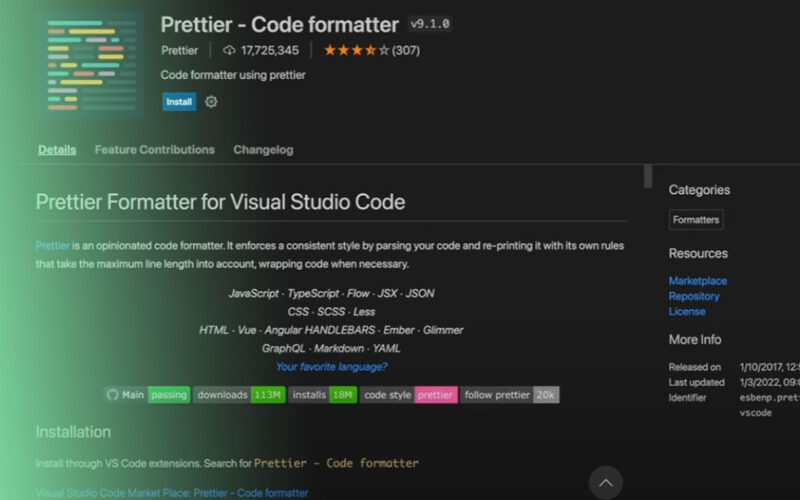The Rise of TypeScript: Building Robust and Scalable Web Applications
In the fast-evolving landscape of web development, JavaScript has long been the undisputed king. However, as applications grow in complexity, the dynamic and loosely-typed nature of JavaScript can lead to runtime errors, difficult refactoring, and a challenging developer experience. Enter TypeScript. Developed and maintained by Microsoft, TypeScript is a powerful, open-source programming language that builds on JavaScript by adding optional static types. It’s a superset of JavaScript, meaning any valid JavaScript code is also valid TypeScript code, making the transition seamless for developers. The core value proposition of TypeScript is its ability to catch errors during development—before the code ever runs in a browser or on a server. This “shift-left” approach to bug detection, combined with superior autocompletion and code navigation, has made TypeScript an indispensable tool for building robust, scalable, and maintainable applications. Whether you’re working with TypeScript React, TypeScript Angular, or TypeScript Node.js, mastering this language is a critical step toward becoming a more effective modern developer.
Section 1: The Foundation: Core TypeScript Concepts
To begin your journey with TypeScript Development, it’s essential to grasp its foundational concepts. These building blocks are what differentiate TypeScript from plain JavaScript and provide its core benefits.
Understanding Static Typing
The most significant feature of TypeScript is static typing. This means you can declare the type of a variable, function parameter, or object property. The TypeScript Compiler (TSC) then checks your code for type errors before it’s compiled into JavaScript. This prevents common bugs, such as passing a string to a function that expects a number.
TypeScript comes with several built-in types:
- Basic Types:
string,number,boolean,null,undefined. - Special Types:
any(disables type checking),unknown(a type-safe alternative toany),void(for functions that don’t return a value). - Structural Types: Arrays (e.g.,
number[]orArray<number>), Tuples (e.g.,[string, number]), and TypeScript Enums.
Defining Shapes with TypeScript Interfaces and Types
To define the structure of objects, we use TypeScript Interfaces or type aliases. Interfaces are particularly powerful for defining contracts that classes must adhere to or for shaping objects. They are a cornerstone of writing clear and predictable code.
Let’s look at a practical example. Here, we define a User interface and a function that uses it. This simple structure ensures that any object passed to displayUserProfile will have the required properties with the correct types, preventing runtime errors.
// Defining a contract for a User object
interface User {
id: number;
name: string;
email: string;
isAdmin: boolean;
registrationDate?: Date; // Optional property
}
// A function that uses the User interface for type safety
function displayUserProfile(user: User): void {
console.log(`User Profile:`);
console.log(` ID: ${user.id}`);
console.log(` Name: ${user.name}`);
console.log(` Email: ${user.email}`);
console.log(` Admin: ${user.isAdmin ? 'Yes' : 'No'}`);
if (user.registrationDate) {
console.log(` Registered On: ${user.registrationDate.toDateString()}`);
}
}
// Example usage
const myUser: User = {
id: 101,
name: 'Alice',
email: 'alice@example.com',
isAdmin: false,
};
displayUserProfile(myUser);Typing Functions in TypeScript
TypeScript code on screen – Code
TypeScript Functions can have types for both their parameters and their return values. This is crucial for creating predictable and self-documenting APIs within your application. TypeScript also fully supports modern JavaScript features like Arrow Functions TypeScript syntax.
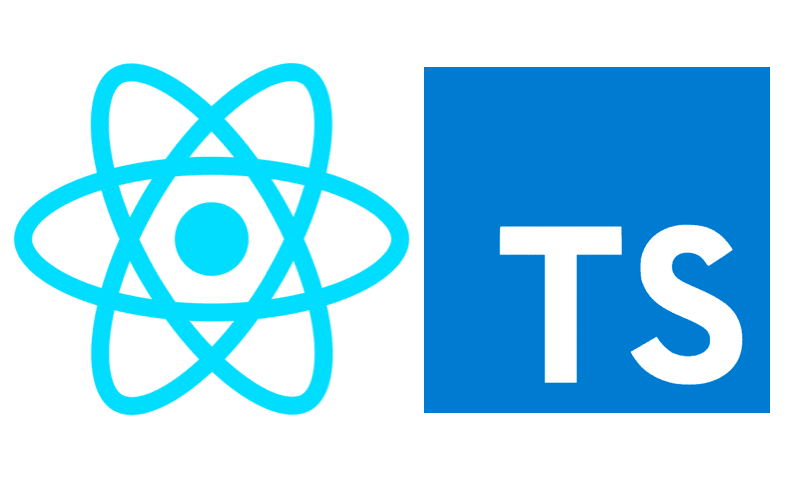
Section 2: Building Real-World Applications
With the basics covered, let’s explore how TypeScript is applied in practical, real-world scenarios, such as manipulating the DOM and handling asynchronous operations like API calls.
Safe DOM Manipulation
When working with the DOM in JavaScript, a common source of errors is trying to access a property on an element that doesn’t exist (e.g., document.getElementById('non-existent-id') returns null). TypeScript helps mitigate this by forcing you to handle these null cases.
In this example, we use a TypeScript Type Assertion (as HTMLInputElement) to tell the compiler we are certain about the element’s type. We also perform a null check before adding an event listener, a key TypeScript Best Practice.
// Get references to DOM elements
const nameInput = document.getElementById('nameInput') as HTMLInputElement;
const greetingDisplay = document.getElementById('greetingDisplay');
const submitButton = document.getElementById('submitButton');
// Null check to ensure elements exist before adding listeners
if (nameInput && greetingDisplay && submitButton) {
submitButton.addEventListener('click', (event: MouseEvent) => {
event.preventDefault(); // Prevent form submission
const userName = nameInput.value;
if (userName.trim() !== '') {
greetingDisplay.textContent = `Hello, ${userName}! Welcome.`;
nameInput.value = ''; // Clear the input field
} else {
greetingDisplay.textContent = 'Please enter your name.';
}
});
} else {
console.error("Required DOM elements not found. Check your HTML IDs.");
}Asynchronous TypeScript: Promises and Async/Await
Modern web applications are heavily reliant on asynchronous operations. Async TypeScript provides excellent support for Promises and the `async/await` syntax, allowing you to add types to the data being resolved. This makes handling API responses much safer and more predictable.
Here, we define an interface Todo for the data we expect from an API. The `fetchTodo` function returns a `Promise
// Define an interface for the shape of our API data
interface Todo {
userId: number;
id: number;
title: string;
completed: boolean;
}
// An async function to fetch data from an API
async function fetchTodo(todoId: number): Promise<Todo> {
try {
const response = await fetch(`https://jsonplaceholder.typicode.com/todos/${todoId}`);
if (!response.ok) {
throw new Error(`HTTP error! Status: ${response.status}`);
}
// The response is parsed and typed as Todo
const data: Todo = await response.json();
return data;
} catch (error) {
console.error("Failed to fetch TODO:", error);
throw error; // Re-throw the error for the caller to handle
}
}
// Example of how to use the async function
async function displayTodo() {
try {
const todo = await fetchTodo(1);
console.log('Fetched TODO Item:');
console.log(`- ID: ${todo.id}`);
console.log(`- Title: ${todo.title}`);
console.log(`- Completed: ${todo.completed}`);
} catch (error) {
console.log("Could not display TODO item due to an error.");
}
}
displayTodo();Section 3: Mastering Advanced TypeScript Features
Once you are comfortable with the basics, you can leverage TypeScript’s advanced features to write even more robust, flexible, and reusable code. These features are often used in large-scale TypeScript Projects and libraries.
TypeScript Generics for Reusable Components
TypeScript code on screen – a computer screen with a bunch of lines on it
TypeScript Generics are one of the most powerful features for creating components that can work over a variety of types rather than a single one. This allows you to build flexible and type-safe functions, classes, and interfaces without sacrificing type information.
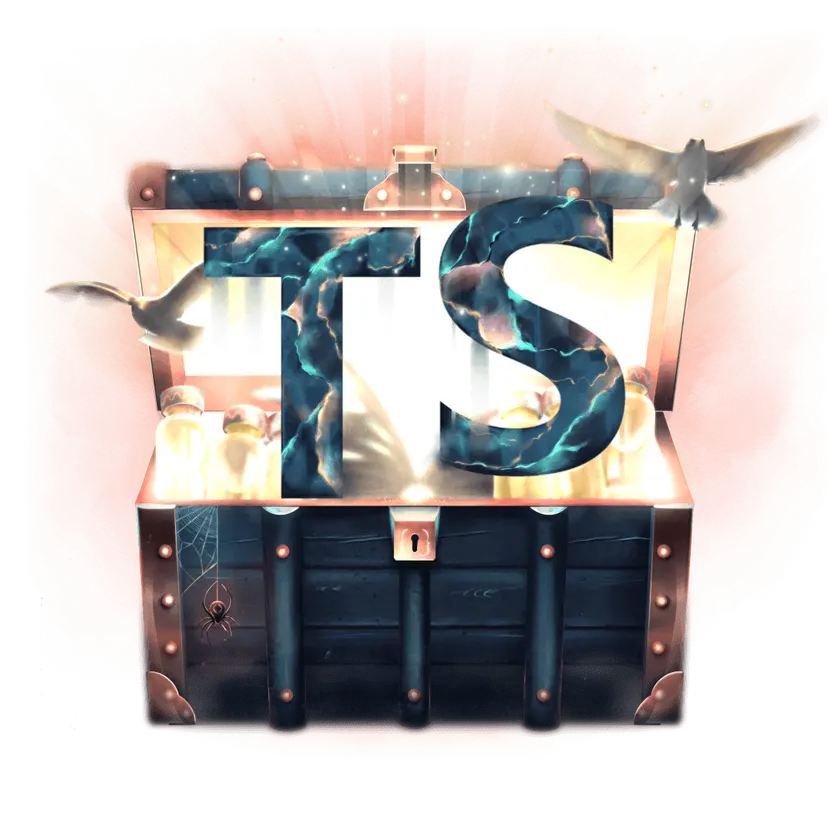
Let’s create a generic `fetchData` function. This function can fetch any type of data from any API endpoint, and the return type will be correctly inferred based on the type you provide when you call it.
// A generic function to fetch data from any API endpoint
async function fetchData<T>(url: string): Promise<T> {
try {
const response = await fetch(url);
if (!response.ok) {
throw new Error(`Network response was not ok. Status: ${response.status}`);
}
const data: T = await response.json();
return data;
} catch (error) {
console.error(`Failed to fetch data from ${url}:`, error);
throw error;
}
}
// Re-using the Todo interface from the previous example
interface Todo {
id: number;
title: string;
completed: boolean;
}
// Define a new interface for a User
interface UserProfile {
id: number;
name: string;
username: string;
email: string;
}
// Use the generic function to fetch different data types
async function loadData() {
const todo = await fetchData<Todo>('https://jsonplaceholder.typicode.com/todos/1');
console.log('Fetched Todo Title:', todo.title);
const user = await fetchData<UserProfile>('https://jsonplaceholder.typicode.com/users/1');
console.log('Fetched User Name:', user.name);
}
loadData();Advanced and Utility Types
TypeScript provides a rich set of tools for manipulating types.
- Union Types (
|): Allows a variable to be one of several types. For example,string | number. - Intersection Types (
&): Combines multiple types into one. For example,Draggable & Resizable. - TypeScript Type Guards: Mechanisms like
typeof,instanceof, or custom functions that allow you to narrow down a type within a conditional block. - TypeScript Utility Types: Built-in generics that help with common type transformations. Some popular ones include
Partial<T>(makes all properties of T optional),Readonly<T>(makes all properties of T readonly),Pick<T, K>(creates a type by picking a set of properties K from T), andOmit<T, K>(creates a type by removing a set of properties K from T).
Section 4: The TypeScript Ecosystem: Tooling and Best Practices
Writing TypeScript code is only one part of the equation. A mature ecosystem of tools and established best practices is what makes large-scale TypeScript Development truly shine.
Configuration and Compilation
TypeScript code on screen – C plus plus code in an coloured editor square strongly foreshortened
The heart of any TypeScript project is the tsconfig.json file. This file controls the TypeScript Compiler (TSC) and allows you to configure dozens of options. Key settings in your TSConfig include:
target: The ECMAScript version to compile to (e.g., “ES2020”).module: The module system to use (e.g., “CommonJS” for Node.js, “ESNext” for modern browsers).strict: A flag that enables a wide range of strict type-checking options. Enabling TypeScript Strict Mode is a fundamental best practice.outDir: The directory where the compiled JavaScript files will be placed.
Integration with Frameworks and Tools
TypeScript integrates seamlessly with the entire modern web development stack.
- Frameworks: It’s the default language for TypeScript Angular and has first-class support in TypeScript React and TypeScript Vue. On the backend, TypeScript Node.js frameworks like TypeScript Express and especially TypeScript NestJS (which is built with TypeScript from the ground up) are incredibly popular.
- Build Tools: Tools like TypeScript Vite and TypeScript Webpack handle the process of compiling TypeScript, bundling modules, and optimizing assets for production.
- Linting & Formatting: TypeScript ESLint helps enforce code quality rules, while Prettier ensures consistent code formatting across the entire team.
- Testing: Setting up Jest TypeScript for TypeScript Unit Tests is straightforward. Writing tests with types makes them more robust and easier to maintain.
Key TypeScript Best Practices
- Always enable
"strict": truein yourtsconfig.json. It catches a huge class of common errors. - Avoid
anylike the plague. If you truly have an unknown value, use theunknowntype and perform type checks before using it. - Leverage Type Inference. Don’t explicitly type everything. Let TypeScript infer types where possible (e.g.,
const name = "John";is automatically inferred asstring). - Use Utility Types to avoid repetitive type definitions.
- Prefer Interfaces for public APIs and object shapes, and
typealiases for primitives, unions, and intersections.
Conclusion: Embracing a Type-Safe Future
TypeScript is more than just a typed version of JavaScript; it’s a paradigm shift that promotes writing cleaner, more predictable, and more maintainable code. By adding a robust type system, it empowers developers to catch errors early, refactor with confidence, and collaborate more effectively on large-scale projects. From defining simple types and interfaces to mastering advanced features like generics and utility types, TypeScript provides the tools needed to build sophisticated applications for any platform.
If you are new to TypeScript, the next step is to start a small project or consider a JavaScript to TypeScript migration for an existing one. Set up your tsconfig.json with strict mode enabled, install TypeScript ESLint, and begin adding types to your functions and variables. The initial learning curve pays dividends in the long run, leading to fewer bugs, better tooling, and a more enjoyable and productive development experience.