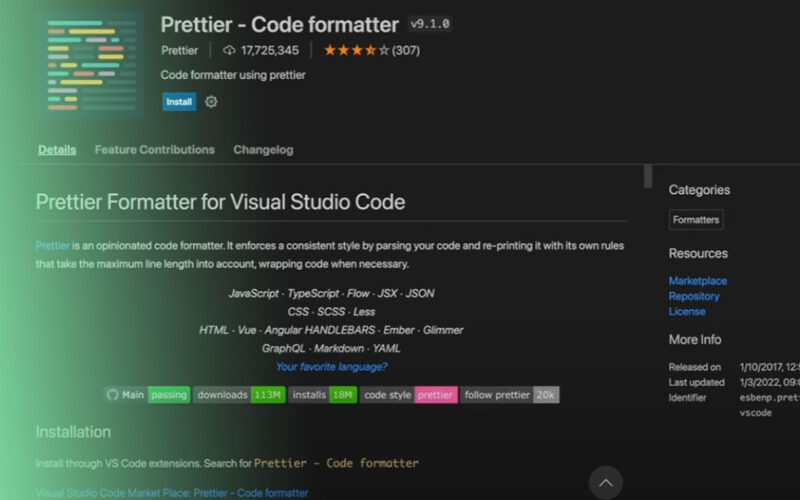In the ever-evolving landscape of web development, Angular remains a powerhouse framework, especially for building large-scale, enterprise-grade applications. Its strength lies not just in its comprehensive feature set, but in its foundational choice of language: TypeScript. The marriage of TypeScript and Angular is more than a convenience; it’s a strategic partnership that enables unparalleled scalability, maintainability, and developer productivity. Understanding how to leverage TypeScript effectively within an Angular context is the key to unlocking the framework’s full potential.
This comprehensive guide will take you on a deep dive into the world of TypeScript Angular. We’ll explore how TypeScript’s core features—from basic types and interfaces to advanced decorators and generics—are not just supported, but are integral to the very architecture of Angular. Whether you’re migrating from JavaScript or looking to deepen your existing TypeScript knowledge, this article will provide practical examples, best practices, and actionable insights to help you write cleaner, more robust, and highly performant Angular applications.
The Symbiotic Relationship: Core TypeScript Concepts in Angular
To truly master TypeScript Angular, one must first understand why this pairing is so powerful. TypeScript, a superset of JavaScript, introduces static typing to the language. This means that type errors can be caught during development (at “compile time”) rather than at runtime, which is a game-changer for large projects. Angular was built from the ground up with TypeScript in mind, using its features to create a more predictable and self-documenting framework.
TypeScript Types and Interfaces for Component Contracts
One of the most immediate benefits of TypeScript is the ability to define clear “contracts” for your components. Using TypeScript Interfaces, you can specify the exact shape of the data a component expects to receive. This eliminates guesswork and prevents common bugs related to incorrect or missing properties.
Consider a simple UserProfileComponent. Instead of passing an ambiguous `user` object, we can define a `User` interface to enforce its structure. This is a fundamental concept in any TypeScript Tutorial.
// src/app/models/user.interface.ts
export interface User {
id: number;
name: string;
email: string;
isAdmin: boolean;
}
// src/app/user-profile/user-profile.component.ts
import { Component, Input } from '@angular/core';
import { User } from '../models/user.interface';
@Component({
selector: 'app-user-profile',
template: `
<div *ngIf="user">
<h3>{{ user.name }}</h3>
<p>Email: {{ user.email }}</p>
<span *ngIf="user.isAdmin">Administrator</span>
</div>
`,
})
export class UserProfileComponent {
// The @Input decorator now has a strong type.
// The component will only accept objects matching the User interface.
@Input() user!: User;
}In this example, if we try to pass an object to UserProfileComponent that is missing the name property or has a name that is not a string, the TypeScript compiler will immediately flag it as an error, long before the code ever reaches the browser.
TypeScript Classes and Decorators: The Building Blocks
At its core, every Component, Service, Directive, and Module in Angular is simply a TypeScript Class. What gives these classes their specific Angular-related functionality are TypeScript Decorators. Decorators are special functions that start with an @ symbol and provide metadata about the class they are attached to. This is an advanced TypeScript feature that Angular uses extensively.
@Component: Tells Angular that a class is a component and provides its template, styles, and selector.@Injectable: Marks a class as a service that can be injected into other components or services via Dependency Injection.@Input/@Output: Designate class properties as input or output bindings for a component.
This decorator-based architecture makes the code declarative and easy to read, forming the backbone of modern TypeScript Development in Angular.
Building Real-World Features: Asynchronous Operations and DOM Manipulation

Modern web applications are dynamic and interactive. They constantly fetch data from APIs and respond to user interactions by manipulating the DOM. TypeScript provides the tools to manage these complex operations in a safe and predictable manner.
Handling APIs with Async/Await and RxJS Observables
Angular’s `HttpClient` module is the standard way to communicate with backend APIs. It returns RxJS Observables, which are powerful streams for handling asynchronous data. While Observables offer advanced operators for complex scenarios like debouncing or retrying, for simple GET requests, you can easily convert them to Promises and use the clean Async TypeScript syntax.
Here’s how you can structure a service to fetch data and a component to consume it, demonstrating a practical API call.
// src/app/services/api.service.ts
import { Injectable } from '@angular/core';
import { HttpClient } from '@angular/common/http';
import { Observable, firstValueFrom } from 'rxjs';
import { User } from '../models/user.interface';
@Injectable({
providedIn: 'root',
})
export class ApiService {
private apiUrl = 'https://jsonplaceholder.typicode.com/users';
constructor(private http: HttpClient) {}
// Standard method returning an Observable
getUsersObservable(): Observable<User[]> {
return this.http.get<User[]>(this.apiUrl);
}
// Method using async/await for promise-based syntax
async getUserById(id: number): Promise<User> {
const user$ = this.http.get<User>(`${this.apiUrl}/${id}`);
// firstValueFrom converts the Observable to a Promise
return await firstValueFrom(user$);
}
}
// src/app/user-list/user-list.component.ts
import { Component, OnInit } from '@angular/core';
import { ApiService } from '../services/api.service';
import { User } from '../models/user.interface';
@Component({
selector: 'app-user-list',
template: `
<h2>User Details</h2>
<div *ngIf="singleUser">
<p>Loaded User: {{ singleUser.name }}</p>
</div>
`
})
export class UserListComponent implements OnInit {
singleUser: User | null = null;
constructor(private apiService: ApiService) {}
async ngOnInit() {
try {
// We can now call the async function with await
this.singleUser = await this.apiService.getUserById(1);
console.log('User loaded:', this.singleUser);
} catch (error) {
console.error('Failed to fetch user', error);
}
}
}Safe and Efficient DOM Manipulation
While JavaScript allows direct DOM manipulation (e.g., `document.getElementById`), this is considered a bad practice in Angular. It breaks the framework’s abstraction layer and can introduce security vulnerabilities. Angular provides safer, platform-agnostic APIs for interacting with the DOM.
The recommended tools are @ViewChild to get a reference to an element, and Renderer2 to safely manipulate it. This approach ensures your application can run in different environments, such as on a server with server-side rendering, where the global `document` object may not exist.
import { Directive, ElementRef, HostListener, Renderer2, OnInit } from '@angular/core';
@Directive({
selector: '[appHighlightOnFocus]'
})
export class HighlightOnFocusDirective implements OnInit {
constructor(
private el: ElementRef,
private renderer: Renderer2
) {}
ngOnInit() {
// It's better to set initial styles here
this.renderer.setStyle(this.el.nativeElement, 'transition', 'background-color 0.3s ease');
}
@HostListener('focus') onFocus() {
// Use Renderer2 to safely add a style
this.renderer.setStyle(this.el.nativeElement, 'background-color', 'yellow');
}
@HostListener('blur') onBlur() {
// Use Renderer2 to safely remove the style
this.renderer.removeStyle(this.el.nativeElement, 'background-color');
}
}
// Usage in a component template:
// <input type="text" appHighlightOnFocus>Advanced TypeScript Patterns for Scalable Angular Apps
As your application grows, you’ll need more sophisticated patterns to keep your codebase maintainable and reusable. This is where advanced TypeScript features like Generics and Type Guards shine, enabling you to write highly flexible and type-safe code.
Leveraging TypeScript Generics for Reusable Services
Imagine you have multiple data types in your app (Users, Products, Orders). You could write a separate API service for each, but this would lead to a lot of duplicated code. TypeScript Generics solve this problem by allowing you to create a component or function that can work over a variety of types rather than a single one.
We can create a generic `DataService` that can handle CRUD operations for any data model, making our code DRY (Don’t Repeat Yourself). This is one of the most powerful TypeScript Patterns for frameworks like TypeScript NestJS and TypeScript Angular.

import { Injectable } from '@angular/core';
import { HttpClient } from '@angular/common/http';
import { Observable } from 'rxjs';
// A base interface that our models can extend
export interface BaseEntity {
id: number;
}
@Injectable({
providedIn: 'root',
})
export class GenericDataService<T extends BaseEntity> {
constructor(
private http: HttpClient,
// Inject the specific API endpoint for the type
private apiEndpoint: string
) {}
getAll(): Observable<T[]> {
return this.http.get<T[]>(this.apiEndpoint);
}
getById(id: number): Observable<T> {
return this.http.get<T>(`${this.apiEndpoint}/${id}`);
}
create(item: T): Observable<T> {
return this.http.post<T>(this.apiEndpoint, item);
}
}
// How to provide and use it for a specific type (e.g., Product)
// In your module providers or component providers:
// {
// provide: 'ProductService',
// useFactory: (http: HttpClient) => new GenericDataService<Product>(http, '/api/products'),
// deps: [HttpClient]
// }Enhancing Type Safety with Union Types and Type Guards
In the real world, data isn’t always perfect. An API might return a successful data payload or an error object. A function might accept a `string` or a `number`. TypeScript Union Types (using the `|` pipe symbol) let you model these scenarios. However, once you have a variable of a union type, TypeScript needs help to know which type it is within a specific block of code. This is where TypeScript Type Guards come in.
A type guard is a runtime check that guarantees the type in some scope. It’s often a simple function that returns a boolean, but its return signature `value is Type` tells the compiler to narrow the type.
interface SuccessResponse<T> {
status: 'success';
data: T;
}
interface ErrorResponse {
status: 'error';
message: string;
}
// A Union Type for our API response
type ApiResponse<T> = SuccessResponse<T> | ErrorResponse;
// This is a Type Guard function
function isSuccessResponse<T>(response: ApiResponse<T>): response is SuccessResponse<T> {
return response.status === 'success';
}
function processApiResponse(response: ApiResponse<{ id: number, name: string }>) {
if (isSuccessResponse(response)) {
// TypeScript now knows `response` is of type SuccessResponse
// and `response.data` is available and correctly typed.
console.log('Data received:', response.data.name);
} else {
// TypeScript knows `response` must be an ErrorResponse here.
// `response.message` is available.
console.error('An error occurred:', response.message);
}
}Best Practices, Tooling, and Configuration
Writing great TypeScript Angular code goes beyond just the language features. It involves correctly configuring your project and using the right tools to maintain code quality and consistency across your team.
Mastering the `tsconfig.json`
The `tsconfig.json` file is the heart of your TypeScript project. It controls how the TypeScript Compiler (`tsc`) behaves. For Angular projects, the CLI generates a robust configuration, but understanding a few key options is crucial for enforcing TypeScript Best Practices:

"strict": true: This is the most important setting. It enables a wide range of type-checking behaviors, includingnoImplicitAny,strictNullChecks, and more. Always keep this enabled."noImplicitAny": true: Prevents the compiler from defaulting to the `any` type when it can’t infer a variable’s type. This forces you to be explicit about your types."forceConsistentCasingInFileNames": true: Prevents hard-to-debug issues on case-sensitive file systems.
Properly managing your TSConfig is the first step toward a healthy codebase.
Essential Tooling: ESLint and Prettier
To ensure code quality and a consistent style, every modern TypeScript project should use a linter and a formatter.
- TypeScript ESLint: This tool analyzes your code to find potential bugs, enforce coding standards, and identify anti-patterns. It’s highly configurable and an indispensable part of any professional TypeScript Projects.
- Prettier: An opinionated code formatter that automatically reformats your code on save. This eliminates all arguments about code style (tabs vs. spaces, brace placement) and lets your team focus on what matters: building features.
These TypeScript Tools integrate seamlessly with IDEs like VS Code and the Angular CLI, providing a smooth and efficient development workflow.
Conclusion
TypeScript is not an optional add-on for Angular; it is the very language in which the framework is written and designed to be used. By embracing its features, you move beyond simply writing code that works and start architecting applications that are robust, scalable, and a pleasure to maintain. We’ve journeyed from the fundamentals of types and classes, through practical applications like API calls and DOM manipulation, to advanced patterns using generics and type guards.
The key takeaway is that every TypeScript feature has a direct and tangible benefit within an Angular application. Interfaces provide clear contracts for components, decorators define the structure of your app, and advanced types help you model complex real-world data safely. As you continue your TypeScript Angular development, make it a goal to leverage these features fully. Configure your project strictly, use modern tooling, and always strive to write code that is as type-safe as possible. Doing so will not only prevent bugs but will empower you to build more complex and powerful applications with confidence.