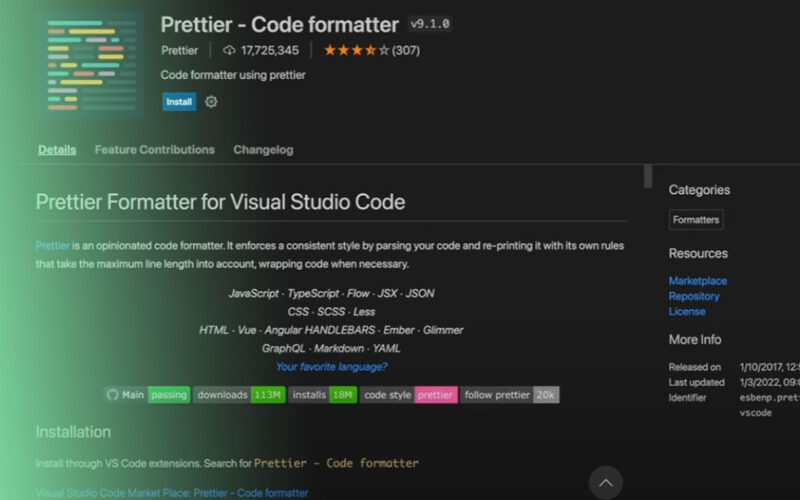In the landscape of modern web development, asynchronous programming is not just a feature—it’s a necessity. From fetching data from an API to reading a file or responding to user interactions, applications must perform tasks without blocking the main execution thread. JavaScript initially handled this with callbacks, which often led to convoluted and hard-to-maintain code pyramids known as “callback hell.” Promises emerged as a powerful solution, providing a cleaner, more manageable way to handle asynchronous operations. When combined with TypeScript, Promises become even more robust, offering static type-checking that catches errors at compile time and enhances code predictability.
This comprehensive guide will take you on a deep dive into Promises TypeScript. We’ll explore the fundamental concepts, walk through practical implementations using the modern async/await syntax, uncover advanced patterns for handling concurrent tasks, and discuss best practices for writing clean, efficient, and error-free asynchronous code. Whether you are migrating from JavaScript to TypeScript or looking to solidify your understanding, this article will equip you with the knowledge to master asynchronous programming in your TypeScript projects.
The Core Concepts of Promises in TypeScript
At its heart, a Promise is an object that represents the eventual completion (or failure) of an asynchronous operation and its resulting value. It acts as a placeholder for a value that is not yet known. A Promise can exist in one of three states:
- Pending: The initial state; the operation has not yet completed.
- Fulfilled (or Resolved): The operation completed successfully, and the Promise now has a resulting value.
- Rejected: The operation failed, and the Promise has a reason for the failure (an error).
TypeScript enhances the standard JavaScript Promise by allowing you to specify the type of the value that the Promise will resolve with. This is done using generics, with the syntax Promise<T>, where T is the type of the resolved value.
Creating and Consuming a Basic Promise
You can create a new Promise using its constructor, which takes a single function (often called the “executor”) as an argument. This executor function receives two parameters: resolve and reject. These are functions that you call to either fulfill the Promise with a value or reject it with an error.
Once a Promise is created, you consume its result using the .then(), .catch(), and .finally() methods. The .then() method is called when the Promise is fulfilled, .catch() is called when it’s rejected, and .finally() is called regardless of the outcome.
Here’s a practical example of a function that returns a Promise which resolves with a message after a specified delay. Notice the use of Promise<string> to indicate that a successful resolution will yield a string.
/**
* Creates a Promise that resolves with a message after a given delay.
* @param message The message to resolve with.
* @param delay The delay in milliseconds.
* @returns A Promise that resolves to a string.
*/
function delayedMessage(message: string, delay: number): Promise<string> {
return new Promise((resolve, reject) => {
if (delay < 0) {
// Reject the promise if the delay is invalid
reject(new Error("Delay cannot be negative."));
return;
}
setTimeout(() => {
// Resolve the promise after the delay
resolve(`Message received: ${message}`);
}, delay);
});
}
// Consuming the Promise
delayedMessage("Hello, TypeScript!", 2000)
.then((response) => {
// 'response' is correctly inferred as type 'string'
console.log(response);
})
.catch((error) => {
// 'error' is of type 'any' by default, but we can assert it
console.error("An error occurred:", (error as Error).message);
})
.finally(() => {
console.log("Operation finished.");
});Practical Implementation with Async/Await and API Calls

TypeScript code on screen – Code
While the .then()/.catch() syntax is powerful, modern TypeScript and JavaScript offer a more intuitive way to work with Promises: the async/await syntax. This is syntactic sugar built on top of Promises that allows you to write asynchronous code that looks and feels synchronous, making it much easier to read and reason about.
- An
asyncfunction is a function declared with theasynckeyword. It implicitly returns aPromise. - The
awaitkeyword can only be used inside anasyncfunction. It pauses the function’s execution until the awaitedPromiseis settled (either resolved or rejected).
Fetching Data from an API
One of the most common use cases for Promises is fetching data from a remote server. Let’s create an example that fetches user data from a public API. We’ll start by defining a TypeScript Interface to model the shape of our user data, ensuring type safety throughout our application.
// TypeScript Interfaces provide strong types for our data structures
interface User {
id: number;
name: string;
username: string;
email: string;
address: {
street: string;
city: string;
};
phone: string;
website: string;
}
/**
* Fetches a user from the JSONPlaceholder API using async/await.
* @param userId The ID of the user to fetch.
* @returns A Promise that resolves to a User object.
*/
async function fetchUser(userId: number): Promise<User> {
const apiUrl = `https://jsonplaceholder.typicode.com/users/${userId}`;
try {
const response = await fetch(apiUrl);
if (!response.ok) {
// Handle HTTP errors like 404 or 500
throw new Error(`HTTP error! Status: ${response.status}`);
}
// The 'await' keyword pauses execution until the JSON is parsed.
// We assert the type to ensure data integrity.
const user: User = await response.json();
return user;
} catch (error) {
console.error("Failed to fetch user:", error);
// Re-throw the error to allow the caller to handle it
throw error;
}
}
// Example usage:
fetchUser(1)
.then(user => {
console.log(`Fetched user: ${user.name} (${user.email})`);
})
.catch(error => {
console.error("Caught an error in the calling context:", (error as Error).message);
});This approach is significantly cleaner than chaining multiple .then() calls. The try...catch block provides a familiar structure for error handling, just like in synchronous code. This pattern is fundamental in TypeScript Node.js backends using frameworks like Express or NestJS, as well as in front-end applications built with TypeScript React, Angular, or Vue.
Interacting with the DOM
Let’s tie our asynchronous logic to a real-world browser scenario. The following example demonstrates how to call our fetchUser function when a button is clicked and then use the returned data to update the DOM.
// Assume you have this HTML:
// <button id="fetchButton">Fetch User Data</button>
// <div id="userInfo"></div>
// Get references to the DOM elements
const fetchButton = document.getElementById("fetchButton");
const userInfoDiv = document.getElementById("userInfo");
// Add an event listener to the button
fetchButton?.addEventListener("click", async () => {
if (!userInfoDiv) return;
try {
// Show a loading state
userInfoDiv.innerHTML = "Loading...";
// Call our async function and await the result
const user = await fetchUser(1); // Fetch user with ID 1
// Update the DOM with the fetched user data
userInfoDiv.innerHTML = `
<h3>${user.name}</h3>
<p>Email: ${user.email}</p>
<p>Website: ${user.website}</p>
<p>City: ${user.address.city}</p>
`;
} catch (error) {
// Display an error message in the DOM
userInfoDiv.innerHTML = `<p style="color: red;">Failed to load user data. Please try again later.</p>`;
console.error(error);
}
});Advanced Techniques and Concurrent Patterns
As applications grow in complexity, you’ll often need to manage multiple asynchronous operations at once. The Promise API provides several static methods, known as combinators, to handle these scenarios efficiently.
Handling Multiple Promises Concurrently
Instead of waiting for asynchronous tasks to complete one after another (sequentially), you can run them in parallel to improve performance. This is where combinators shine.
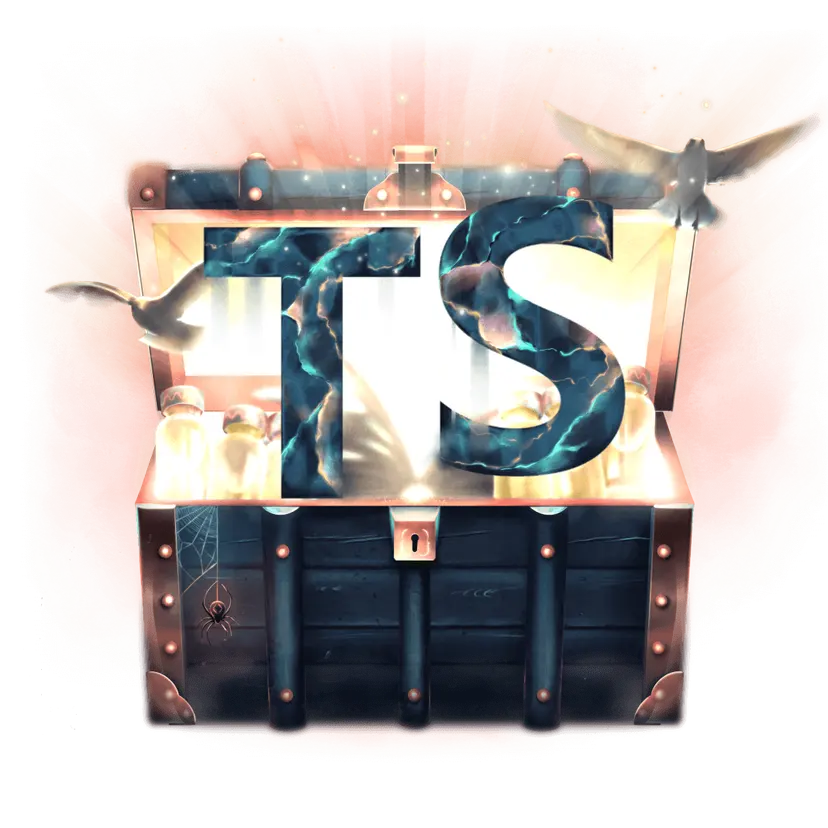
TypeScript code on screen – a computer screen with a bunch of lines on it
Promise.all(): Takes an array of Promises and returns a new Promise that resolves when all of the input Promises have resolved. It returns an array containing the resolved values of each Promise, in the same order. If any of the input Promises reject,Promise.all()immediately rejects with the reason of the first Promise that rejected.Promise.allSettled(): Similar toPromise.all(), but it waits for all Promises to settle (either fulfilled or rejected). It returns a Promise that resolves to an array of objects, each describing the outcome of the corresponding Promise. This is useful when you need to know the result of every operation, even if some fail.Promise.race(): Takes an array of Promises and returns a new Promise that settles as soon as one of the input Promises settles.Promise.any(): Takes an array of Promises and returns a new Promise that resolves as soon as one of the input Promises resolves. It only rejects if all of the input Promises reject.
Let’s see Promise.all() in action. Imagine you need to fetch a user’s profile and their blog posts simultaneously to display on a dashboard.
interface Post {
userId: number;
id: number;
title: string;
body: string;
}
// Assume the 'User' interface and 'fetchUser' function from the previous example exist.
async function fetchUserPosts(userId: number): Promise<Post[]> {
const response = await fetch(`https://jsonplaceholder.typicode.com/posts?userId=${userId}`);
if (!response.ok) {
throw new Error(`Failed to fetch posts for user ${userId}`);
}
return response.json();
}
/**
* Fetches user profile and posts concurrently for a dashboard.
* @param userId The ID of the user.
* @returns A Promise that resolves to an object with user and posts data.
*/
async function fetchDashboardData(userId: number): Promise<{ user: User; posts: Post[] }> {
try {
console.log("Fetching dashboard data concurrently...");
// Start both fetch operations at the same time
const userPromise = fetchUser(userId);
const postsPromise = fetchUserPosts(userId);
// Wait for both promises to resolve
const [user, posts] = await Promise.all([userPromise, postsPromise]);
console.log("Both user and posts data fetched successfully!");
return { user, posts };
} catch (error) {
console.error("An error occurred while fetching dashboard data:", error);
throw error;
}
}
// Usage:
fetchDashboardData(2)
.then(({ user, posts }) => {
console.log(`Dashboard for ${user.name}`);
console.log(`Total posts: ${posts.length}`);
console.log(`First post title: "${posts[0]?.title}"`);
})
.catch(error => {
// Handle errors from either fetch operation
});Best Practices and Common Pitfalls
Writing robust asynchronous code involves more than just knowing the syntax. Following best practices and being aware of common pitfalls is crucial for building maintainable and reliable applications.
Effective Error Handling
Unhandled Promise rejections can crash a Node.js application or lead to silent failures in the browser. Always ensure every Promise chain has a .catch() block or is wrapped in a try...catch within an async function. Be specific with your error types when possible, extending the base Error class to differentiate between network errors, validation errors, etc.
Avoiding Common Pitfalls
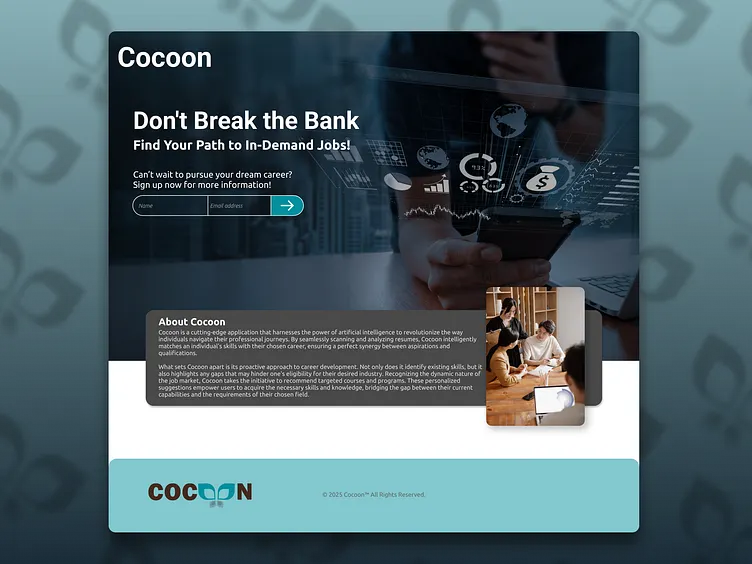
TypeScript code on screen – C plus plus code in an coloured editor square strongly foreshortened
- Async in Loops: Using
awaitinside aArray.prototype.forEach()loop does not work as expected becauseforEachdoes not wait for the async callback to complete. Instead, use afor...ofloop, which correctly pauses at eachawait, or usePromise.all()with.map()for concurrent execution. - Mixing Styles: Avoid mixing
.then()/.catch()andasync/awaitwithin the same logical block. Stick to one style for consistency and readability.async/awaitis generally preferred for modern codebases. - Forgetting to
await: A common mistake is calling anasyncfunction without awaiting its result. This causes the code to continue executing without waiting for the Promise to resolve, often leading to race conditions and bugs. TypeScript ESLint rules can help catch these errors.
Leveraging TypeScript’s Type System
Always provide explicit types for your Promises (e.g., Promise<User>) instead of relying on Promise<any> or Promise<unknown>. This enables the TypeScript Compiler (tsc) to provide autocompletion and catch type-related bugs early. For complex scenarios, explore TypeScript Utility Types like Awaited<T>, which can extract the resolved type from a Promise type.
Conclusion
Promises are the cornerstone of modern asynchronous programming in the JavaScript ecosystem, and TypeScript elevates them to a new level of safety and developer productivity. By providing strong typing for resolved values and return types, TypeScript transforms asynchronous code from a potential source of runtime errors into a predictable and maintainable asset.
We’ve journeyed from the basic states and creation of a Promise to the elegant simplicity of async/await for handling API calls and DOM manipulation. We’ve also explored advanced patterns like Promise.all() for optimizing performance through concurrency. By adhering to best practices and avoiding common pitfalls, you can write clean, robust, and efficient asynchronous code.
As you continue your TypeScript Development, apply these patterns in your projects, whether you’re building a complex front-end with TypeScript React or a high-performance backend with TypeScript Node.js. Mastering Promises TypeScript is a fundamental skill that will empower you to build sophisticated, responsive, and reliable applications.