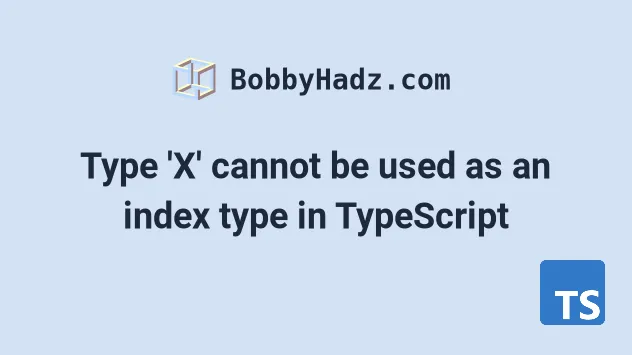In the world of modern software development, ensuring code quality, reliability, and maintainability is paramount. TypeScript has emerged as a powerful tool in this endeavor, adding a robust static type system on top of JavaScript that catches errors early and improves developer experience. However, static types alone are not a silver bullet. A comprehensive testing strategy, with unit testing at its core, is essential for building resilient applications. Combining TypeScript’s type safety with a solid unit testing practice creates a formidable defense against bugs and regressions.
This guide will walk you through everything you need to know to master TypeScript unit tests. We’ll start by setting up a professional testing environment, then dive into practical examples covering synchronous functions, asynchronous operations, API mocking, and even DOM manipulation. Whether you’re working on a TypeScript Node.js backend, a React or Angular frontend, or any other TypeScript project, the principles and techniques discussed here will empower you to write clean, effective, and maintainable tests that give you confidence in your code.
Setting Up Your TypeScript Testing Environment
A solid foundation is crucial for an effective testing workflow. This involves choosing the right tools and configuring them to work seamlessly with your TypeScript project. While several excellent testing frameworks exist, we’ll focus on Jest for its popularity, all-in-one nature, and fantastic TypeScript support.
Choosing Your Framework: Why Jest?
Jest is a delightful JavaScript testing framework with a focus on simplicity. It comes batteries-included with a test runner, assertion library (expect), and built-in mocking capabilities. Its key advantages for TypeScript projects include:
- Zero Configuration: For many projects, Jest works out of the box with minimal setup.
- Seamless TypeScript Integration: Using the
ts-jestpackage, Jest can transpile your TypeScript code on the fly. - Parallel Test Execution: Jest runs tests in parallel, significantly speeding up your test suite.
- Powerful Mocking: Easily mock functions, classes, and entire modules to isolate your units of code.
Project Setup with Jest and ts-jest
Let’s set up a new project from scratch. First, initialize a new Node.js project and install the necessary development dependencies.
npm init -y
npm install --save-dev typescript jest ts-jest @types/jestNext, create a tsconfig.json file. This file tells the TypeScript compiler how to handle your project files. A basic configuration for a Node.js project might look like this:
{
"compilerOptions": {
"target": "es2019",
"module": "commonjs",
"strict": true,
"esModuleInterop": true,
"skipLibCheck": true,
"forceConsistentCasingInFileNames": true,
"outDir": "./dist"
},
"include": ["src/**/*"]
}Now, let’s configure Jest. You can create a jest.config.js file in your project root. This tells Jest to use ts-jest to process .ts files and sets the test environment.
/** @type {import('ts-jest').JestConfigWithTsJest} */
module.exports = {
preset: 'ts-jest',
testEnvironment: 'node',
roots: ['<rootDir>/src'],
};Finally, add a test script to your package.json file:
"scripts": { "test": "jest" }
With this setup, you’re ready to write your first test!
Testing Different Types of TypeScript Code
A real-world application contains various types of code: simple synchronous functions, complex classes, asynchronous operations, and code that interacts with external systems. Let’s explore how to test each of these scenarios effectively.

Testing Synchronous Functions and Classes
Synchronous code is the most straightforward to test. The goal is to provide a set of inputs and assert that the output matches your expectations. Let’s consider a simple Calculator class.
src/calculator.ts
export class Calculator {
add(a: number, b: number): number {
return a + b;
}
subtract(a: number, b: number): number {
return a - b;
}
multiply(a: number, b: number): number {
return a * b;
}
divide(a: number, b: number): number {
if (b === 0) {
throw new Error("Cannot divide by zero");
}
return a / b;
}
}The corresponding test file would be placed alongside it, typically in a __tests__ folder or with a .test.ts extension.
src/calculator.test.ts
import { Calculator } from './calculator';
describe('Calculator', () => {
let calculator: Calculator;
beforeEach(() => {
// This runs before each test in this describe block
calculator = new Calculator();
});
it('should add two numbers correctly', () => {
expect(calculator.add(2, 3)).toBe(5);
});
it('should subtract two numbers correctly', () => {
expect(calculator.subtract(5, 3)).toBe(2);
});
it('should multiply two numbers correctly', () => {
expect(calculator.multiply(4, 3)).toBe(12);
});
it('should divide two numbers correctly', () => {
expect(calculator.divide(10, 2)).toBe(5);
});
it('should throw an error when dividing by zero', () => {
// We test that a specific function throws an error
expect(() => calculator.divide(10, 0)).toThrow('Cannot divide by zero');
});
});Here, describe groups related tests for our Calculator class. The beforeEach hook ensures we have a fresh instance of the calculator for every test, guaranteeing test isolation. Each it block defines a single test case with a clear description.
Handling Asynchronous Code and API Calls
Testing asynchronous code, like API calls, requires special handling. Jest provides excellent support for testing code that uses Promises or async/await. A common scenario is testing a service that fetches data from an external API. To keep our unit tests fast and reliable, we must mock the API call itself.
Imagine a UserService that fetches user data.
src/userService.ts
import axios from 'axios';
export interface User {
id: number;
name: string;
email: string;
}
export class UserService {
async getUserById(id: number): Promise<User> {
try {
const response = await axios.get(`https://api.example.com/users/${id}`);
return response.data;
} catch (error) {
throw new Error('Failed to fetch user');
}
}
}To test this, we don’t want to make a real network request. Instead, we’ll mock the axios module.
src/userService.test.ts
import axios from 'axios';
import { UserService, User } from './userService';
// Mock the entire axios module
jest.mock('axios');
const mockedAxios = axios as jest.Mocked<typeof axios>;
describe('UserService', () => {
let userService: UserService;
beforeEach(() => {
userService = new UserService();
// Reset mocks before each test
mockedAxios.get.mockClear();
});
it('should fetch a user by ID successfully', async () => {
// Arrange: Define the mock data and mock the API response
const mockUser: User = { id: 1, name: 'John Doe', email: 'john.doe@example.com' };
mockedAxios.get.mockResolvedValue({ data: mockUser });
// Act: Call the method we are testing
const user = await userService.getUserById(1);
// Assert: Check the results
expect(user).toEqual(mockUser);
expect(mockedAxios.get).toHaveBeenCalledWith('https://api.example.com/users/1');
expect(mockedAxios.get).toHaveBeenCalledTimes(1);
});
it('should throw an error if the API call fails', async () => {
// Arrange: Mock a rejected promise from the API
const errorMessage = 'Network Error';
mockedAxios.get.mockRejectedValue(new Error(errorMessage));
// Act & Assert: Ensure the method rejects with the expected error
await expect(userService.getUserById(1)).rejects.toThrow('Failed to fetch user');
});
});In this example, jest.mock('axios') replaces the actual axios module with a mock. We then use mockResolvedValue and mockRejectedValue to simulate successful and failed API responses. The async keyword in the test function and the await keyword when calling the service are crucial for correctly handling the Promise. The expect().rejects.toThrow() syntax is the standard way to assert that a promise fails.
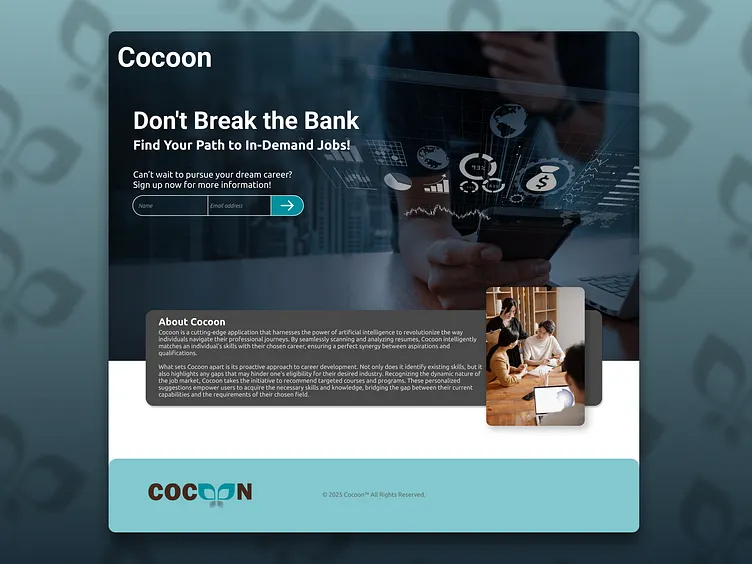
Advanced Testing Techniques and Scenarios
As your application grows, you’ll encounter more complex testing scenarios. Let’s look at how to handle tests involving the DOM and how to leverage TypeScript’s type system in your tests.
Testing DOM Interactions
For frontend applications, you often need to test functions that interact with the DOM. Jest can be configured to use jsdom, which simulates a browser environment in Node.js. This allows you to write tests for DOM manipulation code without needing a real browser.
Consider a simple utility function that updates a heading on a page.
src/domUpdater.ts
export function updateGreeting(elementId: string, name: string): void {
const element = document.getElementById(elementId);
if (element) {
element.textContent = `Hello, ${name}!`;
} else {
throw new Error(`Element with id '${elementId}' not found.`);
}
}To test this, we need to set up the DOM state before calling the function and then assert that the DOM has been updated correctly. Update your jest.config.js to include testEnvironment: 'jsdom'.
src/domUpdater.test.ts
import { updateGreeting } from './domUpdater';
describe('updateGreeting', () => {
beforeEach(() => {
// Set up a basic DOM structure for each test
document.body.innerHTML = `<div><h1 id="greeting"></h1></div>`;
});
it('should update the text content of the specified element', () => {
// Arrange
const elementId = 'greeting';
const name = 'World';
const h1 = document.getElementById(elementId) as HTMLHeadingElement;
expect(h1.textContent).toBe(''); // Verify initial state
// Act
updateGreeting(elementId, name);
// Assert
expect(h1.textContent).toBe('Hello, World!');
});
it('should throw an error if the element is not found', () => {
// Arrange
const nonExistentId = 'not-found';
// Act & Assert
expect(() => updateGreeting(nonExistentId, 'Test')).toThrow(
"Element with id 'not-found' not found."
);
});
});In this test, we use document.body.innerHTML inside beforeEach to create a consistent DOM environment for each test case. We then query the DOM to assert that our function behaved as expected. This approach is fundamental for testing vanilla TypeScript or components in frameworks like React or Vue, often abstracted by libraries like React Testing Library.
Best Practices and Common Pitfalls
Writing tests is one thing; writing good tests is another. Following best practices ensures your test suite remains maintainable, reliable, and valuable over time.
The AAA Pattern: Arrange, Act, Assert
Structuring your tests with the Arrange, Act, Assert (AAA) pattern makes them incredibly easy to read and understand.
- Arrange: Set up the test. This includes initializing variables, creating mock data, and setting up mocks or spies.
- Act: Execute the code under test. This is typically a single function or method call.
- Assert: Verify the outcome. Check that the function returned the correct value, a mock was called with the right arguments, or the DOM was updated as expected.
Using comments to delineate these sections, as shown in the previous examples, can significantly improve the clarity of your tests.
Write Clean and Isolated Tests
Each unit test should be completely independent of others. One test’s failure should never cause another to fail. To achieve this:
- Use
beforeEachandafterEach: Set up fresh state (like class instances or mock data) before each test and clean up any side effects after. - Avoid Global State: Do not rely on or modify global variables or state that persists between tests.
- One Assertion Per Test (Ideally): While not a strict rule, aiming for a single logical assertion per test keeps it focused and makes failures easier to diagnose.
Common Pitfalls to Avoid
- Testing Implementation Details: Test the public API or behavior of your code, not its internal workings. Testing implementation makes your tests brittle and hard to refactor.
- Forgetting
await: A common mistake in asynchronous tests is forgetting toawaita promise. This can lead to tests that pass incorrectly because the assertions run before the asynchronous operation completes. - Over-mocking: Mocking is powerful, but overusing it can lead to tests that are tightly coupled to the implementation and don’t accurately reflect how the components work together. Mock only what is necessary to isolate the unit under test, primarily external dependencies like APIs, databases, or the file system.
Conclusion
Unit testing in TypeScript is not a chore but a powerful practice that leverages the language’s strengths to build more robust and reliable software. By combining TypeScript’s static type checking with a comprehensive testing framework like Jest, you create a safety net that catches bugs early, facilitates confident refactoring, and serves as living documentation for your code.
We’ve covered the entire workflow: setting up a testing environment, writing tests for synchronous and asynchronous code, mocking external dependencies, and interacting with the DOM. By adopting the best practices discussed, such as the AAA pattern and writing isolated tests, you can build a test suite that is both effective and easy to maintain. Start today by adding a test to a simple utility function in your project. As you make testing an integral part of your development process, you’ll ship higher-quality code with greater confidence.