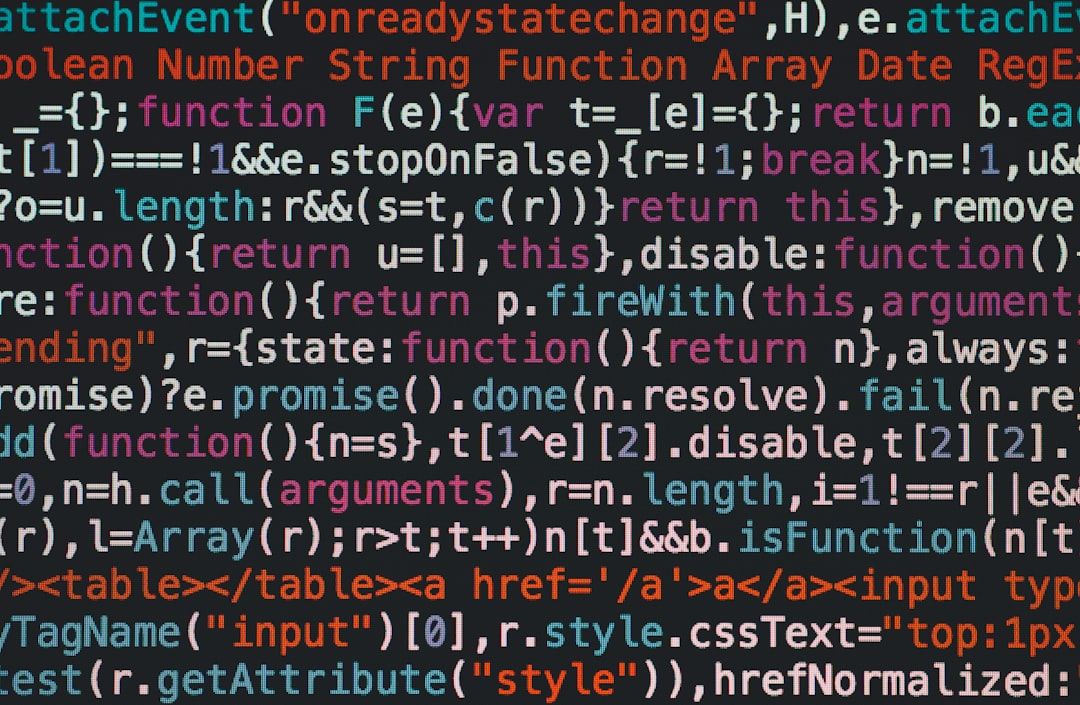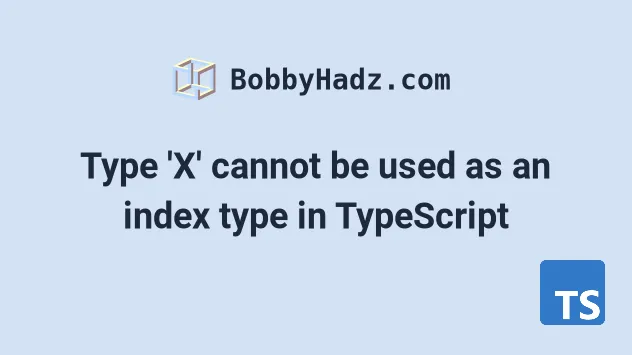The Unseen Superpower: Understanding TypeScript’s Type Inference
In the world of modern web development, TypeScript has become an indispensable tool for building robust, scalable applications. Its core promise is simple yet profound: adding a static type system to JavaScript to catch errors during development, not in production. While developers often focus on explicit type annotations like let name: string;, one of TypeScript’s most powerful and elegant features works silently in the background: type inference. This is the compiler’s ability to automatically deduce the type of a variable or expression, providing the full benefits of type safety without the verbosity of manual annotations.
Type inference is the magic that makes TypeScript feel both safe and productive. It allows your code to remain clean and readable, closely resembling modern JavaScript, while the compiler acts as a vigilant partner, ensuring type consistency. As TypeScript evolves, its inference engine becomes even more sophisticated, capable of understanding complex patterns and control flows. This article will take you on a deep dive into TypeScript type inference, from its fundamental principles to advanced techniques, demonstrating how mastering this feature can significantly elevate your coding practices and lead to fewer runtime surprises.
Section 1: The Fundamentals of Type Inference
At its heart, type inference is about letting the TypeScript compiler do the heavy lifting. Instead of you telling the compiler the type of every single variable, the compiler figures it out based on the context. This strikes a perfect balance between the strictness of a typed language and the fluidity of JavaScript.
What is Type Inference?
Type inference is the process where the TypeScript compiler automatically determines and assigns a type to a variable, parameter, or function return value when no explicit type annotation is provided. It achieves this by analyzing the value assigned to a variable at its declaration.
Consider this simple comparison:
- Explicit Annotation:
let customerName: string = "Jane Doe"; - Inferred Type:
let customerName = "Jane Doe";
In both cases, the customerName variable is strongly typed as a string. In the second example, TypeScript sees the string literal "Jane Doe" and infers that customerName must be of type string. From that point on, it will enforce this type, throwing an error if you try to assign a number or boolean to it. This simple mechanism is the foundation of writing concise, type-safe TypeScript code.
How It Works: Initializers and Assignments
The most common scenario for type inference is during variable initialization. When a variable is declared and assigned a value on the same line, TypeScript uses that value to determine its type. This works for primitives, arrays, and objects.
// TypeScript infers the type of 'name' as 'string'
let name = "Alice";
// TypeScript infers the type of 'age' as 'number'
let age = 30;
// TypeScript infers the type of 'isActive' as 'boolean'
let isActive = true;
// TypeScript infers the type of 'scores' as 'number[]' (an array of numbers)
let scores = [98, 76, 85];
// TypeScript infers the type of 'user' as { id: number; username: string }
let user = { id: 1, username: "admin" };
// This would cause a compile-time error, thanks to inference:
// age = "thirty"; // Error: Type 'string' is not assignable to type 'number'.The “Best Common Type” Algorithm
What happens when an array contains values of different types? TypeScript doesn’t give up; instead, it employs the “Best Common Type” algorithm. It analyzes all the elements and determines the most suitable type that can accommodate all of them, often resulting in a union type.
// The elements are a mix of numbers and a string.
// TypeScript infers the type as (string | number)[]
let mixedData = [10, "hello", 20];
// This is allowed because both are part of the union type
mixedData.push(30);
mixedData.push("world");
// This would cause an error because boolean is not part of the inferred union
// mixedData.push(true); // Error: Argument of type 'boolean' is not assignable to parameter of type 'string | number'.
// Another example with objects and null
const widget1 = { type: 'button', label: 'Submit' };
const widget2 = { type: 'input', placeholder: 'Enter name' };
// The inferred type is ({ type: string; label: string; } | { type: string; placeholder: string; } | null)[]
const widgets = [widget1, widget2, null];This intelligent algorithm allows for flexibility while maintaining type safety, a common requirement in dynamic applications built with frameworks like TypeScript React or TypeScript Vue.
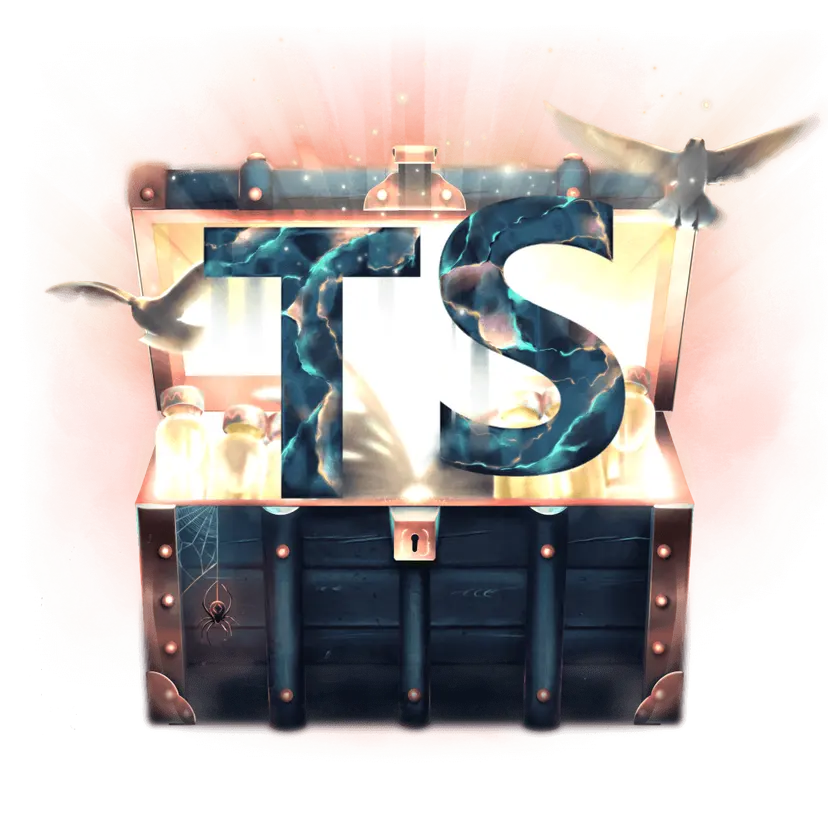
TypeScript code on screen – a computer screen with a bunch of lines on it
Section 2: Type Inference in Practice: Functions, Objects, and Context
Type inference extends far beyond simple variable declarations. It plays a crucial role in functions, asynchronous operations, and understanding the context in which your code executes, making complex interactions with APIs and the DOM much safer.
Inferring Function Return Types
Just as TypeScript can infer variable types from their initial values, it can also infer the return type of a function from its return statements. If all return paths yield a value of the same type, the compiler will infer that specific type. If the paths return different types, it will infer a union type.
// TypeScript infers the return type as 'number'
function add(a: number, b: number) {
return a + b;
}
// TypeScript infers the return type as 'string | number'
function formatValue(value: string | number) {
if (typeof value === "string") {
return value.toUpperCase(); // returns a string
}
return value.toFixed(2); // returns a string, but TypeScript knows toFixed returns a string. Wait, toFixed returns a string, so this is a bad example. Let's fix it.
}
// Let's correct the example to show a real union type return.
function findItem(id: number): { id: number, name: string } | undefined {
const items = [{id: 1, name: "Item 1"}, {id: 2, name: "Item 2"}];
return items.find(item => item.id === id);
}
// Inferred return type is { id: number, name: string } | undefined
const foundItem = findItem(1);While powerful, it’s often considered a TypeScript Best Practice to explicitly annotate the return types of your public functions. This creates a clear contract for what the function provides and prevents internal implementation changes from accidentally altering the function’s public signature.
Contextual Typing: The Power of Location
Contextual typing is a subtle but incredibly useful form of inference where the type of an expression is determined by its location in the code. This is most evident in callbacks and event handlers. For example, when working with the DOM, TypeScript knows the expected type of an event handler’s parameters.
// In a browser environment
const button = document.getElementById("myButton");
// Here, 'event' is contextually typed as 'MouseEvent' because TypeScript
// knows the signature of addEventListener for a 'click' event.
button?.addEventListener("click", (event) => {
// We get full autocompletion for properties like clientX, clientY, etc.
console.log(`Clicked at: ${event.clientX}, ${event.clientY}`);
// This would cause a compile-time error because 'value' does not exist on MouseEvent
// console.log(event.value);
});You didn’t have to write (event: MouseEvent) => .... TypeScript inferred it from the context, reducing boilerplate and improving the developer experience. This same principle applies to many libraries and frameworks, including TypeScript Express route handlers and TypeScript React event props.
Inference with Async/Await and Promises
Modern JavaScript is heavily asynchronous, and TypeScript’s inference handles Promises TypeScript and Async TypeScript code with ease. The return type of an async function is always a Promise. The compiler automatically wraps the returned value’s type in a Promise<T>.
When you await that promise, TypeScript correctly infers the unwrapped type. This makes working with APIs in TypeScript Node.js or front-end applications feel seamless and safe.
interface User {
id: number;
name: string;
email: string;
}
// The return type is correctly inferred as Promise<User>
async function fetchUser(userId: number) {
const response = await fetch(`https://jsonplaceholder.typicode.com/users/${userId}`);
if (!response.ok) {
throw new Error("Failed to fetch user");
}
// We explicitly type the parsed JSON to ensure it matches our interface
const user: User = await response.json();
return user;
}
async function displayUser() {
try {
// Because we await a Promise, 'user' is inferred as type 'User'
const user = await fetchUser(1);
console.log(`User Name: ${user.name}`); // Autocomplete for .name, .id, .email
} catch (error) {
// Note: 'error' is of type 'unknown' by default in catch blocks since TS 4.4
if (error instanceof Error) {
console.error(error.message);
}
}
} Section 3: Advanced Type Inference Techniques
As you delve deeper into TypeScript, you’ll encounter more sophisticated scenarios where you can guide and leverage the inference engine. Understanding these advanced techniques is key to writing highly precise and expressive types.
Controlling Type Widening with `const` Assertions
By default, TypeScript practices “type widening.” When it infers a type from a value, it often chooses a more general type. For example, let method = "GET"; results in method having the type string, not the literal type "GET". This is usually what you want, but sometimes you need more precision.

TypeScript code on screen – Code
A `const` assertion (as const) tells TypeScript to infer the most specific type possible. For strings and numbers, it infers literal types. For objects and arrays, it makes them `readonly` and infers literal types for their properties.
// Default Type Widening
let method = "GET"; // type is inferred as 'string'
// Using a const assertion for a literal type
const httpMethod = "GET" as const; // type is inferred as the literal "GET"
// A practical use case: defining a set of allowed values
const requestMethods = ["GET", "POST", "PUT", "DELETE"] as const;
// type is readonly ["GET", "POST", "PUT", "DELETE"]
// We can create a union type from the array's values
type Method = typeof requestMethods[number]; // "GET" | "POST" | "PUT" | "DELETE"
function makeRequest(url: string, method: Method) {
console.log(`Making a ${method} request to ${url}`);
}
makeRequest("/api/data", "GET"); // OK
// makeRequest("/api/data", "PATCH"); // Error: Argument of type '"PATCH"' is not assignable to parameter of type 'Method'.This pattern is extremely useful for defining action types in state management libraries, creating enums from arrays, and ensuring function arguments are constrained to a specific set of values.
Inference via Control Flow Analysis
One of TypeScript’s most impressive features is its ability to analyze the control flow of your code (e.g., if, switch, loops) to narrow down types within specific code blocks. This is a form of inference where the compiler deduces a more specific type based on runtime checks you’ve written. These checks are often called TypeScript Type Guards.
This makes working with union types practical and intuitive. Inside a conditional block, TypeScript knows the variable’s type has been narrowed, unlocking its specific properties and methods.
function processInput(input: string | number | string[]) {
// At this point, 'input' is 'string | number | string[]'
if (typeof input === "string") {
// Inside this block, TypeScript infers 'input' is 'string'
console.log(input.toUpperCase());
} else if (typeof input === "number") {
// Inside this block, TypeScript infers 'input' is 'number'
console.log(input.toFixed(2));
} else {
// Inside this block, TypeScript infers 'input' is 'string[]'
console.log(`Array contains ${input.length} items.`);
}
}This analysis works with `typeof`, `instanceof`, property checks (`’prop’ in obj`), and even discriminant properties in union types, forming the backbone of safe and robust type manipulation.
Section 4: Best Practices, Pitfalls, and Configuration
To get the most out of type inference, it’s important to follow best practices and be aware of common pitfalls. Your TSConfig file also plays a critical role in enforcing stricter, safer inference rules.
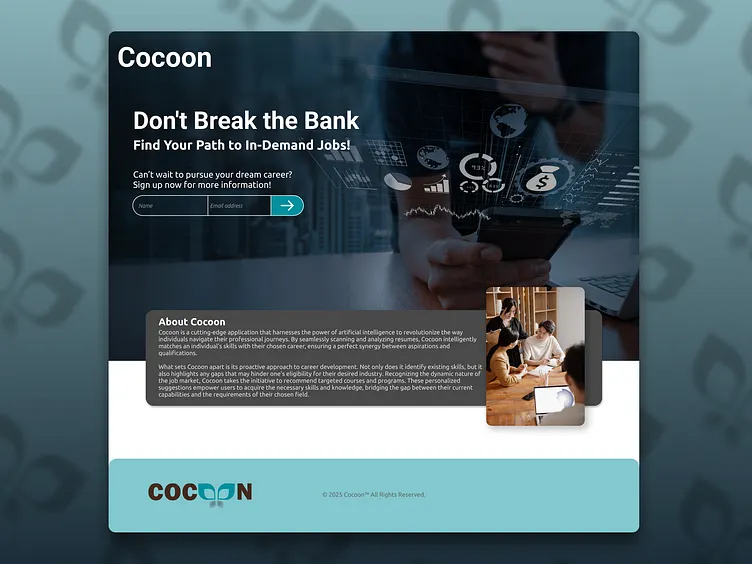
TypeScript code on screen – C plus plus code in an coloured editor square strongly foreshortened
When to Annotate vs. When to Infer
The key to clean TypeScript code is knowing when to let the compiler infer and when to be explicit.
- Let it Infer: For local variables and expressions inside a function body. The context is usually clear, and inference reduces clutter.
const user = await fetchUser(1);is perfectly fine and readable. - Be Explicit: For function boundaries (parameters and return types). This creates a stable public API for your functions, serves as clear documentation, and helps catch errors at their source if the function’s implementation changes unexpectedly.
Common Pitfalls to Avoid
- The
anyTrap: If you declare a variable without initializing it and without a type annotation (let data;), TypeScript will infer its type asanyby default (ifnoImplicitAnyis off). This effectively disables type checking for that variable. Always initialize variables or provide an explicit type. - Empty Objects: Initializing an object as empty (
const user = {};) leads TypeScript to infer its type as{}, an object with no properties. Trying to add properties later will result in an error. You should provide a type annotation:const user: User = {};(if properties are optional) or initialize with properties. - Overly Broad Types: Sometimes the “best common type” algorithm can produce a type that is too general for your needs. In these cases, provide an explicit annotation or use
as constto guide the compiler.
Leveraging `tsconfig.json` for Stricter Inference
Your tsconfig.json file is your primary tool for controlling the compiler’s behavior. To maximize type safety and get the most out of inference, enable strict mode:
"strict": true: This enables a suite of strict type-checking options and is highly recommended for all TypeScript Projects."noImplicitAny": true: This is one of the most important flags. It forces you to be explicit about types when TypeScript cannot infer them, preventing variables from silently defaulting toany."strictNullChecks": true: This treatsnullandundefinedas distinct types, forcing you to handle potential null/undefined values explicitly. This works hand-in-hand with control flow analysis, as the compiler can infer when a variable is non-null within a conditional block.
Conclusion: Embrace the Compiler as Your Partner
TypeScript’s type inference is more than just a convenience; it’s a fundamental feature that makes static typing practical and enjoyable for everyday development. By understanding how it works—from basic initializers and contextual typing to advanced control flow analysis and `const` assertions—you can write code that is simultaneously concise, readable, and remarkably safe.
The key takeaway is to strike a balance: let the compiler handle the obvious cases within your functions, but be explicit at the boundaries to create clear, stable APIs. By configuring your project with strict compiler options and embracing inference as a core part of your workflow, you empower the TypeScript compiler to be a true partner in building high-quality, maintainable software. As you continue your journey, explore how this foundation supports even more advanced features like TypeScript Utility Types and conditional types, further enhancing your ability to model complex data structures with precision and ease.