In the modern development landscape, the ability to create modular, reusable, and maintainable code is paramount. While JavaScript has long been the lingua franca of the web, TypeScript has emerged as a powerful superset that brings static typing, advanced tooling, and enhanced scalability to the ecosystem. This is especially true when building libraries—packages of code designed to be shared and used across multiple projects. A well-crafted TypeScript library not only provides robust functionality but also offers self-documenting APIs, reduces runtime errors, and significantly improves the developer experience for its consumers.
This comprehensive guide will walk you through the entire lifecycle of creating a TypeScript library, from foundational concepts to advanced patterns and best practices. We’ll explore how to structure your project, write type-safe code, handle asynchronous operations, and build flexible components using generics. Whether you’re building a simple set of utility functions for your team or a complex open-source framework, mastering these principles will empower you to create high-quality, reliable, and easy-to-use TypeScript libraries for any environment, from a TypeScript Node.js backend to a TypeScript React or TypeScript Angular frontend.
The Foundation: Core TypeScript Concepts for Libraries
Before diving into project structure and build tools, it’s crucial to have a solid grasp of the core TypeScript features that make libraries so powerful. These concepts form the bedrock of a well-designed API, ensuring clarity, safety, and ease of use.
The Power of Strong Typing
The most fundamental advantage of TypeScript is its static type system. By defining explicit types for variables, function parameters, and return values, you catch potential errors during development (compile-time) rather than at runtime. This is invaluable in a library context, as it provides immediate feedback to the consumer about how to use your code correctly.
Using TypeScript Types like string, number, boolean, and more complex ones like TypeScript Union Types (e.g., string | number) and TypeScript Enums, you create a strict contract for your functions.
Defining Clear APIs with Interfaces and Types
TypeScript Interfaces and type aliases are the primary tools for defining the “shape” of objects. In a library, they act as formal documentation for the data structures your functions expect and return. An interface clearly outlines the required properties and their types, allowing IDEs to provide intelligent autocompletion and error checking.
Asynchronous Operations with Promises and Async/Await
Modern applications are inherently asynchronous. Libraries often need to perform tasks like making API calls, reading files, or running complex cryptographic operations that shouldn’t block the main thread. TypeScript provides first-class support for Promises TypeScript and the async/await syntax, making it easy to write clean, readable, and type-safe asynchronous code.
Let’s combine these concepts into a practical example. Here is a simple, secure utility function for generating a random token, suitable for tasks like creating secure session identifiers or CSRF tokens. This example uses the Web Crypto API, which is available in modern browsers and Node.js (v15.7.0+).

/**
* Represents the configuration options for token generation.
*/
export interface TokenOptions {
length: number;
encoding: 'hex' | 'base64';
}
/**
* Asynchronously generates a cryptographically secure random token.
* This function is safe to use in both browser and modern Node.js environments.
*
* @param options - Configuration for the token generation.
* @returns A Promise that resolves to the generated token string.
*/
export async function generateSecureToken(options: TokenOptions): Promise<string> {
if (options.length <= 0) {
throw new Error('Token length must be a positive number.');
}
// Create a buffer of random bytes. The length determines the randomness.
const randomBytes = new Uint8Array(options.length);
// Use the Web Crypto API for secure random values
// 'crypto' is available globally in browsers and modern Node.js
crypto.getRandomValues(randomBytes);
if (options.encoding === 'hex') {
// Convert byte array to a hex string
return Array.from(randomBytes)
.map(byte => byte.toString(16).padStart(2, '0'))
.join('');
} else {
// Convert byte array to a base64 string
// btoa is a browser-specific function. For universal code, a library or custom implementation is needed.
// This is a simplified example. In a real library, you'd use a universal base64 encoder.
const binaryString = String.fromCharCode(...randomBytes);
return btoa(binaryString);
}
}
// Example usage:
async function main() {
try {
const token = await generateSecureToken({ length: 32, encoding: 'hex' });
console.log('Generated Token:', token);
} catch (error) {
console.error('Failed to generate token:', error);
}
}
main();Structuring and Building Your Library
With the foundational concepts in place, the next step is to structure your project for development, testing, and distribution. A logical file structure and a well-configured build process are essential for creating a professional-grade library.
Project Setup and Configuration (tsconfig.json)
A typical TypeScript library project starts with npm init and installing TypeScript as a dev dependency. The heart of the project is the tsconfig.json file, which controls the TypeScript Compiler (tsc). For a library, key settings in your TSConfig include:
- declaration: true: This instructs
tscto generate corresponding.d.tsdeclaration files. These files are what provide type information to consumers of your library. - outDir: Specifies the output directory for the compiled JavaScript files (e.g.,
"./dist"). - module: Determines the module system for the output code (e.g.,
"ESNext"for modern projects,"CommonJS"for older Node.js compatibility). - target: Sets the target ECMAScript version for the compiled JavaScript (e.g.,
"ES2020"). - strict: true: Enabling TypeScript Strict Mode is a crucial best practice. It activates a suite of type-checking behaviors that prevent common errors.
Organizing Code with Modules
TypeScript Modules allow you to split your code into smaller, maintainable files. A common pattern is to have a src directory containing all your TypeScript files. You can then use a “barrel” file (commonly index.ts) in the root of src to export all the public-facing functions, classes, and types from your library. This provides a single, clean entry point for consumers.
Let’s build a simple, privacy-conscious rate-limiter class. This tool can help prevent abuse without requiring user tracking. It uses a simple in-memory store, making it suitable for single-instance applications.
// src/rate-limiter.ts
interface RateLimiterOptions {
/** Maximum number of requests allowed within the window. */
maxRequests: number;
/** The time window in milliseconds. */
windowMs: number;
}
interface RequestRecord {
timestamp: number;
count: number;
}
/**
* A simple in-memory rate limiter to prevent abuse without tracking user PII.
* It uses a key (like an IP address or API key) to track request counts.
*/
export class InMemoryRateLimiter {
private readonly options: RateLimiterOptions;
private store: Map<string, RequestRecord> = new Map();
constructor(options: RateLimiterOptions) {
this.options = options;
}
/**
* Checks if a request from a given key is allowed.
* @param key A unique identifier for the client (e.g., IP address).
* @returns A boolean indicating if the request should be processed.
*/
public isAllowed(key: string): boolean {
const now = Date.now();
const record = this.store.get(key);
// If no record or the record is outside the current window, create a new one.
if (!record || (now - record.timestamp) > this.options.windowMs) {
this.store.set(key, { timestamp: now, count: 1 });
return true;
}
// If inside the window, increment and check the count.
if (record.count < this.options.maxRequests) {
record.count++;
return true;
}
// If the limit is exceeded, deny the request.
return false;
}
}
// src/index.ts (Barrel File)
export * from './rate-limiter';
export * from './token-generator'; // Assuming the previous token function is in its own fileAdvanced TypeScript Patterns for Maximum Flexibility
To elevate your library from good to great, you need to leverage advanced TypeScript features that enable flexibility, reusability, and enhanced type safety. TypeScript Generics and Type Guards are two of the most powerful tools in this regard.
Creating Reusable Logic with Generics
TypeScript Generics allow you to create components that can work over a variety of types rather than a single one. This is perfect for utility libraries. Instead of writing separate functions for arrays of numbers and arrays of strings, you can write a single generic function that works with an array of any type.
Enhancing Type Safety with Type Guards
A TypeScript Type Guard is an expression that performs a runtime check that guarantees the type in some scope. They are incredibly useful when dealing with union types or values of type any or unknown. A common pattern is a user-defined type guard—a function whose return type is a *type predicate* (e.g., value is MyType).

Let's create an advanced, generic function for privacy-preserving data aggregation. This function will count occurrences of a specific property in an array of objects but adds random "noise" to the result. This technique, part of differential privacy, helps protect individual data points while still providing useful statistical insights. We'll use generics to make it work with any object array.
import { generateSecureToken } from './token-generator'; // Just for a random source example
/**
* A utility type to get keys of an object whose values are of a specific type.
*/
type KeysOfType<T, U> = { [K in keyof T]: T[K] extends U ? K : never }[keyof T];
/**
* Adds random noise to a number to help preserve privacy.
* @param value The original number.
* @param sensitivity The maximum possible change to the value from a single data point.
* @param epsilon A privacy budget parameter (smaller is more private).
* @returns The value with added Laplacian noise.
*/
function addLaplaceNoise(value: number, sensitivity: number, epsilon: number): number {
const scale = sensitivity / epsilon;
// A simplified way to generate noise; a real library would use a proper Laplace distribution.
const noise = (Math.random() - 0.5) * scale * 2;
return value + noise;
}
/**
* Counts items in an array matching a predicate and adds noise to the result.
* This is a generic function that works on any array of objects.
*
* @param data An array of objects of type T.
* @param key The key of the object to check.
* @param predicate A value to match against the property.
* @returns A promise resolving to the noisy count (as a float).
*/
export async function getNoisyCount<T extends object, K extends keyof T>(
data: T[],
key: K,
predicate: T[K]
): Promise<number> {
const trueCount = data.filter(item => item[key] === predicate).length;
// In differential privacy, sensitivity for counting is 1.
const sensitivity = 1;
// Epsilon is the privacy parameter. Lower values mean more noise and more privacy.
const epsilon = 0.1;
const noisyCount = addLaplaceNoise(trueCount, sensitivity, epsilon);
// We can't have a negative count of people/items.
return Math.max(0, noisyCount);
}
// Example usage:
interface User {
id: number;
country: string;
isSubscribed: boolean;
}
const users: User[] = [
{ id: 1, country: 'USA', isSubscribed: true },
{ id: 2, country: 'CAN', isSubscribed: false },
{ id: 3, country: 'USA', isSubscribed: true },
{ id: 4, country: 'USA', isSubscribed: false },
];
getNoisyCount(users, 'country', 'USA').then(count => {
console.log(`Noisy count of users from USA: ${count.toFixed(2)}`); // e.g., 3.14 (true count is 3)
});Best Practices, Testing, and Real-World Integration
Creating a functional library is one thing; making it robust, reliable, and easy to maintain is another. Adhering to best practices in testing, code quality, and integration is what separates professional libraries from hobby projects.
Writing Testable Code with Jest
Testing is non-negotiable for libraries. Every public function should have a suite of TypeScript Unit Tests to verify its behavior and prevent regressions. Jest is a popular testing framework that works seamlessly with TypeScript via the ts-jest package. Write tests that cover success cases, edge cases, and error conditions.
Linting and Formatting for Code Consistency
Tools like TypeScript ESLint and Prettier are essential for maintaining a consistent code style, especially in collaborative projects. ESLint analyzes your code to find problems and enforce rules, while Prettier automatically formats your code. This ensures readability and reduces noise in code reviews.
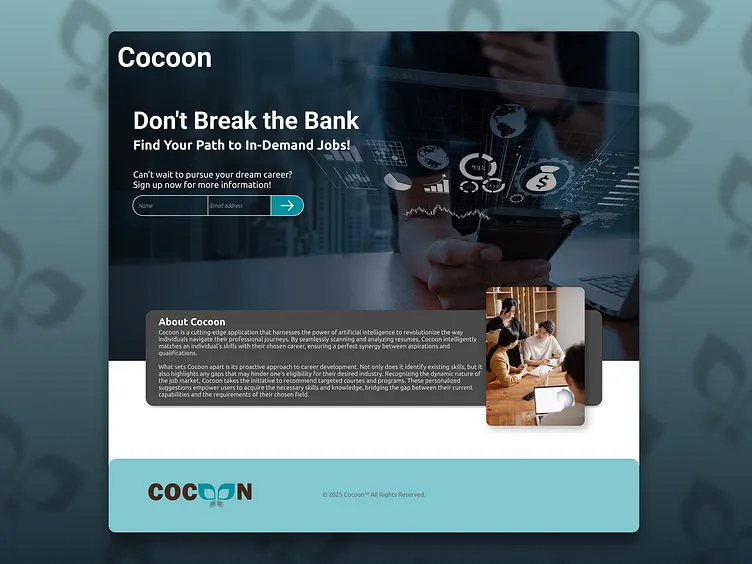
DOM Manipulation: A Frontend Utility Example
TypeScript libraries are not just for TypeScript Node.js or TypeScript Express backends. They are incredibly useful on the frontend. Here’s a type-safe utility for adding an event listener, demonstrating a Type Guard to ensure the element exists before proceeding.
/**
* A type guard to check if an object is an HTMLElement.
* @param element The element to check.
* @returns True if the element is an instance of HTMLElement.
*/
function isHTMLElement(element: any): element is HTMLElement {
return element instanceof HTMLElement;
}
/**
* Safely adds an event listener to an element found by a selector.
* Throws an error if the element is not found or is not a valid HTMLElement.
*
* @param selector The CSS selector for the target element.
* @param eventType The type of the event to listen for (e.g., 'click').
* @param listener The callback function to execute.
*/
export function safeAddEventListener<K extends keyof HTMLElementEventMap>(
selector: string,
eventType: K,
listener: (this: HTMLElement, ev: HTMLElementEventMap[K]) => any
): void {
const element = document.querySelector(selector);
if (!element) {
throw new Error(`Element with selector "${selector}" not found.`);
}
if (!isHTMLElement(element)) {
throw new Error(`Selector "${selector}" did not resolve to an HTMLElement.`);
}
element.addEventListener(eventType, listener);
}
// Example usage in a frontend application (e.g., TypeScript React useEffect)
try {
safeAddEventListener('#my-button', 'click', () => {
console.log('Button was clicked!');
});
} catch (error) {
console.error(error);
}Publishing to npm
Once your library is built, tested, and documented, the final step is to publish it to a registry like npm. This involves configuring your package.json with the correct entry points (main, module, types), creating a build script, and using the npm publish command.
Conclusion
Building a TypeScript library is a journey that transforms you from a code consumer into a code creator. By leveraging TypeScript's powerful type system, you can design APIs that are not only functional but also safe, self-documenting, and a pleasure to use. We've covered the entire process, from foundational concepts like types and interfaces to advanced patterns using generics and type guards. We've seen how to structure, build, and test your code, ensuring it meets professional standards.
The key takeaways are clear: embrace strong typing, define explicit APIs, write flexible code with generics, and never skip testing. By applying these principles, you can build robust, reusable libraries that accelerate development, reduce bugs, and empower other developers. Your next step is to start small. Identify a recurring problem in your projects, extract the logic into a new TypeScript library, and share it with your team or the world.




