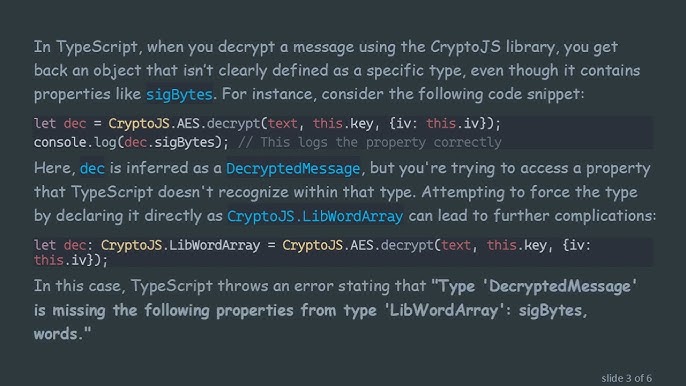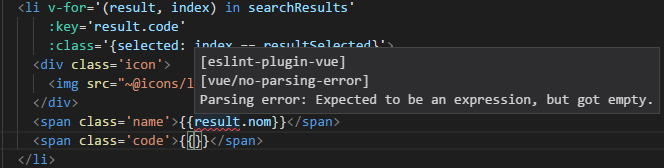TypeScript has fundamentally changed the landscape of modern web development, offering a robust type system on top of the flexibility of JavaScript. At the heart of this transformation is the TypeScript Compiler, often invoked as tsc. While many developers interact with it daily, its true power and sophistication often go unexplored. The compiler is more than just a tool that converts .ts files to .js; it’s an advanced static analysis engine that enforces type safety, enables modern language features, and provides invaluable feedback to prevent bugs before they ever reach production.
Understanding the compiler is crucial for mastering TypeScript. Its detailed error messages, while sometimes appearing complex, are a testament to the depth of its type system. They are precise signposts that guide developers toward writing more correct, maintainable, and robust code. This article will take you on a comprehensive journey through the TypeScript Compiler, from its core functions of type checking and transpilation to advanced configuration, practical applications, and optimization best practices. By the end, you’ll see the compiler not as a mere utility, but as an indispensable partner in your development workflow.
The Compiler’s Core Mission: Type Checking and Transpilation
The TypeScript Compiler (tsc) performs two primary, interconnected functions: static type checking and transpilation. These two pillars work in concert to provide the safety and developer experience that make TypeScript so compelling.
Static Type Checking: Your First Line of Defense
Static type checking is the process of verifying and enforcing types at compile time—that is, before the code is ever executed. This is TypeScript’s most significant advantage over plain JavaScript, where type errors are only discovered at runtime, often leading to unexpected crashes. The compiler analyzes your code, including variable declarations, function parameters, and return values, to ensure type consistency throughout your application.
Consider this simple function. In JavaScript, passing the wrong type would result in a runtime error like "10" + 5 evaluating to the string "105", a classic source of bugs.
// TypeScript Code
function calculateTotal(price: number, quantity: number): number {
return price * quantity;
}
// Correct usage
const total = calculateTotal(10, 5); // OK, total is 20
// Incorrect usage - The compiler catches this!
const wrongTotal = calculateTotal("10", 5);
// Error: Argument of type 'string' is not assignable to parameter of type 'number'.The TypeScript Compiler immediately flags this error during development, providing precise feedback. This proactive error detection is fundamental to building reliable applications, especially in large codebases where tracking down runtime type mismatches can be incredibly time-consuming.
Transpilation: Bridging the Future and the Present
Transpilation is the process of converting source code from one language to another. The TypeScript Compiler transpiles your TypeScript code (.ts) into standard JavaScript (.js). This is essential for two reasons:
- Browser Compatibility: Browsers do not understand TypeScript natively. The compiler converts TypeScript syntax into JavaScript that all modern (or even older) browsers can execute.
- Feature Polyfilling: The compiler can translate modern JavaScript features (like optional chaining, nullish coalescing, classes, and async/await) into older, more widely supported JavaScript versions, such as ES5. This allows you to write modern, clean code without worrying about whether your end-users’ browsers support it.
For example, let’s look at a TypeScript class using features like access modifiers (private) and a modern syntax. The compiler will transpile this into equivalent, compatible ES5 JavaScript.
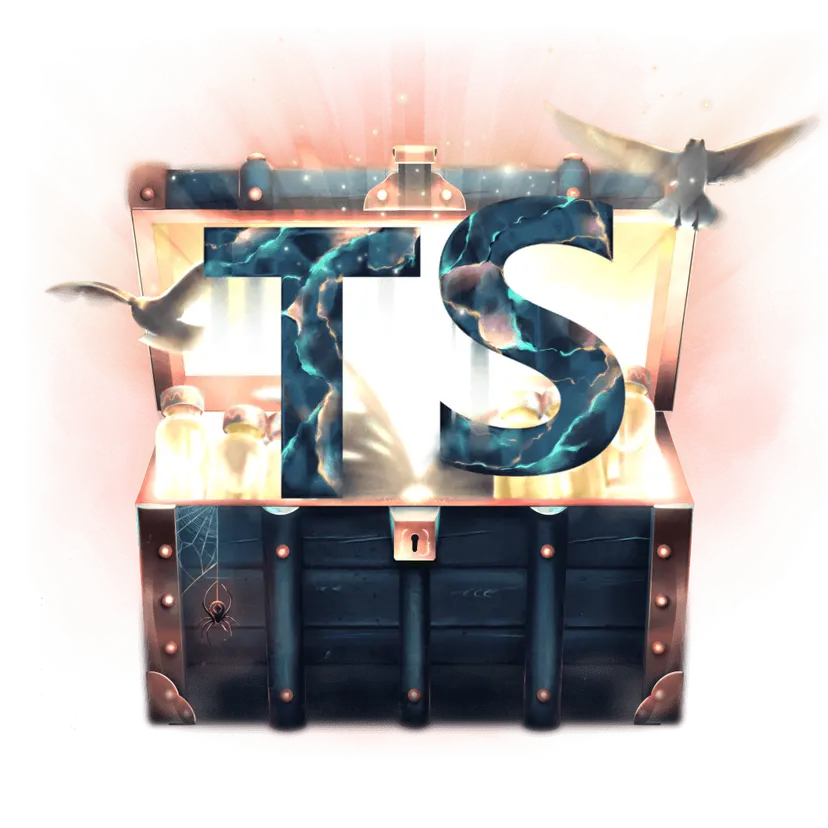
// TypeScript Class (input)
class Product {
private id: number;
public name: string;
constructor(id: number, name: string) {
this.id = id;
this.name = name;
}
getProductInfo(): string {
return `ID: ${this.id}, Name: ${this.name}`;
}
}
// Transpiled JavaScript (ES5 output)
var Product = /** @class */ (function () {
function Product(id, name) {
this.id = id;
this.name = name;
}
Product.prototype.getProductInfo = function () {
return "ID: " + this.id + ", Name: " + this.name;
};
return Product;
}());Notice how the compiler transforms the modern class syntax into a traditional JavaScript constructor function and prototype pattern, ensuring it can run in older environments. The private modifier is enforced at compile time but erased in the final JavaScript, as it’s a TypeScript-only concept.
Configuring the Compiler with `tsconfig.json`
While you can run tsc on a single file, any real-world TypeScript project relies on a tsconfig.json file. This file lives in the root of your project and acts as the central control panel, telling the compiler which files to include and how to compile them. You can generate a default, heavily commented file by running npx tsc --init.
The Heart of Your Project: `compilerOptions`
The most important section of tsconfig.json is the compilerOptions object. It contains a wide array of settings that let you fine-tune the compiler’s behavior. Understanding these options is key to setting up a project for success, whether it’s for TypeScript Node.js, TypeScript React, or another framework.
Here are some of the most critical options:
target: Specifies the ECMAScript target version for the output JavaScript. For example,"ES5"is a safe bet for broad compatibility, while"ES2020"allows for more modern syntax in the output if you’re targeting newer browsers or Node.js versions.module: Defines the module system for the generated code. Use"CommonJS"for traditional Node.js projects. Use"ESNext"or"ES2020"for modern projects that use ES modules, common with bundlers like Vite or Webpack.strict: This is arguably the most important flag. Setting"strict": trueenables a suite of strict type-checking rules, includingnoImplicitAny,strictNullChecks, and more. It’s a cornerstone of TypeScript Best Practices and forces you to write more explicit and safer code.outDir: Specifies the directory where the compiled.jsfiles will be placed, helping to keep your source and build files separate (e.g.,"./dist").rootDir: Defines the root directory of your source TypeScript files. The compiler will maintain the directory structure fromrootDirinsideoutDir.jsx: Essential for TypeScript React projects. It controls how.tsxfiles are compiled. Common values are"react"or"react-jsx".
Here is an example of a robust tsconfig.json for a modern web application project:
{
"compilerOptions": {
/* Type Checking */
"strict": true,
"noUnusedLocals": true,
"noUnusedParameters": true,
"noFallthroughCasesInSwitch": true,
/* Modules */
"module": "ESNext",
"moduleResolution": "node",
"resolveJsonModule": true,
"isolatedModules": true,
/* Emit */
"target": "ES2020",
"outDir": "./dist",
"noEmit": true, // Often true in modern setups where a bundler handles the emit
/* JavaScript Support */
"allowJs": true,
"checkJs": true,
/* Language and Environment */
"jsx": "react-jsx",
"lib": ["DOM", "DOM.Iterable", "ESNext"],
"skipLibCheck": true,
/* Interop Constraints */
"esModuleInterop": true,
"forceConsistentCasingInFileNames": true
},
"include": ["src"], // Only compile files in the 'src' directory
"exclude": ["node_modules"]
}Advanced Compiler Features in Practice
The TypeScript Compiler’s capabilities extend far beyond basic type checking. It understands and processes sophisticated language features like generics, asynchronous code, and browser-specific APIs, enabling developers to write complex, yet type-safe, applications.
Handling Async Operations and API Calls with Generics
Modern applications frequently interact with APIs. Async TypeScript code using async/await and Promises is the standard way to handle these operations. The compiler excels at inferring and enforcing types in these asynchronous flows. Combined with TypeScript Generics, you can create reusable, type-safe functions for data fetching.
In this example, we create a generic fetchData function. The compiler understands that the function returns a Promise, and the generic type parameter T allows us to specify the expected shape of the API response, providing full type safety and autocompletion.
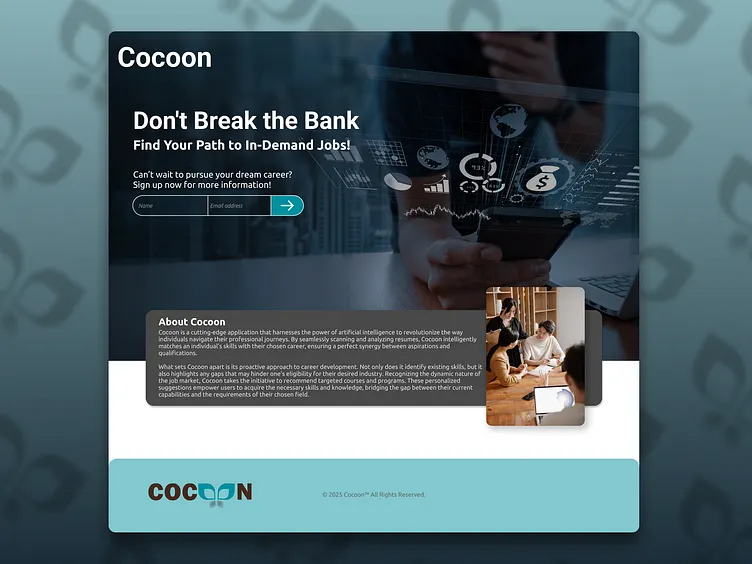
// Define an interface for our expected user data
interface User {
id: number;
name: string;
email: string;
}
// A generic function to fetch data from an API
async function fetchData<T>(url: string): Promise<T> {
try {
const response = await fetch(url);
if (!response.ok) {
throw new Error(`HTTP error! status: ${response.status}`);
}
const data: T = await response.json();
return data;
} catch (error) {
console.error("Failed to fetch data:", error);
throw error;
}
}
// Usage: The compiler knows `user` will be of type `User`
async function getUser() {
const user = await fetchData<User>("https://api.example.com/users/1");
console.log(user.name); // Autocomplete and type safety for `user` properties
// console.log(user.age); // Error: Property 'age' does not exist on type 'User'.
}
getUser();Working with the DOM and Type Guards
When working with the DOM, many APIs can return null. For example, document.querySelector returns an element or null if no element is found. With strictNullChecks enabled in your tsconfig.json, the compiler forces you to handle this possibility, preventing common runtime errors like “Cannot read properties of null”.
TypeScript Type Guards are a pattern used to narrow down a variable’s type within a conditional block. This is extremely useful for DOM manipulation.
// The compiler infers the type as 'HTMLCanvasElement | null'
const canvas = document.querySelector<HTMLCanvasElement>("#main-canvas");
// This would cause a compiler error if strictNullChecks is on:
// 'canvas' is possibly 'null'.
// const ctx = canvas.getContext("2d");
// Using a type guard (an if check) to safely access the element
if (canvas) {
// Inside this block, TypeScript knows `canvas` is of type `HTMLCanvasElement`
const ctx = canvas.getContext("2d");
if (ctx) {
ctx.fillStyle = "blue";
ctx.fillRect(10, 10, 150, 100);
}
} else {
console.error("Canvas element not found!");
}
// Another approach: Type Assertion (use with caution)
// This tells the compiler "I know for sure this element exists".
// Only use this if you are absolutely certain.
const form = document.querySelector<HTMLFormElement>("#signup-form") as HTMLFormElement;
form.addEventListener("submit", (e) => {
e.preventDefault();
console.log("Form submitted!");
});These examples showcase how the compiler’s deep understanding of code flow and types—even across asynchronous boundaries and browser APIs—enables a more robust and predictable development experience.
Best Practices and Tooling Integration
The TypeScript Compiler is the foundation, but in a modern development environment, it works as part of a larger toolchain. Integrating it correctly with other tools is key to maximizing productivity and performance.
Integration with Bundlers and Linters
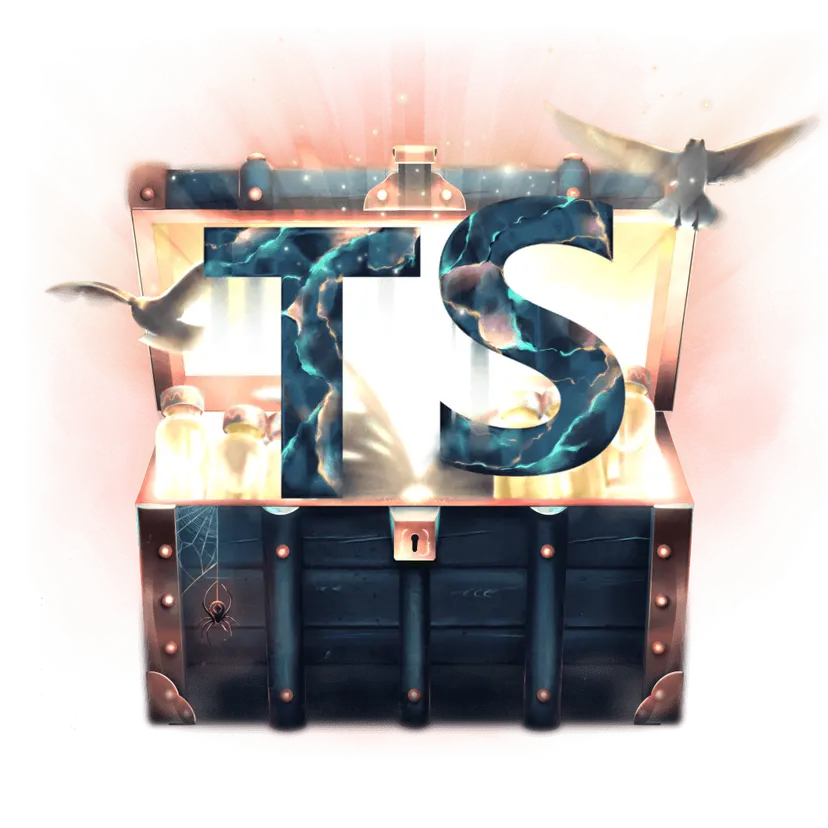
Modern build tools like Vite and Webpack handle the process of bundling your code for production. These tools often use faster transpilers like esbuild or SWC to convert TypeScript to JavaScript for development speed. However, they still rely on the TypeScript Compiler running separately for the crucial task of type checking. This hybrid approach gives you the best of both worlds: fast builds and comprehensive type safety.
Furthermore, tools like ESLint and Prettier are essential companions.
- ESLint, with the
@typescript-eslint/parser, can analyze your code for potential issues and enforce coding standards that go beyond what the compiler checks. - Prettier ensures consistent code formatting across your entire project, eliminating debates about style and improving readability.
Compiler Performance and Optimization
For large projects, compile times can become a concern. The TypeScript Compiler offers several features to manage this:
- Incremental Builds: Running
tsc --watchputs the compiler in watch mode. It will only recompile files that have changed, dramatically speeding up development cycles. - Project References: In a monorepo (a single repository with multiple projects), you can use project references to break your codebase into smaller, independent parts. The
--buildflag (or-b) can then be used to build only the projects that have changed and their dependencies, avoiding a full recompile of the entire monorepo. - Avoiding Type Complexity: Overly complex conditional types or deeply nested generic types can sometimes slow down the compiler. While powerful, it’s a good practice to keep types as simple as possible to ensure the type-checking process remains fast.
Conclusion: Embracing the Compiler as Your Partner
The TypeScript Compiler is far more than a simple transpiler. It is a sophisticated static analysis tool that forms the bedrock of the TypeScript ecosystem. By performing rigorous type checking, it catches errors early, enhances code quality, and provides an unparalleled developer experience through features like autocompletion and refactoring. Its ability to transpile modern code to widely compatible JavaScript ensures that you can write for the future while deploying for the present.
Mastering the compiler—especially its configuration through tsconfig.json—is a critical step in becoming a proficient TypeScript developer. The intricate error messages it produces are not a flaw but a feature, offering a precise roadmap to resolving complex type issues. By embracing the compiler and its ecosystem of tools, you empower yourself to build more scalable, maintainable, and bug-resistant applications. As a next step, consider exploring advanced tsconfig.json options, diving into declaration files (.d.ts) for third-party libraries, or even experimenting with compiler API for custom tooling.