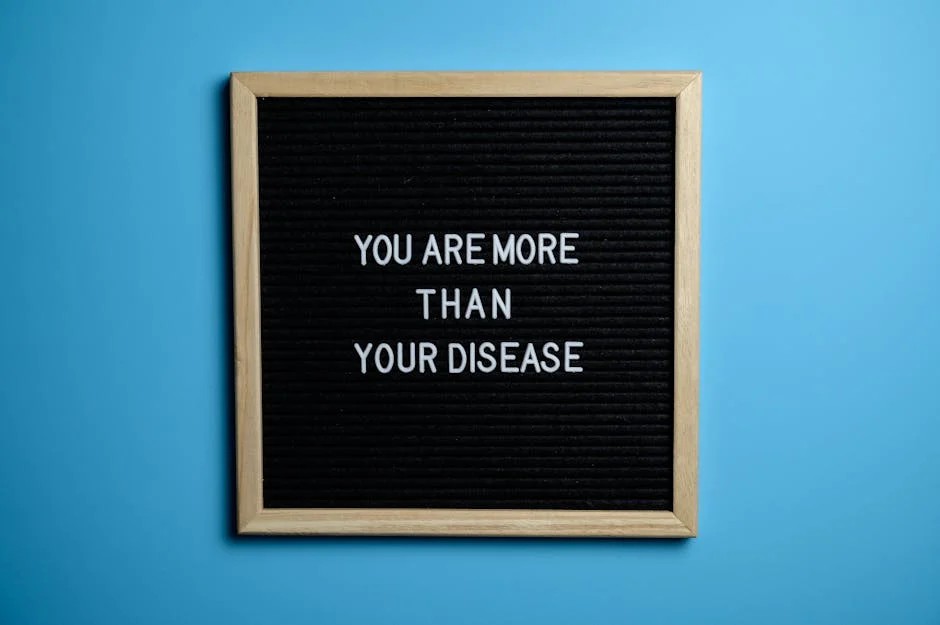In the ever-evolving landscape of web development, building robust, scalable, and maintainable applications is paramount. React has long been the library of choice for crafting dynamic user interfaces, but as projects grow in complexity, the dynamic nature of JavaScript can introduce subtle bugs and make large-scale refactoring a daunting task. This is where TypeScript comes in, acting as a powerful superset of JavaScript that adds static types, transforming the development experience.
Combining TypeScript with React isn’t just a trend; it’s a strategic move towards building higher-quality applications more efficiently. This synergy provides compile-time error checking, superior autocompletion, and self-documenting code, which significantly enhances developer productivity and reduces runtime errors. Whether you’re starting a new project or considering a gradual JavaScript to TypeScript migration, understanding how to leverage this powerful duo is a critical skill for the modern developer. This comprehensive TypeScript Tutorial will guide you from the fundamentals of typing React components to advanced patterns, equipping you with the knowledge to build sophisticated, type-safe applications.
Getting Started: Typing Core React Concepts
At its core, using TypeScript React is about defining clear contracts for your components. This means specifying the shape of data they expect (props) and the data they manage internally (state). This foundational practice eliminates a whole class of common bugs related to incorrect data types.
Typing Component Props with Interfaces and Types
The most common task is typing component props. You can use either a type alias or an interface to define the shape of your props object. While they are often interchangeable, the community convention leans towards using TypeScript Interfaces for defining the public API of a component, as they can be extended by other interfaces.
Let’s create a simple UserProfile component. We’ll define an interface for its props to ensure it always receives the correct data.
// src/components/UserProfile.tsx
import React from 'react';
// Define the shape of the props using an interface
interface UserProfileProps {
name: string;
email: string;
age: number;
isActive: boolean;
}
// Use React.FC (Functional Component) and pass the props interface as a generic
const UserProfile: React.FC<UserProfileProps> = ({ name, email, age, isActive }) => {
return (
<div style={{ border: '1px solid #ccc', padding: '16px', borderRadius: '8px' }}>
<h3>{name}</h3>
<p>Email: {email}</p>
<p>Age: {age}</p>
<p>Status: {isActive ? 'Active' : 'Inactive'}</p>
</div>
);
};
export default UserProfile;By using React.FC<UserProfileProps>, we’ve told TypeScript that this component expects props matching the UserProfileProps interface. If you try to use this component without a required prop or with the wrong type, the TypeScript Compiler will immediately flag an error before you even run the code.
Managing State with `useState`
TypeScript’s type inference shines with the useState hook. In most cases, you don’t need to do anything extra. TypeScript will infer the state’s type from its initial value.
// src/components/Counter.tsx
import React, { useState } from 'react';
const Counter = () => {
// TypeScript infers 'count' as type 'number'
const [count, setCount] = useState(0);
// TypeScript infers 'message' as type 'string'
const [message, setMessage] = useState('Hello');
const increment = () => {
setCount(prevCount => prevCount + 1);
// setCount('a string'); // This would cause a TypeScript error!
};
return (
<div>
<p>Count: {count}</p>
<button onClick={increment}>Increment</button>
</div>
);
};
export default Counter;However, there are times when the initial state might be null or undefined, but it will eventually hold a specific type of object. In this scenario, you must provide an explicit type using a TypeScript Union Type.
const [user, setUser] = useState<User | null>(null);
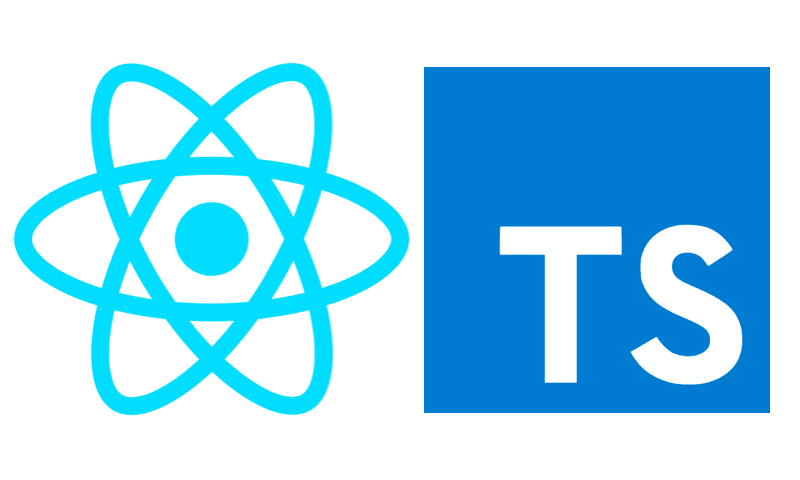
This tells TypeScript that the user state can be either an object of type User or null, providing type safety throughout the component’s lifecycle.
Handling Events with Type Safety
React uses its own synthetic event system. TypeScript provides types for these events, allowing you to correctly type your event handlers and access event properties like event.target.value safely.
React.ChangeEvent<HTMLInputElement>for `onChange` on input fields.React.MouseEvent<HTMLButtonElement>for `onClick` on buttons.React.FormEvent<HTMLFormElement>for `onSubmit` on forms.
This prevents common runtime errors where you might try to access a property that doesn’t exist on a particular event type.
Practical Implementation: Hooks and Asynchronous Operations
Modern React development is built on hooks and asynchronous data fetching. TypeScript enhances these patterns by ensuring that the data flowing through your application remains consistent and predictable.
Asynchronous Operations: Fetching API Data
One of the most practical applications of TypeScript React is fetching data from an API. By defining an interface for the expected API response, you can build components that are resilient to unexpected data structures and enjoy perfect autocompletion.
Let’s build a component that fetches user data. We’ll manage loading, error, and data states, all with full type safety. This example showcases Async TypeScript with Promises TypeScript patterns inside a useEffect hook.
// src/components/UserDataFetcher.tsx
import React, { useState, useEffect } from 'react';
// 1. Define the interface for our data structure
interface User {
id: number;
name: string;
username: string;
email: string;
}
const UserDataFetcher = () => {
// 2. Type the state for data, loading, and error
const [user, setUser] = useState<User | null>(null);
const [loading, setLoading] = useState<boolean>(true);
const [error, setError] = useState<string | null>(null);
useEffect(() => {
// 3. Use an async function inside useEffect for data fetching
const fetchUserData = async () => {
try {
const response = await fetch('https://jsonplaceholder.typicode.com/users/1');
if (!response.ok) {
throw new Error('Network response was not ok');
}
const data: User = await response.json();
setUser(data);
} catch (err) {
if (err instanceof Error) {
setError(err.message);
} else {
setError('An unknown error occurred');
}
} finally {
setLoading(false);
}
};
fetchUserData();
}, []); // Empty dependency array means this runs once on mount
if (loading) {
return <p>Loading user data...</p>;
}
if (error) {
return <p>Error: {error}</p>;
}
return (
<div>
{user ? (
<div>
<h2>User Details</h2>
<p><strong>Name:</strong> {user.name}</p>
<p><strong>Username:</strong> {user.username}</p>
<p><strong>Email:</strong> {user.email}</p>
</div>
) : (
<p>No user data found.</p>
)}
</div>
);
};
export default UserDataFetcher;This example demonstrates several TypeScript Best Practices: defining a clear data interface, explicitly typing all state variables, and handling potential errors in a type-safe manner.
Level Up: Advanced TypeScript Patterns for Reusability
Once you’ve mastered the basics, you can unlock even more power with advanced TypeScript features like generics. These patterns allow you to write highly reusable, type-safe components and hooks that can work with a variety of data structures.
Creating Generic Components
TypeScript Generics are like variables for types. They allow you to create components that can work over a variety of types rather than a single one. A perfect use case is a list or table component that can render any kind of data, as long as that data adheres to a certain shape.
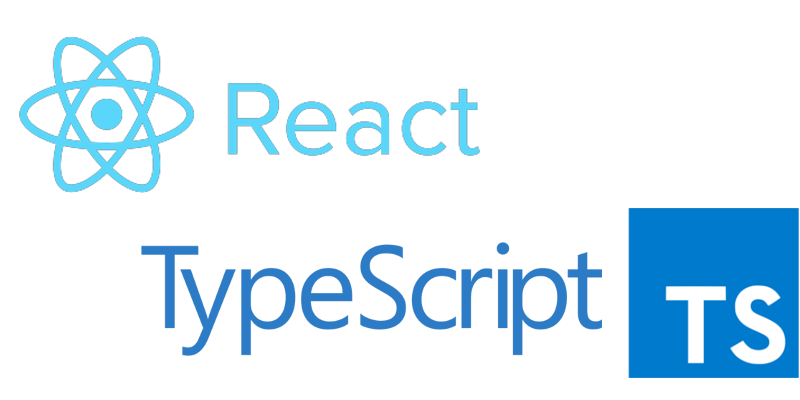
Let’s build a generic List component. It will accept an array of items of any type T and a render function to display each item.
// src/components/GenericList.tsx
import React from 'react';
// Define props for the generic list component
// 'T' is a placeholder for the type of items in the array
interface GenericListProps<T> {
items: T[];
renderItem: (item: T) => React.ReactNode;
}
// Use <T extends {}> to constrain T to be a non-nullable type
const GenericList = <T extends {}>({ items, renderItem }: GenericListProps<T>) => {
return (
<ul>
{items.map((item, index) => (
<li key={index}>{renderItem(item)}</li>
))}
</ul>
);
};
export default GenericList;
// --- Example Usage ---
// const users = [{ id: 1, name: 'Alice' }, { id: 2, name: 'Bob' }];
// const products = [{ id: 'a', title: 'Laptop' }, { id: 'b', title: 'Mouse' }];
//
// <GenericList
// items={users}
// renderItem={(user) => <span>{user.name}</span>}
// />
//
// <GenericList
// items={products}
// renderItem={(product) => <strong>{product.title}</strong>}
// />This GenericList component is now incredibly flexible. TypeScript ensures that the item passed to the renderItem function has the correct type, inferred from the items array you provide.
Building Type-Safe Custom Hooks
Custom hooks are the preferred way to share stateful logic in modern React. By making your custom hooks generic, you can create powerful, reusable, and type-safe utilities for your entire application. Let’s refactor our data-fetching logic into a generic useFetch custom hook.
// src/hooks/useFetch.ts
import { useState, useEffect } from 'react';
interface FetchState<T> {
data: T | null;
loading: boolean;
error: string | null;
}
export const useFetch = <T,>(url: string): FetchState<T> => {
const [data, setData] = useState<T | null>(null);
const [loading, setLoading] = useState<boolean>(true);
const [error, setError] = useState<string | null>(null);
useEffect(() => {
if (!url) return;
const fetchData = async () => {
setLoading(true);
setError(null);
try {
const response = await fetch(url);
if (!response.ok) {
throw new Error(`HTTP error! status: ${response.status}`);
}
const result: T = await response.json();
setData(result);
} catch (err) {
if (err instanceof Error) {
setError(err.message);
} else {
setError('An unexpected error occurred');
}
} finally {
setLoading(false);
}
};
fetchData();
}, [url]);
return { data, loading, error };
};
// --- Example Usage in a component ---
//
// import { useFetch } from '../hooks/useFetch';
//
// interface Post {
// userId: number;
// id: number;
// title: string;
// body: string;
// }
//
// const PostComponent = () => {
// const { data, loading, error } = useFetch<Post>('https://jsonplaceholder.typicode.com/posts/1');
//
// if (loading) return <p>Loading...</p>;
// if (error) return <p>Error: {error}</p>;
//
// return <h1>{data?.title}</h1>;
// }This useFetch hook encapsulates all the logic for fetching, loading, and error handling. By calling useFetch<Post>(...), we tell the hook what kind of data to expect, and the returned data object is automatically and correctly typed as Post | null.
Best Practices for a Scalable TypeScript React Project
Writing type-safe code is only part of the equation. A truly scalable project relies on a solid foundation of configuration and tooling to enforce consistency and quality.
Configuring Your `tsconfig.json`
Your TSConfig file (`tsconfig.json`) is the heart of your TypeScript project. A well-configured file can save you from countless potential bugs. For a React project, here are some essential settings:
"strict": true: This is the most important setting. It enables a wide range of type-checking behaviors, includingnoImplicitAny,strictNullChecks, and more. Always start with strict mode."jsx": "react-jsx": Enables the modern JSX transform, so you don’t need to import React in every component file."esModuleInterop": true: Ensures compatibility between CommonJS and ES modules."lib": ["DOM", "DOM.Iterable", "ESNext"]: Includes the necessary type definitions for web browser environments.
Tooling: ESLint and Prettier
A robust TypeScript Development workflow includes automated linting and formatting.
- ESLint with
@typescript-eslint/parserand@typescript-eslint/eslint-pluginhelps you catch code-quality issues and enforce best practices specific to TypeScript. - Prettier is an opinionated code formatter that ensures a consistent code style across your entire codebase, eliminating debates over formatting.
Integrating these TypeScript Tools into your editor and CI/CD pipeline is crucial for maintaining a healthy and scalable project.
Leveraging TypeScript Utility Types
TypeScript comes with a set of built-in TypeScript Utility Types that help you manipulate existing types without writing new interfaces. Some of the most useful ones in a React context are:
Partial<T>: Makes all properties of typeToptional. Useful for update functions where you only provide changed fields.Pick<T, K>: Creates a new type by picking a set of propertiesKfrom typeT.Omit<T, K>: The opposite ofPick; creates a type by removing a set of propertiesKfrom typeT. Useful for creating component variations.ReturnType<T>: Extracts the return type of a function typeT.
Conclusion: Embracing a Type-Safe Future
Adopting TypeScript in your React projects is a transformative step towards building more reliable, maintainable, and scalable web applications. We’ve journeyed from the fundamentals of typing props and state to advanced, reusable patterns with generics and custom hooks. The benefits are clear: compile-time error detection, vastly improved developer tooling with autocompletion and code navigation, and self-documenting code that makes collaboration and long-term maintenance significantly easier.
While there is a learning curve, the investment pays dividends in reduced bugs and increased development velocity. Modern toolchains like Vite and Create React App make setting up a TypeScript React project easier than ever. As you continue your journey, explore more advanced topics like TypeScript Type Guards for complex data validation and integrate type safety into your Jest TypeScript unit tests. By embracing this powerful combination, you are not just writing code for today; you are building a more robust and predictable foundation for the future of your applications.