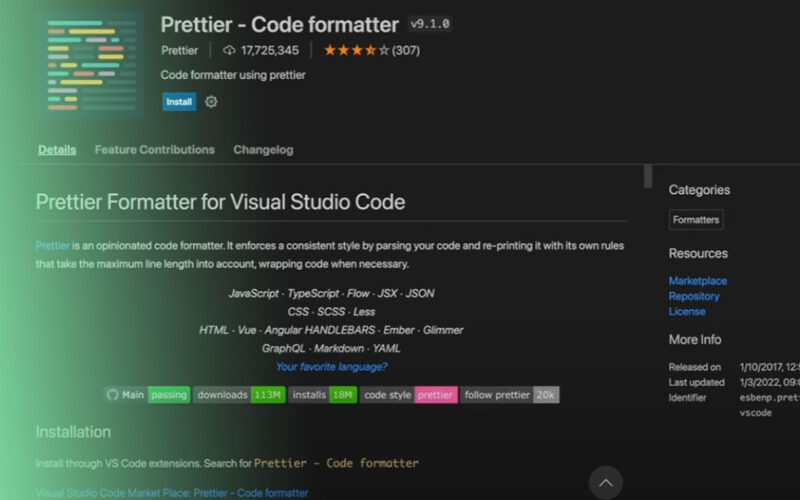TypeScript has fundamentally transformed the JavaScript landscape, bringing the power of static typing to a dynamically typed language. While its type system is the star of the show, the true productivity and safety gains are unlocked through a robust ecosystem of tools. A well-configured toolchain can catch errors before runtime, enforce consistent code style, streamline builds, and make development a more predictable and enjoyable experience. From the foundational compiler to next-generation, all-in-one toolkits, understanding these tools is essential for any serious TypeScript developer.
This comprehensive guide will take you on a journey through the modern TypeScript toolbox. We’ll start with the core compiler configuration, move on to powerful build tools and bundlers for both frontend and backend development, explore linters and formatters for maintaining code quality, and finally, look at the exciting future of integrated development environments. Whether you’re migrating a project from JavaScript to TypeScript or starting a new application from scratch, this article will provide you with the knowledge to build a professional and efficient development workflow.
The Foundation: The TypeScript Compiler and `tsconfig.json`
At the heart of any TypeScript project is the TypeScript Compiler, `tsc`. Its primary job is to transpile your TypeScript code (`.ts`, `.tsx`) into standard JavaScript that can be executed by browsers or Node.js. However, its power extends far beyond simple transpilation; it’s also your first line of defense for type-checking your entire codebase. The compiler’s behavior is controlled by a single, crucial file: `tsconfig.json`.
Demystifying `tsconfig.json`
The `tsconfig.json` file, located at the root of your project, tells the compiler which files to include and what compilation settings to use. Mastering this file is a fundamental step in any TypeScript tutorial. While it has dozens of options, a few are absolutely critical for a modern setup.
compilerOptions: This is the main section where you define the compiler’s behavior.target: Specifies the ECMAScript target version for the output JavaScript. Setting it to"ES2020"or newer is common for modern applications that don’t need to support very old browsers.module: Defines the module system for the generated code."ESNext"is ideal for modern bundlers that support tree-shaking, while"CommonJS"is the standard for traditional Node.js projects.strict: This is arguably the most important flag. Setting"strict": trueenables a suite of strict type-checking options (likestrictNullChecks,noImplicitAny, andalwaysStrict), which is a core tenet of TypeScript Best Practices. It forces you to write more explicit and safer code.outDir: Specifies the output directory for the compiled JavaScript files, helping to keep your source and build files separate (e.g.,"./dist").rootDir: Defines the root directory of your source TypeScript files (e.g.,"./src").lib: Includes a set of built-in type definition files. For a web project, you’d typically include["DOM", "DOM.Iterable", "ESNext"].
Here is a well-configured `tsconfig.json` for a modern web application project:
{
"compilerOptions": {
/* Type Checking */
"strict": true, // Enable all strict type-checking options.
"noImplicitAny": true, // Raise error on expressions and declarations with an implied 'any' type.
"strictNullChecks": true, // Enable strict null checks.
"noUnusedLocals": true, // Report errors on unused local variables.
"noUnusedParameters": true, // Report errors on unused parameters.
/* Modules */
"module": "ESNext", // Specify module code generation
"moduleResolution": "node", // Resolve modules using Node.js style
"resolveJsonModule": true, // Include modules imported with .json extension
/* Language and Environment */
"target": "ES2020", // Set the JavaScript language version for emitted JavaScript
"lib": ["DOM", "DOM.Iterable", "ESNext"], // A list of library files to be included in the compilation.
"jsx": "react-jsx", // Support for JSX in .tsx files (for TypeScript React)
/* Emit */
"outDir": "./dist", // Redirect output structure to the directory.
"noEmit": true, // Do not emit outputs (useful when a bundler like Vite handles this)
/* Interop Constraints */
"esModuleInterop": true, // Enables emit interoperability between CommonJS and ES Modules
"forceConsistentCasingInFileNames": true, // Disallow inconsistently-cased references to the same file.
/* Completeness */
"skipLibCheck": true // Skip type checking of all declaration files (*.d.ts).
},
"include": ["src"], // Specifies an array of filenames or patterns to include in the program
"exclude": ["node_modules", "dist"] // Specifies an array of filenames or patterns to exclude
}
Building and Bundling for Modern Applications
While `tsc` is excellent for type-checking and transpiling, it doesn’t bundle your code. In a modern web application, you need a bundler to combine your many TypeScript modules into a few optimized JavaScript files for the browser. For backend development, you need tools to run TypeScript directly without a manual compilation step. This is where build tools come in.
Vite: The Next-Generation Frontend Tool
For frontend projects (especially with frameworks like React, Vue, or Svelte), Vite has become a leading choice. Its key advantage is speed. During development, Vite serves your code using native ES modules in the browser, which means no bundling is required, and the dev server starts almost instantly. For production, it uses the highly optimized Rollup bundler under the hood. Vite offers first-class, out-of-the-box support for TypeScript, making setup a breeze.
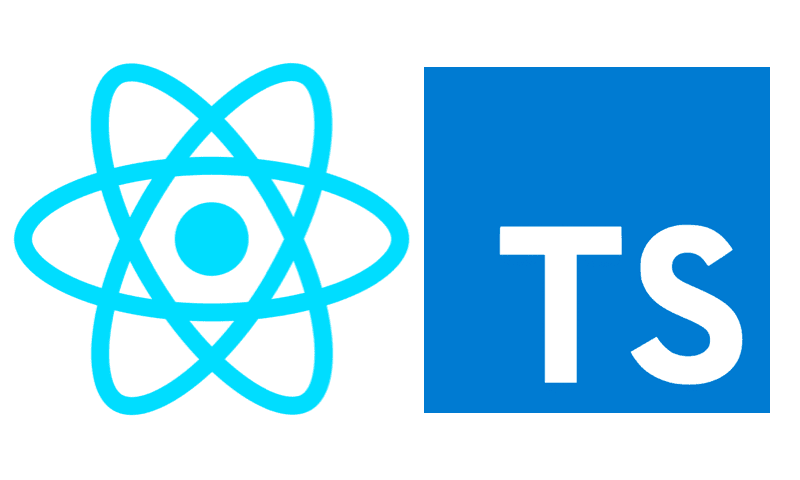
Bun.js logo – Exploring Node.js v20 features in action – LogRocket Blog
Here’s a practical example of using TypeScript with Vite to fetch data from an API and manipulate the DOM. This snippet demonstrates `async/await`, TypeScript interfaces, and DOM interaction.
// src/main.ts
// Define an interface for the shape of our user data
interface User {
id: number;
name: string;
email: string;
address: {
city: string;
};
}
// Select the DOM element where we'll display the data
const appContainer = document.querySelector<HTMLDivElement>('#app');
// An async function to fetch and display user data
async function fetchAndDisplayUsers(): Promise<void> {
if (!appContainer) {
console.error("App container not found!");
return;
}
appContainer.innerHTML = '<h1>Loading users...</h1>';
try {
const response = await fetch('https://jsonplaceholder.typicode.com/users');
if (!response.ok) {
throw new Error(`HTTP error! status: ${response.status}`);
}
// The response is typed as an array of User objects
const users: User[] = await response.json();
// Clear the loading message
appContainer.innerHTML = '<h1>User List</h1>';
const userList = document.createElement('ul');
users.forEach(user => {
const listItem = document.createElement('li');
listItem.textContent = `${user.name} (${user.email}) lives in ${user.address.city}.`;
userList.appendChild(listItem);
});
appContainer.appendChild(userList);
} catch (error) {
if (error instanceof Error) {
appContainer.innerHTML = `<h1 style="color: red;">Failed to fetch users: ${error.message}</h1>`;
} else {
appContainer.innerHTML = `<h1 style="color: red;">An unknown error occurred.</h1>`;
}
}
}
// Run the function
fetchAndDisplayUsers();
TypeScript for Node.js Backends
For backend development with frameworks like Express or NestJS, you need a way to execute your TypeScript code. During development, constantly recompiling with `tsc` is slow. Tools like `ts-node` solve this by providing on-the-fly TypeScript execution for Node.js. For an even better development experience, `ts-node-dev` or `nodemon` with `ts-node` can be used to automatically restart the server when file changes are detected.
Here’s a simple TypeScript Express server that demonstrates how to type request and response objects.
// src/server.ts
import express, { Request, Response, NextFunction } from 'express';
const app = express();
const PORT = 3000;
// Middleware to parse JSON bodies
app.use(express.json());
interface User {
id: number;
name: string;
}
// In-memory "database"
let users: User[] = [
{ id: 1, name: 'Alice' },
{ id: 2, name: 'Bob' },
];
// Define types for request body and params for better safety
interface CreateUserRequestBody {
name: string;
}
// GET all users
app.get('/api/users', (req: Request, res: Response<User[]>) => {
res.json(users);
});
// POST a new user
app.post('/api/users', (req: Request<{}, {}, CreateUserRequestBody>, res: Response<User>) => {
const { name } = req.body;
if (!name) {
res.status(400).send({ error: 'Name is required' });
return;
}
const newUser: User = {
id: users.length + 1,
name,
};
users.push(newUser);
res.status(201).json(newUser);
});
// A simple async route
app.get('/api/health', async (req: Request, res: Response) => {
// Simulate an async operation
await new Promise(resolve => setTimeout(resolve, 100));
res.status(200).send({ status: 'OK' });
});
app.listen(PORT, () => {
console.log(`Server is running on http://localhost:${PORT}`);
});
Ensuring Code Quality and Consistency
Writing typed code is only half the battle. To maintain a healthy and scalable codebase, especially in a team setting, you need tools to enforce coding standards, find potential bugs, and format code consistently. This is where linters and formatters become indispensable.
ESLint for TypeScript (`@typescript-eslint`)
ESLint is the de-facto standard linter for the JavaScript ecosystem. By default, it doesn’t understand TypeScript syntax. The `@typescript-eslint` project bridges this gap, providing a parser that allows ESLint to understand TypeScript and a set of recommended rules specific to TypeScript code. It can catch common errors, enforce best practices (like avoiding the `any` type), and ensure your code adheres to TypeScript’s unique features, such as flagging unused `enum` members or enforcing explicit return types on functions.
Prettier: The Opinionated Code Formatter
While ESLint can enforce some stylistic rules, its primary job is to find logical errors. For code formatting (indentation, spacing, line breaks), Prettier is the industry standard. It’s an “opinionated” formatter, meaning it has a predefined set of rules that it applies automatically. This eliminates all debates about code style within a team. You can configure it to run automatically on save in your editor or as a pre-commit hook, ensuring all code pushed to the repository is perfectly formatted.
Integrating ESLint and Prettier is a common practice. `eslint-config-prettier` is used to turn off any ESLint rules that might conflict with Prettier’s formatting, letting each tool do what it does best.

Bun.js logo – How to Install Bun on Linux, macOS, or Windows in Seconds | Single …
Testing with Jest and `ts-jest`
Testing is a critical part of software development. Jest is a popular zero-configuration testing framework that works great for TypeScript projects. To make it work, you need the `ts-jest` package, which is a Jest transformer that transpiles your TypeScript test files on the fly before running them. This setup allows you to write your unit tests and integration tests in TypeScript, benefiting from type safety even in your test code.
Here’s an example of a utility function and a corresponding Jest test, showcasing how `ts-jest` enables seamless TypeScript testing.
// src/utils/arrayUtils.ts
/**
* A generic function that safely gets the first element of an array.
* Returns the element or undefined if the array is empty.
* @param arr The array of any type T.
* @returns The first element of type T, or undefined.
*/
export function getFirst<T>(arr: T[]): T | undefined {
return arr.length > 0 ? arr[0] : undefined;
}
// src/utils/__tests__/arrayUtils.test.ts
import { getFirst } from '../arrayUtils';
describe('getFirst', () => {
// Test with an array of numbers
test('should return the first element of a number array', () => {
const numbers: number[] = [10, 20, 30];
// TypeScript infers the return type as `number | undefined`
const result = getFirst(numbers);
expect(result).toBe(10);
});
// Test with an array of strings
test('should return the first element of a string array', () => {
const strings: string[] = ['apple', 'banana', 'cherry'];
expect(getFirst(strings)).toBe('apple');
});
// Test with an empty array
test('should return undefined for an empty array', () => {
const emptyArray: any[] = [];
expect(getFirst(emptyArray)).toBeUndefined();
});
// Test with an array of objects
test('should return the first object from an array of objects', () => {
const users = [{ name: 'John' }, { name: 'Jane' }];
expect(getFirst(users)).toEqual({ name: 'John' });
});
});
The Rise of All-in-One Toolkits
Configuring `tsc`, a bundler, a linter, a formatter, and a test runner can involve a lot of boilerplate and dependency management. This complexity has led to the emergence of a new category of tools: fast, all-in-one toolkits that aim to provide a cohesive and simplified developer experience out of the box.
A New Breed of TypeScript Tools
Bun.js logo – Node.js crypto module: A tutorial – LogRocket Blog
These modern toolkits are often written in systems programming languages like Rust or Zig, allowing them to perform tasks like transpiling, bundling, and testing at incredible speeds. They come with built-in support for TypeScript, JSX, and other modern web technologies, drastically reducing the configuration overhead.
One of the most prominent examples is Bun. It acts as a drop-in replacement for Node.js but also includes a native bundler, a test runner compatible with Jest, and a package manager, all designed for maximum performance. For many projects, using a tool like Bun means you can get started with a fully-featured, production-ready TypeScript setup in seconds, without needing to install and configure half a dozen different packages.
Another key player is Deno, created by the original author of Node.js. Deno was built from the ground up with TypeScript as a first-class citizen and a focus on security. It also includes a built-in toolchain for linting, formatting, testing, and bundling, providing a unified and secure environment for TypeScript development.
While the traditional toolchain built around Node.js, Webpack/Vite, and ESLint is mature and incredibly powerful, these new all-in-one tools offer a compelling alternative, especially for new projects where speed and simplicity are top priorities.
Conclusion: Building Your Ideal TypeScript Workflow
The TypeScript ecosystem is a testament to the power of a strong community and a well-designed language. The tools we’ve explored—from the essential `tsc` compiler and `tsconfig.json` to sophisticated bundlers like Vite, quality-enforcers like ESLint and Prettier, and testing frameworks like Jest—form the bedrock of modern web development. They work in concert to provide a development experience that is not only more productive but also results in more robust and maintainable applications.
As you embark on your next TypeScript project, consider the tools that best fit your needs. For a new frontend application, Vite is an excellent starting point. For a Node.js API, the combination of `ts-node-dev`, Express, and Jest is a proven, powerful stack. And keep an eye on the burgeoning world of all-in-one toolkits like Bun, which promise to further streamline and accelerate the TypeScript development process. By investing time in mastering your toolchain, you unlock the full potential of TypeScript and set yourself up for success.