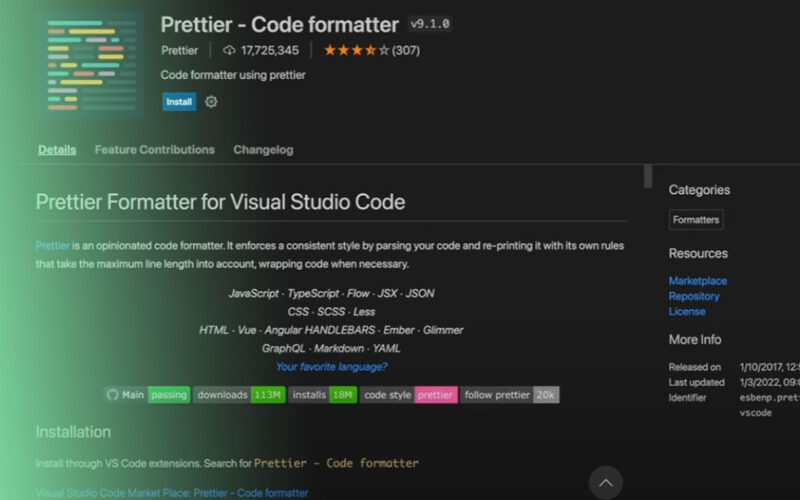The Ultimate Guide to Testing with Jest and TypeScript
In the world of modern software development, writing robust, maintainable, and bug-free code is paramount. TypeScript has emerged as a leader in this space, offering the power of static types on top of JavaScript to catch errors during development, not in production. However, great code is only half the battle; comprehensive testing is the other. This is where Jest, a delightful JavaScript testing framework with a focus on simplicity, comes in. When you combine the type safety of TypeScript with the powerful testing capabilities of Jest, you create a development environment that is both efficient and incredibly reliable. This combination allows developers to write tests with confidence, knowing that their types are checked and their logic is sound.
This comprehensive guide will walk you through everything you need to know to master Jest TypeScript testing. We’ll start with the initial setup and configuration, move on to practical examples covering synchronous functions, asynchronous operations, API endpoints, and DOM interactions, and finish with advanced techniques and best practices. Whether you’re new to TypeScript Testing or looking to refine your skills, this article provides actionable insights and practical code examples to elevate your testing strategy and help you build higher-quality applications in any TypeScript Node.js or frontend project.
Getting Started: Setting Up Your Jest and TypeScript Environment
Before we can write our first test, we need to properly configure our project to understand how TypeScript and Jest should work together. This setup process is straightforward and primarily involves installing a few key dependencies and creating configuration files.
Initial Project Dependencies
The bridge between Jest and TypeScript is a package called ts-jest. It’s a Jest transformer that transpiles your TypeScript code on the fly, allowing Jest to execute it as JavaScript. You’ll also need TypeScript itself and the type definitions for Jest.
You can install all the necessary development dependencies with a single command:
npm install --save-dev jest typescript ts-jest @types/jestCore Configuration Files
With the dependencies installed, we need two main configuration files: jest.config.js for Jest and tsconfig.json for TypeScript.
First, let’s create the Jest configuration. You can generate a basic file by running npx jest --init, but for a TypeScript project, a minimal configuration looks like this:
// jest.config.js
/** @type {import('ts-jest').JestConfigWithTsJest} */
module.exports = {
preset: 'ts-jest',
testEnvironment: 'node',
roots: ['<rootDir>/src'],
testMatch: [
'**/__tests__/**/*.+(ts|tsx|js)',
'**/?(*.)+(spec|test).+(ts|tsx|js)',
],
transform: {
'^.+\\.(ts|tsx)$': ['ts-jest', {
tsconfig: 'tsconfig.json',
}],
},
};The two most important lines here are preset: 'ts-jest', which tells Jest to use the ts-jest configuration, and testEnvironment: 'node', which is suitable for backend testing. For frontend projects using tools like React, you would use 'jsdom' to simulate a browser environment.
Next, your tsconfig.json tells the TypeScript compiler how to handle your project files. A typical configuration for a project using Jest might look like this:
{
"compilerOptions": {
"target": "es2019",
"module": "commonjs",
"strict": true,
"esModuleInterop": true,
"skipLibCheck": true,
"forceConsistentCasingInFileNames": true,
"outDir": "./dist",
"sourceMap": true
},
"include": ["src/**/*"],
"exclude": ["node_modules", "**/*.test.ts"]
}Practical Testing Scenarios with Code Examples

Jest and TypeScript logos on screen – JavaScript Testing with Jest. Jest is a JavaScript testing …
With the setup complete, let’s dive into writing tests for common scenarios. We’ll cover everything from simple synchronous functions to complex asynchronous API calls, demonstrating how TypeScript enhances each test.
Testing a Basic TypeScript Function
Let’s start with a simple utility function. Imagine we have a module for handling user data, and we want to test a function that formats a user’s full name.
First, we define our types and the function itself. Using TypeScript Interfaces makes our data structures explicit and easy to work with.
// src/utils/user.ts
export interface User {
firstName: string;
lastName: string;
email: string;
}
export function formatUserName(user: User): string {
if (!user.firstName || !user.lastName) {
throw new Error('User must have a first and last name.');
}
return `${user.lastName}, ${user.firstName}`;
}Now, let’s write a test for this function in src/utils/user.test.ts. The test will verify the correct output for valid input and ensure it throws an error for invalid input.
// src/utils/user.test.ts
import { formatUserName, User } from './user';
describe('formatUserName', () => {
it('should format the user name correctly', () => {
const user: User = {
firstName: 'Jane',
lastName: 'Doe',
email: 'jane.doe@example.com',
};
expect(formatUserName(user)).toBe('Doe, Jane');
});
it('should throw an error if first name is missing', () => {
const user = {
lastName: 'Doe',
email: 'jane.doe@example.com',
} as Partial<User>; // Use Partial for incomplete object
// We must wrap the function call in an arrow function for .toThrow() to work
expect(() => formatUserName(user as User)).toThrow(
'User must have a first and last name.'
);
});
});Here, TypeScript ensures we pass an object with the correct shape to our function. If we tried to pass a number or an object with misspelled keys, the TypeScript compiler would flag it before we even run the test.
Testing Asynchronous Code with Promises
Modern applications are full of asynchronous operations, like fetching data from an API. Jest provides excellent support for testing Async TypeScript code. Let’s create a mock API client that fetches user data.
// src/services/apiClient.ts
import { User } from '../utils/user';
// In a real app, this would use fetch or axios
export async function fetchUser(userId: number): Promise<User> {
if (userId <= 0) {
return Promise.reject(new Error('Invalid user ID'));
}
// Simulate a network request
return new Promise(resolve => {
setTimeout(() => {
resolve({
firstName: 'John',
lastName: 'Maverick',
email: `user${userId}@example.com`,
});
}, 200);
});
}To test this, we use async/await syntax within our test and Jest’s .resolves and .rejects matchers. This makes the test code clean and readable.
// src/services/apiClient.test.ts
import { fetchUser } from './apiClient';
describe('fetchUser', () => {
it('should fetch a user object for a valid ID', async () => {
const user = await fetchUser(1);
expect(user).toEqual({
firstName: 'John',
lastName: 'Maverick',
email: 'user1@example.com',
});
});
it('should resolve with the correct user object using .resolves', async () => {
await expect(fetchUser(2)).resolves.toEqual({
firstName: 'John',
lastName: 'Maverick',
email: 'user2@example.com',
});
});
it('should reject with an error for an invalid ID', async () => {
// We must use `expect.assertions` to ensure the async rejection is tested
expect.assertions(1);
await expect(fetchUser(0)).rejects.toThrow('Invalid user ID');
});
});Advanced Testing: APIs and DOM Interactions
Beyond unit tests, Jest and TypeScript are powerful tools for integration and UI testing. Let’s explore how to test a Node.js API endpoint and a React component.
Testing a Node.js Express API Endpoint
For backend development with TypeScript Express or TypeScript NestJS, you can test your API endpoints directly. We’ll use the supertest library to make HTTP requests to our app from within Jest.
First, install supertest and its types: npm install --save-dev supertest @types/supertest.
Here is a simple Express server:

Jest and TypeScript logos on screen – Vue & Typescript | Vue Js, Type script, JavaScript Projects | Udemy
// src/app.ts
import express from 'express';
const app = express();
app.use(express.json());
interface Message {
text: string;
}
app.get('/api/hello', (req, res) => {
const message: Message = { text: 'Hello, World!' };
res.status(200).json(message);
});
export default app;Our test will import the app, send a request to the /api/hello endpoint, and assert the status code and response body.
// src/app.test.ts
import request from 'supertest';
import app from './app';
describe('GET /api/hello', () => {
it('should return a 200 OK status and a hello message', async () => {
const response = await request(app).get('/api/hello');
expect(response.status).toBe(200);
expect(response.body).toEqual({ text: 'Hello, World!' });
// TypeScript helps us know that response.body has a 'text' property
expect(response.body.text).toBe('Hello, World!');
});
});Testing a React Component with TypeScript
For frontend testing with TypeScript React, Jest’s jsdom environment combined with React Testing Library is the industry standard. This setup allows you to render components and simulate user interactions in a Node.js environment.
First, install the necessary libraries: npm install --save-dev @testing-library/react @testing-library/jest-dom @types/testing-library__jest-dom.
Here’s a simple Counter component written in TSX:
// src/components/Counter.tsx
import React, { useState } from 'react';
interface CounterProps {
initialCount?: number;
}
export const Counter: React.FC<CounterProps> = ({ initialCount = 0 }) => {
const [count, setCount] = useState(initialCount);
return (
<div>
<h2>Counter</h2>
<p data-testid="count-display">Current count: {count}</p>
<button onClick={() => setCount(count + 1)}>Increment</button>
</div>
);
};The test will render this component, find elements in the virtual DOM, simulate a button click, and assert that the state updates correctly.
// src/components/Counter.test.tsx
import React from 'react';
import { render, screen, fireEvent } from '@testing-library/react';
import '@testing-library/jest-dom';
import { Counter } from './Counter';
describe('Counter Component', () => {
it('should render with an initial count of 0', () => {
render(<Counter />);
const countDisplay = screen.getByTestId('count-display');
expect(countDisplay).toHaveTextContent('Current count: 0');
});
it('should increment the count when the button is clicked', () => {
render(<Counter initialCount={5} />);
const incrementButton = screen.getByRole('button', { name: /increment/i });
// Initial state
expect(screen.getByTestId('count-display')).toHaveTextContent('Current count: 5');
// Click the button
fireEvent.click(incrementButton);
// Assert the new state
expect(screen.getByTestId('count-display')).toHaveTextContent('Current count: 6');
});
});Best Practices and Navigating the Ecosystem
Writing tests is one thing, but maintaining a healthy and efficient testing suite is another. Following best practices ensures your tests remain valuable assets rather than liabilities.

Jest and TypeScript logos on screen – TypeScript: Learn Typescript & Type script Pro In Details | Udemy
Keep Dependencies in Sync
The Jest TypeScript ecosystem involves several interconnected packages: jest, typescript, ts-jest, and @types/jest. These packages evolve, and major version updates can sometimes introduce breaking changes or require configuration adjustments. Before upgrading a major version of Jest or TypeScript, always check the release notes and compatibility tables for `ts-jest`. Using a lockfile (package-lock.json or yarn.lock) is critical for ensuring that your CI/CD environment uses the exact same dependency versions as your local machine, preventing unexpected compatibility issues.
Organize and Isolate Tests
- Co-location: Place your test files next to the source files they are testing (e.g.,
component.tsandcomponent.test.ts). This makes it easy to find and manage tests. - Clear Descriptions: Use nested
describeblocks to group related tests and write clear, descriptiveitortestmessages that explain what is being tested. - Avoid Test Interdependence: Each test should be completely independent. Never write a test that relies on the state or outcome of a previous test. Use
beforeEachorafterEachhooks to reset state, mocks, or databases between tests.
Leverage TypeScript for Type-Safe Mocks
When mocking functions or modules, TypeScript can help ensure your mocks conform to the original implementation’s type signature. The jest.Mocked utility type from ts-jest is perfect for this.
import { fetchUser } from './apiClient';
import { jest } from '@jest/globals';
// Tell Jest to mock the module
jest.mock('./apiClient');
// Use jest.Mocked to get a type-safe mocked function
const mockedFetchUser = fetchUser as jest.MockedFunction<typeof fetchUser>;
test('should use mocked implementation', async () => {
// The mock implementation is type-checked
mockedFetchUser.mockResolvedValue({
firstName: 'Mock',
lastName: 'User',
email: 'mock@example.com',
});
const user = await fetchUser(99);
expect(user.firstName).toBe('Mock');
expect(mockedFetchUser).toHaveBeenCalledWith(99);
});Conclusion: Build with Confidence
Integrating Jest with TypeScript transforms your testing workflow, providing a safety net that catches both logical errors and type-related bugs before they reach production. By leveraging the static analysis of TypeScript and the powerful, intuitive API of Jest, you can write tests that are not only robust but also self-documenting and easy to maintain. We’ve covered the entire lifecycle: from initial setup and configuration to writing unit, integration, and UI tests for real-world applications.
The key takeaway is that this combination empowers you to build complex applications with greater confidence. As you continue your journey, explore more advanced features like snapshot testing for UI components, code coverage reports to identify untested parts of your codebase, and integration with your CI/CD pipeline to automate testing. By adopting these practices, you’ll ensure your TypeScript Projects are of the highest quality.