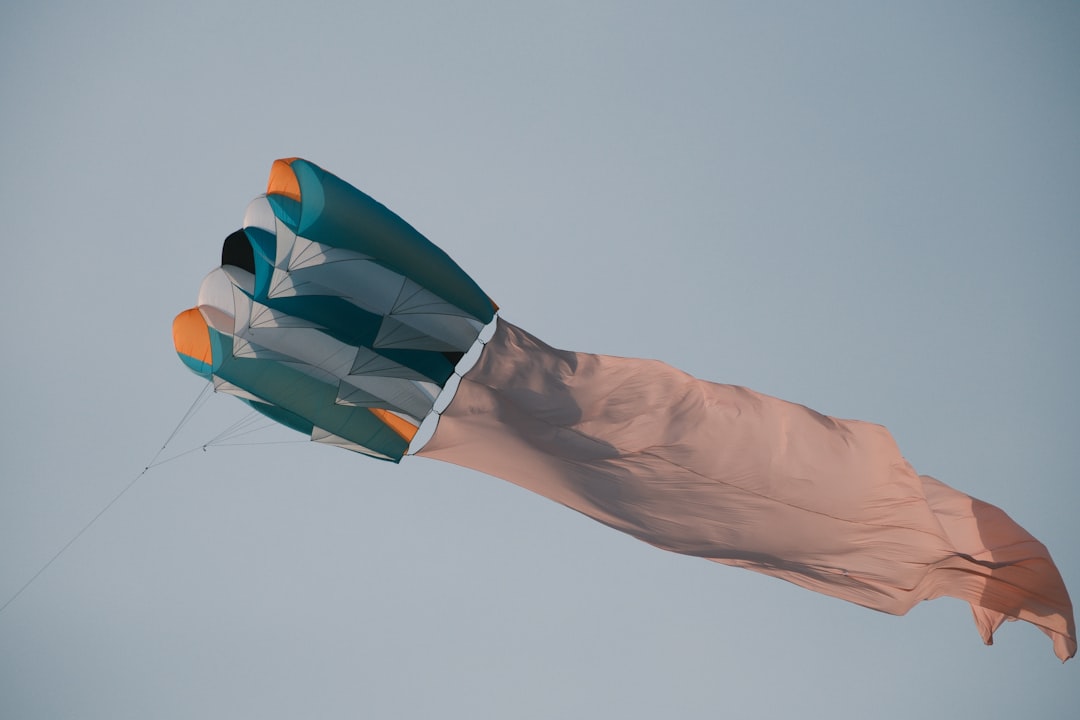In the world of modern web development, TypeScript has emerged as a crucial tool for building robust, scalable, and maintainable applications. By adding a static type system on top of JavaScript, it helps developers catch errors early, improve code clarity, and enhance the overall developer experience. However, the real world is messy. We often deal with data from external sources like APIs, user input, or third-party libraries, where the type of a value isn’t known at compile time. This is where TypeScript’s powerful feature, Type Guards, comes into play.
Type Guards are the bridge between TypeScript’s static type analysis and JavaScript’s dynamic runtime nature. They are expressions that perform a runtime check to guarantee the type of a variable within a specific scope. By using them, we can effectively narrow down broad types, like Union Types, into more specific ones, unlocking type-safe operations and superior IntelliSense. This article provides a deep dive into TypeScript Type Guards, from fundamental concepts to advanced patterns, equipping you with the knowledge to write safer and more predictable code in your TypeScript projects.
Understanding the Core Concepts: Built-in Type Guards
Before crafting our own custom logic, it’s essential to understand the type guards that are already built into TypeScript and JavaScript. These form the foundation of type narrowing and are used frequently in day-to-day coding. They work by leveraging standard JavaScript operators to provide type information to the TypeScript Compiler.
1. The typeof Type Guard
The typeof operator is one of the most common type guards. It’s perfect for differentiating between primitive types like string, number, boolean, symbol, bigint, undefined, and function. When used inside a conditional block, TypeScript understands that the variable’s type is narrowed within that block.
Consider a function that can accept either a string or a number and needs to perform a different action for each. Without a type guard, TypeScript would raise an error.
function padLeft(value: string | number, padding: number): string {
if (typeof value === "number") {
// Inside this block, TypeScript knows `value` is a `number`.
return Array(padding + 1).join(" ") + value;
}
if (typeof value === "string") {
// Inside this block, TypeScript knows `value` is a `string`.
return value.padStart(value.length + padding, ' ');
}
throw new Error(`Expected string or number, got ${typeof value}.`);
}
console.log(padLeft("Hello", 4)); // " Hello"
console.log(padLeft(123, 4)); // " 123"2. The instanceof Type Guard
While typeof is great for primitives, it falls short with more complex objects, as it will simply return "object" for most of them (including null!). For checking instances of a class, the instanceof operator is the right tool. It checks if an object is an instance of a specific class or a class that inherits from it, making it invaluable in object-oriented programming with TypeScript Classes.
class User {
constructor(public name: string) {}
greet() {
console.log(`Hello, I'm ${this.name}.`);
}
}
class Product {
constructor(public title: string, public price: number) {}
displayPrice() {
console.log(`The price of ${this.title} is $${this.price}.`);
}
}
function processEntity(entity: User | Product) {
if (entity instanceof User) {
// TypeScript knows `entity` is a User here.
entity.greet();
} else {
// TypeScript infers `entity` must be a Product in this block.
entity.displayPrice();
}
}
const user = new User("Alice");
const product = new Product("Laptop", 1200);
processEntity(user); // "Hello, I'm Alice."
processEntity(product); // "The price of Laptop is $1200."3. The in Operator Type Guard
The in operator checks for the presence of a property on an object. This is extremely useful when you’re working with object shapes or TypeScript Interfaces that don’t have a class constructor. If you have a union of interfaces with distinct properties, the in operator can effectively differentiate between them.

interface Car {
drive(): void;
wheels: number;
}
interface Bicycle {
pedal(): void;
wheels: number;
}
function moveVehicle(vehicle: Car | Bicycle) {
console.log(`This vehicle has ${vehicle.wheels} wheels.`);
if ("drive" in vehicle) {
// TypeScript knows `vehicle` is a Car.
vehicle.drive();
} else {
// TypeScript knows `vehicle` is a Bicycle.
vehicle.pedal();
}
}
const myCar: Car = { wheels: 4, drive: () => console.log("Driving the car...") };
const myBike: Bicycle = { wheels: 2, pedal: () => console.log("Pedaling the bike...") };
moveVehicle(myCar);
moveVehicle(myBike);Crafting Custom Type Guards with Type Predicates
Built-in guards are powerful, but they don’t cover every scenario. Often, we need to perform more complex validation, especially when dealing with data from an external API. This is where user-defined type guards shine. By creating a function that returns a special type predicate—parameterName is Type—we can tell the TypeScript compiler how to narrow a type based on our custom logic.
Defining a User-Defined Type Guard
A user-defined type guard is a function whose return type is a type predicate. The predicate signals to the compiler that if the function returns true, the argument passed to it should be considered the specified type in subsequent code blocks.
Let’s imagine we’re working with a REST API in a TypeScript Node.js application using a framework like Express or NestJS. The API can return either a successful data payload or a structured error. We can create a type guard to safely distinguish between these two responses.
// Define our interfaces for the API response
interface UserProfile {
id: number;
username: string;
email: string;
}
interface ApiError {
status: number;
message: string;
code: string;
}
// This is our custom type guard function.
// The return type `response is ApiError` is the type predicate.
function isApiError(response: any): response is ApiError {
return (
typeof response === 'object' &&
response !== null &&
'status' in response &&
'message' in response &&
typeof response.status === 'number' &&
typeof response.message === 'string'
);
}
// An async function to simulate fetching data
async function fetchUserProfile(userId: number): Promise<UserProfile | ApiError> {
try {
const response = await fetch(`https://api.example.com/users/${userId}`);
if (!response.ok) {
// Simulate an error response from the API
return {
status: response.status,
message: "User not found",
code: "USER_NOT_FOUND"
};
}
const data: UserProfile = await response.json();
return data;
} catch (error) {
return { status: 500, message: "Network error", code: "NETWORK_ERROR" };
}
}
// Using the type guard in an async context
async function displayUserProfile(userId: number) {
console.log(`Fetching profile for user ${userId}...`);
const result = await fetchUserProfile(userId);
if (isApiError(result)) {
// TypeScript now knows `result` is of type ApiError.
console.error(`Error ${result.code}: ${result.message} (Status: ${result.status})`);
} else {
// TypeScript knows `result` is of type UserProfile.
console.log(`Username: ${result.username}, Email: ${result.email}`);
}
}
displayUserProfile(1);In this example, the isApiError function performs runtime checks on the structure of the response object. The return signature response is ApiError is the key. It tells TypeScript: “If this function returns true, you can trust that the response argument is an ApiError.” This makes our Async TypeScript code much safer and easier to reason about, preventing runtime errors from trying to access properties like username on an error object.
Advanced Techniques and Real-World Scenarios
Beyond basic custom guards, TypeScript offers more advanced patterns that are incredibly powerful in frameworks like TypeScript React, Angular, or Vue, and even in backend and DOM manipulation contexts.
Discriminated Unions (Tagged Unions)
A discriminated union is one of the most effective patterns for working with union types. It involves adding a common, literal property (the “discriminant” or “tag”) to each type in the union. This allows TypeScript to narrow the type with absolute certainty using a simple equality check or a switch statement.
This pattern is frequently used in state management (e.g., Redux actions) where each action has a type property.
![web development IDE - 13 Best IDE for Web Development in 2025 [Free & Paid IDEs]](https://typescriptworld.com/wp-content/uploads/2025/12/inline_f83a87f4.jpg)
interface LoginSuccessAction {
type: 'LOGIN_SUCCESS';
payload: {
userId: string;
token: string;
};
}
interface LoginFailureAction {
type: 'LOGIN_FAILURE';
payload: {
error: string;
};
}
interface LogoutAction {
type: 'LOGOUT';
}
type AuthAction = LoginSuccessAction | LoginFailureAction | LogoutAction;
function authReducer(action: AuthAction) {
switch (action.type) {
case 'LOGIN_SUCCESS':
// TypeScript knows `action` is LoginSuccessAction.
// We can safely access action.payload.token
console.log(`User ${action.payload.userId} logged in.`);
break;
case 'LOGIN_FAILURE':
// TypeScript knows `action` is LoginFailureAction.
// We can safely access action.payload.error
console.error(`Login failed: ${action.payload.error}`);
break;
case 'LOGOUT':
// TypeScript knows `action` is LogoutAction.
// There is no payload to access here.
console.log('User logged out.');
break;
default:
// With strict null checks, TypeScript can ensure all cases are handled.
const _exhaustiveCheck: never = action;
return _exhaustiveCheck;
}
}Type Guards for DOM Manipulation
When working with the DOM, functions like document.querySelector can return null or a generic Element type. Type guards are essential for safely interacting with specific DOM elements.
function handleFormSubmit() {
const inputElement = document.querySelector("#username-input");
// 1. Guard against null
if (!inputElement) {
console.error("Could not find the input element!");
return;
}
// 2. Guard for the specific element type
if (inputElement instanceof HTMLInputElement) {
// TypeScript now knows it's an HTMLInputElement and has a `value` property.
console.log(`The submitted username is: ${inputElement.value}`);
// We can also access other specific properties like `inputElement.checked` if it were a checkbox.
} else {
console.warn("The found element is not an input field.");
}
}
// To run this, you'd need an HTML file with: <input id="username-input" type="text" />
// handleFormSubmit();Assertion Functions
Sometimes, instead of branching your logic with an if statement, you want to ensure a condition is met and throw an error otherwise. This is common for validating function arguments. Assertion functions provide a clean way to do this. They use an asserts signature and don’t return a value; they either do nothing or throw an error. If they don’t throw, TypeScript knows the asserted condition is true for the rest of the scope.
interface Person {
name: string;
age: number;
}
// The `asserts` keyword is key here.
function assertIsPerson(value: unknown): asserts value is Person {
if (typeof value !== 'object' || value === null || !('name' in value) || !('age' in value)) {
throw new Error("Value is not a valid Person object!");
}
}
function processPerson(data: unknown) {
// Instead of an if/else block, we assert at the top.
assertIsPerson(data);
// After this line, TypeScript knows `data` is a Person.
// No more conditional checks needed.
console.log(`Processing ${data.name}, who is ${data.age} years old.`);
}
const validData = { name: "Bob", age: 30 };
const invalidData = { name: "Charlie" }; // Missing age
processPerson(validData); // Works fine
// processPerson(invalidData); // Throws: "Value is not a valid Person object!"Best Practices and Common Pitfalls
To make the most of type guards, it’s important to follow best practices and be aware of potential pitfalls.
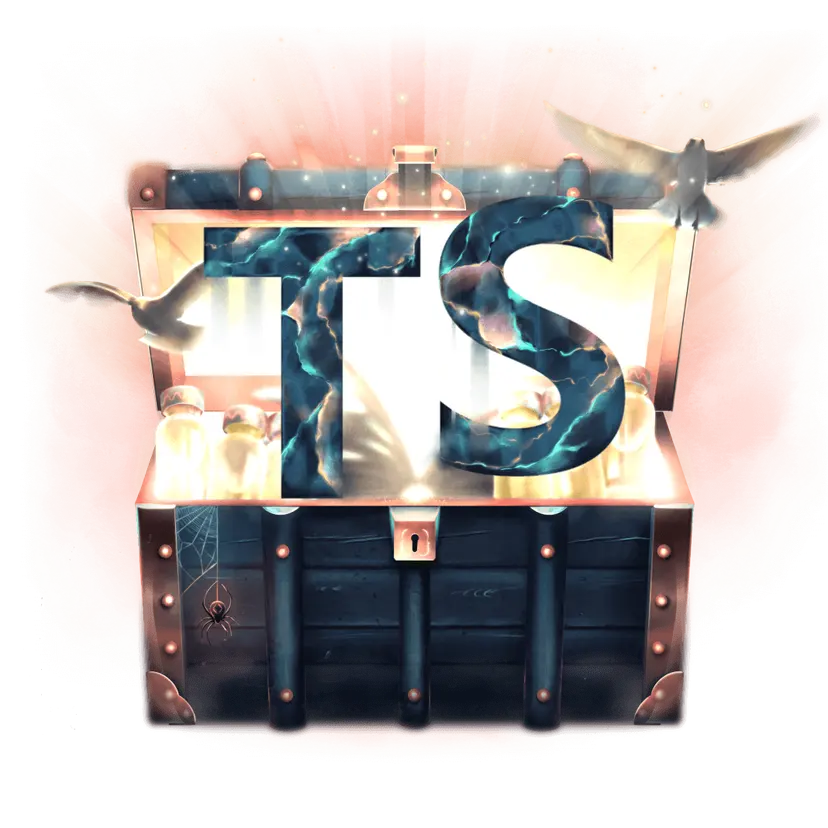
Best Practices
- Keep Guards Simple and Pure: A type guard function should have one responsibility: checking the type. Avoid side effects within them to keep your code predictable.
- Favor Discriminated Unions: When you have control over the data structures (e.g., your own application state), discriminated unions are the most robust and efficient way to handle union types.
- Use Assertion Functions for Invariants: Use assertion functions at the beginning of a function to validate arguments or state, cleaning up the rest of the function body from repetitive checks.
- Combine with Utility Types: Leverage TypeScript Utility Types like
Partial<T>orRequired<T>alongside type guards to handle complex object transformations safely.
Common Pitfalls
- The
typeof nullTrap: Remember thattypeof nullreturns"object"in JavaScript. When checking for an object, always include an explicit check for null (e.g.,value !== null && typeof value === 'object'). - Forgetting the Type Predicate: If you write a custom guard function but forget the
value is Typereturn signature, it will just be a regular function returning a boolean. TypeScript won’t perform any type narrowing. - Overly Complex Guards: If your type guard logic becomes very complex, it might be a sign that your underlying data models (your TypeScript Interfaces or types) could be simplified or better structured.
Regarding TypeScript Performance, it’s worth noting that type guards are runtime checks. While the overhead is typically negligible, in highly performance-sensitive code (like a tight loop processing millions of items), the cost of complex checks can add up. However, for the vast majority of applications, the immense benefits in code safety, maintainability, and bug prevention far outweigh this minimal cost.
Conclusion: Building a Safer Future with TypeScript
TypeScript Type Guards are an indispensable feature for any developer serious about writing safe, maintainable, and self-documenting code. They provide the critical link between compile-time type safety and the dynamic, unpredictable nature of runtime data. By mastering built-in guards like typeof and instanceof, and learning to craft your own custom guards with type predicates, discriminated unions, and assertion functions, you can eliminate a whole class of runtime errors from your applications.
Whether you are building a front-end application with TypeScript React, a backend with TypeScript NestJS, or simply enhancing a vanilla JavaScript project, integrating these patterns will significantly improve your code quality. As a next step, try identifying areas in your own projects where a value has an uncertain type (any, unknown, or a broad union) and apply a type guard. This practice will solidify your understanding and immediately make your codebase more robust and reliable.