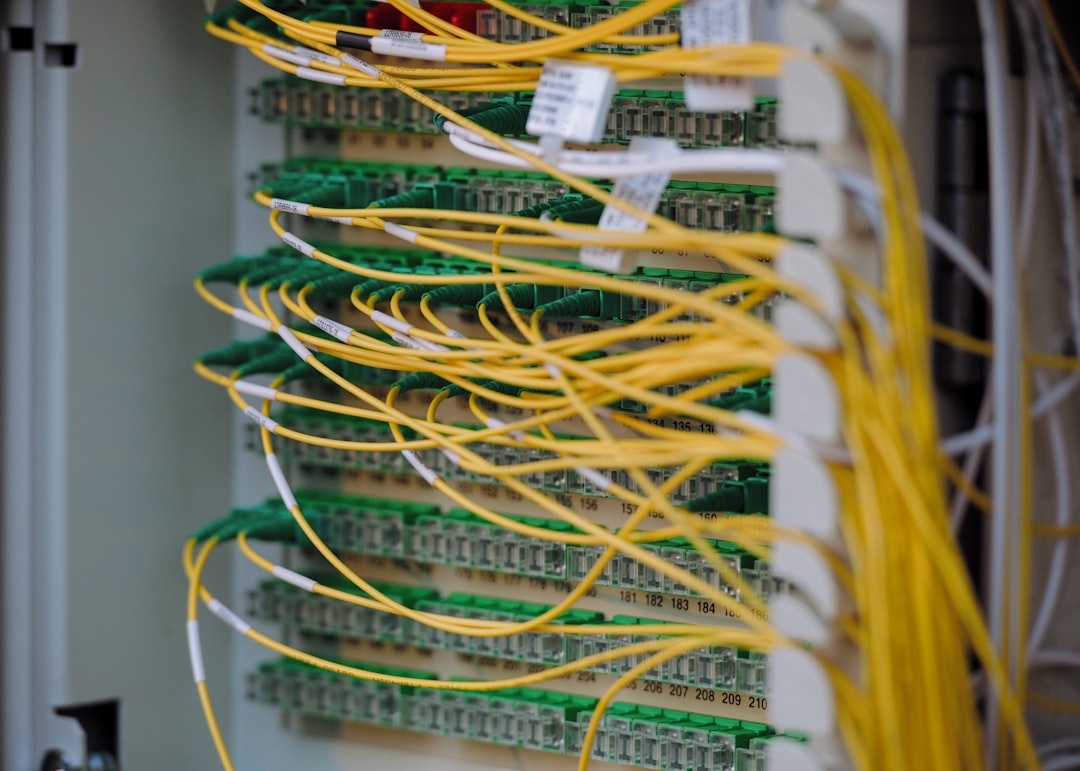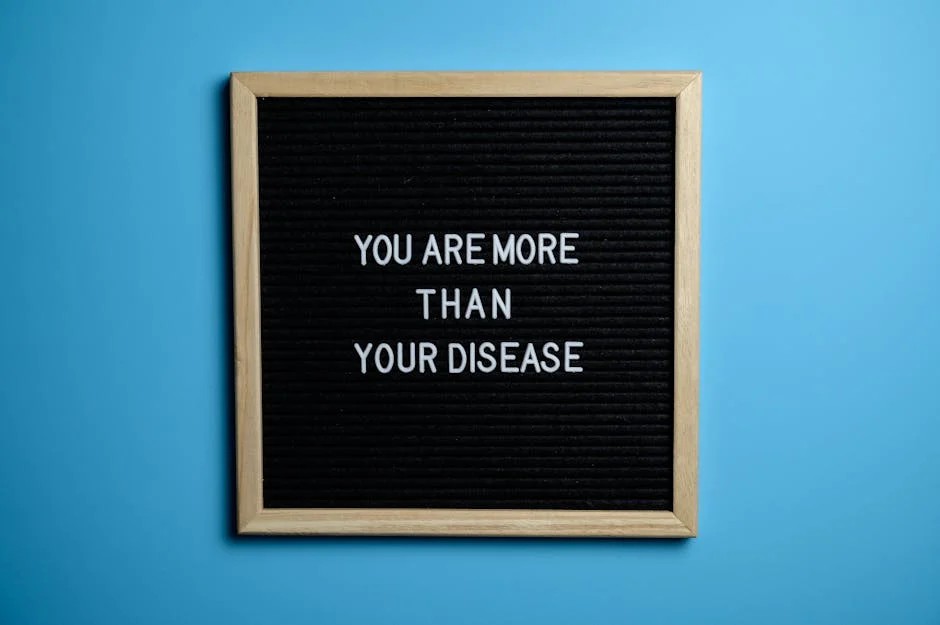In the landscape of modern web development, asynchronous programming is not just a feature; it’s a fundamental necessity. From fetching data from an API to reading a file on a server, handling operations that don’t complete instantly is crucial for building responsive and non-blocking applications. While JavaScript has evolved significantly from the days of “callback hell,” TypeScript brings a new layer of safety and predictability to the asynchronous world. By adding a robust type system on top of modern JavaScript features like Promises and async/await, TypeScript empowers developers to write more reliable, maintainable, and bug-free asynchronous code.
This comprehensive guide will take you on a journey through Async TypeScript. We’ll start with the core concepts, move on to practical, real-world implementations, explore advanced patterns for handling complex scenarios, and finish with best practices to optimize your code. Whether you’re working with TypeScript React on the frontend or building a backend with TypeScript Node.js, mastering these concepts will elevate your development skills and help you build sophisticated, high-performance applications.
The Foundations of Asynchronous TypeScript
To truly master async programming in TypeScript, it’s essential to understand its building blocks. The journey from nested callbacks to the elegant syntax of async/await represents a significant leap in developer experience and code readability.
From Callbacks to Promises
Early asynchronous JavaScript relied heavily on callback functions. While functional, this often led to deeply nested, hard-to-read code known as “callback hell.” Promises were introduced as a powerful alternative, representing the eventual completion (or failure) of an asynchronous operation and its resulting value.
A Promise in TypeScript is a generic type, written as Promise<T>, where T is the type of the value that the promise will resolve with. This is a cornerstone of Async TypeScript, as it allows the TypeScript compiler to know what type to expect once the async operation is complete.
A Promise can be in one of three states:
- Pending: The initial state; the operation has not yet completed.
- Fulfilled: The operation completed successfully, and the promise has a resolved value.
- Rejected: The operation failed, and the promise has a reason for the failure (an error).
Here’s how you can create and consume a typed Promise to simulate fetching user data:
// Define an interface for our User data
interface User {
id: number;
name: string;
email: string;
}
// A function that returns a Promise resolving with a User object
function fetchUser(userId: number): Promise<User> {
return new Promise((resolve, reject) => {
console.log(`Fetching user with ID: ${userId}...`);
// Simulate a network delay
setTimeout(() => {
const users: { [key: number]: User } = {
1: { id: 1, name: "Alice", email: "alice@example.com" },
2: { id: 2, name: "Bob", email: "bob@example.com" },
};
const user = users[userId];
if (user) {
// Fulfill the promise with the user data
resolve(user);
} else {
// Reject the promise with an error
reject(new Error("User not found"));
}
}, 1500);
});
}
// Consuming the promise
fetchUser(1)
.then((user: User) => {
// TypeScript knows 'user' is of type User here
console.log(`Successfully fetched user: ${user.name}`);
})
.catch((error: Error) => {
// TypeScript knows 'error' is of type Error
console.error(`Error: ${error.message}`);
});The Elegance of Async/Await
While Promises cleaned up callback hell, the .then() and .catch() chaining syntax could still become cumbersome. ES2017 introduced async/await, which is syntactic sugar built on top of Promises. It allows you to write asynchronous code that looks and behaves like synchronous code, making it far more intuitive and readable.
async: Theasynckeyword is placed before a function declaration to turn it into an async function. An async function implicitly returns aPromise.await: Theawaitkeyword can only be used inside anasyncfunction. It pauses the function’s execution until thePromiseit’s waiting on is settled (either fulfilled or rejected).
Error handling is done with standard try...catch blocks, which is a familiar pattern for most developers. Let’s refactor our fetchUser example consumer to use this modern syntax.

TypeScript code on computer screen – a computer screen with a program running on it
// The User interface and fetchUser function remain the same
// A new async function to get and display user data
async function displayUser(userId: number): Promise<void> {
try {
console.log("Attempting to fetch user with async/await...");
// The 'await' keyword pauses execution until the promise resolves.
// The resolved value is then assigned to the 'user' variable.
// TypeScript infers 'user' is of type 'User' because fetchUser returns Promise<User>.
const user: User = await fetchUser(userId);
console.log(`User Details: ${user.name} (${user.email})`);
// You can interact with the DOM here
const userInfoDiv = document.getElementById('user-info');
if (userInfoDiv) {
userInfoDiv.innerHTML = `<h3>${user.name}</h3><p>${user.email}</p>`;
}
} catch (error) {
if (error instanceof Error) {
console.error(`Failed to display user: ${error.message}`);
} else {
console.error("An unknown error occurred.");
}
}
}
// Call the async function
displayUser(1);
// displayUser(3); // This would trigger the catch blockPractical Implementation in Real-World Scenarios
Understanding the theory is one thing, but applying it to real-world problems is where the power of Async TypeScript truly shines. Let’s explore two common scenarios: fetching data in a browser application and performing file operations in a Node.js backend.
Fetching API Data in the Browser
One of the most frequent asynchronous tasks in frontend development (e.g., in TypeScript React or TypeScript Angular) is fetching data from a remote API. Using TypeScript interfaces to model the expected API response provides invaluable type safety, catching potential bugs at compile time.
In this example, we’ll fetch a list of posts from the JSONPlaceholder API. We’ll define a Post interface and create a type-safe function to retrieve the data.
// 1. Define the type for the API response object
interface Post {
userId: number;
id: number;
title: string;
body: string;
}
// 2. Create a type-safe async function to fetch the data
async function fetchPosts(): Promise<Post[]> {
const apiUrl = "https://jsonplaceholder.typicode.com/posts?_limit=5";
try {
const response = await fetch(apiUrl);
// Check if the request was successful
if (!response.ok) {
throw new Error(`HTTP error! Status: ${response.status}`);
}
// The .json() method also returns a Promise, so we await it.
// We use a type assertion here to tell TypeScript what to expect.
const posts = await response.json() as Post[];
return posts;
} catch (error) {
console.error("Failed to fetch posts:", error);
// Return an empty array or re-throw the error depending on desired behavior
return [];
}
}
// 3. Use the function and render the data to the DOM
async function renderPosts(): Promise<void> {
const posts = await fetchPosts();
const postsContainer = document.getElementById('posts-container');
if (!postsContainer) return;
if (posts.length === 0) {
postsContainer.innerHTML = "<p>No posts found or an error occurred.</p>";
return;
}
const postElements = posts.map(post => `
<div class="post">
<h4>${post.title}</h4>
<p>${post.body}</p>
</div>
`).join('');
postsContainer.innerHTML = postElements;
}
// Run the function
renderPosts();Asynchronous Operations in Node.js
On the backend with TypeScript Node.js or frameworks like TypeScript Express, asynchronous operations are just as common, but they often involve the file system, databases, or other services. The modern fs/promises API in Node.js provides Promise-based methods for file system interactions, which integrate perfectly with async/await.
Here’s an example of an async function that reads and parses a JSON configuration file, ensuring the resulting object conforms to a specific TypeScript interface.
import { readFile } from 'fs/promises';
import path from 'path';
// Define the shape of our configuration object
interface AppConfig {
appName: string;
version: string;
database: {
host: string;
port: number;
};
}
// An async function to read and parse the config file
async function loadConfig(filePath: string): Promise<AppConfig> {
try {
// Resolve the absolute path to the file
const absolutePath = path.resolve(filePath);
console.log(`Loading configuration from: ${absolutePath}`);
// Read the file content as a string (UTF-8 is default)
const fileContent = await readFile(absolutePath, 'utf-8');
// Parse the JSON string into an object
const configData = JSON.parse(fileContent);
// Here, you might add validation logic to ensure the data matches the interface
// For this example, we assume it's valid.
return configData as AppConfig;
} catch (error) {
console.error(`Error loading configuration file from ${filePath}:`, error);
// Re-throw the error to be handled by the caller
throw new Error("Configuration could not be loaded.");
}
}
// Example usage
async function initializeApp() {
try {
// Assuming a 'config.json' file exists in the project root
const config = await loadConfig('config.json');
console.log(`'${config.appName}' v${config.version} initialized.`);
console.log(`Connecting to database at ${config.database.host}:${config.database.port}`);
} catch (error) {
console.error("Application failed to initialize:", error);
process.exit(1); // Exit with an error code
}
}
initializeApp();Advanced Asynchronous Patterns and Techniques
Once you’re comfortable with the basics, you can leverage more advanced patterns to handle complex asynchronous workflows efficiently. These techniques are crucial for building performant and resilient applications.
Handling Multiple Promises Concurrently
Often, you’ll need to perform multiple independent asynchronous operations and wait for all of them to complete. Running them sequentially with multiple await statements would be inefficient. This is where concurrency helpers like Promise.all() come in.
Promise.all() takes an array of Promises and returns a single Promise that resolves with an array of the results when all input Promises have resolved. If any of the input Promises reject, Promise.all() immediately rejects with the reason of the first one that failed.

TypeScript code on computer screen – Lines of code
Let’s create a function that fetches a user’s profile and their posts simultaneously.
// Assuming User and Post interfaces from previous examples
// A function to fetch a single user by ID
async function fetchUserById(id: number): Promise<User> {
const response = await fetch(`https://jsonplaceholder.typicode.com/users/${id}`);
if (!response.ok) throw new Error("Failed to fetch user");
return response.json() as Promise<User>;
}
// A function to fetch posts for a given user ID
async function fetchPostsByUserId(userId: number): Promise<Post[]> {
const response = await fetch(`https://jsonplaceholder.typicode.com/posts?userId=${userId}`);
if (!response.ok) throw new Error("Failed to fetch posts");
return response.json() as Promise<Post[]>;
}
// A function that uses Promise.all for concurrent fetching
async function getUserProfileAndPosts(userId: number): Promise<{ user: User; posts: Post[] }> {
console.log(`Fetching profile and posts for user ${userId} concurrently...`);
try {
// Start both requests at the same time
const userPromise = fetchUserById(userId);
const postsPromise = fetchPostsByUserId(userId);
// Wait for both promises to resolve
const [user, posts] = await Promise.all([userPromise, postsPromise]);
// TypeScript correctly infers the types:
// user is of type User
// posts is of type Post[]
console.log(`Successfully fetched data for ${user.name}.`);
return { user, posts };
} catch (error) {
console.error("An error occurred during concurrent fetch:", error);
throw error;
}
}
// Example usage
getUserProfileAndPosts(1).then(data => {
console.log(`${data.user.name} has ${data.posts.length} posts.`);
});For scenarios where you need all operations to complete, regardless of success or failure, Promise.allSettled() is a better choice. It returns an array of objects describing the outcome of each promise.
Best Practices and Performance Optimization
Writing correct asynchronous code is one thing; writing robust, performant, and maintainable code is another. Adhering to best practices is key.
Effective Error Handling
Always wrap await calls in try...catch blocks at the appropriate level. Unhandled promise rejections can crash a Node.js application or lead to silent failures in the browser. Also, be wary of “floating promises”—async function calls that are not awaited or handled with .catch(). Tools like TypeScript ESLint have rules (e.g., @typescript-eslint/no-floating-promises) to detect these automatically.
Avoiding Sequential `await` in Loops
A common performance pitfall is using await inside a loop for independent operations. This forces each iteration to wait for the previous one to complete, turning parallelizable work into a slow, sequential process.

TypeScript code on computer screen – a laptop computer sitting on top of a table
Anti-Pattern (Slow):
async function getPostTitles(postIds: number[]) {
const titles = [];
for (const id of postIds) {
// This waits for each fetch to complete before starting the next
const post = await fetchPostById(id);
titles.push(post.title);
}
return titles;
}Correct Pattern (Fast):
async function getPostTitles(postIds: number[]) {
// Create an array of promises without awaiting them yet
const postPromises = postIds.map(id => fetchPostById(id));
// Wait for all of them to complete concurrently
const posts = await Promise.all(postPromises);
// Now map the results to their titles
return posts.map(post => post.title);
}Explicitly Type Your Promises
While TypeScript’s type inference is powerful, it’s a best practice to explicitly type the return value of your async functions (e.g., async function (): Promise<MyType>). This makes your function signature clear, improves editor tooling support, and helps the compiler catch bugs if you accidentally return a value of the wrong type.
Conclusion
Asynchronous programming is at the heart of modern application development, and TypeScript provides the tools to manage its complexity with confidence and safety. We’ve journeyed from the foundational Promise<T> generic type to the clean syntax of async/await, and explored how to apply these concepts in both frontend and backend scenarios. By leveraging strong typing with TypeScript Interfaces, handling concurrent operations with Promise.all(), and adhering to best practices for error handling and performance, you can build robust, scalable, and maintainable asynchronous applications.
The key takeaway is that Async TypeScript is more than just JavaScript with types; it’s a paradigm that encourages you to think explicitly about data flow, potential failure states, and the shape of your data over time. As you continue your work on TypeScript Projects, keep practicing these patterns. Experiment with other tools like Promise.allSettled() and Promise.race(), and explore how async concepts integrate with modern frameworks and libraries. Your ability to write clean, type-safe asynchronous code will be one of your most valuable skills as a developer.