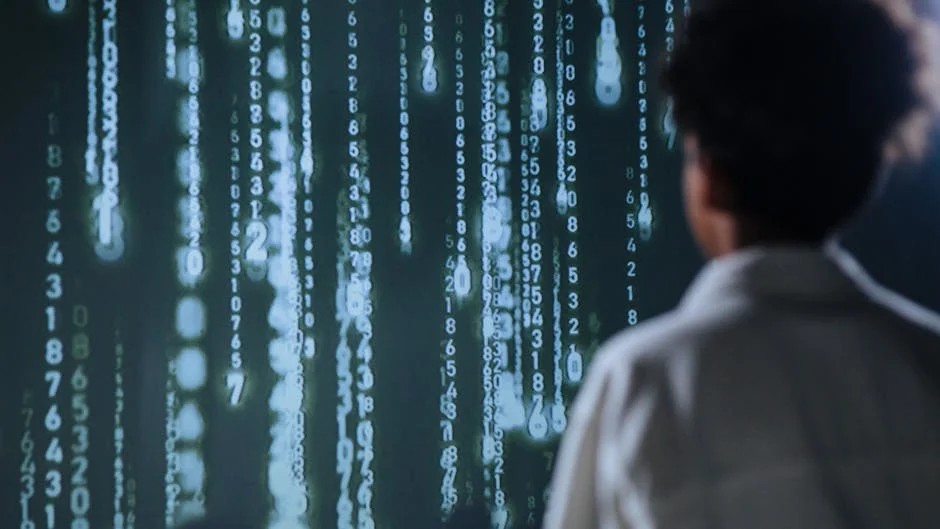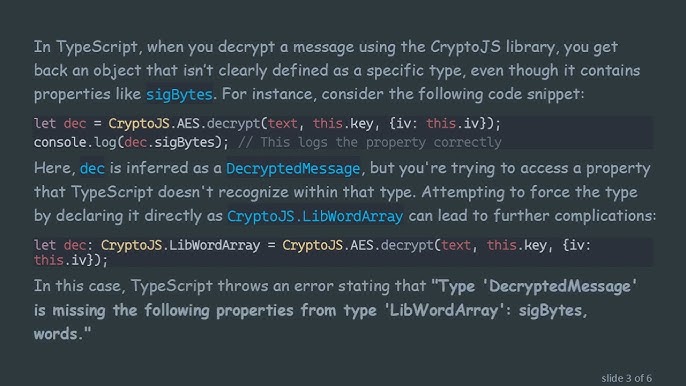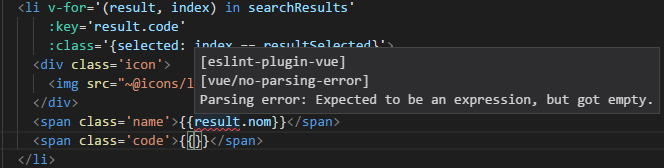If you’ve moved beyond the fundamentals of TypeScript, you understand the power it brings to the JavaScript ecosystem. You’ve likely defined your share of TypeScript Interfaces, used basic TypeScript Types, and appreciated the safety net it provides compared to plain JavaScript. But the real magic of TypeScript lies in its more advanced features—the tools that allow you to build incredibly robust, flexible, and self-documenting applications. This is where the discussion of TypeScript vs JavaScript truly shifts, showcasing how a sophisticated type system can transform your development workflow.
This comprehensive TypeScript Advanced tutorial is designed to take you beyond the basics. We will explore powerful concepts like generics, conditional types, and mapped types, moving from theoretical understanding to practical application. You’ll learn how to write type-safe asynchronous code for APIs, confidently manipulate the DOM, and leverage the full power of the TypeScript Compiler. Whether you’re working with TypeScript React, TypeScript Angular, or TypeScript Node.js, mastering these advanced patterns will elevate your code quality and make you a more effective developer.
Unlocking Flexibility with Generics and Utility Types
At the core of advanced TypeScript development is the ability to create types that are both flexible and reusable. This is where generics and utility types shine, allowing you to write code that works with a variety of types while maintaining strict type safety.
The Power of TypeScript Generics
TypeScript Generics are like variables for types. They allow you to create components, functions, and classes that can work over a variety of types rather than a single one. This prevents code duplication and enhances reusability without sacrificing type checking. Instead of writing a function that only accepts a number and another that only accepts a string, you can write one generic function.
Consider a practical example: a function that wraps an object to create a stateful container with get and set methods. Without generics, you’d need a new interface for every object type. With generics, it’s effortless.
// A generic interface for our stateful wrapper
interface IStateful<T> {
get: () => T;
set: (value: T) => void;
getState: () => { [K in keyof T]: T[K] };
}
// A generic function to create the stateful object
function createStatefulObject<T extends object>(initialState: T): IStateful<T> {
let state: T = { ...initialState };
return {
get: (): T => state,
set: (newValue: T): void => {
state = { ...state, ...newValue };
console.log("State updated:", state);
},
// A more advanced getter to demonstrate mapped types internally
getState: (): { [K in keyof T]: T[K] } => {
return { ...state };
}
};
}
// Usage with a User object
interface User {
id: number;
name: string;
email?: string;
}
const initialUser: User = { id: 1, name: "Alice" };
const userState = createStatefulObject(initialUser);
console.log(userState.get()); // { id: 1, name: 'Alice' }
// The 'set' method is fully type-checked.
// This would cause a TypeScript error: userState.set({ name: "Bob", age: 30 });
userState.set({ name: "Bob", email: "bob@example.com" });
console.log(userState.getState()); // { id: 1, name: 'Bob', email: 'bob@example.com' }Leveraging Built-in TypeScript Utility Types
TypeScript comes with a powerful set of built-in TypeScript Utility Types that allow for type transformations. These are indispensable tools for common tasks, such as making all properties of an object optional or creating a new type from a subset of another’s properties. Key utility types include:
Partial<T>: Makes all properties ofToptional.Required<T>: Makes all properties ofTrequired.Readonly<T>: Makes all properties ofTread-only.Pick<T, K>: Creates a type by picking a set of propertiesKfromT.Omit<T, K>: Creates a type by removing a set of propertiesKfromT.
A common real-world application is creating a type for an update payload in an API. You often want to send only the fields that have changed, meaning all fields should be optional. Partial is perfect for this.
interface Product {
id: string;
name: string;
description: string;
price: number;
inStock: boolean;
createdAt: Date;
}
// Use Partial to create a type for updating a product.
// All properties of Product are now optional.
type ProductUpdatePayload = Partial<Product>;
// Use Pick to create a type for a product preview card.
// We only need a few properties for the display.
type ProductPreview = Pick<Product, 'id' | 'name' | 'price'>;
function updateProduct(productId: string, payload: ProductUpdatePayload) {
// ... logic to send update to the server
console.log(`Updating product ${productId} with:`, payload);
}
const productChanges: ProductUpdatePayload = {
price: 19.99,
inStock: false,
};
updateProduct("abc-123", productChanges);
const preview: ProductPreview = {
id: "xyz-789",
name: "Modern TypeScript Book",
price: 39.99
};
console.log("Product preview:", preview);Advanced TypeScript in Real-World Scenarios
Theory is great, but the true test of these advanced features is how they perform in everyday development tasks. Let’s look at two common scenarios: fetching data from an API and interacting with the DOM.

Type-Safe Asynchronous API Calls with Async/Await
Working with Async TypeScript and Promises TypeScript is a daily reality for modern developers. Building a generic, type-safe fetching function can drastically reduce boilerplate and prevent runtime errors. This function will use generics to allow any expected API response shape.
We’ll also introduce a user-defined TypeScript Type Guard. This is a function whose return type is a special kind of predicate (`value is Type`) that the TypeScript compiler understands. It’s a powerful pattern for narrowing types at runtime.
// Define a standard API error shape
interface ApiError {
error: boolean;
message: string;
}
// A user-defined type guard to check for the ApiError shape at runtime
function isApiError(data: unknown): data is ApiError {
return (
typeof data === 'object' &&
data !== null &&
'error' in data &&
'message' in data
);
}
// A generic function for fetching data from an API
async function fetchData<T>(url: string): Promise<T> {
try {
const response = await fetch(url);
if (!response.ok) {
throw new Error(`HTTP error! Status: ${response.status}`);
}
const data: unknown = await response.json();
// Use the type guard to check for a known error format from the API
if (isApiError(data)) {
throw new Error(`API Error: ${data.message}`);
}
// If it's not an error, we can safely cast it to our expected type T
return data as T;
} catch (error) {
console.error("Failed to fetch data:", error);
// Re-throw the error to be handled by the caller
throw error;
}
}
// --- Usage Example ---
interface Post {
userId: number;
id: number;
title: string;
body: string;
}
async function getPosts() {
const postsApiUrl = "https://jsonplaceholder.typicode.com/posts?_limit=5";
try {
const posts = await fetchData<Post[]>(postsApiUrl);
console.log("Fetched Posts:", posts);
// Now you can work with the 'posts' array, and TypeScript knows it's Post[]
posts.forEach(post => console.log(post.title));
} catch (error) {
console.error("Could not retrieve posts.", error);
}
}
getPosts();Manipulating the DOM with Confidence
Interacting with the DOM can be tricky in TypeScript because the compiler can’t know if an element exists at compile time. A call like document.querySelector('#my-input') returns HTMLElement | null. Blindly trying to access .value will result in a “Object is possibly ‘null’” error, a common hurdle for those migrating from JavaScript to TypeScript.
The solution is to perform a null check and then use a TypeScript Type Assertion to inform the compiler of the specific element type (e.g., HTMLInputElement) you’re working with. This combination of runtime checks and compile-time assertions provides maximum safety.
// Assume this HTML exists:
// <form id="user-form">
// <input type="text" id="username-input" placeholder="Enter username" />
// <button type="submit">Submit</button>
// </form>
// <div id="output"></div>
const form = document.querySelector('#user-form') as HTMLFormElement | null;
const usernameInput = document.querySelector('#username-input') as HTMLInputElement | null;
const outputDiv = document.querySelector('#output') as HTMLDivElement | null;
// The event handler function
const handleFormSubmit = (event: SubmitEvent) => {
event.preventDefault(); // Prevent page reload
// Use a type guard (the 'if' check) to ensure elements exist
if (!usernameInput || !outputDiv) {
console.error("Form elements not found in the DOM.");
return;
}
const username = usernameInput.value.trim();
if (username) {
outputDiv.textContent = `Welcome, ${username}!`;
usernameInput.value = ''; // Clear the input
} else {
outputDiv.textContent = 'Please enter a username.';
}
};
// Add the event listener only if the form exists
if (form) {
form.addEventListener('submit', handleFormSubmit);
} else {
console.error("Form not found!");
}Mastering Type Manipulation with Conditional and Mapped Types
For ultimate type-level programming, TypeScript offers conditional and mapped types. These features allow you to create new types based on logic and transformations applied to existing types, enabling some of the most powerful TypeScript Patterns available.
Conditional Types: TypeScript’s Ternary Operator for Types
Conditional types allow you to choose a type based on a condition. The syntax is T extends U ? X : Y, which reads as “if type T is assignable to type U, then the type is X; otherwise, it’s Y.” This is fundamental for creating advanced utility types.
A great example is a type that “unwraps” a promise or an array. The built-in Awaited<T> utility type is a powerful example of this concept. Let’s create a simpler `Unwrap` type to demonstrate the principle.
// If T is an array of some type U, return U. Otherwise, return T.
type UnwrapArray<T> = T extends (infer U)[] ? U : T;
// If T is a Promise of some type U, return U. Otherwise, return T.
type UnwrapPromise<T> = T extends Promise<infer U> ? U : T;
// Combined Unwrap type
type Unwrap<T> = T extends Promise<infer U>
? U
: T extends (infer V)[]
? V
: T;
// --- Usage Examples ---
type Str = Unwrap<string>; // string
type Num = Unwrap<number[]>; // number
type Bool = Unwrap<Promise<boolean>>; // boolean
type UserType = Unwrap<Promise<User[]>>; // User
// The 'infer' keyword is crucial here. It allows us to declare a new
// generic type variable (U or V) within the 'extends' clause,
// capturing the inner type of the array or promise.Mapped Types: Transforming Types on the Fly
Mapped types let you create new types by iterating over the properties of an existing type. The syntax [K in keyof T] is the key. It means “for every property key K in the type T.” This is how many built-in utility types like Partial<T> and Readonly<T> are implemented under the hood.
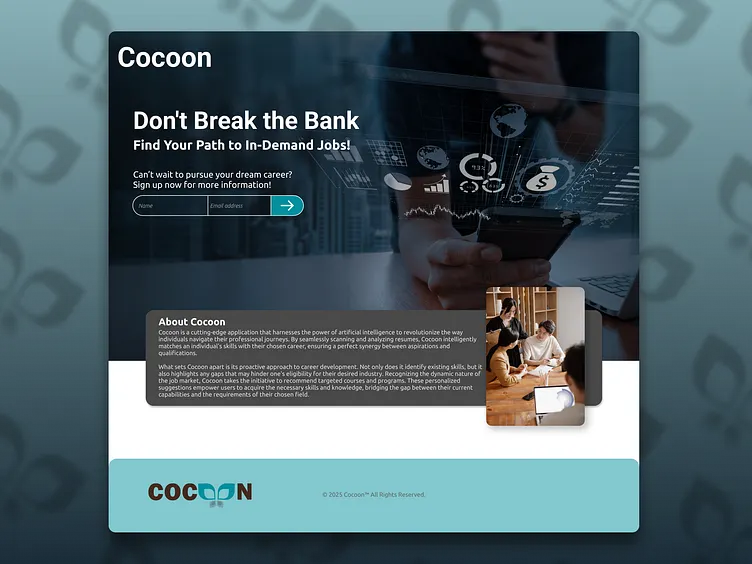
Let’s create a custom mapped type that creates a new type with getter functions for each property of an original type.
interface AppConfig {
apiUrl: string;
timeout: number;
debugMode: boolean;
}
// Mapped type to create getters for each property of T
type Getters<T> = {
[K in keyof T as `get${Capitalize<string & K>}`]: () => T[K]
};
// The 'as' clause here allows us to remap the keys to a new name.
// `Capitalize` is another built-in utility type for strings.
// Now, let's create a type representing the getters for our AppConfig
type AppConfigGetters = Getters<AppConfig>;
/*
This creates the following type:
type AppConfigGetters = {
getApiUrl: () => string;
getTimeout: () => number;
getDebugMode: () => boolean;
}
*/
// Example implementation
function createConfigGetters(config: AppConfig): AppConfigGetters {
return {
getApiUrl: () => config.apiUrl,
getTimeout: () => config.timeout,
getDebugMode: () => config.debugMode,
};
}
const myConfig: AppConfig = {
apiUrl: "https://api.myapp.com",
timeout: 5000,
debugMode: true
};
const configGetters = createConfigGetters(myConfig);
console.log(configGetters.getApiUrl()); // "https://api.myapp.com"
Best Practices, Configuration, and Tooling
Writing advanced TypeScript isn’t just about using complex types; it’s also about configuring your environment for maximum safety and efficiency. A well-configured project is the foundation for scalable and maintainable code.
Fine-Tuning the TypeScript Compiler (TSConfig)
Your tsconfig.json file is the control center for the TypeScript Compiler. For any serious TypeScript Projects, enabling strict mode is non-negotiable. This is one of the most important TypeScript Best Practices.
"strict": true
This single flag enables a suite of checks, including strictNullChecks, noImplicitAny, and alwaysStrict. It forces you to handle null and undefined cases explicitly, ensuring that variables have known types, which eliminates a massive category of common runtime errors.
Ecosystem and Tooling: ESLint, Build Tools, and Testing
A modern TypeScript Development workflow relies on a robust toolchain.
- Linting: Use TypeScript ESLint to enforce coding standards and catch potential errors beyond what the compiler checks.
- Build Tools: Tools like TypeScript Vite and TypeScript Webpack are essential for bundling your code for production, handling module resolution, and enabling features like hot module replacement during development.
- Testing: Frameworks like Jest can be configured for TypeScript Testing. Writing TypeScript Unit Tests with a tool like Jest TypeScript ensures your complex types and logic behave as expected.
A Note on TypeScript Decorators
TypeScript Decorators are a special kind of declaration that can be attached to a class declaration, method, accessor, property, or parameter. They use the form @expression, where expression must evaluate to a function that will be called at runtime with information about the decorated declaration. They are heavily used for meta-programming in frameworks like TypeScript Angular and TypeScript NestJS to handle things like dependency injection and route definitions.
Conclusion: Embracing Advanced TypeScript
You’ve now journeyed beyond the basics of TypeScript and into the advanced features that enable truly professional, enterprise-grade application development. We’ve seen how TypeScript Generics provide reusable, type-safe components, how TypeScript Utility Types streamline type transformations, and how conditional and mapped types give you ultimate control over your type system. By applying these concepts to real-world scenarios like API calls and DOM manipulation, you can write code that is not only safer but also more expressive and easier to maintain.
The key takeaway is that advanced TypeScript is not about writing convoluted types for the sake of it; it’s about creating powerful abstractions that reduce bugs, improve developer experience, and make your codebase more resilient to change. As a next step, audit your own tsconfig.json to enable strict mode if you haven’t already. Begin refactoring parts of your application to use generics for reusable functions and utility types for common data shapes. By consistently applying these advanced patterns, you will unlock the full potential of TypeScript in any framework or project you tackle.