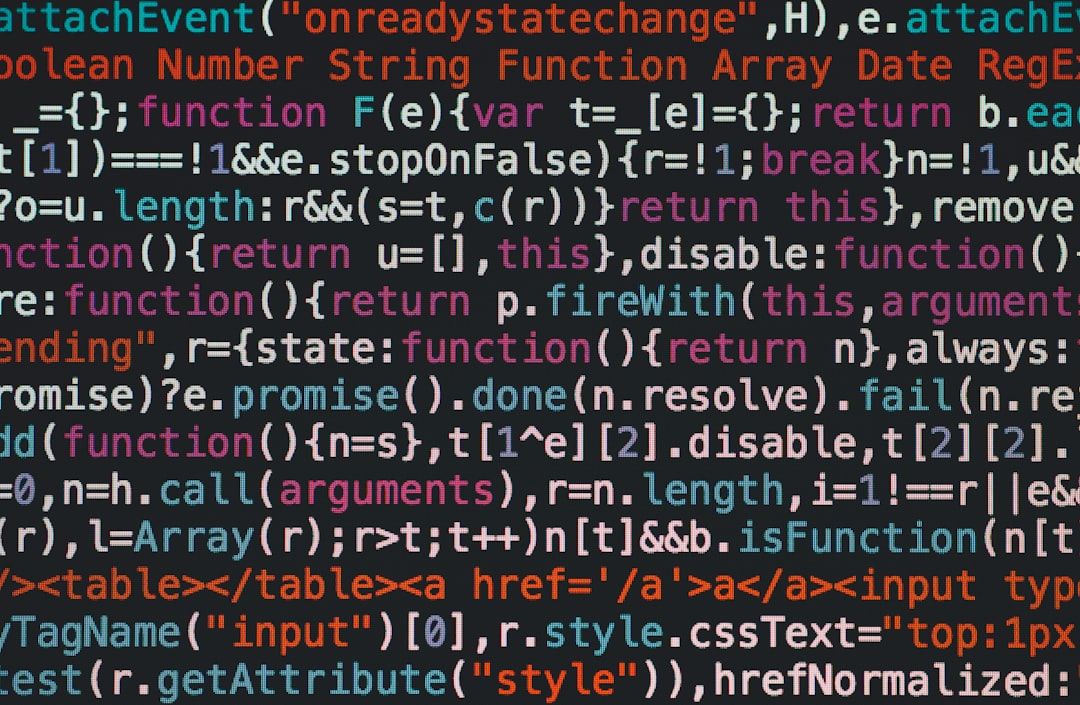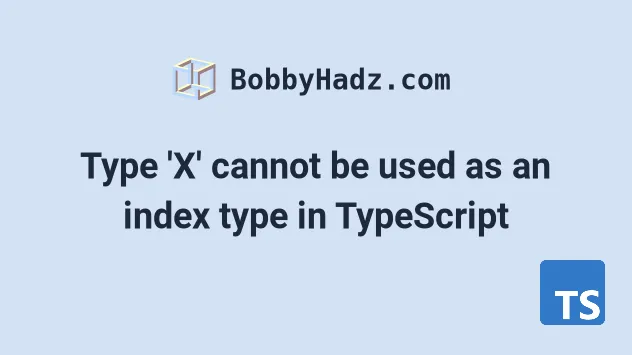In the ever-evolving landscape of web development, JavaScript has long been the undisputed king. However, as applications grow in scale and complexity, the dynamic nature of JavaScript can lead to runtime errors, difficult refactoring, and a challenging developer experience. Enter TypeScript, a statically typed superset of JavaScript developed and maintained by Microsoft. It doesn’t aim to replace JavaScript but to enhance it, adding a powerful type system that catches errors during development, not in production.
TypeScript development has exploded in popularity, becoming a standard for building robust, scalable, and maintainable applications. From front-end frameworks like Angular, React, and Vue to back-end environments with Node.js, TypeScript provides the tools to write cleaner, more predictable code. This comprehensive guide will take you on a deep dive into the world of TypeScript, exploring its core concepts, practical implementations, advanced patterns, and the rich ecosystem that surrounds it. Whether you’re considering migrating a project from JavaScript to TypeScript or starting a new one from scratch, this article will equip you with the knowledge to leverage TypeScript effectively.
Laying the Groundwork: Core TypeScript Concepts
Before diving into complex patterns, it’s crucial to grasp the fundamental building blocks of TypeScript. These core concepts form the foundation upon which all TypeScript applications are built, providing the safety and structure that vanilla JavaScript lacks.
Understanding Static Typing
The primary feature of TypeScript is its static type system. Unlike JavaScript’s dynamic typing, where variable types are checked at runtime, TypeScript checks types at compile time. This means errors are caught in your editor before the code ever runs. Basic types include string, number, boolean, array, null, and undefined. TypeScript also introduces special types like any (disables type checking), unknown (a type-safe alternative to any), and void (for functions that don’t return a value).
TypeScript’s compiler is also smart enough to infer types from their initial values, a feature known as Type Inference. However, being explicit is often a best practice for clarity, especially for function signatures.
// Explicit type annotations
let framework: string = "React";
let version: number = 18;
let isAwesome: boolean = true;
// Type inference
let project = "ADK Web"; // TypeScript infers 'string'
// project = 123; // Error: Type 'number' is not assignable to type 'string'.
// Typing function parameters and return values
function greet(name: string, date: Date): string {
return `Hello ${name}, today is ${date.toDateString()}!`;
}
console.log(greet("Developer", new Date()));Interfaces and Types: Structuring Your Data
To define the “shape” of objects, TypeScript provides two powerful constructs: interface and type aliases. An interface is ideal for defining contracts for objects and classes. A type alias is more flexible and can be used for primitives, unions, intersections, and tuples.
- Use
interfacewhen defining the shape of an object or class that can be extended. - Use
typefor creating aliases for union types (e.g.,string | number) or more complex type compositions.
// Using an interface to define the shape of an Agent object
interface Agent {
id: number;
name: string;
isActive: boolean;
tags?: string[]; // Optional property
}
// Using a type alias for a union type
type AgentStatus = "online" | "offline" | "debugging";
function getAgentStatus(agent: Agent): AgentStatus {
if (agent.isActive) {
return "online";
}
return "offline";
}
const myAgent: Agent = {
id: 101,
name: "Debugger Bot",
isActive: true,
};
const status: AgentStatus = getAgentStatus(myAgent);
console.log(`Agent "${myAgent.name}" status is: ${status}`);Bringing TypeScript to Life: Practical Implementation
With the basics covered, let’s explore how TypeScript shines in real-world scenarios, from handling asynchronous operations to safely interacting with the browser’s Document Object Model (DOM).

Asynchronous Operations with Async/Await
TypeScript greatly enhances asynchronous JavaScript by allowing you to type the resolved values of Promises. This eliminates guesswork about the data structure you receive from an API call, making your data-handling logic more robust and less error-prone. When using async/await, you can type the return value of an async function as Promise<T>, where T is the type of the data the promise will resolve with.
In this example, we fetch user data from an API. We define an ApiUser interface to ensure the data we work with matches the expected structure.
// Define the shape of the API response
interface ApiUser {
id: number;
name: string;
email: string;
username: string;
}
// The function returns a Promise that resolves to an ApiUser or null
async function fetchUserData(userId: number): Promise<ApiUser | null> {
try {
const response = await fetch(`https://jsonplaceholder.typicode.com/users/${userId}`);
if (!response.ok) {
throw new Error(`HTTP error! status: ${response.status}`);
}
// The response is now strongly typed
const userData: ApiUser = await response.json();
return userData;
} catch (error) {
console.error("Failed to fetch user data:", error);
return null;
}
}
// Example usage
async function displayUser() {
const user = await fetchUserData(1);
if (user) {
console.log(`Fetched user: ${user.name} (${user.email})`);
} else {
console.log("Could not fetch user.");
}
}
displayUser();Manipulating the DOM Safely
A common source of runtime errors in JavaScript is interacting with DOM elements that may not exist. TypeScript helps prevent this by treating values returned from selectors like document.getElementById as potentially null. You must perform a null check or use a Type Assertion to tell the compiler you are certain the element exists. This forces you to write safer, more defensive code.
// Get the input element from the DOM
const messageInput = document.getElementById("messageInput") as HTMLInputElement;
const sendButton = document.querySelector("#sendButton");
const messageLog = document.querySelector(".message-log");
// Use a null check for elements that might not exist
if (sendButton && messageLog) {
sendButton.addEventListener("click", () => {
// Thanks to the type assertion, TypeScript knows 'messageInput' has a 'value' property
const message = messageInput.value;
if (message.trim() !== "") {
const newLogEntry = document.createElement("p");
newLogEntry.textContent = `Sent: ${message}`;
messageLog.appendChild(newLogEntry);
messageInput.value = ""; // Clear the input
}
});
} else {
console.error("Required DOM elements not found!");
}Leveling Up: Advanced TypeScript Techniques
Once you’re comfortable with the fundamentals, TypeScript offers a suite of advanced features that enable you to write highly reusable, scalable, and maintainable code. These patterns are frequently used in large-scale applications and libraries.
The Power of Generics
TypeScript Generics allow you to create components, functions, and classes that can work over a variety of types rather than a single one. This is one of the most powerful features for building reusable and type-safe abstractions. A generic function uses a type parameter, often denoted as T, which acts as a placeholder for the actual type provided by the consumer of the component.
This example shows a generic function that wraps an API response. It can be used for any data type while preserving type information.
// A generic interface for a standardized API response
interface ApiResponse<T> {
data: T;
status: 'success' | 'error';
timestamp: number;
}
// A generic function to create a success response
function createSuccessResponse<T>(data: T): ApiResponse<T> {
return {
data: data,
status: 'success',
timestamp: Date.now(),
};
}
// Define interfaces for different data models
interface Product {
id: string;
name: string;
price: number;
}
interface UserProfile {
userId: string;
displayName: string;
}
// Usage with different types
const productResponse = createSuccessResponse<Product>({ id: 'abc-123', name: 'Web Dev Kit', price: 99.99 });
const userResponse = createSuccessResponse<UserProfile>({ userId: 'user-456', displayName: 'Alex' });
console.log(productResponse.data.name); // Autocompletes 'name' and 'price'
// console.log(productResponse.data.displayName); // Error: Property 'displayName' does not exist on type 'Product'.
console.log(userResponse.data.displayName); // Autocompletes 'displayName'Utility Types and Type Guards
TypeScript comes with a set of built-in Utility Types that help with common type transformations. These allow you to create new types based on existing ones. Some popular examples include:
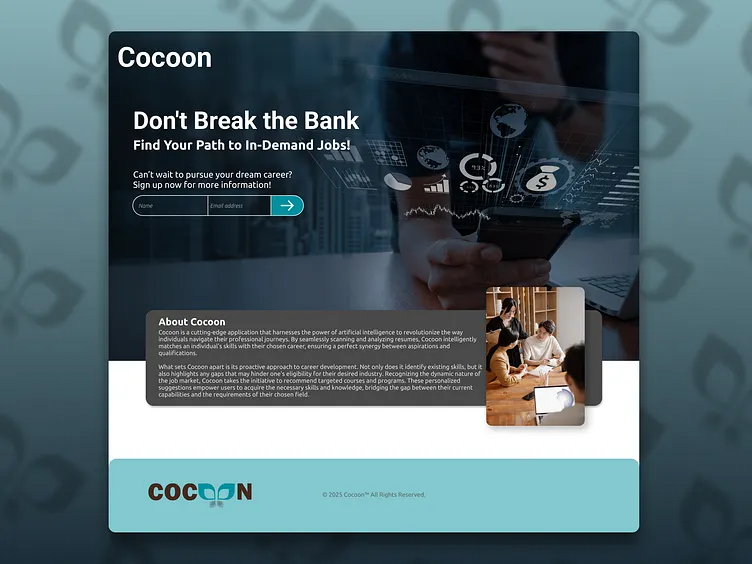
Partial<T>: Makes all properties ofToptional.Readonly<T>: Makes all properties ofTread-only.Pick<T, K>: Creates a type by picking a set of propertiesKfromT.Omit<T, K>: Creates a type by removing a set of propertiesKfromT.
A Type Guard is an expression that performs a runtime check that guarantees the type in some scope. User-defined type guards are functions that return a boolean and have a special return type signature: parameterName is Type. This tells the compiler that if the function returns true, the parameter is of the specified type.
interface Vehicle {
brand: string;
model: string;
}
interface Car extends Vehicle {
trunkSize: number;
}
interface Motorcycle extends Vehicle {
hasSidecar: boolean;
}
type AnyVehicle = Car | Motorcycle;
// This is a user-defined type guard
function isCar(vehicle: AnyVehicle): vehicle is Car {
return (vehicle as Car).trunkSize !== undefined;
}
function printVehicleDetails(vehicle: AnyVehicle) {
console.log(`Brand: ${vehicle.brand}, Model: ${vehicle.model}`);
// The 'if' block narrows the type from AnyVehicle to Car
if (isCar(vehicle)) {
console.log(`Trunk Size: ${vehicle.trunkSize}L`);
} else {
// In this block, TypeScript knows it must be a Motorcycle
console.log(`Has Sidecar: ${vehicle.hasSidecar}`);
}
}
const myCar: Car = { brand: "Toyota", model: "Camry", trunkSize: 428 };
const myMotorcycle: Motorcycle = { brand: "Harley-Davidson", model: "Street 750", hasSidecar: false };
printVehicleDetails(myCar);
printVehicleDetails(myMotorcycle);Building Robust Applications: The Modern TypeScript Ecosystem
TypeScript’s power extends beyond the language itself into a rich ecosystem of tools, frameworks, and best practices that streamline modern development workflows.
Essential Tooling and Configuration
A robust TypeScript project relies on a few key tools. The TypeScript Compiler (tsc) is configured via a tsconfig.json file, where you define compiler options like the target JavaScript version (target), module system (module), and strictness level (strict: true is highly recommended for catching more errors). For code quality, TypeScript ESLint enforces coding standards, while Prettier ensures consistent formatting, creating a clean and maintainable codebase.
Frameworks and Testing
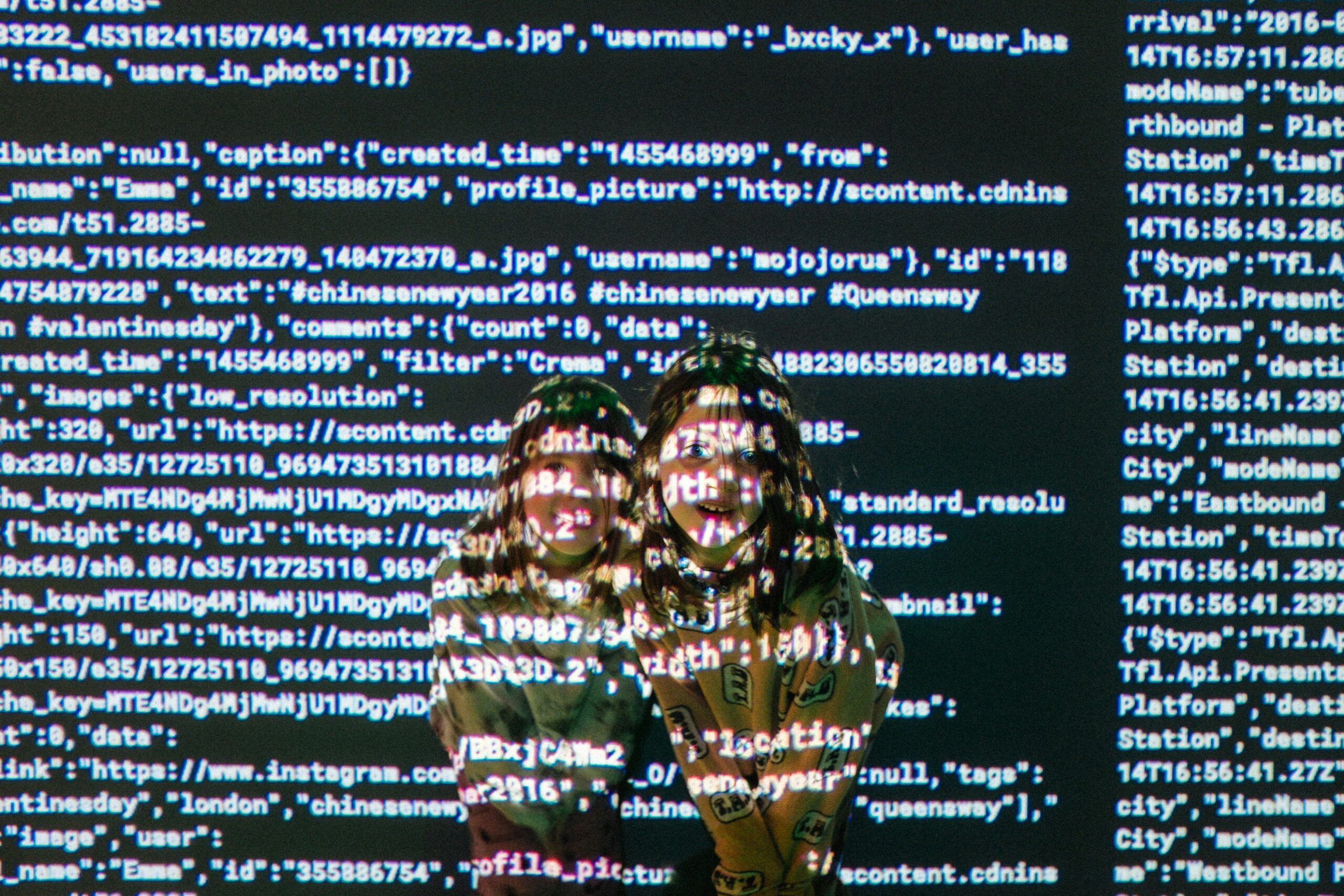
Nearly all major JavaScript frameworks have first-class TypeScript support. Whether you’re using TypeScript React, Angular (which is built with TypeScript), or TypeScript Vue, you’ll benefit from strong typing for props, state, and component APIs. On the backend, TypeScript Node.js frameworks like Express and NestJS allow you to build scalable, type-safe APIs.
Testing is also enhanced. Using libraries like Jest with ts-jest allows you to write TypeScript Unit Tests with full type-checking, ensuring your tests are as robust as your application code.
Build Tools for Production
For bundling and optimizing your application for production, modern build tools like Vite and Webpack have excellent TypeScript integration. They handle the compilation, bundling, minification, and other optimizations needed to prepare your code for deployment, making the entire TypeScript Build process seamless.
Conclusion
TypeScript is more than just a linter or a flavor of JavaScript; it’s a fundamental shift towards building more reliable, scalable, and developer-friendly applications. By embracing static typing, you catch errors early, improve code readability, and make large-scale refactoring a manageable task instead of a daunting one. We’ve journeyed from the basics of types and interfaces to the practical application of async operations and DOM manipulation, and finally to advanced patterns like generics and type guards.
The true power of TypeScript development is realized when you combine the language features with its rich ecosystem of tools, frameworks, and libraries. If you haven’t already, now is the perfect time to start your next project with TypeScript or begin the rewarding process of migrating an existing JavaScript codebase. By doing so, you’re not just writing code; you’re investing in its long-term health and maintainability.