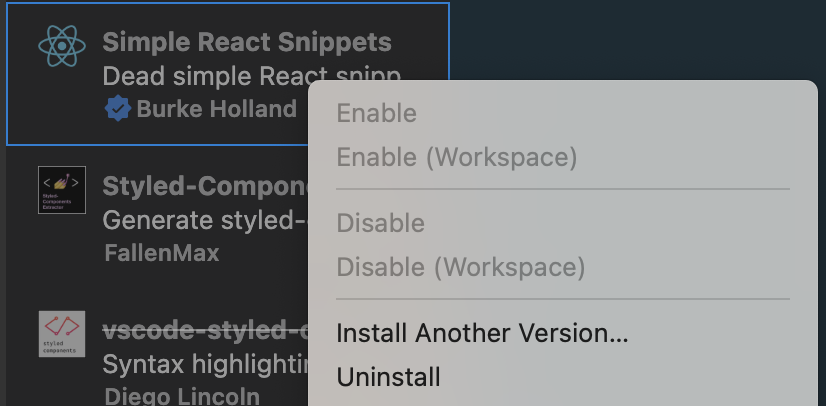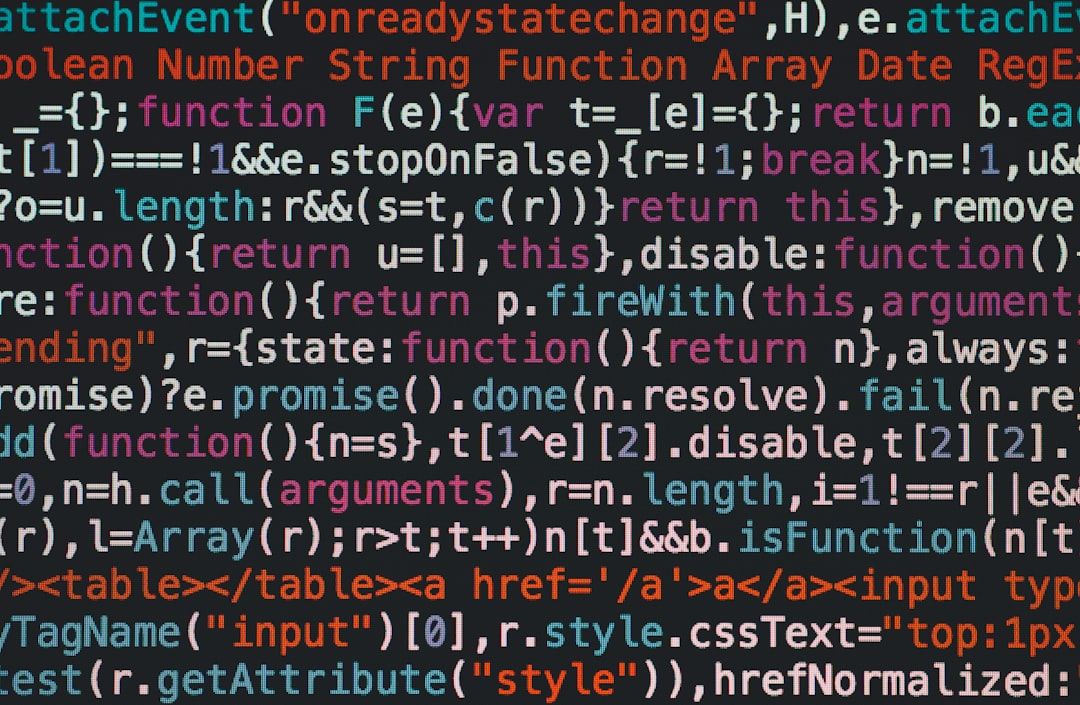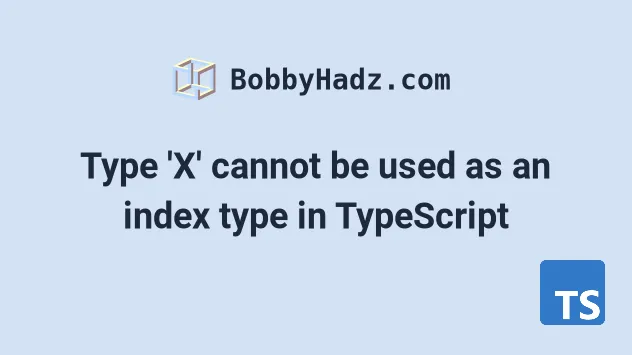In modern web development, writing code that is both reusable and type-safe is the holy grail. We often find ourselves writing similar logic for different data types, leading to code duplication or a loss of type safety by resorting to types like any. This is where TypeScript Generics come in—a powerful feature that allows you to write flexible, reusable components, functions, and classes while maintaining strict type checking. Generics are a cornerstone of effective TypeScript, enabling developers to build robust and scalable applications in frameworks like React, Angular, Vue, and Node.js.
This comprehensive guide will take you on a deep dive into the world of TypeScript Generics. We’ll start with the fundamental concepts, explore practical real-world implementations for handling APIs and the DOM, and uncover advanced patterns that will elevate your TypeScript skills. By the end of this article, you’ll have a solid understanding of how to leverage generics to write cleaner, safer, and more maintainable code.
Understanding the Core Concepts of TypeScript Generics
At its heart, a generic is a way to create a template for a function, class, or interface that can work with a variety of types. Instead of hardcoding a specific type, you use a placeholder, often denoted by T, which stands for “Type.” This placeholder’s actual type is determined when the generic is used.
The Problem: The Limitations of Specific Types and `any`
Let’s start with a simple identity function—a function that returns whatever is passed into it. In plain JavaScript, it’s trivial:
// javascript/identity.js
function identity(arg) {
return arg;
}When migrating this to TypeScript, our first instinct might be to use a specific type, like string. But this immediately limits the function’s reusability.
// Not reusable
function identityString(arg: string): string {
return arg;
}To make it work for any type, we could use any, but this comes at a significant cost: we lose all type safety. The TypeScript compiler can no longer help us catch potential bugs.
// Reusable, but not type-safe
function identityAny(arg: any): any {
return arg;
}
let output = identityAny("myString");
// No error here, but could cause a runtime error later!
console.log(output.toUpperCase());
let anotherOutput = identityAny(123);
// This will crash at runtime! TypeScript doesn't warn us.
console.log(anotherOutput.toUpperCase());The Solution: Introducing Generic Functions
Generics solve this dilemma by allowing us to declare a type variable. We can rewrite our identity function using a generic type parameter <T>. This tells the compiler that the function will work with a type T, and whatever type T is, it will be the type of both the argument and the return value.
function identity<T>(arg: T): T {
return arg;
}
// Type Inference: TypeScript sees we passed a string and infers that T is string
let output = identity("myString");
console.log(output.toUpperCase()); // Works perfectly, with full type safety
// Type Inference: TypeScript infers that T is number
let anotherOutput = identity(123);
// This now correctly shows a compile-time error!
// Property 'toUpperCase' does not exist on type 'number'.
// console.log(anotherOutput.toUpperCase());
// We can also explicitly set the type
let numericOutput = identity<number>(42);With this generic version, we achieve the best of both worlds: our function is fully reusable for any type, and we retain complete type safety. The TypeScript compiler understands the relationship between the input and output types, a fundamental aspect of writing robust TypeScript applications.

Practical Implementations: Generics in Action
Generics are not just for simple functions. They are incredibly useful for defining the structure of complex objects, classes, and asynchronous operations, especially when working with APIs in frameworks like TypeScript React or TypeScript Node.js.
Generic Interfaces for API Responses
A common task in web development is fetching data from an API. These API responses often follow a consistent structure, such as having a data payload, a status, and maybe an error message. We can model this with a generic interface.
// A generic interface for a standardized API response
interface ApiResponse<TData> {
status: 'success' | 'error';
data: TData;
message?: string;
}
// Define the shape of our User and Product data
interface User {
id: number;
name: string;
email: string;
}
interface Product {
id: string;
title: string;
price: number;
}
// Now we can create typed responses
const userResponse: ApiResponse<User> = {
status: 'success',
data: {
id: 1,
name: 'Jane Doe',
email: 'jane.doe@example.com'
}
};
const productResponse: ApiResponse<Product[]> = {
status: 'success',
data: [
{ id: 'abc-123', title: 'TypeScript Handbook', price: 29.99 }
]
};
// If we make a mistake, TypeScript catches it!
const errorResponse: ApiResponse<null> = {
status: 'error',
data: null, // Correctly typed as null
message: 'User not found'
};This pattern makes our data structures predictable and type-safe. When we work with userResponse.data, TypeScript knows it’s a User object and provides full autocompletion and type checking.
Generics in Asynchronous Functions and Promises
Let’s combine our generic ApiResponse interface with an asynchronous function to create a reusable API fetching utility. This function will accept a URL and return a Promise that resolves to our structured, typed response.
// Reusing the ApiResponse interface from the previous example
interface ApiResponse<TData> {
status: 'success' | 'error';
data: TData;
message?: string;
}
interface User {
id: number;
name: string;
email: string;
}
async function fetchData<T>(url: string): Promise<ApiResponse<T>> {
try {
const response = await fetch(url);
if (!response.ok) {
throw new Error(`HTTP error! status: ${response.status}`);
}
// Here, we assume the API returns data in our ApiResponse format
const data: ApiResponse<T> = await response.json();
return data;
} catch (error) {
const errorMessage = error instanceof Error ? error.message : 'An unknown error occurred';
return {
status: 'error',
data: null as T, // We use a type assertion here for the error case
message: errorMessage,
};
}
}
// Example usage
async function getUser() {
const userResponse = await fetchData<User>('https://api.example.com/users/1');
if (userResponse.status === 'success') {
// TypeScript knows userResponse.data is of type User
console.log(userResponse.data.name);
} else {
console.error(userResponse.message);
}
}This fetchData function is now a powerful, reusable utility. We can call it with any type we expect from the API (e.g., fetchData<Product[]>(...)), and TypeScript will enforce that type throughout our application logic, preventing countless potential runtime errors.
Advanced Generic Techniques and Patterns
Once you’ve mastered the basics, you can unlock even more power with advanced generic patterns. These techniques allow you to create highly flexible and safe abstractions.
Enforcing Type Shapes with Generic Constraints
Sometimes, you need to guarantee that a generic type T has certain properties. For example, let’s write a function that logs the length of an argument. Without constraints, TypeScript will complain because a generic type T could be anything, including a number, which doesn’t have a length property.
We can solve this by using the extends keyword to create a generic constraint.
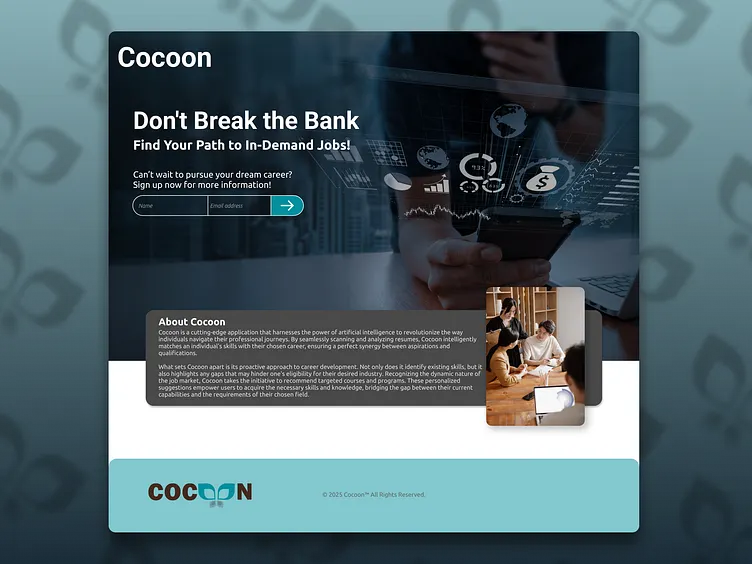
// Define an interface that describes what we need
interface Lengthwise {
length: number;
}
// Constrain T to be a type that has a 'length' property
function logLength<T extends Lengthwise>(arg: T): void {
console.log(`Length: ${arg.length}`);
}
logLength("hello world"); // Works, string has a length property
logLength([1, 2, 3]); // Works, array has a length property
logLength({ length: 10, value: 'test' }); // Works, object has a length property
// This will cause a compile-time error, as number does not have 'length'
// logLength(42); Generic constraints are essential for signaling to the compiler (and other developers) the requirements of your generic function or class.
Type-Safe Object Property Access with `keyof`
One of the most powerful advanced patterns combines generics with the keyof type operator. This allows you to create a function that can safely access a property on an object, where the key is provided as an argument.
function getProperty<T, K extends keyof T>(obj: T, key: K): T[K] {
return obj[key];
}
const user = {
name: "John Doe",
age: 30,
isAdmin: false,
};
// The return type is correctly inferred as 'string'
const userName = getProperty(user, "name");
// The return type is correctly inferred as 'number'
const userAge = getProperty(user, "age");
// This causes a compile-time error because 'email' is not a key of the user object.
// const userEmail = getProperty(user, "email");Here’s how it works:
Trepresents the object type.K extends keyof Tconstrains the second argumentkeyto be one of the actual keys of the objectT. For ouruserobject,keyof Tis equivalent to'name' | 'age' | 'isAdmin'.- The return type
T[K]is a lookup type, which means “the type of the propertyKon the objectT.”
This pattern is a cornerstone of many TypeScript libraries and frameworks for creating type-safe utilities.
Generics and the DOM
Working with the DOM in TypeScript often involves type assertions (e.g., as HTMLInputElement). Generics can help create cleaner, safer DOM query utilities.
function querySelectorTyped<T extends Element>(selector: string): T | null {
// We still need one assertion here inside our utility,
// but it isolates the unsafe part from the rest of our app.
return document.querySelector(selector) as T | null;
}
// No type assertion needed here!
const myInput = querySelectorTyped<HTMLInputElement>('#username-input');
if (myInput) {
// TypeScript knows myInput is an HTMLInputElement, so .value is available.
console.log(myInput.value);
}
const myDiv = querySelectorTyped<HTMLDivElement>('.container');
if (myDiv) {
// TypeScript knows this is a div, so .value would be an error.
console.log(myDiv.textContent);
}Best Practices and Common Pitfalls
To use generics effectively, it’s important to follow best practices and be aware of common mistakes.
Best Practices for Writing Generics
- Use Descriptive Names: While
T,U, andKare conventional, for more complex generics, use descriptive names likeTData,TError, orTResponseto improve readability. - Keep Generics Simple: A function should have the minimum number of type parameters necessary. If a type parameter is only used once in the signature, consider if it’s truly needed.
- Use Constraints for Clarity: Whenever you need to access properties or methods on a generic type, use
extendsto add a constraint. This makes your function’s requirements explicit. - Let Inference Do the Work: Prefer letting TypeScript infer the generic type from the arguments passed, rather than explicitly providing it (e.g.,
identity("hello")instead ofidentity<string>("hello")).
Common Pitfalls to Avoid
- Forgetting Constraints: Trying to use a property like
.lengthor.idon an unconstrained generic typeTis a common source of TypeScript errors. - Overusing Generics: Sometimes, a simple union type (e.g.,
string | number) is a better and simpler solution than a generic. Use generics when there is a relationship between the types in the function signature. - Defaulting to `any`: When generics seem complex, it can be tempting to fall back to
any. Resist this urge, as it undermines the entire purpose of using TypeScript.
Conclusion: The Path Forward with TypeScript Generics
TypeScript Generics are a fundamental tool for any serious TypeScript developer. They provide a powerful mechanism for building components that are both highly reusable and completely type-safe. By mastering generics, you can reduce code duplication, prevent common runtime errors, and create robust, scalable APIs and abstractions in your applications.
We’ve journeyed from the basic syntax of generic functions to advanced, practical patterns involving constraints, the keyof operator, and real-world scenarios like API data fetching and DOM manipulation. The key takeaway is that generics allow you to define a clear relationship between the types of your inputs and outputs, giving the TypeScript compiler the information it needs to help you write better code. As a next step, try refactoring some of your existing JavaScript or loosely-typed TypeScript code to incorporate these generic patterns. You’ll quickly see the benefits in code quality and developer confidence.