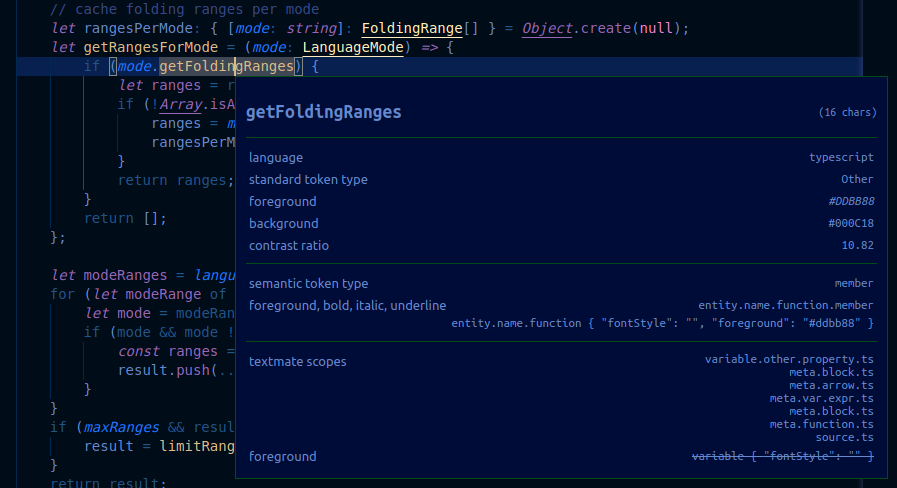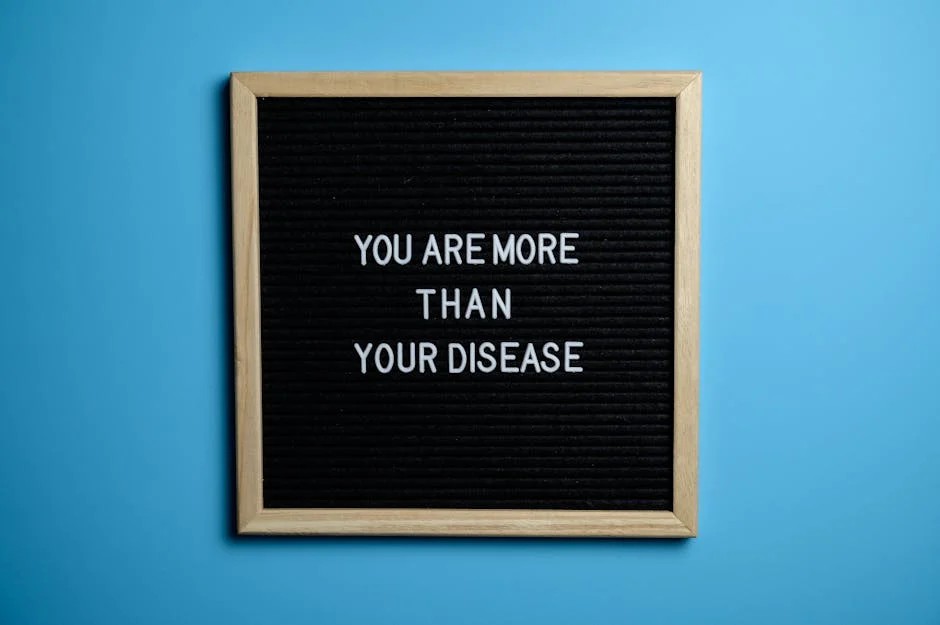In the world of modern web development, managing code complexity is paramount. As applications grow, so does the risk of naming collisions and a disorganized codebase. TypeScript, a statically typed superset of JavaScript, provides several powerful features to structure code effectively. While ES Modules have become the standard for modern applications, understanding TypeScript’s original solution to this problem—Namespaces—is crucial for working with a wide range of projects, especially legacy ones, and for appreciating the evolution of the language.
This comprehensive guide will take you on a deep dive into TypeScript Namespaces. We’ll explore their core concepts, walk through practical implementations involving DOM manipulation and asynchronous API calls, and discuss advanced techniques. Finally, we’ll cover best practices and compare namespaces with the now-standard ES Modules, giving you the clarity to choose the right tool for your TypeScript projects.
Understanding the Core Concepts of TypeScript Namespaces
At its heart, a TypeScript Namespace is a way to group related code into a single, named object. Think of it as a container or a dedicated workspace for a specific feature or utility set. The primary goal is to prevent the pollution of the global scope, a common problem in large-scale JavaScript applications where multiple scripts might declare functions or variables with the same name, leading to conflicts and unpredictable behavior.
What Are Namespaces?
A namespace encapsulates logic—such as variables, functions, classes, and interfaces—under a unique name. Anything defined within a namespace is not visible globally unless it is explicitly exported. This mechanism provides a level of isolation and organization that was a significant improvement over traditional JavaScript patterns before ES Modules were widely adopted.
Historically, namespaces were called “Internal Modules” in early versions of TypeScript, and you might still encounter the module keyword in older codebases. However, since TypeScript 1.5, the namespace keyword has been the standard. The language is now moving to gently guide developers away from the old module keyword, solidifying namespace as the correct term for this feature.
Exporting and Using Namespace Members
To make a component of a namespace accessible from the outside, you must use the export keyword. This is similar to how ES Modules work. Let’s look at a foundational example for a common use case: form validation.
// --- FormValidation.ts ---
namespace FormValidation {
// This interface is not exported, so it's only visible inside the namespace.
interface Validator {
isValid(s: string): boolean;
}
// This interface is exported and can be used outside the namespace.
export interface StringValidator {
isValid(s: string): boolean;
}
const emailRegex = /^[^\s@]+@[^\s@]+\.[^\s@]+$/;
const zipCodeRegex = /^[0-9]{5}(?:-[0-9]{4})?$/;
class EmailValidator implements StringValidator {
isValid(s: string): boolean {
return emailRegex.test(s);
}
}
class ZipCodeValidator implements StringValidator {
isValid(s: string): boolean {
return zipCodeRegex.test(s);
}
}
// Export the classes to make them available for instantiation.
export const emailValidator = new EmailValidator();
export const zipCodeValidator = new ZipCodeValidator();
}
// --- Usage in another part of the application ---
let email = "test@example.com";
let zipCode = "12345";
// Accessing the exported validators
let isEmailValid = FormValidation.emailValidator.isValid(email);
let isZipCodeValid = FormValidation.zipCodeValidator.isValid(zipCode);
console.log(`Is "${email}" a valid email? ${isEmailValid}`); // true
console.log(`Is "${zipCode}" a valid zip code? ${isZipCodeValid}`); // trueIn this example, the FormValidation namespace groups together everything related to validating strings. The StringValidator interface and the validator instances are exported, but the internal Validator interface and the regular expressions remain private to the namespace, preventing them from cluttering the global scope.
Practical Implementation in a Web Application
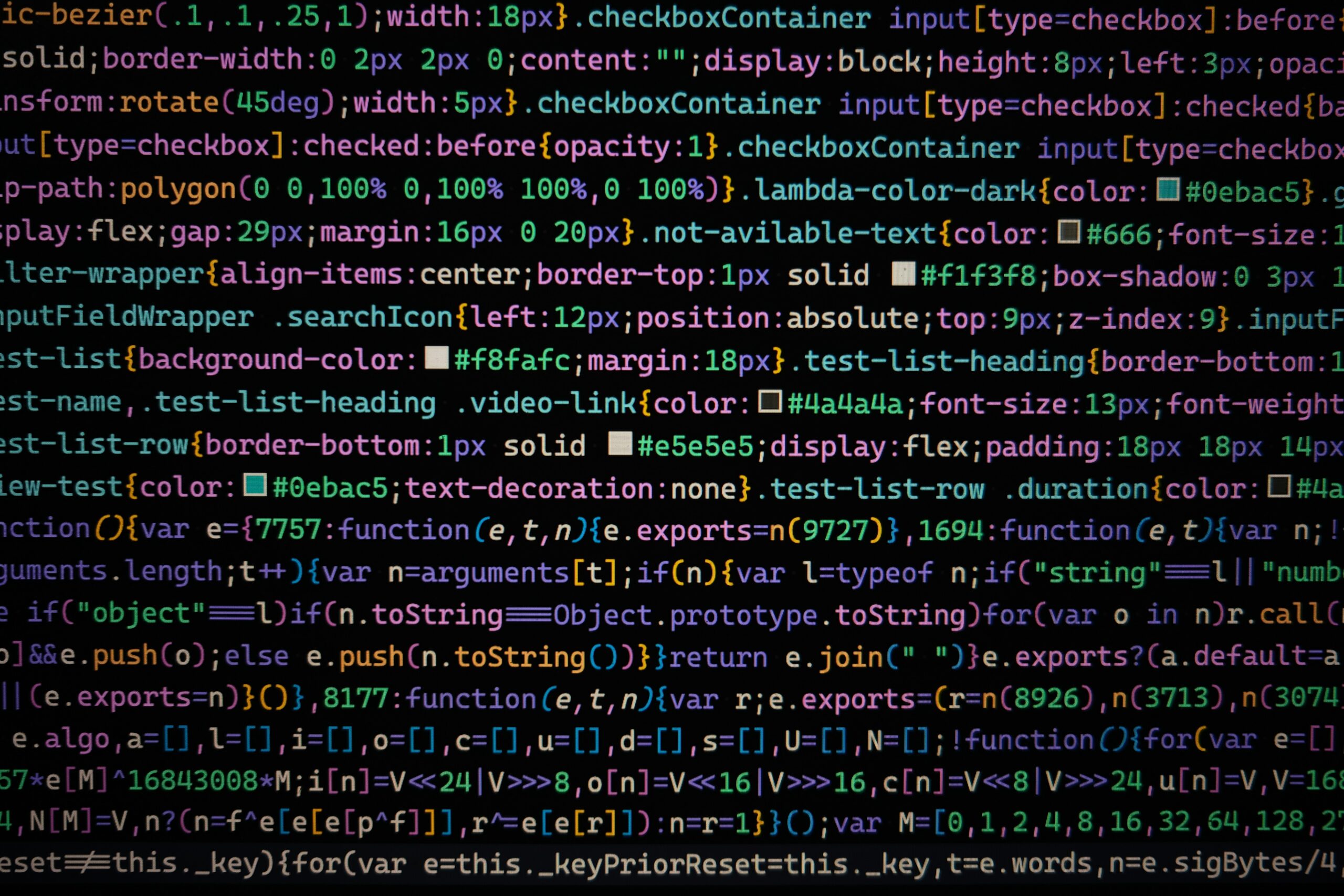
Namespaces are particularly useful for organizing code that interacts directly with a web page, such as DOM manipulation logic or client-side utilities. They allow you to create a mini-library or SDK for your application’s UI logic, keeping it separate and reusable.
Organizing DOM Manipulation Logic
Imagine you are building a web application without a major framework like React or Angular. You’ll likely have a lot of vanilla JavaScript or TypeScript code to handle UI updates. A namespace can be a clean way to organize these DOM-related utility functions.
// --- UIHelpers.ts ---
namespace UIHelpers {
/**
* A type guard to check if an element is an HTMLElement.
*/
function isHtmlElement(x: any): x is HTMLElement {
return x instanceof HTMLElement;
}
/**
* Finds a single element in the DOM and throws an error if not found.
* @param selector The CSS selector for the element.
* @returns The found HTMLElement.
*/
export function getElement(selector: string): HTMLElement {
const element = document.querySelector(selector);
if (isHtmlElement(element)) {
return element;
}
throw new Error(`Element with selector "${selector}" not found.`);
}
/**
* Updates the text content of a given element.
* @param element The HTMLElement to update.
* @param text The new text content.
*/
export function updateText(element: HTMLElement, text: string): void {
element.textContent = text;
}
/**
* Toggles the visibility of an element.
* @param element The HTMLElement to toggle.
* @param show A boolean to force show/hide, or toggles if undefined.
*/
export function toggleVisibility(element: HTMLElement, show?: boolean): void {
if (show === undefined) {
element.style.display = element.style.display === 'none' ? '' : 'none';
} else {
element.style.display = show ? '' : 'none';
}
}
}
// --- app.ts (Usage) ---
// This code would typically run after the DOM is loaded.
document.addEventListener('DOMContentLoaded', () => {
try {
const statusMessage = UIHelpers.getElement('#status-message');
const toggleButton = UIHelpers.getElement('#toggle-button');
UIHelpers.updateText(statusMessage, 'Welcome! The page has loaded.');
toggleButton.addEventListener('click', () => {
UIHelpers.toggleVisibility(statusMessage);
const isVisible = statusMessage.style.display !== 'none';
UIHelpers.updateText(toggleButton, isVisible ? 'Hide Message' : 'Show Message');
});
} catch (error) {
console.error('Failed to initialize UI:', error);
}
});Splitting Namespaces Across Multiple Files
One of the powerful features of namespaces is their ability to be split across multiple files. The TypeScript compiler can then stitch them together. This is useful for organizing a large namespace without creating a single, massive file. To manage dependencies between these files, you use a triple-slash directive: /// <reference path="..." />.
For example, you could split the FormValidation namespace:
Validators.ts:
namespace FormValidation {
export interface StringValidator {
isValid(s: string): boolean;
}
}EmailValidator.ts:
/// <reference path="Validators.ts" />
namespace FormValidation {
const emailRegex = /^[^\s@]+@[^\s@]+\.[^\s@]+$/;
export class EmailValidator implements StringValidator {
isValid(s: string): boolean {
return emailRegex.test(s);
}
}
}To compile these into a single JavaScript file, you would use the --outFile compiler option in your tsconfig.json or on the command line: tsc --outFile dist/app.js app.ts. The compiler follows the reference tags to correctly order and combine the files.
Advanced Techniques and Asynchronous Operations
Namespaces are not limited to simple synchronous functions. They can easily accommodate more complex patterns, including nested structures and modern asynchronous code with Promises and `async/await`.
Nested Namespaces and API Organization
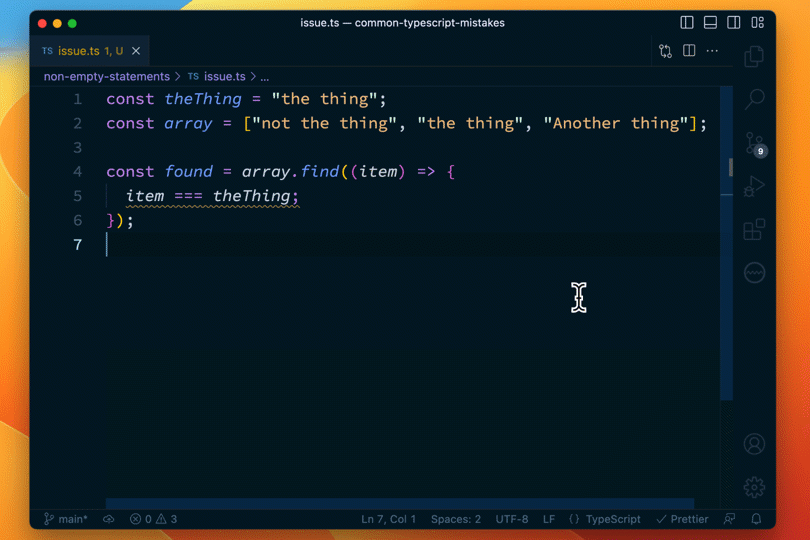
For very large codebases, you can nest namespaces to create a more hierarchical organization. This is common when building a client-side wrapper for a web API.
Let’s design a namespace for an API service that fetches data. We’ll use nesting to separate concerns for different API resources, like users and products.
// --- ApiService.ts ---
namespace ApiService {
const BASE_URL = "https://jsonplaceholder.typicode.com";
// A generic fetch function to handle requests and errors.
async function apiFetch<T>(endpoint: string): Promise<T> {
const response = await fetch(`${BASE_URL}${endpoint}`);
if (!response.ok) {
throw new Error(`API Error: ${response.statusText}`);
}
return response.json() as Promise<T>;
}
export namespace Users {
export interface User {
id: number;
name: string;
email: string;
username: string;
}
/**
* Fetches a single user by their ID.
* @param userId The ID of the user to fetch.
*/
export async function fetchById(userId: number): Promise<User> {
console.log(`Fetching user with ID: ${userId}...`);
return apiFetch<User>(`/users/${userId}`);
}
/**
* Fetches all users.
*/
export async function fetchAll(): Promise<User[]> {
console.log("Fetching all users...");
return apiFetch<User[]>('/users');
}
}
export namespace Posts {
// You could define Post interfaces and fetch functions here...
}
}
// --- Usage in an async context ---
async function displayUserData() {
try {
const user = await ApiService.Users.fetchById(1);
console.log("Fetched User:", user.name);
const userElement = document.getElementById('user-name');
if (userElement) {
userElement.textContent = `Welcome, ${user.name} (${user.email})!`;
}
const allUsers = await ApiService.Users.fetchAll();
console.log(`Fetched a total of ${allUsers.length} users.`);
} catch (error) {
console.error("Failed to fetch user data:", error);
const userElement = document.getElementById('user-name');
if (userElement) {
userElement.textContent = "Could not load user data.";
}
}
}
displayUserData();This example demonstrates several advanced TypeScript concepts within a namespace: Async TypeScript with async/await, TypeScript Generics in the apiFetch function, and TypeScript Interfaces for strong typing of the API response. The nested structure ApiService.Users provides excellent clarity and organization.
Best Practices, Pitfalls, and the Modern Alternative: ES Modules
While powerful, namespaces are a tool from a specific era of web development. Understanding their place in the modern TypeScript ecosystem is key to writing maintainable code.
When to Use Namespaces
- Legacy Codebases: If you are working on an older TypeScript project that already uses namespaces, it’s important to understand them for maintenance and extension.
- Simple, Single-File Scripts: For small applications or scripts that will be included via a single
<script>tag, namespaces can provide quick and easy organization without the need for a module loader or bundler like Webpack or Vite. - Global API Libraries: When creating a library meant to be used globally (like jQuery’s
$), a namespace can expose its API on the global object (e.g.,window).
The Inevitable Shift to ES Modules
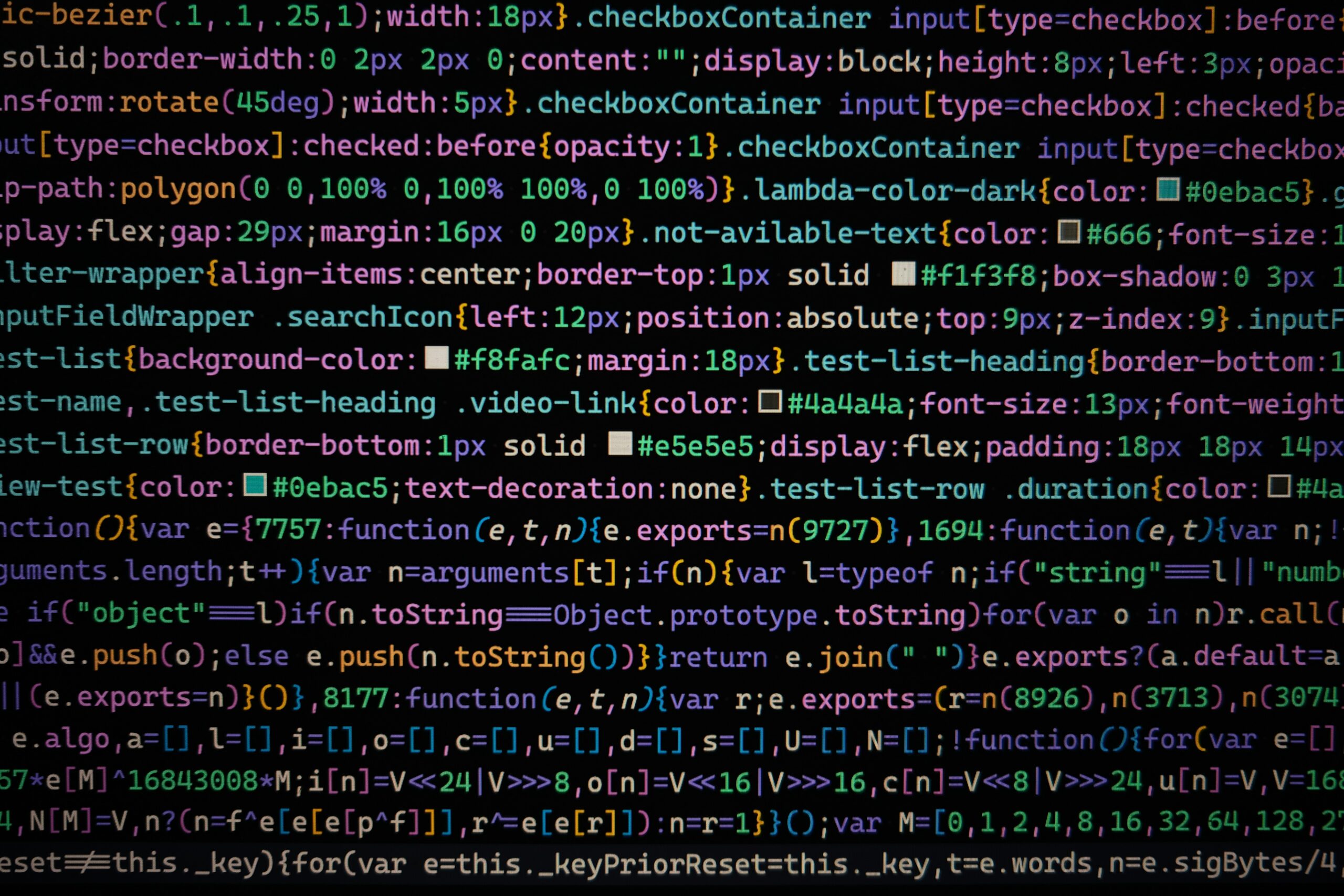
For almost all modern TypeScript projects, especially those using frameworks like TypeScript React, Angular, or Vue, or on the backend with TypeScript Node.js, Express, or NestJS, ES Modules are the standard. They offer several distinct advantages:
- File-based Scoping: Each file is its own module. There is no global scope pollution by default.
- Explicit Dependencies: Dependencies are declared explicitly with
importstatements, making the code easier to reason about. - Better Tooling Support: Modern build tools are optimized for ES Modules, enabling features like tree-shaking (removing unused code) to reduce bundle sizes.
- Standardization: ES Modules are a standard part of JavaScript, not a TypeScript-specific feature.
Refactoring a Namespace to ES Modules
Let’s refactor our initial FormValidation namespace to use ES Modules to see the difference.
// --- validators.ts (a module) ---
export interface StringValidator {
isValid(s: string): boolean;
}
const emailRegex = /^[^\s@]+@[^\s@]+\.[^\s@]+$/;
const zipCodeRegex = /^[0-9]{5}(?:-[0-9]{4})?$/;
class EmailValidator implements StringValidator {
isValid(s: string): boolean {
return emailRegex.test(s);
}
}
class ZipCodeValidator implements StringValidator {
isValid(s: string): boolean {
return zipCodeRegex.test(s);
}
}
export const emailValidator = new EmailValidator();
export const zipCodeValidator = new ZipCodeValidator();
// --- main.ts (another module) ---
import { emailValidator, zipCodeValidator } from './validators';
let email = "test@example.com";
let zipCode = "12345";
let isEmailValid = emailValidator.isValid(email);
let isZipCodeValid = zipCodeValidator.isValid(zipCode);
console.log(`Is "${email}" a valid email? ${isEmailValid}`);
console.log(`Is "${zipCode}" a valid zip code? ${isZipCodeValid}`);The structure is cleaner and more explicit. Each file is a self-contained module, and the dependencies are clearly stated at the top of main.ts. This is the idiomatic way to structure modern TypeScript applications.
Conclusion: A Tool for the Well-Rounded Developer
TypeScript Namespaces represent an important chapter in the story of JavaScript’s evolution toward better code organization. They provide a powerful, TypeScript-specific way to avoid global scope pollution and group related logic, proving invaluable in the era before ES Modules became the standard.
As a modern developer, your primary tool for code organization should be ES Modules. Their file-based scoping, explicit dependencies, and superior tooling support make them the best choice for building scalable, maintainable applications with frameworks like React, Angular, or Node.js. However, a deep understanding of namespaces remains a vital skill. It equips you to work on a broader range of projects, confidently tackle legacy codebases, and appreciate the design decisions that have shaped TypeScript into the robust language it is today. By knowing both, you can choose the right pattern for the right job, making you a more effective and versatile developer.