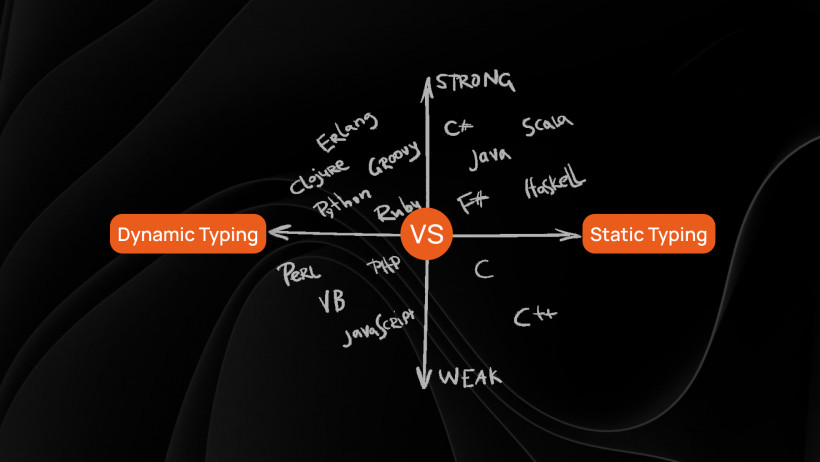TypeScript’s static typing system is its superpower, offering developers compile-time safety and enhanced code intelligence that vanilla JavaScript can’t match. However, there are moments in development when you, the developer, possess more specific knowledge about a value’s type than TypeScript’s static analyzer can infer. This is where TypeScript Type Assertions come into play—a powerful mechanism to override the compiler’s judgment. While incredibly useful, they are a sharp tool that must be wielded with precision and care.
This comprehensive guide will take you on a journey through the world of type assertions. We’ll start with the fundamental concepts, explore practical real-world applications involving DOM manipulation and API calls, delve into advanced patterns like assertion functions and as const, and conclude with crucial best practices to ensure you’re writing safe, robust, and maintainable code. Whether you’re working with TypeScript in React, Node.js, or Angular, mastering type assertions is a critical step toward becoming a more effective TypeScript developer.
Understanding the Core Concepts of Type Assertions
At its heart, a type assertion is a direct instruction to the TypeScript compiler. You are telling it, “Trust me, I know what I’m doing. This variable is of this specific type.” It’s important to understand that this is a compile-time only construct. A type assertion has no runtime effect; it doesn’t change the value, perform any checks, or add any overhead to your compiled JavaScript code. It’s purely a way to provide more specific type information to the TypeScript Language Service for better static analysis and autocompletion.
The Two Syntaxes: `as` vs. Angle-Brackets
TypeScript provides two syntaxes for type assertions. While they are functionally equivalent, one is strongly preferred in modern development.
- The
asSyntax: This is the most common and recommended syntax. It’s clear, readable, and avoids syntactic ambiguity.let someValue: unknown = "this is a string";let strLength: number = (someValue as string).length; - The Angle-Bracket Syntax: This syntax predates the
askeyword and functions similarly.let someValue: unknown = "this is a string";let strLength: number = (<string>someValue).length;
Why prefer the as syntax? The primary reason is its compatibility with JSX, the syntax extension used in frameworks like React. Angle-brackets in JSX are used for HTML-like tags (e.g., <div>), creating a parsing conflict with the angle-bracket type assertion syntax. To maintain consistency and avoid issues in TypeScript React (.tsx) files, the as syntax has become the community standard.
A Practical DOM Example
A classic use case for type assertions is interacting with the Document Object Model (DOM). When you select an element, TypeScript often infers a general type, but you might know it’s a more specific element type.
Consider fetching an input field. The document.getElementById method returns the broad type HTMLElement | null. To access properties specific to an input element, like .value, you need to assert its type.
// Assume this HTML exists: <input type="text" id="username-input" value="dev-user" />
// Without assertion, TypeScript infers `HTMLElement | null`
const maybeInputElement = document.getElementById('username-input');
// This would cause a compiler error:
// Property 'value' does not exist on type 'HTMLElement'.
// const username = maybeInputElement.value;
// Using a type assertion to inform the compiler
const inputElement = document.getElementById('username-input') as HTMLInputElement;
// Now, TypeScript knows about the .value property and provides autocompletion
const username: string = inputElement.value;
console.log(`The username is: ${username}`); // Output: The username is: dev-userIn this example, we assert that the result of getElementById is an HTMLInputElement. This allows us to access the value property without the TypeScript compiler raising an error. Note that if the element didn’t exist, this code would throw a runtime error, highlighting the “trust me” nature of assertions.
Practical Implementations in Real-World Scenarios
Type assertions become indispensable when dealing with data from external sources, where TypeScript has no prior knowledge of the data’s shape. This is common when working with APIs, configuration files, or third-party JavaScript libraries.

Working with Asynchronous API Data
When you fetch data from a web API, the response is typically a JSON string. After parsing, TypeScript will often infer the type as any or unknown. To work with this data in a type-safe way, you can define an interface or type that matches the expected data structure and then assert the parsed data to that type.
Let’s imagine we’re fetching user data from an API endpoint in a TypeScript Node.js or browser application.
// 1. Define the shape of our expected data with an interface
interface UserProfile {
id: number;
name: string;
email: string;
isActive: boolean;
lastLogin: string; // ISO date string
}
// 2. Create an async function to fetch and process the data
async function fetchUserData(userId: number): Promise<UserProfile> {
try {
const response = await fetch(`https://api.example.com/users/${userId}`);
if (!response.ok) {
throw new Error(`HTTP error! status: ${response.status}`);
}
// The .json() method returns a promise that resolves with a value of type `any`
const data = await response.json();
// 3. Assert the `any` type to our specific `UserProfile` interface
// This is where we tell TypeScript: "I guarantee this data matches the UserProfile shape."
const user = data as UserProfile;
console.log(`Fetched user: ${user.name} (${user.email})`);
return user;
} catch (error) {
console.error("Failed to fetch user data:", error);
// In a real app, you'd handle this error more gracefully
throw error;
}
}
// Example usage:
fetchUserData(1).catch(err => { /* handle error */ });This pattern is extremely common in TypeScript projects. The assertion bridges the gap between the untyped world of external data and the strictly-typed world of your application. However, this carries a risk: if the API response changes and no longer matches the UserProfile interface, your assertion will be incorrect and could lead to runtime errors. This is why runtime validation is often a better, safer approach for critical applications.
Type Assertions vs. Type Guards
It’s crucial to distinguish between type assertions and type guards. A type assertion is a compile-time instruction that offers no runtime safety. A type guard, on the other hand, is a runtime check that guarantees the type within a specific scope.
- Assertion (Unsafe):
(value as string).toUpperCase(). This will crash ifvalueis not a string at runtime. - Guard (Safe):
if (typeof value === 'string') { value.toUpperCase(); }. This code will only execute ifvalueis actually a string.
Whenever possible, prefer type guards over assertions for safer, more predictable code. Assertions are best reserved for situations where a runtime check is impractical or you have absolute certainty about the type.
Advanced Techniques and Patterns
Beyond the basic as keyword, TypeScript offers more specialized assertion-like features that provide finer control over types. These advanced patterns are essential for writing clean and robust code in complex scenarios.
The Non-Null Assertion Operator (`!`)
When TypeScript’s strict null checks are enabled (a recommended practice in tsconfig.json), the compiler will flag any potential use of a value that could be null or undefined. The non-null assertion operator, the postfix !, is a shorthand type assertion that tells the compiler a value is not null or undefined.
Consider finding an item in an array where you are certain it exists.
interface Product {
id: number;
name: string;
price: number;
}
const products: Product[] = [
{ id: 1, name: 'Laptop', price: 1200 },
{ id: 2, name: 'Mouse', price: 25 },
{ id: 3, name: 'Keyboard', price: 75 },
];
function getProductById(id: number): Product {
// .find() returns `Product | undefined`
const foundProduct = products.find(p => p.id === id);
// Without the '!', TypeScript would error here because foundProduct could be undefined.
// By using '!', we are asserting: "I am certain this value is not undefined."
return foundProduct!;
}
const myProduct = getProductById(2);
console.log(`Product Name: ${myProduct.name}`); // Output: Product Name: Mouse
// DANGER: This will compile but throw a runtime error!
try {
const nonExistentProduct = getProductById(99);
console.log(nonExistentProduct.name); // TypeError: Cannot read properties of undefined (reading 'name')
} catch (e) {
console.error("Runtime error occurred:", e.message);
}The ! operator is convenient but dangerous. Use it only when you have a logical guarantee that the value cannot be null or undefined. Overusing it can mask bugs and lead to unexpected runtime crashes.
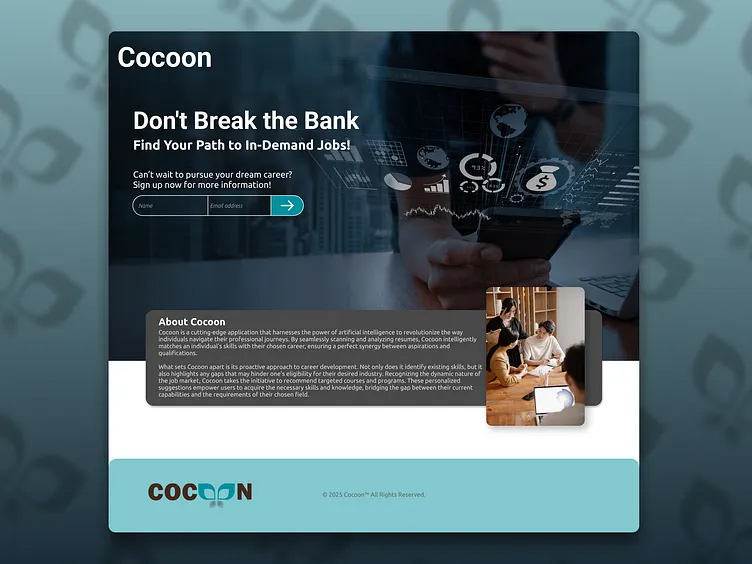
Assertion Functions
Assertion functions provide a way to create reusable checks that narrow a type for the remainder of the containing scope. They do this by throwing an error if the check fails. You define one by using an asserts signature as the return type.
This pattern is excellent for validation. Let’s create a function that asserts a value is a defined string.
// This is our assertion function.
// The `asserts condition [is type]` syntax is key.
function assertIsString(value: unknown, name: string = 'value'): asserts value is string {
if (typeof value !== 'string') {
throw new Error(`${name} must be a string.`);
}
}
function processText(input: string | number) {
// At this point, `input` can be a string or a number.
// TypeScript will not allow string methods on it.
// console.log(input.toUpperCase()); // Error!
assertIsString(input, 'input');
// After this line, TypeScript *knows* that `input` must be a string.
// If it wasn't, the function would have thrown an error.
console.log(input.toUpperCase());
}
processText("hello typescript"); // Prints "HELLO TYPESCRIPT"
try {
processText(123); // Throws an error: "input must be a string."
} catch (e) {
console.error(e.message);
}Assertion functions are a powerful tool for centralizing validation logic and improving type inference within your functions, making your code both safer and more readable.
Const Assertions (`as const`)
A const assertion (`as const`) is used to infer the most specific, narrowest type possible for a value. It tells TypeScript to treat the value as a deep `readonly` literal.
- For object properties, it infers literal types instead of general ones (e.g.,
"admin"instead ofstring). - For arrays, it infers a `readonly` tuple type.
// Without `as const`
const config = {
env: 'development',
port: 3000,
};
// Type of config.env is `string`
// Type of config.port is `number`
// config.env = 'production'; // This is allowed
// With `as const`
const appConfig = {
env: 'development',
port: 3000,
roles: ['admin', 'user'],
} as const;
// Type of appConfig.env is the literal `'development'`
// Type of appConfig.port is the literal `3000`
// Type of appConfig.roles is `readonly ["admin", "user"]`
// This now causes a compiler error:
// Cannot assign to 'env' because it is a read-only property.
// appConfig.env = 'production';
// This also causes an error:
// Property 'push' does not exist on type 'readonly ["admin", "user"]'.
// appConfig.roles.push('guest');as const is incredibly useful for creating immutable configurations, defining sets of constants that behave like enums, and ensuring that data structures are not modified after creation.
Best Practices and Common Pitfalls
While powerful, type assertions can undermine the very safety net TypeScript provides. Adhering to best practices is essential for leveraging them effectively without introducing hidden bugs.
When to Use Type Assertions
- Migrating JavaScript: When converting a JavaScript codebase (e.g., a project using Express or vanilla Node.js) to TypeScript, assertions can be a pragmatic way to get things compiling quickly before you refactor with proper types.
- External Data: When you have definitive knowledge about the shape of an API response or data from an untyped source. However, consider runtime validation libraries like Zod or io-ts for a much safer alternative.
- Complex Type Logic: In rare cases where you’ve written complex generic functions, you might need to assert a type that you know is correct but is too complex for the compiler to infer.
Common Pitfalls to Avoid
- Silencing the Compiler: The most dangerous pitfall is using an assertion as a quick fix to make a type error disappear. Always understand *why* the error is happening. Often, it’s signaling a genuine flaw in your logic.
- Incorrect Assertions: Asserting a value to type
Awhen it’s actually typeBat runtime. This leads to crashes likeTypeError: value.someMethod is not a function, which can be difficult to debug. - Double Assertions: Asserting to
anyorunknownfirst, and then to the target type (e.g.,value as unknown as MyType). This is a major red flag, as it completely bypasses TypeScript’s type compatibility checks. Avoid it unless absolutely necessary.
A good rule of thumb is to treat every type assertion as a potential source of bugs. Add comments explaining why the assertion is necessary and safe. Better yet, refactor your code to use type guards or other type-safe patterns whenever possible.
Conclusion: Assert with Confidence and Caution
TypeScript Type Assertions are a fundamental and necessary part of the language, providing an escape hatch from the static type system when the developer’s knowledge surpasses the compiler’s. We’ve seen their utility in diverse scenarios, from handling DOM elements and API data to implementing advanced patterns like assertion functions and `as const` for creating immutable constants.
The key takeaway is that assertions embody a trade-off: you gain convenience and control at the cost of compile-time safety. Your primary goal should always be to write code that allows TypeScript to infer types correctly. When that’s not possible, prefer safe alternatives like type guards. Use type assertions as a deliberate, well-considered tool, not a crutch. By understanding their power, limitations, and risks, you can write more sophisticated, expressive, and robust TypeScript applications across any framework or environment.