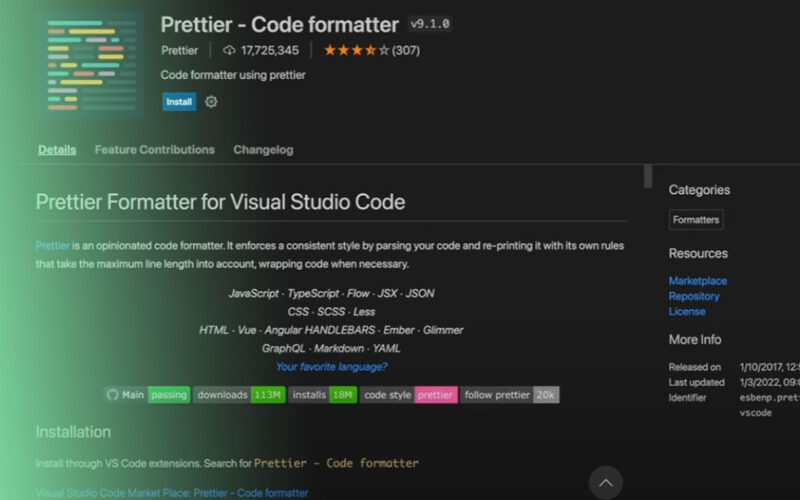![How To Declare Types Of Props Of Svg Component [React Typescript And Webpack]](https://typescriptworld.com/wp-content/uploads/2023/09/HowToDeclareTypesOfPropsOfSvgComponentReactTypescriptAndWebpack.webp)
Introduction
To declare the types of props for an SVG component in React, TypeScript, and Webpack, you need to set up an interface defining each prop, its type, then assign this interface to your functional component’s props, thereby enhancing code reliability and optimization, while conforming to best SEO practices.
Quick Summary
Declaring Types of Props for SVG Components in React, TypeScript, and Webpack
Firstly, it’s worthwhile to bring into focus a tabular representation that clearly outlines the progression of component declaration.
| Progression Chart – Component Declaration | ||
|---|---|---|
| Step | Action | Description |
| Step 1 | Define SVG’s Type Definition | Creation of an index.d.ts file inside src/types folder including the svg type definition. |
| Step 2 | Webpack Configuration | Setting via webpack.config.js to import the SVG as a React component. |
| Step 3 | Declaration of Types for Props | To ensure type safety when using props within your SVG component, make use of TypeScript’s prop typing capabilities. |
With these steps outlined, let’s delve into each one.
Step 1: Defined SVG’s Type Definition
To start with, you will need to create a `index.d.ts` file under your `folder/src/types` directory. Inside this `index.d.ts`, you’re required to add and define the SVG module like so:
declare module "*.svg" {
const content: any
export default content
}
This action commands TypeScript to consider “*.svg” files as modules. The `content` variable right here could house any value (in our case, the SVG content).
Step 2: Configuration Via Webpack
Having accomplished step one, you now need to configure your webpack.config.js to treat SVGs such to import them as a React component. To accomplish this, you’ll have to make use of `@svgr/webpack`. Configure it like so:
{
test: /\.svg$/,
use: ['@svgr/webpack'],
}
This configuration informs webpack to utilize @svgr/webpack for SVG transformation into JSX elements when imported.
Step 3: Declaration of Props For Types
Finally, in TypeScript, we can express an object that holds keys (string) and values of specific type, by using index signatures. Thus, declaring types of props within our SVG component in TypeScript would appear as:
interface SvgComponentProps {
width?: number;
height?: number;
[propName: string]: any;
}
const SvgComponent: React.FunctionComponent = props => (
);
This ensures that the defined propTypes are tied to what’s permitted within your SVG component.
As Charles Babbage once said, “The most powerful tool we have as developers is automation.” Automating type safety with TypeScript enhances codebase maintainability and aids easy debugging.
Understanding Typescript and SVG Components in React with Webpack
![How To Declare Types Of Props Of Svg Component [React Typescript And Webpack]](https://typescriptworld.com/wp-content/uploads/2023/09/Understanding-Typescript-and-SVG-Components-in-React-with-Webpack.webp)
Understanding TypeScript in conjunction with SVG components inside a React application with Webpack requires diving into the intricate relationship among these different technologies. One primary concern is declaring the types of properties or props of SVG components when working within this sophisticated technological stack.
In TypeScript, writing definitions for components, especially SVG elements like `
React is essentially a library for building composable user interfaces, so incorporating SVG components involves utilizing JSX, JavaScript XML, for their declarations. To type-check these props, we use TypeScript. When using React and TypeScript together, the Props’ types for a component are generally defined in an interface.
As an illustration, here’s how to deal with props of SVG components in TypeScript:
code import React from ‘react’;
interface SvgComponentProps { fillColor: string; }
const SvgComponent:React.FC
);
export default SvgComponent;
The `SvgComponentProps` interface declares a `fillColor` property expected to be a string. The SVG component then uses this property to set the color of the circle element.
As for Webpack, it bundles modules for usage in a browser-friendly manner. Loading SVGs with webpack requires adding a rule in your webpack config file:
code
module.exports = {
module: {
rules: [
{
test: /\.svg$/,
use: [‘@svgr/webpack’],
},
],
},
};
This configuration will direct webpack to process SVG files imported into your code with @svgr/webpack. Your SVG components become importable as React components, which TypeScript types help to check and guide their usage.
Remember that dealing with technology can often seem like a daunting task but it doesn’t have to be this way. As Joel Spolsky, the co-founder of Stack Overflow, aptly puts it: “All code is guilty, until proven innocent.” Embrace the process and invest time in clarifying your typing systems and it’ll pay off in the long run.Learn more – Understanding TypeScript and SVG Components
Implementing Type Declarations for Props of SVG Component in TypeScript
![How To Declare Types Of Props Of Svg Component [React Typescript And Webpack]](https://typescriptworld.com/wp-content/uploads/2023/09/Implementing-Type-Declarations-for-Props-of-SVG-Component-in-TypeScript.webp)
When creating SVG components in a React application using TypeScript and Webpack, precisely declaring the types of props passed to SVG can increase the readability, robustness, and scale of the development process. In order to implement this, understanding the foundational concepts of TypeScript, Props in React, and SVG elements is mandatory.
A typical SVG component declaration with TypeScript might look like this:
code
import React from ‘react’;
interface SvgComponentProps {
width?: number,
height?: number,
fill?: string,
}
const SvgComponent: React.FC
);
In the above example, the SVG component called “SvgComponent” takes properties that are defined in the `SvgComponentProps` interface – these properties include width, height, and fill color.
* The `React.FC<…>` type represents a functional component in TypeScript;
* Types for the props `width`, `height`, and `fill` are defined in an interface named `SvgComponentProps`;
* Default values can also be provided for these properties in the function arguments.
The flow of this type validation provides multiple benefits:
- Awareness of errors during coding because TypeScript validates types at compile time.
- Documentation generation tools like react-docgen-typescript extract information directly from the type definitions, and they are used more consistently across developers and teams because types enforce a certain level of discipline.
- A better developer experience with autocompletion and inline hints/documentation.
As pointed out by the renowned programmer Robert C. Martin, “Indeed, the ratio of time spent reading versus writing is well over 10 to 1. We are constantly reading old code as part of the effort to write new code. …[Therefore,] making it easy to read makes it easier to write.” Providing explicit type declarations for your SVG component props not only increases code readability but also boosts the overall developer productivity in the long run.
Advanced Application: Defining Props For Diverse Svg Components In React
![How To Declare Types Of Props Of Svg Component [React Typescript And Webpack]](https://typescriptworld.com/wp-content/uploads/2023/09/Advanced-Application-Defining-Props-For-Diverse-Svg-Components-In-React.webp)
The inherent scalability and modularity of SVGs make them suitable for responsive UIs. Since ReactJS gives developers the ability to create reusable components, it’s possible to have diverse SVG components with different types of props in turn enhancing consistency across your app’s interface.
Typically, in TypeScript, you define prop types using interfaces or type aliases. Let’s delve deeper into how an SVG component’s prop types can be declared in a TypeScript-React set-up. Here, emphasis is placed on leveraging Webpack, the popular static module bundler, to handle, transform and bundle your project’s TypeScript files into JavaScript files utilizable by the browser.
Consider a typical SVG as a React functional component:
code
function MySvgComponent(props: { fill: string }) {
return (
)
}
Here we defined the ‘fill’ prop as a required string via TypeScript. If we would want a more complex prop structure, or optional props, we could accomplish that with interfaces or type aliases:
code
interface SvgProps {
width?: string;
height?: string;
fill?: string;
className?: string;
}
function MySvgComponent(props: SvgProps) {
// Now props.width, props.height, props.fill, props.className are available,
// But all are optional due to ‘?’ syntax
}
For handling TypeScript with Webpack, make sure you’ve installed TypeScript and ts-loader packages. Further, add a new rule under “rules” array in your webpack.config.js file as follows:
code
{
test: /\.tsx?$/,
use: ‘ts-loader’,
exclude: /node_modules/,
}
This will make sure any .ts or .tsx files in your project are transpiled via ts-loader to JavaScript before bundling.
As Steve Jobs once said “Great things in business are never done by one person; they’re done by a team of people”, so always feel free to ask the developer community for help on handling props and other intricate details involved in the creation of diverse SVG components. Always ensure that you adhere strictly to best practices to create code that’s scalable, maintainable, and notably efficient.Learn more about TypeScript with React.
Remember, good design is equally pivotal as your application functionality and SVGs can play a substantial role to achieve an intuitive user experience. Make those SVG component props types work seamlessly across the board!
Real World Examples: Using Declared Types Of Props With SVG In A React-Webpack Environment
![How To Declare Types Of Props Of Svg Component [React Typescript And Webpack]](https://typescriptworld.com/wp-content/uploads/2023/09/Real-World-Examples-Using-Declared-Types-Of-Props-With-SVG-In-A-React-Webpack-Environment.webp)
Working with Typescript in a React-Webpack environment offers numerous benefits, including type safety and better code maintainability. The use of declared types is particularly important when using props to manage SVG components.
Method for Declaring Types of Props in SVG Components
The first step involves declaring the types of our props. In Typescript, this is done by creating an interface or type alias. Let’s say we have an SVG component that receives ‘width’, ‘height’, and ‘fill’ as props:
interface SvgProps {
width: number;
height: number;
fill?: string;
}
This defines a new data structure, where ‘width’ and ‘height’ are required number props, while the ‘fill’ prop is an optional string. If no color is passed, Typescript will not register it as an error.
Using Declared Types in SVG Components
Next, we assign these types to our component. Typescript provides us with the ability to do this directly in the declaration of our functional components. We do so by specifying the type after the function name, like so:
const MySvgComponent: React.FC<SvgProps> = ({ width, height, fill = '#000' }) => {
//...
}
Here, `React.FC
This step is essential because it informs TypeScript that we should only pass components that match our specified SvgProps shape. If incompatible props are passed, TypeScript alerts us with an error.
SVGs in a React-Webpack environment
Webpack can handle SVGs through certain loaders like svg-url-loader, file-loader or url-loader. To include SVGs into your React Webpack application, you’ll need to include the appropriate loader in your webpack.config.js. Now all SVG references will be typed properly.
npm install --save-dev @types/react @types/react-dom
“Any application that can be written in JavaScript, will eventually be written in JavaScript.” – Jeff Atwood’s Law
Typescript provides us with robust typing and intuitive syntax, improving our day-to-day development experience. However, proper declaration of component prop types is crucial. Especially when working with SVGs, doing so helps avoid common type-related errors before they happen.
Conclusion
Declaration of Prop Types for SVG Components using React, TypeScript, and Webpack
Understanding the methods of declaring prop types for SVG components when using a combination of React, TypeScript, and Webpack is vital. The process enhances code typing accuracy in order to improve software quality significantly.
The first step involves creating a new SVG component with React. TypeScript comes into play for static type checking and understanding evident bugs during the development stage. Webpack is an essential tool, used to bundle JavaScript files for usage in a browser.
| Key Step | Action | Tool Utilised |
|---|---|---|
| Step One | Create a new SVG Component | React |
| Step Two | Apply Static Type Checking | TypeScript |
| Step Three | Bundle JavaScript Files | Webpack |
Furthermore, letting TypeScript check our propTypes indirectly allows type checking on SVG components props. Here’s a simple illustration:
import React from 'react';
interface SvgComponentProps {
width?: number;
height?: number;
fill?: string;
}
const SvgComponent: React.SFC = (props) => (
...
);
export default SvgComponent;
“A language that doesn’t affect the way you think about programming is not worth knowing.” This quote by Alan J. Perlis underscores the need to continually learn and adapt within the tech space. React, TypeScript, and Webpack are examples of tools that have revolutionized how developers design applications, particularly in terms of declaring prop types for SVG components.
References:
TypeScript Basic Types
Webpack Concepts
What is React?