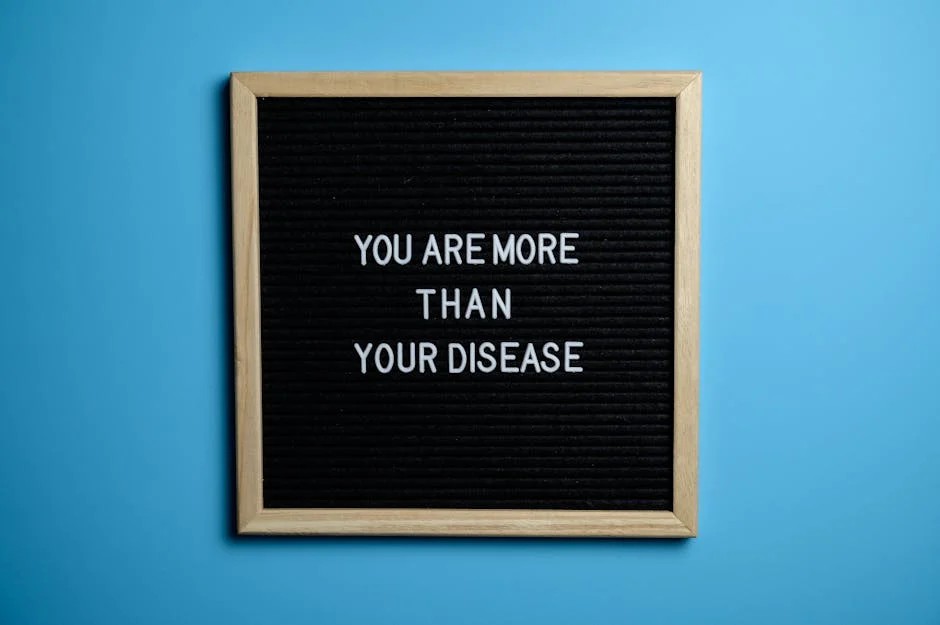The Developer’s Guide to Building Robust and Scalable Applications with TypeScript
In the ever-evolving landscape of web development, JavaScript has long been the undisputed king. However, as applications grow in complexity and scale, the dynamic and loosely-typed nature of JavaScript can become a significant source of bugs and maintenance headaches. Enter TypeScript: a statically-typed superset of JavaScript that compiles to plain JavaScript. It’s not just “JavaScript with types”; it’s a paradigm shift that empowers developers to build more robust, scalable, and self-documenting code. From front-end frameworks like TypeScript React and TypeScript Angular to back-end powerhouses like TypeScript Node.js, TypeScript has become the professional standard for modern development.
This comprehensive TypeScript Tutorial will guide you through the core concepts, practical implementations, and advanced patterns that make TypeScript an indispensable tool. We’ll explore everything from the fundamentals of types and interfaces to advanced techniques like generics and decorators, all while providing practical code examples and highlighting best practices that you can apply to your TypeScript Projects today.
Section 1: Understanding the Core Concepts of TypeScript
At its heart, TypeScript enhances JavaScript by adding a powerful type system. This system catches errors during development, long before your code ever reaches the browser or a production server. Understanding these foundational concepts is the first step toward mastering TypeScript Development.
TypeScript Types, Interfaces, and Functions
The most fundamental concept is the explicit declaration of types. While TypeScript has excellent TypeScript Type Inference, being explicit makes your code’s intent clearer. The primary tools for defining the “shape” of your data are TypeScript Types and TypeScript Interfaces.
- Types: Can represent primitives, unions, intersections, and more complex constructs. They are incredibly flexible.
- Interfaces: Primarily used to define the structure of objects. They are “open” and can be extended, making them ideal for object-oriented patterns and defining API contracts.
Let’s see how this applies to defining a user object and a function that processes it. This example demonstrates a basic interface, type annotations for function parameters and return values, and the use of Arrow Functions TypeScript.
// Using an interface to define the shape of a User object
interface User {
id: number;
name: string;
email: string;
isAdmin: boolean;
lastLogin?: Date; // Optional property
}
// Using a type alias for a union type
type UserRole = 'admin' | 'editor' | 'viewer';
/**
* A function to create a welcome message for a user.
* It demonstrates typed parameters and a typed return value.
* @param user - The user object, conforming to the User interface.
* @returns A personalized welcome string.
*/
const createWelcomeMessage = (user: User): string => {
let message = `Welcome back, ${user.name}!`;
if (user.isAdmin) {
message += ' As an admin, you have full access.';
}
if (user.lastLogin) {
message += ` Your last login was on ${user.lastLogin.toLocaleDateString()}.`;
}
return message;
};
// Example usage:
const sampleUser: User = {
id: 1,
name: 'Jane Doe',
email: 'jane.doe@example.com',
isAdmin: true,
};
console.log(createWelcomeMessage(sampleUser));In this snippet, the `User` interface ensures that any object passed to `createWelcomeMessage` has the required properties (`id`, `name`, `email`, `isAdmin`). If you tried to call the function with an object missing one of these properties, the TypeScript Compiler would throw an error immediately, preventing a potential runtime bug.
Section 2: Practical Implementation in Web Development
TypeScript truly shines when applied to real-world web development tasks, such as making API calls and manipulating the DOM. It provides a layer of safety that is often missing in plain JavaScript.

Working with Asynchronous Code and APIs
Fetching data from an API is a cornerstone of modern web applications. Async TypeScript, combined with Promises, allows you to handle these operations cleanly and safely. By defining an interface for the expected API response, you gain autocompletion and type-checking for the data you receive.
This example demonstrates fetching user data from a public API using `async/await` and typing the response.
// Interface to define the structure of the API response for a single To-Do item
interface Todo {
userId: number;
id: number;
title: string;
completed: boolean;
}
/**
* Fetches a single To-Do item from the JSONPlaceholder API.
* This function demonstrates async/await with typed Promises.
* @param todoId - The ID of the To-Do item to fetch.
* @returns A Promise that resolves to a Todo object or null if not found.
*/
const fetchTodoById = async (todoId: number): Promise<Todo | null> => {
const apiUrl = `https://jsonplaceholder.typicode.com/todos/${todoId}`;
try {
const response = await fetch(apiUrl);
if (!response.ok) {
// Handle HTTP errors like 404 Not Found
console.error(`Error fetching todo: ${response.statusText}`);
return null;
}
// The .json() method returns a Promise, so we await it.
// We use a type assertion here because we are confident the response
// will match our Todo interface if the request is successful.
const data = await response.json() as Todo;
return data;
} catch (error) {
console.error('Failed to fetch data:', error);
return null;
}
};
// Example usage:
fetchTodoById(1).then(todo => {
if (todo) {
// TypeScript knows `todo` is of type `Todo`, so we get autocompletion for its properties.
console.log(`Fetched To-Do: "${todo.title}" (Completed: ${todo.completed})`);
} else {
console.log('Could not fetch the To-Do item.');
}
});Safe DOM Manipulation
A common source of runtime errors in JavaScript is attempting to access properties on a DOM element that is `null`. TypeScript helps prevent this by forcing you to check for the existence of an element before using it. This is where TypeScript Type Guards and TypeScript Type Assertions become invaluable.
Here’s how to safely handle a form submission:
// Assume you have an HTML form with id="user-form" and an input with id="username"
const userForm = document.getElementById('user-form') as HTMLFormElement;
const usernameInput = document.getElementById('username') as HTMLInputElement;
const resultDiv = document.getElementById('result');
// Using a type assertion `as HTMLFormElement` tells TypeScript to treat `userForm`
// as a form element, giving us access to properties like `.elements`.
userForm.addEventListener('submit', (event: Event) => {
event.preventDefault();
const username = usernameInput.value;
// A simple type guard to check if the resultDiv exists before manipulating it.
if (resultDiv) {
resultDiv.textContent = `Hello, ${username}! Your form was submitted.`;
} else {
console.warn('The result display element was not found in the DOM.');
}
// Clear the input after submission
usernameInput.value = '';
});By using `as HTMLInputElement`, we tell TypeScript what kind of element we expect, unlocking element-specific properties like `.value`. The `if (resultDiv)` check acts as a type guard, assuring the compiler that `resultDiv` is not `null` inside the `if` block.
Section 3: Advanced TypeScript Techniques and Patterns
Once you’re comfortable with the basics, you can leverage TypeScript’s more advanced features to write highly reusable and maintainable code. TypeScript Generics and TypeScript Utility Types are key to building flexible and powerful abstractions.
The Power of TypeScript Generics
Generics allow you to create components, classes, or functions that can work over a variety of types rather than a single one. This promotes code reuse while preserving type safety.
Consider a function that wraps an API response. Instead of writing a different wrapper for each data type, we can use a generic.

// A generic interface for a standardized API response
interface ApiResponse<T> {
success: boolean;
data: T;
timestamp: number;
}
// A generic function to wrap data into our standard API response format
function createApiResponse<T>(data: T, success: boolean): ApiResponse<T> {
return {
success,
data,
timestamp: Date.now(),
};
}
// --- Example Usage ---
// 1. Wrapping a User object
interface UserProfile {
id: string;
username: string;
}
const userProfile: UserProfile = { id: 'user-123', username: 'alex' };
const userResponse = createApiResponse(userProfile, true);
console.log(userResponse.data.username); // Works! TypeScript knows `data` is a UserProfile.
// 2. Wrapping an array of products
interface Product {
sku: string;
price: number;
}
const products: Product[] = [
{ sku: 'TS-001', price: 29.99 },
{ sku: 'JS-002', price: 24.99 },
];
const productResponse = createApiResponse(products, true);
console.log(productResponse.data[0].price); // Works! TypeScript knows `data` is an array of Products.Here, the type variable `T` acts as a placeholder. When we call `createApiResponse`, TypeScript infers what `T` should be based on the arguments, ensuring that the `data` property in the returned object is correctly typed.
Leveraging Utility Types and Custom Type Guards
TypeScript comes with a set of built-in TypeScript Utility Types that help with common type transformations. For example, `Partial
A custom TypeScript Type Guard is a function that performs a runtime check and guarantees the type in a certain scope. This is more explicit and reusable than a simple `if` check.
interface Vehicle {
make: string;
model: string;
}
interface Car extends Vehicle {
type: 'car';
trunkCapacity: number;
}
interface Truck extends Vehicle {
type: 'truck';
payloadCapacity: number;
}
type Automobile = Car | Truck;
// This is a custom type guard function.
// The return type `vehicle is Car` tells TypeScript that if this
// function returns true, the `vehicle` variable is of type `Car`.
function isCar(vehicle: Automobile): vehicle is Car {
return vehicle.type === 'car';
}
function getVehicleCapacity(vehicle: Automobile): number {
if (isCar(vehicle)) {
// Inside this block, TypeScript knows `vehicle` is a `Car`.
// We can safely access `trunkCapacity`.
return vehicle.trunkCapacity;
} else {
// TypeScript deduces that if it's not a Car, it must be a Truck.
// We can safely access `payloadCapacity`.
return vehicle.payloadCapacity;
}
}
const myCar: Car = { make: 'Honda', model: 'Civic', type: 'car', trunkCapacity: 15 };
const myTruck: Truck = { make: 'Ford', model: 'F-150', type: 'truck', payloadCapacity: 2000 };
console.log(`My car's capacity: ${getVehicleCapacity(myCar)} cubic feet`);
console.log(`My truck's capacity: ${getVehicleCapacity(myTruck)} lbs`);Section 4: The TypeScript Ecosystem: Best Practices and Tooling
Writing great TypeScript code goes beyond just the language features. It involves properly configuring your project, using the right tools, and following established best practices to ensure code quality and maintainability.
Configuring Your Project: `tsconfig.json`
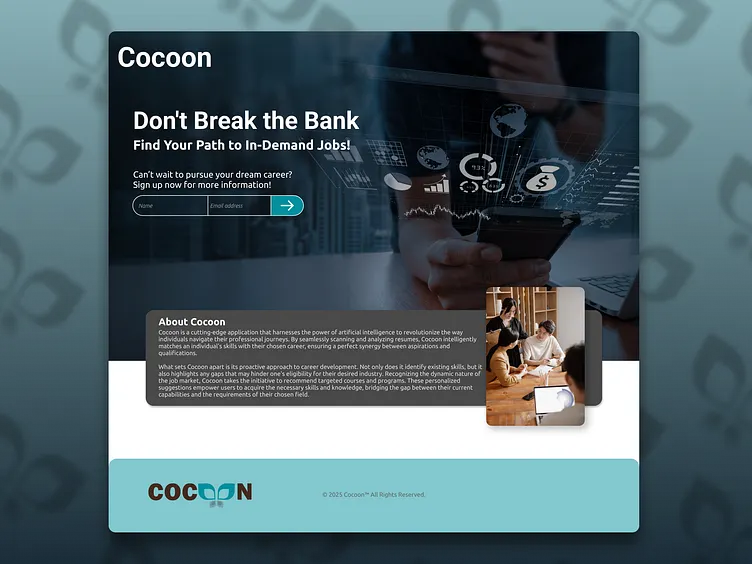
The `tsconfig.json` file is the heart of any TypeScript project. It controls how the TypeScript Compiler behaves. For a robust setup, enabling strict mode is one of the most important TypeScript Best Practices.
Key options in your TSConfig file include:
"target": "ES2020": Specifies the ECMAScript target version for the compiled JavaScript."module": "commonjs": Defines the module system (e.g., `commonjs` for Node.js, `ESNext` for modern browsers)."strict": true: A meta-flag that enables a wide range of type-checking behavior, including `noImplicitAny`, `strictNullChecks`, and more. Always start with this enabled."esModuleInterop": true: Enables better interoperability between CommonJS and ES modules."outDir": "./dist": Specifies the output directory for compiled JavaScript files.
Essential Tooling and Testing
A modern TypeScript Development workflow relies on a suite of powerful tools:
- Build Tools: Tools like TypeScript Vite or TypeScript Webpack (with `ts-loader`) handle the compilation, bundling, and development server for your project.
- Linters and Formatters: TypeScript ESLint analyzes your code for stylistic issues and potential bugs, while Prettier automatically formats your code to maintain a consistent style across the entire project.
- Testing Frameworks: Using Jest TypeScript (with `ts-jest`) allows you to write TypeScript Unit Tests with full type support. Types make tests more reliable by ensuring you are mocking objects and asserting return values correctly.
Conclusion: Why TypeScript is the Future of Development
TypeScript is more than just a linter or a type-checker; it is a fundamental shift in how we write JavaScript. By embracing a typed system, developers gain immense benefits: early error detection, improved code readability and maintainability, superior autocompletion, and safer refactoring. The debate of TypeScript vs JavaScript is increasingly settling in favor of TypeScript for any project of non-trivial size.
From building interactive UIs with TypeScript Vue to complex back-end services with TypeScript NestJS, the ecosystem is mature, powerful, and continuously growing. As applications become more complex and data-driven, TypeScript provides the guardrails necessary to build with confidence and scale effectively. If you haven’t already, now is the perfect time to begin your JavaScript to TypeScript migration or start your next project with the power and safety of TypeScript.