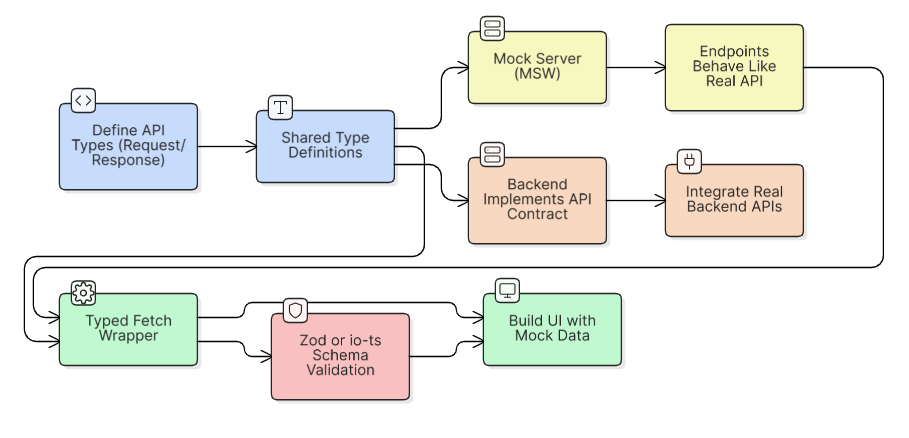In modern web development, building applications that are not only functional but also scalable, maintainable, and robust is paramount. This is where TypeScript shines, offering a superset of JavaScript that adds static typing to the language. However, browsers don’t understand TypeScript. This necessitates a crucial step in the development lifecycle: the TypeScript build process. This process transforms your type-safe TypeScript code into standard, executable JavaScript that can run anywhere.
A well-configured build process is the bedrock of any serious TypeScript project. It’s more than just a simple compilation; it’s an automated pipeline that can bundle modules, optimize assets, lint code for quality, and prepare your application for different environments, from local development to production. Understanding how to configure and leverage this process effectively is a key skill for any developer looking to build high-quality, professional-grade applications. This article serves as a comprehensive guide, taking you from the fundamentals of the TypeScript Compiler to advanced integration with modern build tools like Vite and Webpack.
The Foundation: The TypeScript Compiler and tsconfig.json
At the heart of every TypeScript build is the TypeScript Compiler, commonly known as `tsc`. Its primary job is to parse your TypeScript files (`.ts` or `.tsx`), check them for type errors, and transpile them into clean, readable JavaScript code that aligns with your specified target version.
Understanding the `tsc` Command
You can invoke the compiler directly from your terminal. After installing TypeScript in your project (`npm install typescript –save-dev`), you can run it using `npx tsc`. Without any configuration, `tsc` will look for a `tsconfig.json` file in your project root. If it finds one, it will use its settings to compile the project. If not, it will compile any `.ts` files it’s pointed to with default settings.
The Heart of the Build: `tsconfig.json`
The `tsconfig.json` file is the control center for your TypeScript build. It tells the compiler which files to include, which compilation options to use, and where to output the resulting JavaScript. A well-structured `tsconfig.json` is essential for a predictable and efficient build process.
Here’s a look at a practical `tsconfig.json` file with comments explaining some of the most important `compilerOptions`:
{
"compilerOptions": {
/* --- Target and Module System --- */
"target": "ES2020", // Transpile to a modern JavaScript version.
"module": "ESNext", // Use modern module syntax (import/export).
"moduleResolution": "node", // How modules get resolved. 'node' is standard for Node.js/bundler environments.
/* --- Output and File Structure --- */
"outDir": "./dist", // Where to output the compiled JavaScript files.
"rootDir": "./src", // The root directory of your source TypeScript files.
"sourceMap": true, // Generate .map files for easier debugging in browsers.
/* --- Strictness and Code Quality --- */
"strict": true, // Enable all strict type-checking options. HIGHLY RECOMMENDED.
"noImplicitAny": true, // Raise error on expressions and declarations with an implied 'any' type.
"strictNullChecks": true, // Disallow 'null' and 'undefined' from being assigned to variables unless explicitly stated.
"forceConsistentCasingInFileNames": true, // Ensure file path casing is consistent.
/* --- Interoperability --- */
"esModuleInterop": true, // Enables compatibility with CommonJS modules.
"skipLibCheck": true, // Skip type checking of all declaration files (*.d.ts).
/* --- For React/JSX Projects --- */
"jsx": "react-jsx" // Use the modern JSX transform.
},
"include": ["src/**/*"], // Specifies which files to include in the compilation.
"exclude": ["node_modules", "dist"] // Specifies which files to exclude.
}With this configuration, running `npx tsc` will read all files in the `src` directory, apply the strict type-checking rules, and output the compiled, ES2020-compatible JavaScript into the `dist` directory, complete with source maps for debugging.
Integrating TypeScript with Modern Build Tools
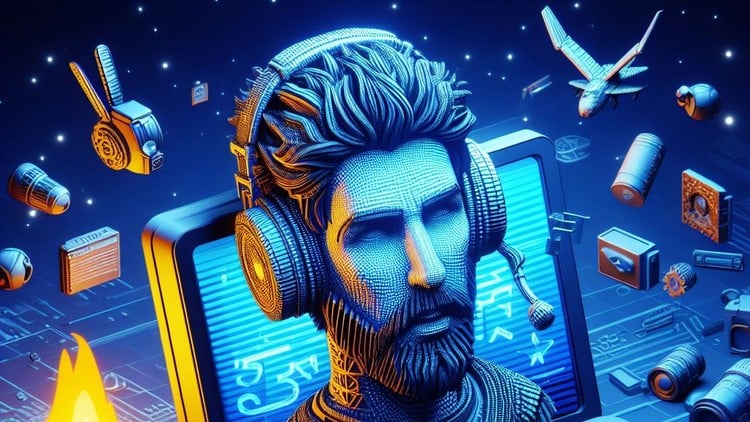
While `tsc` is excellent for type-checking and basic transpilation, modern web applications require more. We need to bundle multiple JavaScript files into a single file, manage assets like CSS and images, enable Hot Module Replacement (HMR) for a fast development loop, and optimize our code for production. This is where build tools like Vite and Webpack come in.
Why Go Beyond `tsc`?
Using a dedicated build tool on top of TypeScript provides several advantages:
- Bundling: Combining multiple modules into fewer files to reduce HTTP requests.
- Development Server: Providing a live-reloading server for instant feedback.
- Asset Management: Processing and optimizing CSS, images, fonts, and other non-JavaScript assets.
- Optimization: Minifying code, tree-shaking (removing unused code), and code-splitting for production builds.
Building with Vite: The Modern Choice
Vite is a next-generation frontend tool that provides an extremely fast development experience. For TypeScript, Vite uses `esbuild` to transpile `.ts` files on the fly, which is significantly faster than `tsc`. However, it’s important to note that `esbuild` only handles transpilation and does not perform type-checking. For type safety, you still run `tsc –noEmit` separately, often as part of a pre-commit hook or CI/CD pipeline.
Here’s a practical example of a React component written in TypeScript that interacts with the DOM. This code would be part of a project set up with Vite.
// src/components/Counter.tsx
import React, { useState, useEffect, useRef } from 'react';
// Define props type for type safety
interface CounterProps {
initialCount?: number;
}
const Counter: React.FC<CounterProps> = ({ initialCount = 0 }) => {
const [count, setCount] = useState<number>(initialCount);
// Ref to a DOM element, properly typed
const countDisplayRef = useRef<HTMLHeadingElement>(null);
const increment = (): void => {
setCount(prevCount => prevCount + 1);
};
const decrement = (): void => {
setCount(prevCount => prevCount - 1);
};
// Example of DOM manipulation with type safety
useEffect(() => {
if (countDisplayRef.current) {
// TypeScript knows .current is either HTMLHeadingElement or null
countDisplayRef.current.style.color = count > 10 ? 'red' : 'black';
}
}, [count]);
return (
<div>
<h2 ref={countDisplayRef}>Count: {count}</h2>
<button onClick={increment}>Increment</button>
<button onClick={decrement}>Decrement</button>
</div>
);
};
export default Counter;In a Vite project, you’d run `npm run dev` to start the development server and `npm run build` to create an optimized production bundle using Rollup under the hood.
Advanced TypeScript Build Techniques
As your projects grow in complexity, your build process needs to handle more sophisticated scenarios, such as asynchronous operations, environment-specific configurations, and backend API development.
Handling Asynchronous API Calls
TypeScript’s support for `async/await` combined with strong typing for API responses is a powerful pattern for building reliable applications. You can define interfaces or types that model the expected shape of your API data, preventing a wide class of runtime errors.
Here’s an example of an `async` function to fetch user data, using TypeScript Generics and Interfaces for a reusable and type-safe API client.

// src/api/userService.ts
// Define the shape of a User object from our API
export interface User {
id: number;
name: string;
username: string;
email: string;
address: {
street: string;
city: string;
zipcode: string;
};
}
// A generic API error type
export interface ApiError {
message: string;
statusCode: number;
}
// A generic fetch function using Promises and async/await
async function fetchData<T>(url: string): Promise<T> {
try {
const response = await fetch(url);
if (!response.ok) {
// Throw a structured error
const errorData: ApiError = {
message: `API Error: ${response.statusText}`,
statusCode: response.status,
};
throw errorData;
}
const data: T = await response.json();
return data;
} catch (error) {
console.error("Failed to fetch data:", error);
// Re-throw the error to be handled by the caller
throw error;
}
}
// Specific function to get a user by ID
export const getUserById = async (userId: number): Promise<User | null> => {
const API_URL = `https://jsonplaceholder.typicode.com/users/${userId}`;
try {
const user = await fetchData<User>(API_URL);
return user;
} catch (error) {
// We can handle specific error types here if needed
if ((error as ApiError).statusCode === 404) {
console.warn(`User with ID ${userId} not found.`);
}
return null;
}
};
// Example usage:
// getUserById(1).then(user => {
// if (user) {
// console.log(user.name); // Autocomplete and type safety!
// }
// });Building a Type-Safe Node.js API
The TypeScript build process is not limited to the frontend. For backend development with TypeScript Node.js frameworks like Express or NestJS, `tsc` is used to compile your server code into JavaScript. This ensures your API routes, request handlers, and business logic are all type-safe.
Below is a simple Express.js API route written in TypeScript. It defines types for the request body, ensuring that incoming data conforms to the expected structure before it’s processed.
// src/server.ts
import express, { Request, Response, NextFunction } from 'express';
const app = express();
app.use(express.json());
// Interface for the expected request body when creating a product
interface CreateProductRequestBody {
name: string;
price: number;
inStock: boolean;
}
// A simple in-memory "database"
const products = [
{ id: 1, name: 'Laptop', price: 1200, inStock: true }
];
// Type-safe POST route for creating a new product
app.post('/products', (
req: Request<{}, {}, CreateProductRequestBody>,
res: Response
) => {
const { name, price, inStock } = req.body;
// Basic validation
if (!name || typeof price !== 'number') {
return res.status(400).json({ message: 'Invalid product data provided.' });
}
const newProduct = {
id: products.length + 1,
name,
price,
inStock,
};
products.push(newProduct);
console.log('Product created:', newProduct);
return res.status(201).json(newProduct);
});
const PORT = 3000;
app.listen(PORT, () => {
console.log(`Server is running on http://localhost:${PORT}`);
});
// To build and run this server:
// 1. npx tsc
// 2. node dist/server.jsBest Practices and Optimization
A truly professional TypeScript build process incorporates best practices for code quality, consistency, and performance.
Enforce Code Quality with ESLint and Prettier
Integrating static analysis and formatting tools is crucial.
- ESLint (`@typescript-eslint`): Analyzes your code to find potential bugs, enforce coding standards, and prevent common errors. It understands TypeScript syntax and types.
- Prettier: An opinionated code formatter that automatically ensures your entire codebase has a consistent style.
These tools can be run manually, integrated into your editor, or added as a script in your `package.json` (e.g., `”lint”: “eslint ‘src/**/*.ts’”`).
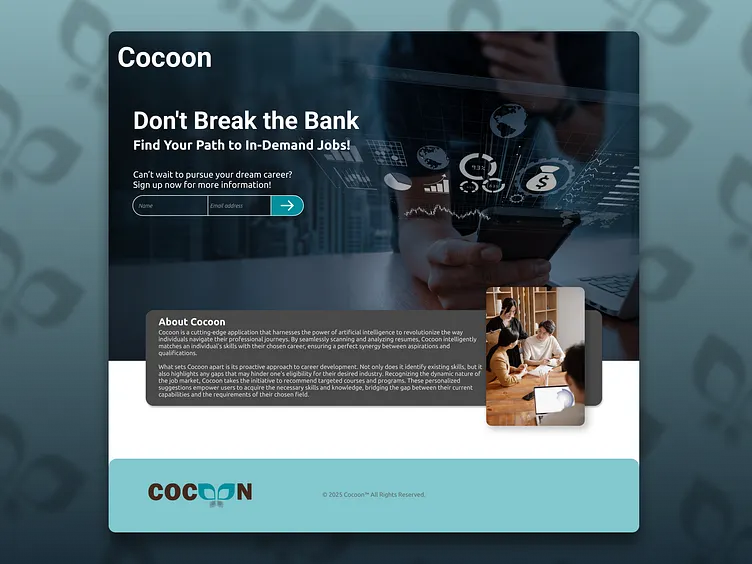
Embrace `”strict”: true`
Always enable strict mode in your `tsconfig.json`. It activates a suite of type-checking behaviors that significantly increase the safety and reliability of your code. While it might seem challenging at first, especially when migrating a JavaScript project, the long-term benefits of catching null/undefined errors and implicit `any` types at compile time are immense.
Optimize for Production
Your production build should be as small and fast as possible. Modern build tools handle most of this automatically when you run their build command (e.g., `vite build` or `webpack –mode=production`). Key optimizations include:
- Minification: Removing whitespace, comments, and shortening variable names.
- Tree-Shaking: Automatically eliminating code that is never used.
- Code Splitting: Breaking the application into smaller chunks that can be loaded on demand, improving initial page load time.
Conclusion
The TypeScript build process is a fundamental aspect of modern development that transforms your elegant, type-safe code into optimized, cross-browser compatible JavaScript. We’ve journeyed from the core of the TypeScript Compiler (`tsc`) and its essential `tsconfig.json` file to the powerful capabilities of modern bundlers like Vite and Webpack. By leveraging these tools, you can build complex frontend applications, robust Node.js backends, and everything in between with confidence.
Mastering your build setup means writing more reliable code, catching errors early, and creating a more efficient development workflow. As you move forward, continue to explore advanced features like project references for monorepos, generating declaration files for libraries, and fine-tuning your build for maximum performance. A solid build foundation is not just a technical detail—it’s an investment in the quality and longevity of your projects.