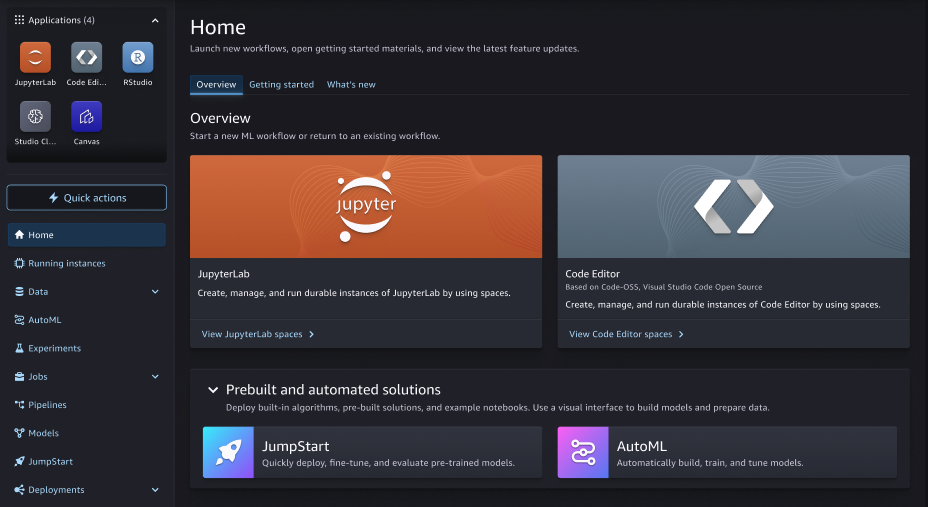An Introduction to TypeScript: Supercharging Your JavaScript
In the world of modern web development, building large-scale, maintainable applications presents significant challenges. JavaScript, for all its flexibility and ubiquity, can become difficult to manage as projects grow. Dynamic typing often leads to runtime errors that are hard to trace, and refactoring can be a perilous task. This is where TypeScript enters the picture. TypeScript is a strongly typed, object-oriented, compiled language developed and maintained by Microsoft. It is a strict syntactical superset of JavaScript, meaning any valid JavaScript code is also valid TypeScript code. Its primary purpose is to add static types, classes, and interfaces to JavaScript, enabling robust tooling, enhanced code quality, and improved developer productivity. By catching errors during development rather than at runtime, TypeScript provides a safety net that allows teams to build complex applications with greater confidence and scalability. This comprehensive TypeScript Tutorial will guide you from the fundamental concepts to advanced patterns, equipping you with the skills to leverage its full potential in your projects.
Getting Started with TypeScript Core Concepts
Before diving into complex applications, it’s crucial to grasp the foundational elements of TypeScript. These core concepts form the bedrock of everything you’ll build, from simple functions to intricate systems within frameworks like TypeScript React or TypeScript Angular.
Setting Up Your Environment
To begin, you need Node.js and npm (or yarn/pnpm) installed. You can install the TypeScript compiler globally via npm:
npm install -g typescriptThe TypeScript Compiler (tsc) is the tool that transpiles your .ts files into plain JavaScript. To manage compiler settings for a project, you create a tsconfig.json file. This file is essential for any serious TypeScript Projects. You can generate a default one using tsc --init. Key options inside include target (the ECMAScript version to compile to), module (the module system like ‘CommonJS’ or ‘ESNext’), and strict (which enables a wide range of type-checking behaviors and is highly recommended for all new projects).
Understanding Basic Types and Type Inference
At its core, TypeScript is about adding static types to JavaScript variables, function parameters, and return values. The basic types include string, number, boolean, null, undefined, any, and more. While you can explicitly annotate types, TypeScript also features powerful Type Inference, where it automatically deduces the type based on the assigned value.
// Explicit typing
let framework: string = "React";
let version: number = 18;
let isAwesome: boolean = true;
// Type Inference
let language = "TypeScript"; // Inferred as type 'string'
// language = 123; // Error: Type 'number' is not assignable to type 'string'.
function greet(name: string): string {
return `Hello, ${name}!`;
}Working with Complex Types: Arrays, Tuples, and Enums
Beyond primitives, TypeScript provides syntax for more complex data structures. Arrays can be typed in two ways: string[] or Array<string>. For arrays with a fixed number of elements of known types, you can use a Tuple. TypeScript Enums provide a way of giving more friendly names to sets of numeric values, which is particularly useful for states, roles, or categories.

// Array of strings
const technologies: string[] = ["React", "Vue", "Angular"];
// Tuple: An array with a fixed number of elements of specific types
type UserRole = [number, string];
const adminUser: UserRole = [1, "Admin"];
// Enum: A set of named constants
enum LogLevel {
INFO, // 0
WARN, // 1
ERROR, // 2
DEBUG // 3
}
function logMessage(message: string, level: LogLevel) {
console.log(`[${LogLevel[level]}]: ${message}`);
}
logMessage("User logged in successfully.", LogLevel.INFO); // Outputs: [INFO]: User logged in successfully.Building Real-World Applications with TypeScript
With the basics covered, we can move on to the features that make TypeScript indispensable for application development. This includes defining complex data structures, creating robust functions, and handling asynchronous operations with full type safety.
Defining Data Shapes with Interfaces and Type Aliases
TypeScript Interfaces and type aliases are used to define the “shape” of an object. They are crucial for creating contracts within your code and with external data sources like APIs. While they are often interchangeable, a key difference is that interfaces are “open” and can be extended, whereas type aliases are “closed.” You can also use Union Types (|) to allow a variable to be one of several types and Intersection Types (&) to combine multiple types into one.
// Using an interface to define the shape of a User object
interface User {
id: number;
name: string;
email: string;
isActive: boolean;
lastLogin?: Date; // Optional property
}
// Using a type alias with a union type
type Status = "pending" | "approved" | "rejected";
interface Order {
orderId: string;
status: Status;
user: User;
}
function processOrder(order: Order): void {
console.log(`Processing order ${order.orderId} for user ${order.user.name}.`);
// ... business logic
}
const sampleUser: User = {
id: 101,
name: "Jane Doe",
email: "jane.doe@example.com",
isActive: true
};
const sampleOrder: Order = {
orderId: "ORD-12345",
status: "pending",
user: sampleUser
};
processOrder(sampleOrder);Mastering TypeScript Functions and Asynchronous Operations
Typing functions is one of the most significant benefits of TypeScript. It ensures you pass the correct types of arguments and handle the return value correctly. This extends seamlessly to asynchronous code. When working with Promises TypeScript provides the `Promise
Here’s a practical example of fetching user data from a public API and manipulating the DOM, demonstrating typesafe async operations and DOM interaction.
interface Todo {
userId: number;
id: number;
title: string;
completed: boolean;
}
async function fetchAndDisplayTodo(todoId: number): Promise<void> {
try {
const response = await fetch(`https://jsonplaceholder.typicode.com/todos/${todoId}`);
if (!response.ok) {
throw new Error(`HTTP error! Status: ${response.status}`);
}
// We tell TypeScript to expect the JSON to match the Todo interface
const todo: Todo = await response.json();
// Type-safe DOM manipulation
const appElement = document.getElementById("app");
// TypeScript knows appElement can be null, so we must check
if (appElement) {
appElement.innerHTML = `
${todo.title}
User ID: ${todo.userId}
Status: ${todo.completed ? "Completed" : "Incomplete"}
`;
}
} catch (error) {
console.error("Failed to fetch TODO:", error);
const appElement = document.getElementById("app");
if (appElement) {
appElement.innerHTML = "<p style='color: red;'>Failed to load data.</p>";
}
}
}
// Let's fetch the first todo item
fetchAndDisplayTodo(1);Advanced TypeScript Techniques for Robust Code
Once you’re comfortable with the fundamentals, TypeScript offers a suite of advanced features that enable you to write highly reusable, flexible, and robust code. These patterns are commonly used in libraries, frameworks, and large-scale applications.
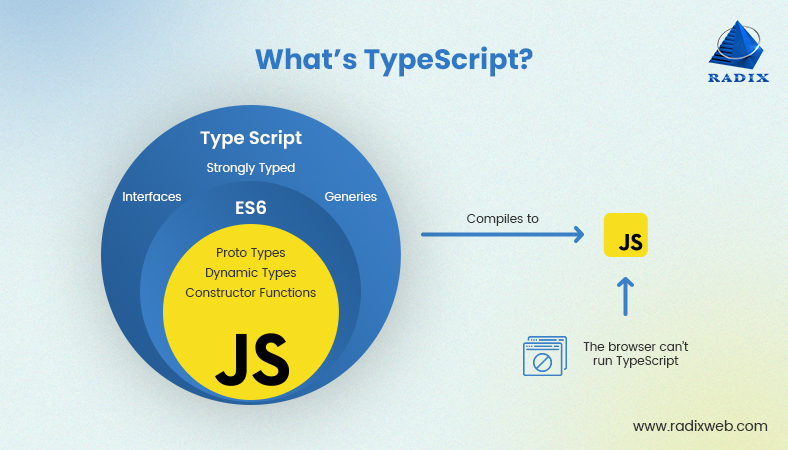
Leveraging Generics for Reusable Components
TypeScript Generics allow you to create components (like functions or classes) that can work over a variety of types rather than a single one. This is a powerful tool for creating reusable and type-safe abstractions. Instead of using the `any` type, which sacrifices type safety, generics use a type variable (commonly `T`) that acts as a placeholder for the actual type provided at call time.
// A generic function to wrap an API response
interface ApiResponse<T> {
data: T;
status: 'success' | 'error';
timestamp: number;
}
function createSuccessResponse<T>(payload: T): ApiResponse<T> {
return {
data: payload,
status: 'success',
timestamp: Date.now()
};
}
// Usage with different types
const userResponse = createSuccessResponse({ name: "Alice", id: 1 });
// userResponse is of type ApiResponse<{ name: string, id: number }>
const productResponse = createSuccessResponse(["Laptop", "Mouse", "Keyboard"]);
// productResponse is of type ApiResponse<string[]>Ensuring Type Safety with Type Guards and Utility Types
When working with union types, you often need to determine the specific type of a variable at runtime. TypeScript Type Guards are expressions that perform a runtime check that guarantees the type in some scope. Common type guards include `typeof`, `instanceof`, and custom user-defined type guards. Additionally, TypeScript comes with a set of powerful Utility Types that help transform existing types. For example, `Partial
The `satisfies` Operator: Preserving Specificity
A recent and powerful addition to TypeScript is the `satisfies` operator. It solves a common problem where you want to validate that an object conforms to a certain type, but without losing the more specific type information that TypeScript inferred. Before `satisfies`, you might use a type annotation, but that would widen the type, losing valuable detail. The `satisfies` operator lets you have the best of both worlds.
type ThemeColors = {
primary: string;
secondary: string;
};
// This object has more specific string literal types than just `string`
const myTheme = {
primary: "#007bff",
secondary: "#6c757d",
danger: "#dc3545" // Extra property
};
// Using a type annotation loses the specific 'danger' property and literal types
const annotatedTheme: ThemeColors = myTheme; // Error: 'danger' does not exist in type 'ThemeColors'.
// Even if it didn't have the extra property, `annotatedTheme.primary` would be typed as `string`, not `"#007bff"`.
// Using `satisfies` checks for compatibility without widening the type
const betterTheme = {
primary: "#007bff",
secondary: "#6c757d",
danger: "#dc3545"
} satisfies Record<string, string>; // We check that all values are strings
// Now, TypeScript knows the exact type of `betterTheme`
const primaryColor = betterTheme.primary; // Type is `"#007bff"`
const dangerColor = betterTheme.danger; // Type is `"#dc3545"`
// This would fail if a value wasn't a string, giving us safety.
// const invalidTheme = { primary: 123 } satisfies Record<string, string>; // Error!TypeScript in the Modern Ecosystem: Best Practices and Tooling

TypeScript doesn’t exist in a vacuum. Its true power is realized when integrated into the modern development ecosystem. Following best practices and leveraging the right tools will significantly improve your development workflow and the quality of your final product.
Integration with Frameworks and Libraries
TypeScript has first-class support in all major frontend and backend frameworks. TypeScript Angular uses it by default. For React, you use .tsx files and can leverage libraries like `create-react-app` with a TypeScript template. In the backend, TypeScript Node.js frameworks like NestJS (which is built with TypeScript) and Express (with community-provided types from `@types/express`) provide robust, scalable server-side solutions.
Essential Tooling and Configuration
A solid tooling setup is non-negotiable for professional TypeScript Development.
- Linter: Use TypeScript ESLint to enforce coding standards and catch potential bugs early.
- Formatter: Use Prettier to automatically format your code, ensuring a consistent style across your entire team.
- Build Tools: For bundling and development, modern tools like Vite offer lightning-fast performance with out-of-the-box TypeScript support. For more complex builds, Webpack with `ts-loader` remains a powerful option.
- Testing: For TypeScript Testing, frameworks like Jest can be configured with `ts-jest` to run TypeScript Unit Tests directly on your
.tsfiles, enabling a seamless test-driven development workflow.
Conclusion: Embrace the Future of JavaScript Development
TypeScript is more than just a linter or a type-checker; it’s a fundamental shift in how we write JavaScript that prioritizes clarity, maintainability, and scalability. By adopting TypeScript, you gain access to a world-class developer experience with features like autocompletion, refactoring, and static analysis that catch errors before they ever reach production. We’ve journeyed from basic types and functions to advanced concepts like Generics and the `satisfies` operator, and we’ve seen how TypeScript integrates into the modern web ecosystem. The path from JavaScript to TypeScript is an investment in your codebase and your team’s productivity. Whether you are starting a new project or considering a gradual TypeScript Migration for an existing one, the benefits are clear. The next step is to start a small project, explore the official documentation, and experience firsthand how TypeScript can transform your development process.