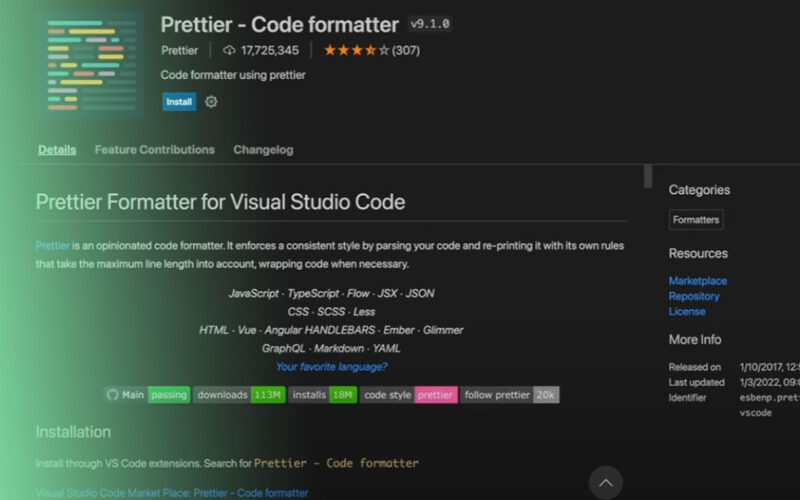In modern web development, writing clean, maintainable, and type-safe code is paramount. TypeScript has emerged as a leader in this space, offering a powerful type system on top of JavaScript. However, as applications grow in complexity, so does the need to manage and manipulate types. We often find ourselves needing slight variations of existing types—a version with all optional properties, a subset of an interface, or the return type of a complex function. Creating these variations manually leads to code duplication and maintenance headaches. This is precisely where TypeScript Utility Types come to the rescue.
TypeScript Utility Types are a set of built-in generic types that provide powerful ways to transform and manipulate your existing types. They act as type-level functions, taking one or more types as input and producing a new, transformed type as output. By leveraging these utilities, you can reduce boilerplate, enhance type safety, and create more expressive and resilient codebases. This comprehensive guide will take you on a deep dive into the world of TypeScript Utility Types, from foundational concepts to advanced patterns, complete with practical examples for real-world scenarios in frameworks like React, Node.js, and vanilla DOM manipulation.
The Essentials: Foundational Property-Modifying Types
The most common use case for utility types is modifying the properties of an object type. TypeScript provides a core set of tools to make properties optional, required, or to select a specific subset of them. Let’s start with a base interface that we’ll use for our examples.
// A base interface representing a User model
interface User {
id: number;
name: string;
email: string;
isAdmin: boolean;
createdAt: Date;
updatedAt: Date;
}Making Properties Flexible with Partial<T> and Required<T>
Often, you need a version of a type where all properties are optional. This is common when updating data, as a user might only change their email address and not their entire profile.
Partial<T> constructs a type with all properties of T set to optional. This is incredibly useful for functions that handle updates or patches.
// This function updates a user in the database.
// The `updates` object can contain any subset of User properties.
async function updateUser(userId: number, updates: Partial<User>): Promise<User> {
// In a real app, you would fetch the user first
console.log(`Updating user ${userId} with:`, updates);
// const user = await db.users.find(userId);
// const updatedUser = { ...user, ...updates };
// await db.users.save(updatedUser);
// For demonstration, we'll just return a mock
return {
id: userId,
name: "Jane Doe",
email: "jane.doe@example.com",
isAdmin: false,
createdAt: new Date(),
updatedAt: new Date(),
...updates, // Apply the partial updates
};
}
// Usage:
updateUser(1, { email: "new.email@example.com" });
// The `updates` object is type-checked. This would be an error:
// updateUser(1, { username: "new_username" }); // Error: 'username' does not exist in type 'Partial<User>'Conversely, Required<T> makes all properties of T required, which is useful when you have a type with optional properties but need to ensure they are all present at a certain stage of your logic.
Creating Subsets with Pick<T, K> and Omit<T, K>
Sometimes you don’t need the entire object, just a small piece of it. This is common when creating Data Transfer Objects (DTOs) for API responses or component props in a React or Vue application.
Pick<T, K> constructs a new type by picking a set of properties K (a string literal or union of string literals) from type T.
// A type for a user preview card component, which only needs id and name.
type UserPreview = Pick<User, "id" | "name">;
function displayUserPreview(user: UserPreview) {
const container = document.getElementById("user-preview-container");
if (container) {
container.innerHTML = `<h3>${user.name} (ID: ${user.id})</h3>`;
}
}
const userForPreview: UserPreview = { id: 101, name: "John Smith" };
displayUserPreview(userForPreview);Omit<T, K> is the logical opposite of Pick. It constructs a type by taking all properties from T and then removing the keys specified in K. This is perfect for creating types for new data entries where server-generated fields like id and createdAt should be excluded.

TypeScript code on screen – a computer screen with a bunch of lines on it
// A type for creating a new user. We omit server-generated fields.
type NewUserInput = Omit<User, "id" | "createdAt" | "updatedAt">;
async function createUser(userData: NewUserInput): Promise<User> {
console.log("Creating user with data:", userData);
// In a real Node.js/Express backend:
// const newUser = await UserModel.create({
// ...userData,
// // id, createdAt, etc., are handled by the database
// });
// return newUser;
// Mock implementation
const newId = Math.floor(Math.random() * 1000);
const now = new Date();
return {
id: newId,
...userData,
createdAt: now,
updatedAt: now,
};
}
createUser({
name: "Alice",
email: "alice@example.com",
isAdmin: false,
});Working with Unions, Functions, and Primitives
Utility types are not limited to object shapes. They also provide powerful tools for manipulating union types, introspecting function signatures, and handling primitive values, which is crucial for building robust applications.
Filtering Union Types with Exclude<T, U> and Extract<T, U>
Union types are a cornerstone of TypeScript, allowing a type to be one of several possibilities. Exclude and Extract let you filter those possibilities.
Exclude<T, U> constructs a type by excluding from T all union members that are assignable to U.
type ApiStatus = "loading" | "success" | "error" | "idle";
type NonLoadingStatus = Exclude<ApiStatus, "loading">;
function handleApiResponse(status: NonLoadingStatus) {
// The 'status' parameter can now only be "success", "error", or "idle".
// This function doesn't need to worry about the "loading" state.
if (status === "success") {
console.log("Operation was successful!");
} else if (status === "error") {
console.error("An error occurred.");
}
}Extract<T, U> does the opposite: it constructs a type by extracting from T all union members that are assignable to U.
Safeguarding Against Nulls with NonNullable<T>
When working with APIs, the DOM, or optional data, you often encounter values that can be null or undefined. NonNullable<T> constructs a type by excluding null and undefined from T, helping you write safer code after performing a null check.
function getElementText(selector: string): string {
const element: HTMLElement | null = document.querySelector(selector);
if (element === null) {
throw new Error(`Element with selector "${selector}" not found.`);
}
// At this point, `element` is guaranteed to be an HTMLElement.
// We can use NonNullable to represent this guarantee in types if needed.
const guaranteedElement: NonNullable<typeof element> = element;
return guaranteedElement.textContent || "";
}Introspecting Function Signatures
TypeScript allows you to extract parameter and return types from functions, which is incredibly powerful for creating higher-order functions, wrappers, or decorators.
Parameters<T> constructs a tuple type from the parameters of a function type T.
ReturnType<T> constructs a type consisting of the return type of a function type T.
// An example async function that fetches user data
async function fetchUserData(userId: number): Promise<{ name: string; email: string }> {
const response = await fetch(`https://api.example.com/users/${userId}`);
if (!response.ok) {
throw new Error("Failed to fetch user");
}
return response.json();
}
// Get the parameter types of our fetch function
type FetchUserParams = Parameters<typeof fetchUserData>; // [userId: number]
// Get the return type of our fetch function
type FetchUserReturnType = ReturnType<typeof fetchUserData>; // Promise<{ name: string; email: string }>
// A generic logging wrapper
function withLogging<T extends (...args: any[]) => any>(fn: T) {
// Use Parameters<T> to correctly type the arguments
return function(...args: Parameters<T>): ReturnType<T> {
console.log(`Calling function ${fn.name} with arguments:`, args);
const result = fn(...args);
console.log(`Function ${fn.name} returned:`, result);
return result;
};
}
const fetchUserDataWithLogging = withLogging(fetchUserData);
fetchUserDataWithLogging(123); // Correctly typed!Advanced Techniques and Modern Utility Types
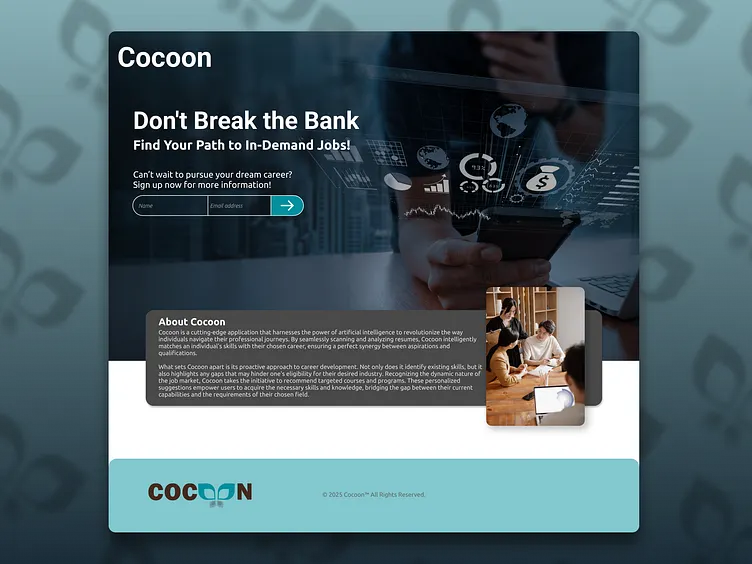
TypeScript code on screen – Code
As TypeScript evolves, so do its utility types. Newer additions provide even more sophisticated ways to handle complex scenarios, especially with asynchronous code and dynamic object structures.
Mapping Object Structures with Record<K, T>
Record<K, T> is used to construct an object type where the keys are of type K and the values are of type T. This is perfect for dictionaries, lookup tables, or configuration objects.
// Define a set of feature flags for an application
type Feature = "darkMode" | "betaDashboard" | "newOnboardingFlow";
// Use Record to create a type for the feature flags configuration
const featureFlags: Record<Feature, boolean> = {
darkMode: true,
betaDashboard: false,
newOnboardingFlow: true,
};
function isFeatureEnabled(feature: Feature): boolean {
return featureFlags[feature];
}
console.log(`Dark mode is ${isFeatureEnabled("darkMode") ? "enabled" : "disabled"}.`);
// This would cause a type error:
// isFeatureEnabled("someOtherFeature"); // Error: Argument of type '"someOtherFeature"' is not assignable to parameter of type 'Feature'.Unwrapping Promises with Awaited<T>
While ReturnType<T> on an async function gives you the Promise<...>, what if you want the type of the value *inside* the promise? That’s where Awaited<T> shines. It recursively unwraps promises to get the final resolved type.
async function getPostAndComments(postId: number) {
const postPromise = fetch(`https://api.example.com/posts/${postId}`).then(res => res.json());
const commentsPromise = fetch(`https://api.example.com/posts/${postId}/comments`).then(res => res.json());
return Promise.all([postPromise, commentsPromise]);
}
// Let's get the type of the resolved data
// ReturnType<typeof getPostAndComments> would be Promise<[any, any]>
// Awaited gives us the actual data structure after the promise resolves.
type PostAndCommentsData = Awaited<ReturnType<typeof getPostAndComments>>;
// PostAndCommentsData is now correctly inferred as [Post, Comment[]] (assuming API types)
function processData(data: PostAndCommentsData) {
const [post, comments] = data;
console.log(`Post Title: ${post.title}`);
console.log(`Number of comments: ${comments.length}`);
}String Manipulation Types
TypeScript also includes utility types for manipulating string literal types: Uppercase<T>, Lowercase<T>, Capitalize<T>, and Uncapitalize<T>. These are powerful when combined with template literal types to create dynamic and strongly-typed string patterns, often used in event systems or API clients.
Best Practices and Creating Your Own Utilities

TypeScript code on screen – C plus plus code in an coloured editor square strongly foreshortened
While TypeScript’s built-in utilities are powerful, using them effectively requires some best practices and an understanding of their limitations.
Tips and Best Practices
- Combine for Power: Don’t be afraid to chain utility types. For example,
Partial<Pick<User, 'name' | 'email'>>creates a type where onlynameand _or_emailcan be provided. - Clarity is Key: Use utility types to make your intent clear. Creating a named type alias like
type UserUpdatePayload = Partial<User>;is more descriptive than usingPartial<User>directly in a function signature. - Shallow Transformations: Be aware that most utility types (like
PartialandRequired) operate shallowly. If you have a nested object, its properties will not be made partial recursively. - Use for API Contracts: Utility types are excellent for defining the shape of data moving between your frontend and backend (e.g., in a TypeScript Node.js project using Express or NestJS). Use
PickandOmitto create precise DTOs.
Creating Custom Utility Types
Sometimes, you’ll need a transformation that isn’t built-in. TypeScript’s type system is powerful enough to let you create your own. This often involves mapped types and conditional types.
// A custom utility type to make all properties of an object nullable.
type Nullable<T> = {
[P in keyof T]: T[P] | null;
};
interface AppConfig {
apiUrl: string;
timeout: number;
}
// `loadedConfig` can have null values during an initial loading phase.
const loadedConfig: Nullable<AppConfig> = {
apiUrl: "https://api.example.com",
timeout: null, // This is allowed by Nullable<AppConfig>
};Conclusion
TypeScript Utility Types are not just a niche feature; they are a fundamental tool for writing modern, scalable, and maintainable TypeScript. By moving type transformations from manual, error-prone duplication into a declarative, type-safe system, you can significantly improve your development workflow. From simple property modifications with Partial and Pick to advanced promise unwrapping with Awaited, these utilities provide the building blocks for creating expressive and robust type definitions.
As you continue your TypeScript journey, make a conscious effort to integrate these types into your projects. Whether you’re building a React frontend, a Node.js backend, or a shared library, mastering utility types will unlock a new level of precision and clarity in your code. Explore the official TypeScript documentation to discover even more utilities and start transforming your types today for more resilient and elegant applications.