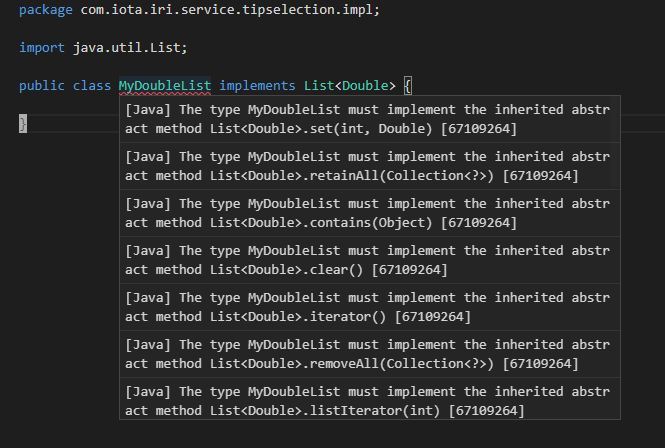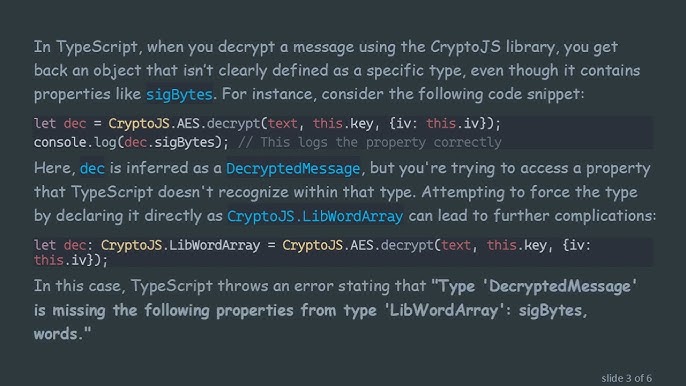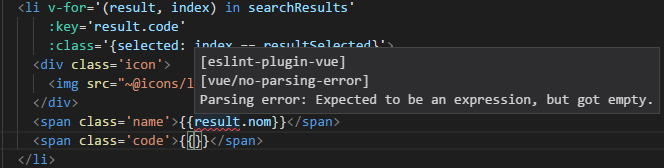TypeScript has fundamentally transformed modern web development. By adding a static type system on top of JavaScript, it empowers developers to build more robust, scalable, and maintainable applications. However, the true power of TypeScript isn’t just in its syntax; it’s in the rich ecosystem of tools that surrounds it. From the compiler and configuration files to linters, formatters, build tools, and testing frameworks, mastering these instruments is crucial for unlocking TypeScript’s full potential. This comprehensive guide will walk you through the essential TypeScript tools, providing practical examples and best practices to elevate your development workflow.
Whether you’re migrating a legacy JavaScript project or starting a new one with TypeScript React, TypeScript Node.js, or even TypeScript Angular, understanding this toolchain is non-negotiable. We’ll explore how these tools work together to catch errors early, enforce code consistency, and streamline the entire development lifecycle, from writing the first line of code to deploying a production-ready build.
The Core Foundation: The TypeScript Compiler and Configuration
At the heart of any TypeScript project lies the TypeScript Compiler (TSC) and its configuration file, tsconfig.json. These are the foundational pieces that define how your code is checked and transformed into standard JavaScript that can run in any browser or Node.js environment.
Understanding the TypeScript Compiler (TSC)
The TypeScript Compiler is a command-line tool (tsc) that performs two primary functions:
- Type Checking: It analyzes your code against the type definitions and rules you’ve specified, reporting any TypeScript Errors before you even run the code. This is where you catch mismatched types, null pointer exceptions, and other common bugs.
- Transpilation: After type checking, TSC transpiles your TypeScript code (
.ts,.tsx) into a specified version of JavaScript (e.g., ES2015, ESNext), stripping away all type annotations.
This process ensures that your highly structured, type-safe code becomes compatible, executable JavaScript.
Mastering tsconfig.json
The tsconfig.json file is the control panel for the compiler. It tells TSC which files to include, which compiler options to use, and where to output the resulting JavaScript. A well-configured tsconfig.json is the first step towards a healthy project. Some of the most critical options in the compilerOptions section include:
target: Specifies the ECMAScript target version for the outputted JavaScript (e.g.,"ES2020","ESNext").module: Defines the module system for the generated code, such as"CommonJS"for Node.js or"ESNext"for modern bundlers.strict: A meta-flag that enables a suite of strict type-checking options (likestrictNullChecksandnoImplicitAny). Enabling TypeScript Strict Mode is a fundamental TypeScript Best Practice.jsx: Configures JSX support, essential for TypeScript React projects (e.g.,"react-jsx").outDir: The output directory for the compiled JavaScript files.rootDir: The root directory of your source TypeScript files.
Here is an example of a robust tsconfig.json for a modern Node.js project:
{
"compilerOptions": {
/* Type Checking */
"strict": true,
"noImplicitAny": true,
"strictNullChecks": true,
"noUnusedLocals": true,
"noUnusedParameters": true,
"noFallthroughCasesInSwitch": true,
"forceConsistentCasingInFileNames": true,
/* Modules */
"module": "CommonJS",
"moduleResolution": "node",
"esModuleInterop": true,
"resolveJsonModule": true,
/* Emit */
"target": "ES2022",
"outDir": "./dist",
"rootDir": "./src",
/* Language and Environment */
"lib": ["ES2022"],
"skipLibCheck": true
},
"include": ["src/**/*"], // Files to include in compilation
"exclude": ["node_modules", "dist"] // Files to exclude
}
Enhancing Your Workflow: Linters, Formatters, and IDEs
While the compiler enforces type safety, other tools are needed to ensure code quality, consistency, and a smooth developer experience. This is where linters, formatters, and powerful IDE integrations come into play.

Enforcing Code Quality with ESLint
ESLint is a static analysis tool that identifies problematic patterns in your code. For TypeScript, the typescript-eslint project provides the necessary plugins and parsers. It goes beyond type checking to enforce coding standards, find potential bugs, and maintain a consistent style. You can configure rules to flag issues like unused variables, inconsistent return statements, or the use of deprecated features.
A typical TypeScript ESLint configuration might look like this:
// .eslintrc.js
module.exports = {
root: true,
parser: '@typescript-eslint/parser', // Specifies the ESLint parser for TypeScript
plugins: [
'@typescript-eslint', // Enables TypeScript-specific linting rules
],
extends: [
'eslint:recommended',
'plugin:@typescript-eslint/recommended', // Uses the recommended rules from the @typescript-eslint/eslint-plugin
'prettier', // Integrates Prettier to avoid conflicts
],
rules: {
// Customize rules here. For example:
'@typescript-eslint/no-explicit-any': 'warn', // Warn about using the `any` type
'@typescript-eslint/explicit-function-return-type': 'off', // Not always necessary with good type inference
'no-console': 'warn', // Discourage use of console.log in production code
},
};
Automating Code Style with Prettier
Code formatting debates are a waste of time. TypeScript Prettier is an opinionated code formatter that solves this problem by parsing your code and re-printing it with its own rules, enforcing a consistent style across the entire codebase. By integrating Prettier with ESLint and your code editor, you can format your code automatically on save, ensuring every team member’s contributions are perfectly styled.
Leveraging Your IDE for Maximum Productivity
Modern code editors like VS Code have exceptional built-in support for TypeScript. This integration is one of the biggest productivity boosters. Features include:
- IntelliSense: Rich autocompletion, parameter info, and member lists based on TypeScript Types and TypeScript Interfaces.
- Auto-Imports: Automatically adds import statements for modules and types as you use them.
- Inline Error Reporting: See type errors and linting issues directly in your editor as you type.
- Refactoring Tools: Safely rename symbols, extract functions, and move files with automatic path updates.
This immediate feedback loop makes TypeScript Development significantly faster and less error-prone than traditional JavaScript development.
Building and Bundling for Production
Writing TypeScript is one thing; preparing it for production is another. This involves using build tools and bundlers to compile, optimize, and package your code for deployment. Modern tools like Vite and Webpack have excellent TypeScript support.
Modern Build Tools: TypeScript Vite vs. TypeScript Webpack
Webpack has long been the standard for bundling JavaScript applications. It uses loaders, like ts-loader or babel-loader, to process TypeScript files. While powerful and highly configurable, its configuration can be complex, and development server startup times can be slow for large projects.
Vite is a newer build tool that has gained immense popularity for its near-instant server start and hot module replacement (HMR). During development, Vite leverages native ES modules in the browser and uses esbuild (a lightning-fast transpiler written in Go) to handle TypeScript. For production builds, it uses Rollup for optimized bundling. This makes the development experience with TypeScript Vite exceptionally fast.
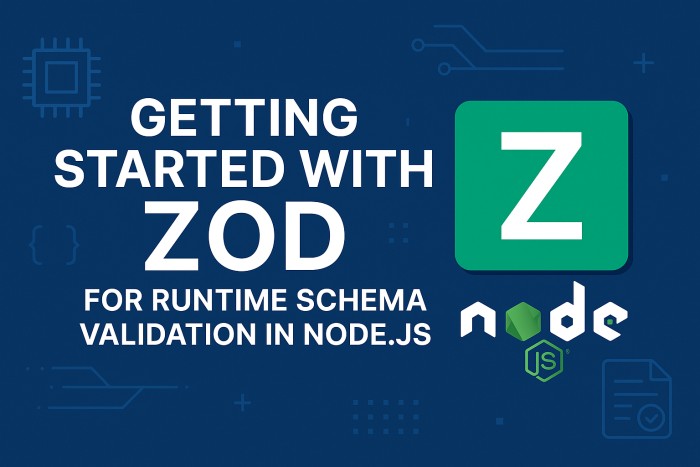
Practical Example: Async Data Fetching in a React Component
Let’s see how these concepts come together in a real-world application. Here is a TypeScript React component that fetches user data from an API. This example demonstrates Async TypeScript with promises, defining TypeScript Interfaces for API responses, and interacting with the DOM through React’s state management.
import React, { useState, useEffect } from 'react';
// Define the shape of our user data with a TypeScript Interface
interface User {
id: number;
name: string;
email: string;
website: string;
}
// Define the props for our component
interface UserProfileProps {
userId: number;
}
const UserProfile: React.FC<UserProfileProps> = ({ userId }) => {
// State management with TypeScript types
const [user, setUser] = useState<User | null>(null);
const [loading, setLoading] = useState<boolean>(true);
const [error, setError] = useState<string | null>(null);
useEffect(() => {
// Using an async arrow function inside useEffect
const fetchUserData = async (): Promise<void> => {
try {
setLoading(true);
setError(null);
const response = await fetch(`https://jsonplaceholder.typicode.com/users/${userId}`);
if (!response.ok) {
throw new Error(`HTTP error! status: ${response.status}`);
}
// Type assertion to ensure the response JSON matches our User interface
const data = await response.json() as User;
setUser(data);
} catch (e) {
if (e instanceof Error) {
setError(e.message);
} else {
setError('An unknown error occurred.');
}
} finally {
setLoading(false);
}
};
fetchUserData();
}, [userId]); // Re-run effect if userId changes
if (loading) {
return <div>Loading user profile...</div>;
}
if (error) {
return <div>Error: {error}</div>;
}
// DOM is updated based on the state
return (
<div>
{user ? (
<article>
<h2>{user.name}</h2>
<p>Email: {user.email}</p>
<p>Website: <a href={`http://${user.website}`}>{user.website}</a></p>
</article>
) : (
<p>No user data found.</p>
)}
</div>
);
};
export default UserProfile;
This snippet illustrates several TypeScript Patterns: using interfaces for data modeling, strongly-typed state with `useState`, and handling asynchronous operations with `async/await` and proper error handling. The type safety ensures we can’t accidentally try to access a property like `user.username` if it’s not defined in our `User` interface.
Advanced Tooling and Ecosystem Integration
The TypeScript ecosystem extends beyond the basics into specialized tools for scaffolding, testing, and documentation, further enhancing productivity and code quality.
Project Scaffolding and CLIs
Starting new TypeScript Projects from scratch can be tedious. Command-Line Interface (CLI) tools and project starters handle this complexity for you. Tools like Create React App (with the TypeScript template), Next.js, and the CLIs for frameworks like TypeScript NestJS or Angular set up a complete, production-ready development environment in seconds. They come pre-configured with a tsconfig.json, build tool setup, linter, and testing framework, allowing you to focus immediately on writing application code.
Testing with Jest and TypeScript
Testing is a critical part of software development. Jest is a popular testing framework that works seamlessly with TypeScript. By using the ts-jest package, you can write your tests in TypeScript and get full type-checking and IDE support. This allows you to write robust TypeScript Unit Tests that are as type-safe as your application code.
Here’s a simple example of a test for a utility function using Jest TypeScript:
// utils/format.ts
export function capitalize(str: string): string {
if (!str) return '';
return str.charAt(0).toUpperCase() + str.slice(1);
}
// utils/format.test.ts
import { capitalize } from './format';
describe('capitalize function', () => {
test('should capitalize the first letter of a simple string', () => {
expect(capitalize('hello')).toBe('Hello');
});
test('should return an empty string if input is empty', () => {
expect(capitalize('')).toBe('');
});
test('should handle already capitalized strings', () => {
expect(capitalize('World')).toBe('World');
});
// This would cause a TypeScript error if you tried it, preventing the test from even running:
// test('should fail with non-string input', () => {
// expect(capitalize(123)).toBe(''); // Error: Argument of type 'number' is not assignable to parameter of type 'string'.
// });
});
This demonstrates how TypeScript helps you write correct tests by ensuring you pass the right types to your functions, catching bugs before the tests are even run.
Conclusion: Embrace the Toolchain
The journey from JavaScript to TypeScript is more than just learning a new syntax for types. It’s about embracing a powerful ecosystem of tools that work in concert to create a more efficient, predictable, and enjoyable development experience. The TypeScript Compiler provides the core safety net, while linters and formatters enforce quality and consistency. Modern build tools like Vite and Webpack optimize your code for production, and testing frameworks like Jest ensure its reliability.
By investing time in setting up and mastering these TypeScript Tools, you move beyond simply writing typed code to building a truly professional development workflow. This toolchain is what enables teams to scale their projects, reduce bugs, and collaborate effectively. As you continue your TypeScript journey, make it a priority to explore and integrate these tools—they are the key to unlocking the full power of the language and building better software.