Introduction to Arrow Functions in TypeScript
Arrow functions, introduced in ECMAScript 6 (ES6), have fundamentally changed how developers write JavaScript and, by extension, TypeScript. Their concise syntax and intuitive handling of the this keyword have made them a cornerstone of modern web development. For developers working with TypeScript, arrow functions are more than just syntactic sugar; they are a powerful tool that, when combined with TypeScript’s static typing system, enables the creation of more robust, readable, and maintainable code. This combination is crucial in large-scale applications built with frameworks like TypeScript React, Angular, or TypeScript Node.js.
Unlike traditional function expressions, arrow functions do not have their own binding for this, arguments, super, or new.target. Instead, they inherit these values from the enclosing lexical scope. This single feature eliminates a whole class of common bugs related to context loss in callbacks and event handlers. This article provides a comprehensive deep dive into Arrow Functions in TypeScript. We will explore everything from the basic syntax and typing to advanced patterns with generics, asynchronous operations, and framework-specific best practices. Whether you are migrating a project from JavaScript to TypeScript or are a seasoned TypeScript developer, mastering arrow functions is an essential step toward writing clean, efficient, and type-safe code.
Core Concepts: Syntax, Typing, and ‘this’
Understanding the fundamentals of arrow functions is the first step toward leveraging their full potential in TypeScript. This involves grasping their unique syntax, how TypeScript’s type system enhances them, and the revolutionary way they handle the this keyword.
Syntax Breakdown: From Verbose to Concise
The primary appeal of arrow functions is their brevity. They offer a shorter syntax compared to traditional function expressions, which makes code, especially for callbacks, much cleaner.
Let’s compare a traditional function to its arrow function equivalent:
// Traditional Function Expression
const add_traditional = function(a, b) {
return a + b;
};
// Arrow Function
const add_arrow = (a, b) => {
return a + b;
};
// For single-expression functions, the return is implicit
const add_implicit_return = (a, b) => a + b;
// If there's only one parameter, parentheses are optional
const square = x => x * x;
// For functions with no parameters, empty parentheses are required
const logMessage = () => console.log('Hello, TypeScript!');This concise syntax significantly improves readability when working with higher-order functions like map, filter, and reduce, which are ubiquitous in modern JavaScript and TypeScript development.
Adding Type Safety with TypeScript
TypeScript elevates arrow functions by allowing us to explicitly define types for parameters and return values. This brings predictability and static analysis to our code, catching potential errors during development rather than at runtime. TypeScript Type Inference is also powerful enough to infer the return type in many cases, but being explicit can improve clarity.
// Explicitly typing parameters and the return value
const calculateTotal = (price: number, quantity: number): number => {
return price * quantity;
};
// TypeScript can infer the return type is 'number'
const calculateDiscount = (price: number, discount: number) => price * (1 - discount);
// Typing a function that returns nothing (void)
const logUserDetails = (name: string, age: number): void => {
console.log(`User: ${name}, Age: ${age}`);
};
// Using TypeScript Interfaces for complex objects
interface User {
id: number;
name: string;
}
const formatUser = (user: User): string => {
return `ID: ${user.id}, Name: ${user.name}`;
};
const user: User = { id: 1, name: 'Alice' };
console.log(formatUser(user)); // Output: ID: 1, Name: AliceThe Lexical `this`: Solving a Classic JavaScript Problem
The most significant difference between arrow functions and traditional functions is how they handle this. Traditional functions get their own this value depending on how they are called (e.g., as a method of an object, as a standalone function, or with .call()/.apply()). Arrow functions, however, do not have their own this. They lexically inherit it from their parent scope.
This behavior is incredibly useful in object-oriented programming, especially within classes and for event handlers.
class DataHandler {
private data: string = "Initial Data";
private intervalId: number | undefined;
startProcessing() {
// Using a traditional function leads to `this` being undefined or window
// inside the callback because setInterval sets its own context.
// This would fail:
/*
setInterval(function() {
console.log(`Processing: ${this.data}`); // Error: 'this' is not the DataHandler instance
}, 1000);
*/
// With an arrow function, `this` is lexically scoped from startProcessing.
// It correctly refers to the DataHandler instance.
this.intervalId = setInterval(() => {
console.log(`Processing: ${this.data}`); // Works perfectly!
this.data = `Updated at ${new Date().toLocaleTimeString()}`;
}, 2000);
}
stopProcessing() {
if (this.intervalId) {
clearInterval(this.intervalId);
console.log("Processing stopped.");
}
}
}
const handler = new DataHandler();
handler.startProcessing();
// After a few seconds...
setTimeout(() => handler.stopProcessing(), 5000);In the example above, the arrow function inside setInterval captures the this value of the startProcessing method, correctly referring to the DataHandler instance. This avoids the old patterns of using .bind(this) or `const self = this;`.
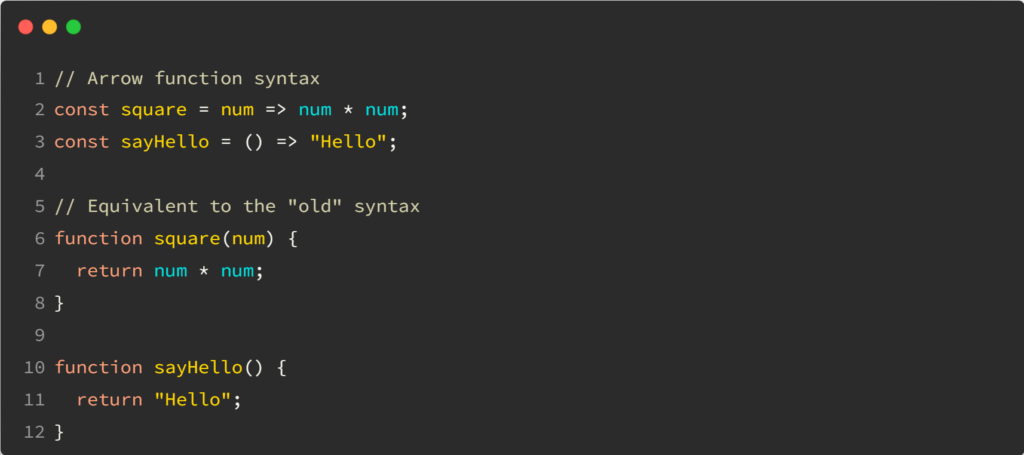
Practical Implementation in Modern Development
Arrow functions are not just a theoretical concept; they are workhorses in daily development tasks, from handling asynchronous API calls to managing user interactions in the DOM.
Asynchronous Operations with `async/await`
Arrow functions provide a clean and readable syntax for defining asynchronous functions. Combining them with the async/await keywords makes handling Promises in TypeScript elegant and straightforward. This pattern is central to backend development with TypeScript Express or NestJS and frontend data fetching.
interface Post {
userId: number;
id: number;
title: string;
body: string;
}
// An async arrow function to fetch data from an API
const fetchPost = async (postId: number): Promise<Post> => {
try {
const response = await fetch(`https://jsonplaceholder.typicode.com/posts/${postId}`);
if (!response.ok) {
throw new Error(`HTTP error! Status: ${response.status}`);
}
// The return type is automatically checked against Promise<Post>
const data: Post = await response.json();
return data;
} catch (error) {
console.error("Failed to fetch post:", error);
// Re-throw the error to allow the caller to handle it
throw error;
}
};
// Usage
const displayPost = async () => {
try {
const post = await fetchPost(1);
console.log("Fetched Post Title:", post.title);
} catch (error) {
console.log("Could not display post.");
}
};
displayPost();In this example, fetchPost is a typed, asynchronous arrow function. It returns a Promise<Post>, ensuring that any code calling it knows to expect a promise that will resolve to a Post object. This strong typing prevents common errors when handling API responses.
DOM Event Handling
In frontend development, especially with vanilla TypeScript or frameworks like TypeScript Angular, arrow functions are ideal for event listeners. Their lexical this binding simplifies accessing class or component state without manual binding.
class ThemeToggler {
private theme: 'light' | 'dark' = 'light';
private toggleButton: HTMLButtonElement;
constructor(buttonId: string) {
this.toggleButton = document.getElementById(buttonId) as HTMLButtonElement;
if (!this.toggleButton) {
throw new Error(`Button with id #${buttonId} not found.`);
}
// The arrow function ensures `this` inside handleToggle refers to the ThemeToggler instance
this.toggleButton.addEventListener('click', this.handleToggle);
this.updateUI();
}
// Using an arrow function as a class property for the event handler
private handleToggle = (): void => {
this.theme = this.theme === 'light' ? 'dark' : 'light';
console.log(`Theme changed to ${this.theme}`);
this.updateUI();
};
private updateUI(): void {
document.body.style.backgroundColor = this.theme === 'light' ? '#FFF' : '#333';
document.body.style.color = this.theme === 'light' ? '#333' : '#FFF';
this.toggleButton.textContent = `Switch to ${this.theme === 'light' ? 'Dark' : 'Light'} Mode`;
}
}
// Assuming you have <button id="themeBtn"></button> in your HTML
document.addEventListener('DOMContentLoaded', () => {
new ThemeToggler('themeBtn');
});By defining handleToggle as an arrow function class property, we pre-bind this to the class instance. When addEventListener calls it, this correctly points to the ThemeToggler instance, allowing access to this.theme and this.updateUI without issue.
Advanced Techniques and Framework Nuances
As you become more comfortable with arrow functions, you can start using them in more advanced scenarios, such as with generics. However, this can introduce subtle syntax challenges, particularly when using TypeScript with JSX.
Generic Arrow Functions
TypeScript Generics allow you to create reusable components and functions that can work over a variety of types rather than a single one. Arrow functions fully support generics, enabling you to write flexible and type-safe helper functions.
The syntax for a generic arrow function places the generic type parameter before the function’s parameter list.
// A generic arrow function that takes an array of any type
// and returns the first element, or null if the array is empty.
const getFirstElement = <T>(arr: T[]): T | null => {
return arr.length > 0 ? arr[0] : null;
};
// Usage with numbers
const numbers = [10, 20, 30];
const firstNumber = getFirstElement(numbers); // Type is inferred as number | null
console.log(firstNumber); // 10
// Usage with strings
const strings = ["apple", "banana", "cherry"];
const firstString = getFirstElement(strings); // Type is inferred as string | null
console.log(firstString); // "apple"
// Usage with an empty array
const emptyArray: any[] = [];
const firstEmpty = getFirstElement(emptyArray); // Type is any | null
console.log(firstEmpty); // nullThe JSX Conundrum: Ambiguous Angle Brackets
A common pitfall for developers using TypeScript React arises when writing generic arrow functions inside .tsx files. The TypeScript compiler can confuse the angle brackets of a generic type parameter (<T>) with the opening of a JSX tag, leading to a syntax error.
Consider this generic arrow function component:
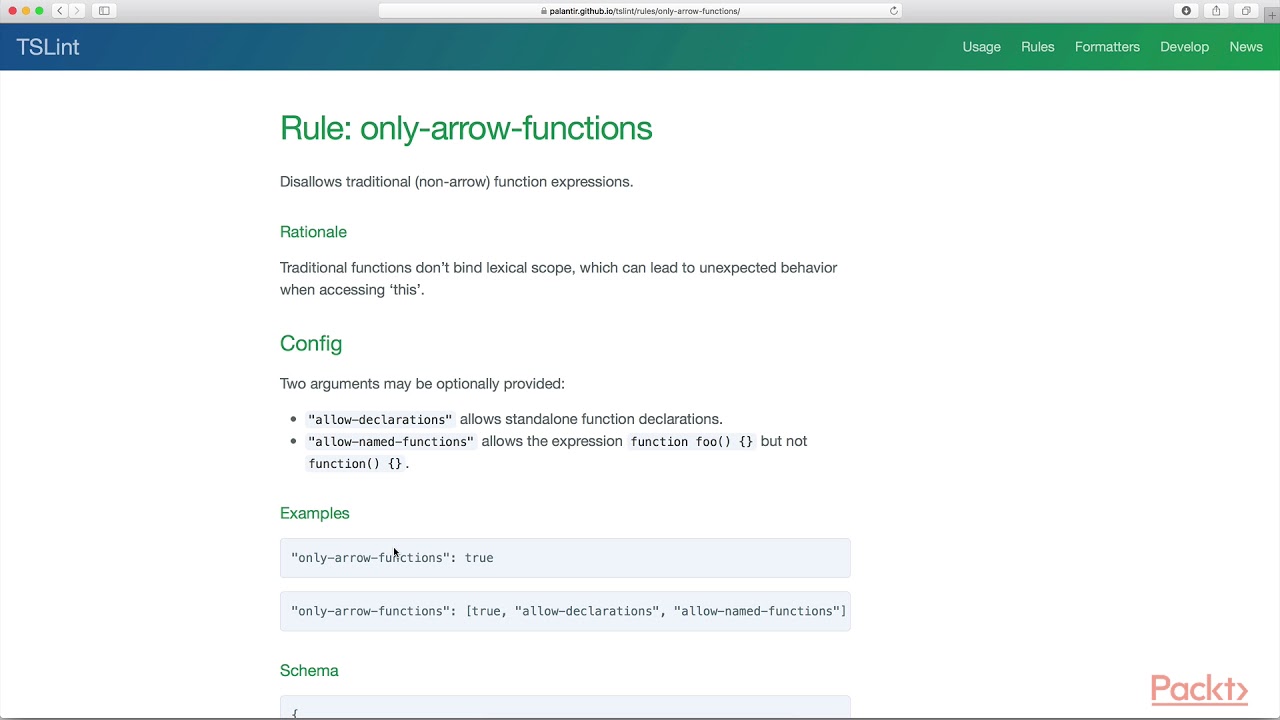
// This will cause a parsing error in a .tsx file!
const GenericList = <T>(props: { items: T[] }) => { /* ... */ };
The parser sees <T> and thinks it’s a component named `T`. Fortunately, there are two simple solutions to disambiguate the syntax:
- Add a Trailing Comma: By adding a trailing comma after the generic parameter, you signal to the parser that this is a list of generic types, not a JSX tag.
- Use a Constraint: Constrain the generic type using the
extendskeyword. Even an empty object constraint (extends {}) resolves the ambiguity.
import React from 'react';
interface ListProps<T> {
items: T[];
renderItem: (item: T) => React.ReactNode;
}
// Solution 1: Add a trailing comma after the generic type parameter
export const GenericList = <T,>(props: ListProps<T>) => {
const { items, renderItem } = props;
return (
<ul>
{items.map((item, index) => (
<li key={index}>{renderItem(item)}</li>
))}
</ul>
);
};
// Solution 2: Use a constraint on the generic type
export const GenericListConstrained = <T extends {}>(props: ListProps<T>) => {
// ... same implementation
return <ul>...</ul>;
};
// Example Usage in a parent component
const App = () => {
const users = [{ name: 'Clark' }, { name: 'Bruce' }];
const products = [{ id: 1, name: 'Laptop' }];
return (
<div>
<h2>Users</h2>
<GenericList
items={users}
renderItem={(user) => <span>{user.name}</span>}
/>
<h2>Products</h2>
<GenericList
items={products}
renderItem={(product) => <em>{product.name}</em>}
/>
</div>
);
};This is a critical piece of knowledge for any developer working on TypeScript Projects involving React, as it’s a frequent source of confusion.
Best Practices and Performance Considerations
While arrow functions are powerful, using them effectively requires adhering to certain best practices to maintain code quality and performance.
Readability Over Unnecessary Conciseness
While the concise syntax is a major benefit, it can be overused. For complex, multi-line functions, always use curly braces {} and an explicit return statement. This makes the function’s intent and exit points clear. Similarly, while parentheses are optional for a single parameter, consistently using them (e.g., (item) => ...) can improve code uniformity and makes it easier to add more parameters later.
Beware of Implicit Returns with Object Literals
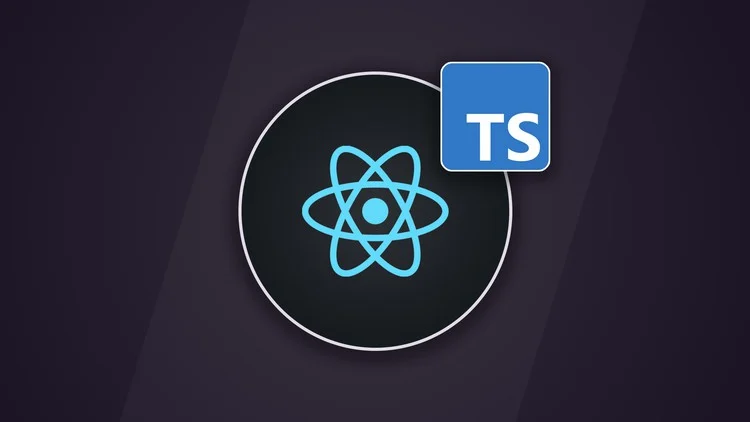
When an arrow function’s body is a single expression without curly braces, it implicitly returns the result of that expression. If you intend to return an object literal, you must wrap it in parentheses. Otherwise, the curly braces will be interpreted as a function body block, leading to an undefined return.
// Incorrect: Interpreted as a function body with a label, returns undefined
const createObject = () => { id: 1 };
// Correct: Wrap the object literal in parentheses for an implicit return
const createObjectCorrect = () => ({ id: 1 });
Performance in React Components
A common performance anti-pattern in React class components is defining an arrow function directly in a render prop, like onClick={() => this.handleClick()}. This creates a new function instance on every single render. If this component is passed down to a child component that uses React.memo or implements shouldComponentUpdate, it will cause an unnecessary re-render because the prop (the function) is always new.
The solution is to define the handler once. The class property pattern shown in the DOM example is one excellent solution. In functional components, the useCallback hook serves the same purpose, memoizing the function instance between renders.
Conclusion: The Indispensable Tool in the TypeScript Toolbox
Arrow functions are far more than a convenient shorthand. In TypeScript, they represent a paradigm shift towards writing safer, more predictable, and more readable code. Their lexical handling of this solves a long-standing source of bugs in JavaScript, while their concise syntax cleans up callbacks and higher-order function calls. When combined with TypeScript’s powerful features like static typing, generics, and async/await, they become an indispensable tool for building modern applications.
From backend services in Node.js to complex frontends in React, Vue, or Angular, a deep understanding of arrow functions is non-negotiable. By mastering their syntax, typing, and the nuances of their application in different contexts—especially the JSX syntax quirk—you can elevate your TypeScript Development skills. As you continue your journey, make it a habit to apply these concepts and best practices to build more robust, maintainable, and efficient applications.




