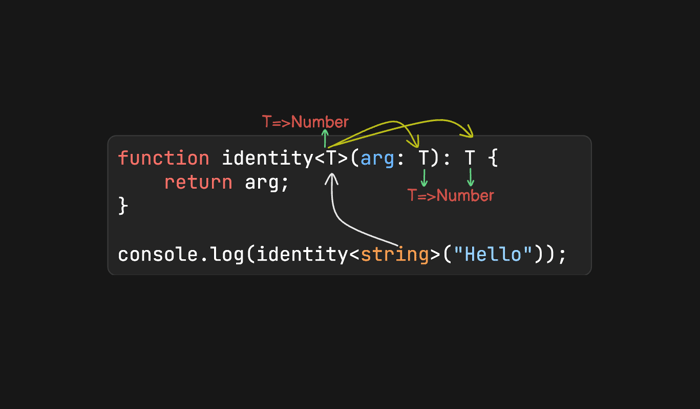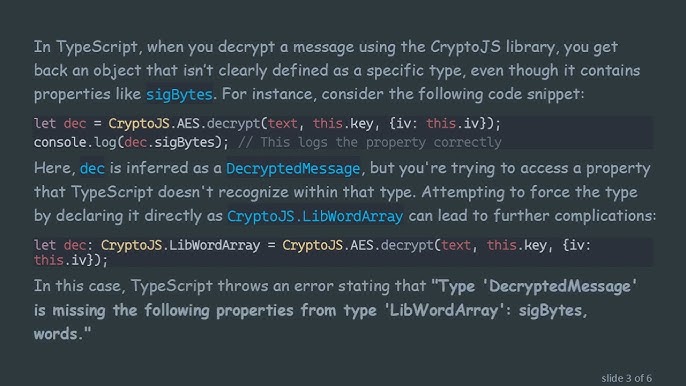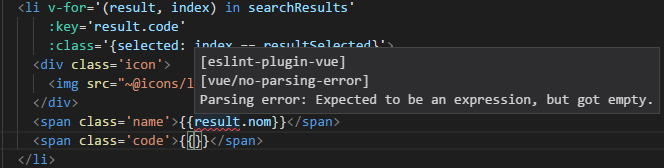In the world of modern web development, writing code that is both robust and reusable is the holy grail. JavaScript, for all its flexibility, often leaves developers wrestling with type-related bugs that only surface at runtime. This is where TypeScript steps in, offering a powerful static type system to catch errors early. Among its most powerful features are TypeScript Generics, a tool that allows you to write highly reusable components—functions, classes, and interfaces—that can work over a variety of types while maintaining strict type safety.
This comprehensive guide will take you on a deep dive into the world of TypeScript Generics. We’ll start with the fundamental concepts, move on to practical, real-world applications involving APIs and the DOM, explore advanced techniques like constraints and utility types, and wrap up with best practices. Whether you’re working with TypeScript React, TypeScript Node.js, or any other framework, mastering generics will fundamentally change how you write and think about your code, leading to cleaner, more maintainable, and less error-prone applications.
What Are TypeScript Generics? The Core Concept
At its heart, a generic is a way to create a component that can work with a variety of data types instead of being hardcoded to a single one. Think of it as a placeholder for a type that is specified when the component is used. This allows you to write a single, flexible piece of code that adapts to different needs without sacrificing the benefits of TypeScript’s static analysis.
The Problem: Code Without Generics
Let’s consider a simple identity function. Its only job is to return whatever is passed into it. Without generics, you have a few suboptimal choices. You could write a version for each type:
// Specific to 'string'
function identityString(arg: string): string {
return arg;
}
// Specific to 'number'
function identityNumber(arg: number): number {
return arg;
}This is repetitive and not scalable. A common JavaScript approach is to use the any type, but this completely defeats the purpose of using TypeScript, as you lose all type safety.
// This is NOT type-safe!
function identityAny(arg: any): any {
return arg;
}
// TypeScript has no idea what this is. It could be anything.
let output = identityAny("hello world");
// No error here, even though we are treating a string like a number.
// The error will happen at runtime.
console.log(output.toFixed(2)); The Solution: Introducing Generic Type Variables
Generics solve this by introducing a type variable, conventionally named T, that acts as a placeholder. It captures the type of the argument and uses it to define the return type, ensuring a perfect link between input and output.
Here is the same identity function, rewritten with generics:
function identity<T>(arg: T): T {
return arg;
}
// The type of 'outputString' is inferred as 'string'
let outputString = identity("hello world");
// The type of 'outputNumber' is inferred as 'number'
let outputNumber = identity(123);
// This will now correctly cause a compile-time error!
// Property 'toFixed' does not exist on type 'string'.
console.log(outputString.toFixed(2));In this example, <T> declares a generic type parameter. When we call identity("hello world"), TypeScript’s Type Inference system determines that T should be string. It then enforces this type, making our code robust and predictable. You can also be explicit by writing identity<string>("hello world"), but it’s often not necessary.

Generics in Action: Practical, Real-World Scenarios
Generics are not just for simple utility functions. They are fundamental to building scalable applications, especially when dealing with asynchronous operations, DOM manipulation, and complex data structures in frameworks like TypeScript Angular or TypeScript Vue.
Working with APIs and Async Data
One of the most common use cases for generics is fetching data from an API. You often have a base function to handle requests, but the shape of the response data varies for each endpoint. A generic function is perfect for this.
Let’s create a generic fetchData function that returns a Promise<T>, where T is the expected shape of our data.
// Define interfaces for our expected API data structures
interface User {
id: number;
name: string;
email: string;
}
interface Post {
userId: number;
id: number;
title: string;
body: string;
}
async function fetchData<T>(url: string): Promise<T> {
try {
const response = await fetch(url);
if (!response.ok) {
throw new Error(`HTTP error! Status: ${response.status}`);
}
const data: T = await response.json();
return data;
} catch (error) {
console.error("Failed to fetch data:", error);
throw error; // Re-throw the error to be handled by the caller
}
}
// --- Usage Example ---
async function getUserAndPosts() {
try {
// We specify the type we expect to get back
const user = await fetchData<User>('https://jsonplaceholder.typicode.com/users/1');
console.log('User Name:', user.name); // Autocomplete and type-checking for user properties!
const posts = await fetchData<Post[]>('https://jsonplaceholder.typicode.com/posts?userId=1');
console.log('First Post Title:', posts[0].title); // Works for arrays of types too!
} catch (error) {
console.error("An error occurred:", error);
}
}
getUserAndPosts();This approach is incredibly powerful. The fetchData function is completely reusable, and by providing a type argument (<User> or <Post[]>), we get full type safety and editor autocompletion on the returned data. This is a core pattern in TypeScript Node.js applications using libraries like Axios or the native fetch API.
Building Generic Classes and Interfaces
Generics are also essential for defining flexible TypeScript Classes and TypeScript Interfaces. Imagine you need a simple in-memory data store that can handle different types of items—users, products, orders, etc. A generic class is the perfect solution.
class DataStore<T extends { id: string | number }> {
private items: T[] = [];
addItem(item: T): void {
this.items.push(item);
}
getItemById(id: string | number): T | undefined {
return this.items.find(item => item.id === id);
}
getAllItems(): T[] {
return [...this.items]; // Return a copy to prevent mutation
}
}
// --- Usage Example ---
interface Product {
id: string;
name: string;
price: number;
}
// Create a store specifically for Product objects
const productStore = new DataStore<Product>();
productStore.addItem({ id: 'abc-123', name: 'Laptop', price: 1200 });
productStore.addItem({ id: 'def-456', name: 'Mouse', price: 50 });
const foundProduct = productStore.getItemById('abc-123');
if (foundProduct) {
// `foundProduct` is correctly typed as `Product`
console.log(`Found: ${foundProduct.name}, Price: $${foundProduct.price}`);
}Here, we’ve also introduced a generic constraint (T extends { id: string | number }), which we’ll explore next. This ensures that any type used with DataStore must have an id property, making our getItemById method safe to implement.
Leveling Up: Advanced Generic Constraints and Utility Types
While basic generics are useful, their true power is unlocked with advanced features that allow you to place constraints on your type variables and transform existing types.
Generic Constraints with extends and keyof
Sometimes, you need to ensure that a generic type has certain properties or methods. This is where generic constraints come in. Using the extends keyword, you can narrow down the types that can be used with your generic component.
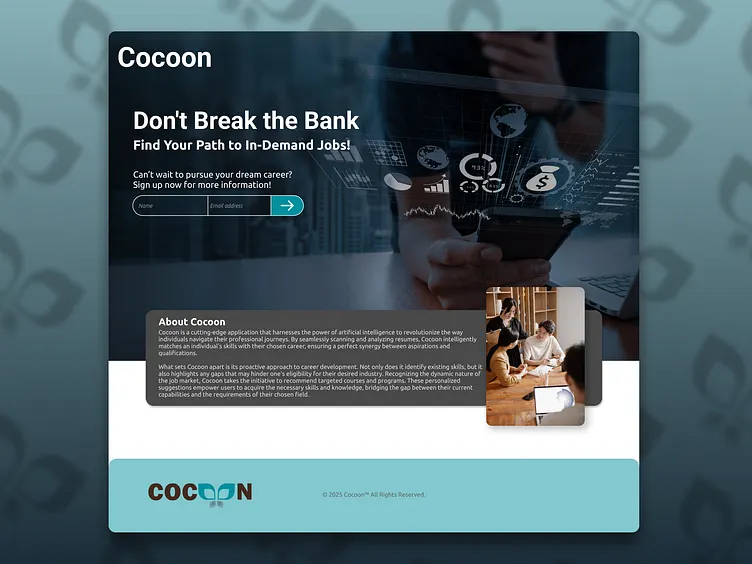
A classic example is a function that retrieves a property from an object. Without constraints, TypeScript can’t verify that the key exists on the object.
// This function takes an object `T` and a key `K`.
// We constrain `K` to be a key of `T` using `K extends keyof T`.
// This creates a type-safe link between the object and its keys.
function getProperty<T, K extends keyof T>(obj: T, key: K): T[K] {
return obj[key];
}
// --- Usage Example ---
let person = {
name: 'Alice',
age: 30,
location: 'New York'
};
// This is valid. `name` is a key of `person`.
// The return type is correctly inferred as 'string'.
const personName = getProperty(person, 'name');
// This is also valid. `age` is a key of `person`.
// The return type is correctly inferred as 'number'.
const personAge = getProperty(person, 'age');
// This will cause a compile-time error!
// Argument of type '"invalidKey"' is not assignable to parameter of type '"name" | "age" | "location"'.
const invalidProperty = getProperty(person, 'invalidKey');The keyof operator creates a union type of all the keys of an object. By constraining K extends keyof T, we guarantee at compile time that we can only pass valid keys to the function, eliminating a whole class of runtime errors.
Leveraging Built-in Utility Types
TypeScript comes with a powerful set of built-in Utility Types, most of which are implemented using advanced generic features like conditional and mapped types. These allow you to transform existing types on the fly. Some of the most common ones include:
Partial<T>: Makes all properties ofToptional. Useful for update operations where you only send the fields that have changed.Readonly<T>: Makes all properties ofTread-only. Great for ensuring immutability.Pick<T, K>: Creates a new type by picking a set of propertiesKfromT.Omit<T, K>: The opposite ofPick; creates a type by removing a set of propertiesKfromT.Record<K, T>: Constructs an object type with a set of propertiesKwhose values are all of typeT.
These utility types save you from writing a lot of boilerplate code and are essential tools in any large-scale TypeScript Project.
Best Practices and Common Pitfalls
As with any powerful tool, it’s important to use generics wisely. Following best practices will help you write code that is not only type-safe but also clean and easy to understand.
Tips for Effective Generic Usage
- Use Descriptive Names: While
T,U, andKare conventional, for more complex generics, consider more descriptive names likeTResponse,TData, orTPropsto improve readability. - Let Type Inference Do the Work: TypeScript’s type inference is excellent. Avoid explicitly providing type arguments (e.g.,
<string>) unless the compiler cannot infer the type correctly on its own. - Use Constraints for Safer Code: Whenever your generic function needs to access a property or method on a type, add a constraint using
extends. This makes your function’s requirements explicit and prevents runtime errors. - Don’t Overuse Generics: If a function can be implemented with a simple union type (e.g.,
string | number) and doesn’t need to preserve a link between input and output types, a generic might be overkill. Choose the simplest tool for the job.
Performance Considerations
A common question is whether generics impact runtime performance. The answer is a definitive **no**. TypeScript generics are a compile-time-only feature. During the transpilation process (handled by the TypeScript Compiler or tools like TypeScript Webpack or TypeScript Vite), all type annotations, interfaces, and generic information are completely erased. The resulting JavaScript code has zero runtime overhead from generics, so you can use them freely without worrying about performance penalties.
Conclusion: Embracing Reusability and Type Safety
TypeScript Generics are a cornerstone feature that elevates your code from simple scripts to robust, scalable, and reusable software components. We’ve journeyed from the basic “why” and “what” of generics, through practical applications in API calls and data structures, and into advanced patterns using constraints and utility types. By understanding and applying these concepts, you can significantly reduce bugs, improve developer experience with better autocompletion, and build more maintainable applications.
The key takeaway is that generics provide a way to abstract over types, just as functions abstract over values. They are the key to unlocking the full potential of TypeScript’s type system. The next time you find yourself writing repetitive functions or classes for different data types, take a moment to consider if a generic solution can provide a more elegant, type-safe, and reusable alternative. Start by refactoring a small piece of your codebase today and experience the power of generics firsthand.